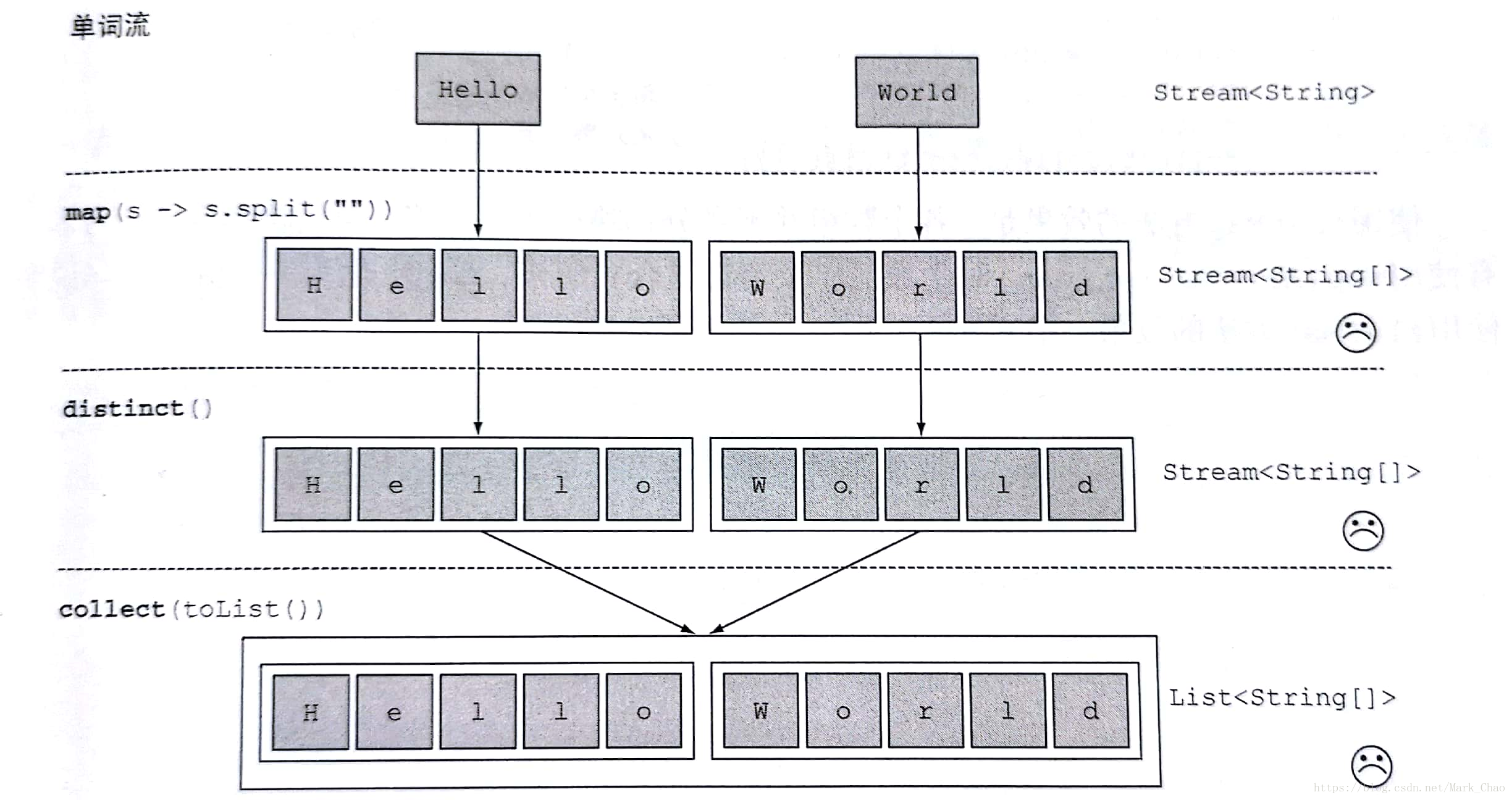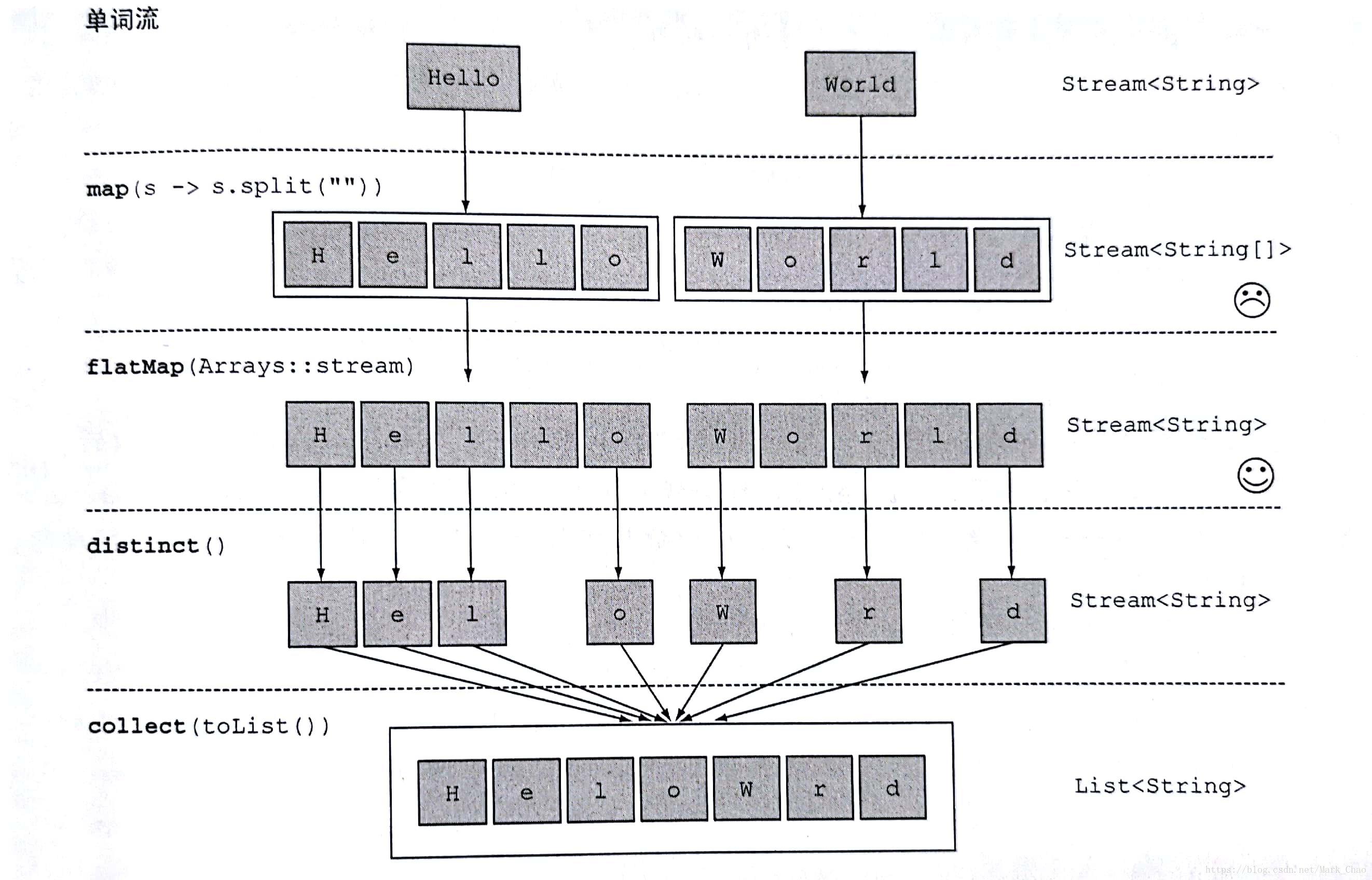map和flatmap的区别
map只是一维 1对1 的映射
而flatmap可以将一个2维的集合映射成一个一维,相当于他映射的深度比map深了一层 ,
所以名称上就把map加了个flat 叫flatmap
flatMap的用法和含义住要通过一个案例来讲解,
案例:对给定单词列表 ["Hello","World"],你想返回列表["H","e","l","o","W","r","d"]
第一种方式
|
1
2
3
4
5
6
|
String[] words = new String[]{"Hello","World"};List<String[]> a = Arrays.stream(words) .map(word -> word.split("")) .distinct() .collect(toList());a.forEach(System.out::print); |
代码输出为:[Ljava.lang.String;@12edcd21[Ljava.lang.String;@34c45dca
(返回一个包含两个String[]的list)
这个实现方式是由问题的,传递给map方法的lambda为每个单词生成了一个String[](String列表)。因此,map返回的流实际上是Stream<String[]> 类型的。你真正想要的是用Stream<String>来表示一个字符串。
下方图是上方代码stream的运行流程
第二种方式:flatMap(对流扁平化处理)
|
1
2
3
4
5
6
7
|
String[] words = new String[]{"Hello","World"};List<String> a = Arrays.stream(words) .map(word -> word.split("")) .flatMap(Arrays::stream) .distinct() .collect(toList());a.forEach(System.out::print); |
或者:
|
1
2
|
String[] words = new String[]{"Hello","World"}; List<String> collect = Stream.of(words).map(i -> i.split("")).flatMap(Stream::of).collect(toList()); |
或者:
|
1
|
List<String> collect = Stream.of(words).flatMap(word -> Stream.of(word.split(""))).collect(toList()); |
结果输出:HeloWrd
使用flatMap方法的效果是,各个数组并不是分别映射一个流,而是映射成流的内容,所有使用map(Array::stream)时生成的单个流被合并起来,即扁平化为一个流。
下图是运用flatMap的stream运行流程:
测试代码:
public static void main(String[] args) { List<String> list = Arrays.asList("hello","world"); String[] words = new String[]{"Hello","World"}; //List<String[]> temp = list.stream().map(s -> s.split("")).distinct().collect(Collectors.toList()); List<String[]> temp = Stream.of(words).map(s -> s.split("")).distinct().collect(Collectors.toList()); System.out.println(JSON.toJSONString(temp)); //List<String> temp2 = list.stream().map(s->s.split("")).flatMap(Arrays::stream).distinct().collect(Collectors.toList()); List<String> temp2 = Arrays.stream(words).map(s -> s.split("")).flatMap(Stream::of).distinct().collect(Collectors.toList()); System.out.println(JSON.toJSONString(temp2)); }