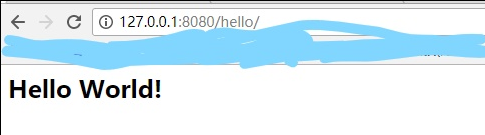1.新建maven项目
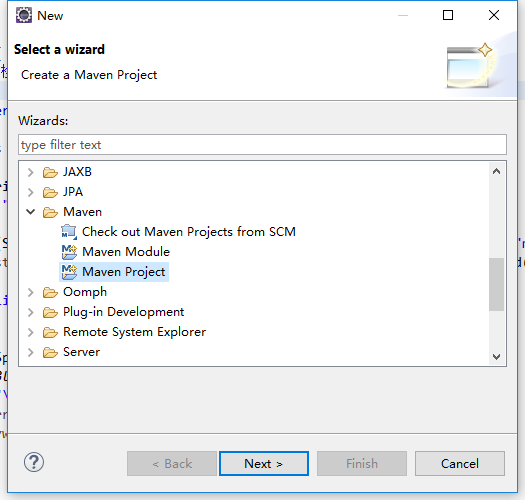
2.选择webapp
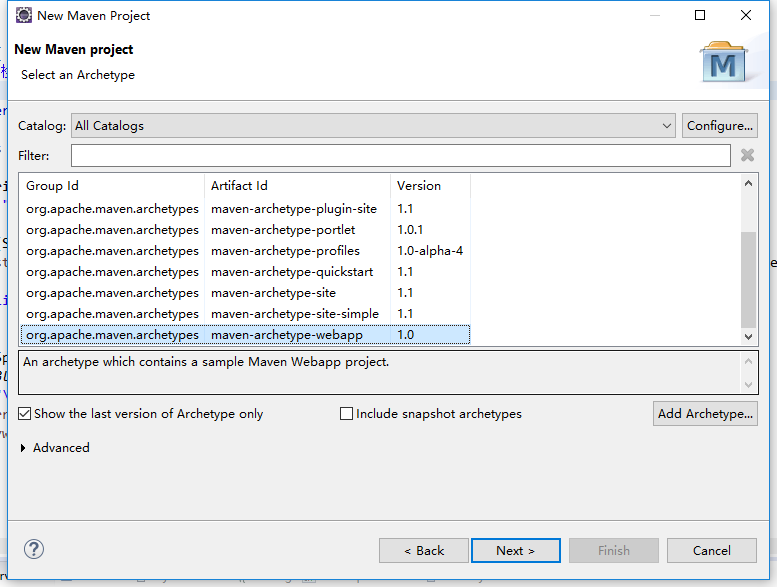
3.若是项目没有 src/main/java 则在下图中新建main下新建java文件夹
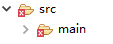
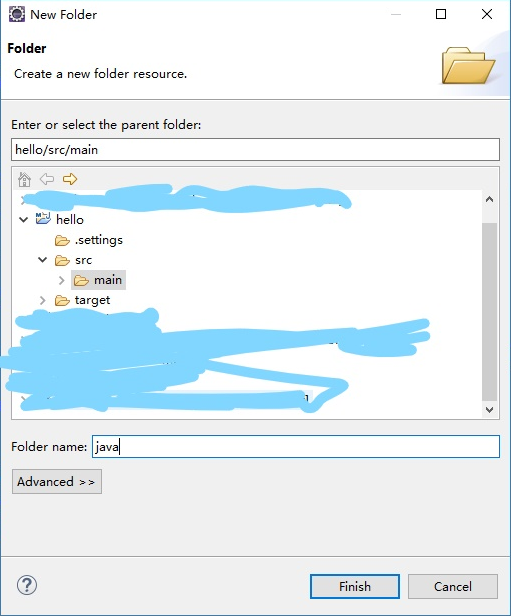
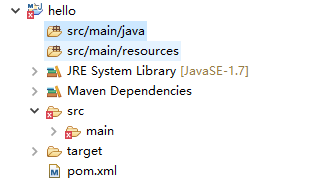
4.在 src/main/java 文件夹下 新建 cn.com.test 包

5.右键 properties => project facets 发现 dynamic web module 是 2.3 并且无法修改
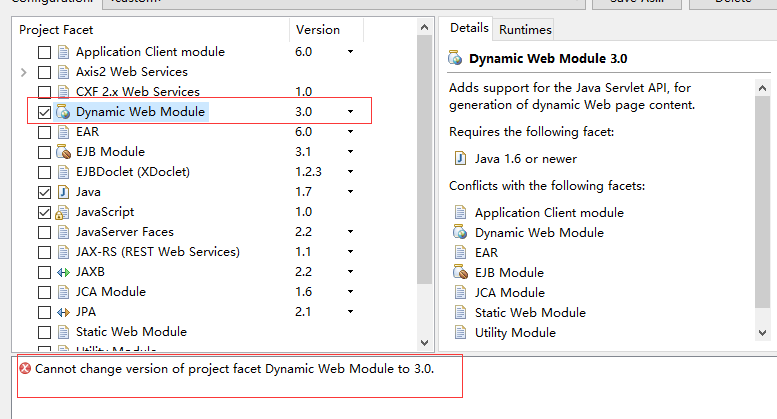
6.到项目根目录,修改下图文件,jst.web 2.3 改为 3.0
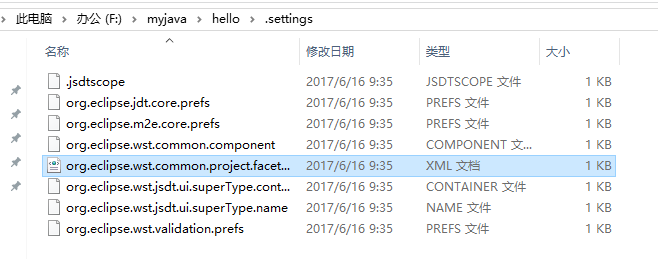
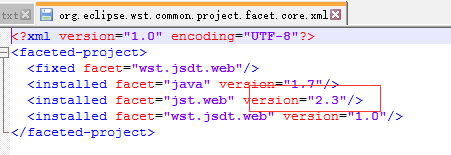
7.修改 pom.xml

<project xmlns="http://maven.apache.org/POM/4.0.0" xmlns:xsi="http://www.w3.org/2001/XMLSchema-instance" xsi:schemaLocation="http://maven.apache.org/POM/4.0.0 http://maven.apache.org/maven-v4_0_0.xsd"> <modelVersion>4.0.0</modelVersion> <groupId>cn.com.test</groupId> <artifactId>hello</artifactId> <packaging>war</packaging> <version>1.0</version> <name>syncmv Maven Webapp</name> <url>http://maven.apache.org</url> <!-- 指定maven仓库 --> <repositories><!-- 发现依赖和扩展的远程资源库 --> <!-- maven自己官方仓库 --> <repository> <id>maven</id> <name>Maven Repository Switchboard</name> <layout>default</layout> <url>http://repo1.maven.org/maven2</url> <snapshots> <enabled>false</enabled> </snapshots> </repository> <!-- 阿里巴巴发布版本仓库 --> <repository> <id>alibaba-opensource</id> <name>alibaba-opensource</name> <url>http://code.alibabatech.com/mvn/releases/</url> <layout>default</layout> </repository> <!-- 阿里巴巴快照版本仓库 --> <repository> <id>alibaba-opensource-snapshot</id> <name>alibaba-opensource-snapshot</name> <url>http://code.alibabatech.com/mvn/snapshots/</url> <layout>default</layout> </repository> </repositories> <properties> <!-- base setting --> <project.build.sourceEncoding>UTF-8</project.build.sourceEncoding> <project.build.lacales>zh_CN</project.build.lacales> <project.build.jdk>1.7</project.build.jdk> <!-- plugin versions --> <plugin.maven-compiler>2.3.2</plugin.maven-compiler> <plugin.maven-source>2.1.2</plugin.maven-source> <plugin.maven-eclipse>2.8</plugin.maven-eclipse> <plugin.maven-deploy>2.7</plugin.maven-deploy> <plugin.maven-war>2.2</plugin.maven-war> <!-- spring版本号 --> <spring.version>3.2.4.RELEASE</spring.version> <hibernate.version>4.2.5.Final</hibernate.version> <axis.version>1.4</axis.version> <!-- log4j日志文件管理包版本 --> <!-- <slf4j.version>1.7.10</slf4j.version> --> <log4j.version>1.2.17</log4j.version> </properties> <!-- maven打成war包放到tomcat目录下,即可运行 --> <build> <finalName>hello</finalName> <plugins> <plugin> <groupId>org.apache.maven.plugins</groupId> <artifactId>maven-compiler-plugin</artifactId> <version>${plugin.maven-compiler}</version> <configuration> <failOnError>true</failOnError> <verbose>true</verbose> <fork>true</fork> <compilerArgument>-nowarn</compilerArgument> <source>1.7</source> <target>1.7</target> <encoding>UTF-8</encoding> <compilerArguments> <verbose /> <bootclasspath>${java.home}/lib/rt.jar</bootclasspath> </compilerArguments> </configuration> </plugin> <plugin> <groupId>org.apache.maven.plugins</groupId> <artifactId>maven-war-plugin</artifactId> <version>${plugin.maven-war}</version> <configuration> <webResources> <resource> <!-- 元配置文件的目录,相对于pom.xml文件的路径 --> <directory>src/main/webapp/WEB-INF</directory> <!-- 是否过滤文件,也就是是否启动auto-config的功能 --> <filtering>true</filtering> <!-- 目标路径 --> <targetPath>WEB-INF</targetPath> </resource> </webResources> </configuration> </plugin> </plugins> <!-- 配置Maven 对resource文件 过滤 --> <resources> <resource> <directory>src/main/resources</directory> <includes> <include>**/*.properties</include> <include>**/*.xml</include> </includes> <filtering>true</filtering> </resource> <resource> <directory>src/main/java</directory> <includes> <include>**/*.properties</include> <include>**/*.xml</include> </includes> <filtering>true</filtering> </resource> </resources> </build> <dependencies> <!-- junit测试包 --> <dependency> <groupId>junit</groupId> <artifactId>junit</artifactId> <version>4.11</version> <scope>test</scope> </dependency> <dependency> <groupId>net.sourceforge.jexcelapi</groupId> <artifactId>jxl</artifactId> <version>2.6.12</version> </dependency> <!-- servlet api jar --> <dependency> <groupId>javax.servlet</groupId> <artifactId>servlet-api</artifactId> <version>3.0-alpha-1</version> <scope>provided</scope> </dependency> <!-- jstl --> <dependency> <groupId>javax.servlet</groupId> <artifactId>jstl</artifactId> <version>1.2</version> </dependency> <dependency> <groupId>javax.servlet.jsp</groupId> <artifactId>jsp-api</artifactId> <version>2.1</version> <scope>provided</scope> </dependency> <!-- 文件上传 --> <dependency> <groupId>commons-fileupload</groupId> <artifactId>commons-fileupload</artifactId> <version>1.2.2</version> </dependency> <dependency> <groupId>commons-discovery</groupId> <artifactId>commons-discovery</artifactId> <version>0.5</version> </dependency> <!-- fastJson json数组有关的 --> <dependency> <groupId>com.alibaba</groupId> <artifactId>fastjson</artifactId> <version>1.1.26</version> </dependency> <!-- 使用 Jackson 把 Java 对象转换成 JSON 字串 --> <dependency> <groupId>org.codehaus.jackson</groupId> <artifactId>jackson-mapper-asl</artifactId> <version>1.9.11</version> </dependency> <!-- mysql驱动包 --> <dependency> <groupId>mysql</groupId> <artifactId>mysql-connector-java</artifactId> <version>5.1.29</version> </dependency> <!-- 添加oracle jdbc driver --> <dependency> <groupId>ojdbc</groupId> <artifactId>ojdbc</artifactId> <version>14</version> </dependency> <!-- 阿里巴巴数据源包 --> <dependency> <groupId>com.alibaba</groupId> <artifactId>druid</artifactId> <version>1.0.2</version> </dependency> <!-- 日志文件管理包 --> <!-- log start --> <dependency> <groupId>log4j</groupId> <artifactId>log4j</artifactId> <version>${log4j.version}</version> </dependency> <!-- <dependency> <groupId>org.slf4j</groupId> <artifactId>slf4j-api</artifactId> <version>${slf4j.version}</version> </dependency> <dependency> <groupId>org.slf4j</groupId> <artifactId>slf4j-log4j12</artifactId> <version>${slf4j.version}</version> </dependency> --> <!-- aspectjweaver.jar这是Spring AOP所要用到的包 --> <dependency> <groupId>org.aspectj</groupId> <artifactId>aspectjweaver</artifactId> <version>1.7.1</version> </dependency> <!-- hibernate4 --> <dependency> <groupId>org.hibernate</groupId> <artifactId>hibernate-core</artifactId> <version>${hibernate.version}</version> </dependency> <dependency> <groupId>org.hibernate</groupId> <artifactId>hibernate-entitymanager</artifactId> <version>${hibernate.version}</version> </dependency> <dependency> <groupId>org.hibernate</groupId> <artifactId>hibernate-ehcache</artifactId> <version>${hibernate.version}</version> </dependency> <dependency> <groupId>org.hibernate.javax.persistence</groupId> <artifactId>hibernate-jpa-2.0-api</artifactId> <version>1.0.1.Final</version> </dependency> <!-- spring mvc --> <dependency> <groupId>org.springframework</groupId> <artifactId>spring-webmvc</artifactId> <version>${spring.version}</version> </dependency> <!-- spring3 --> <dependency> <groupId>org.springframework</groupId> <artifactId>spring-core</artifactId> <version>${spring.version}</version> </dependency> <dependency> <groupId>org.springframework</groupId> <artifactId>spring-context</artifactId> <version>${spring.version}</version> </dependency> <dependency> <groupId>org.springframework</groupId> <artifactId>spring-jdbc</artifactId> <version>${spring.version}</version> </dependency> <dependency> <groupId>org.springframework</groupId> <artifactId>spring-beans</artifactId> <version>${spring.version}</version> </dependency> <dependency> <groupId>org.springframework</groupId> <artifactId>spring-web</artifactId> <version>${spring.version}</version> </dependency> <dependency> <groupId>org.springframework</groupId> <artifactId>spring-expression</artifactId> <version>${spring.version}</version> </dependency> <dependency> <groupId>org.springframework</groupId> <artifactId>spring-orm</artifactId> <version>${spring.version}</version> </dependency> <dependency> <groupId>org.springframework</groupId> <artifactId>spring-test</artifactId> <version>${spring.version}</version> </dependency> <!-- axis2 --> <dependency> <groupId>org.apache.axis</groupId> <artifactId>axis</artifactId> <version>${axis.version}</version> </dependency> <dependency> <groupId>org.apache.ws.commons.axiom</groupId> <artifactId>axiom-impl</artifactId> <version>1.2.20</version> </dependency> <!-- axis2 --> <dependency> <groupId>javax.xml</groupId> <artifactId>jaxrpc-api</artifactId> <version>1.1</version> </dependency> <dependency> <groupId>wsdl4j</groupId> <artifactId>wsdl4j</artifactId> <version>1.6.3</version> </dependency> </dependencies> </project>
8.更新maven架包
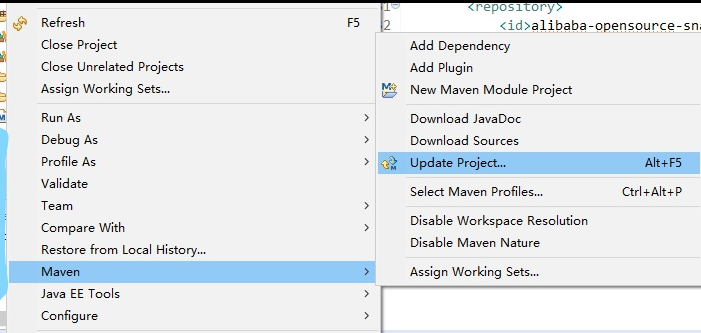
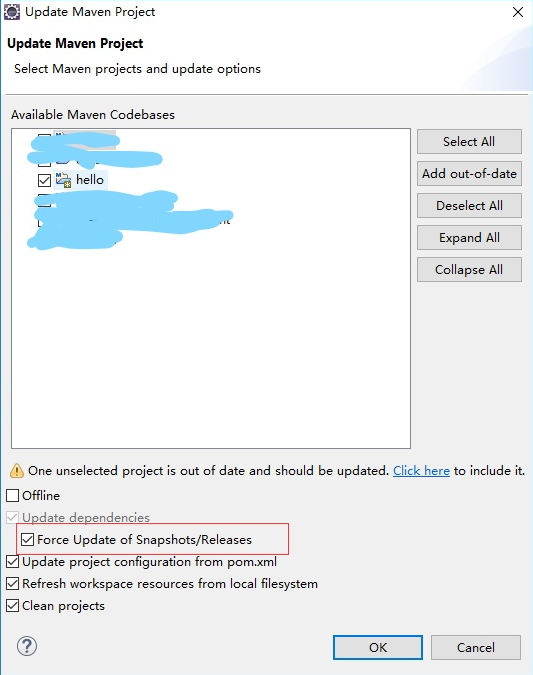
8.右键 properties => deployment assembly 添加
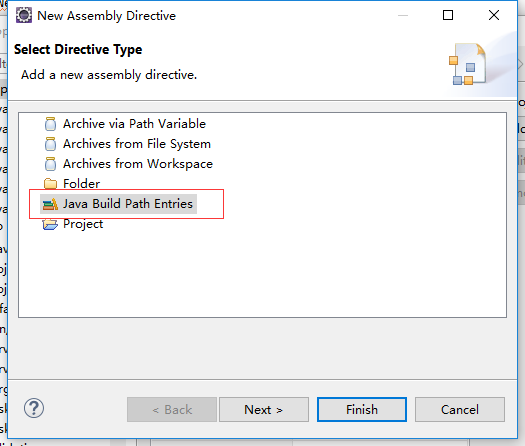

9.在 src/main/resources 添加配置文件

hibernate.dialect=org.hibernate.dialect.MySQLDialect driverClassName=com.mysql.jdbc.Driver validationQuery=SELECT 1 jdbc_url=jdbc:mysql://localhost:3306/test?useUnicode=true&characterEncoding=utf-8 jdbc_username=root jdbc_password=root hibernate.hbm2ddl.auto=none hibernate.show_sql=true hibernate.format_sql=ture sessionInfoName=sessionInfo

<?xml version="1.0" encoding="UTF-8"?> <beans xmlns="http://www.springframework.org/schema/beans" xmlns:xsi="http://www.w3.org/2001/XMLSchema-instance" xmlns:tx="http://www.springframework.org/schema/tx" xmlns:aop="http://www.springframework.org/schema/aop" xsi:schemaLocation=" http://www.springframework.org/schema/beans http://www.springframework.org/schema/beans/spring-beans-3.0.xsd http://www.springframework.org/schema/tx http://www.springframework.org/schema/tx/spring-tx-3.0.xsd http://www.springframework.org/schema/aop http://www.springframework.org/schema/aop/spring-aop-3.0.xsd "> <!-- JNDI(通过Tomcat)方式配置数据源 --> <!-- <bean id="dataSource" class="org.springframework.jndi.JndiObjectFactoryBean"> <property name="jndiName" value="${jndiName}"></property> </bean> --> <!-- 配置数据源 --> <bean name="dataSource" class="com.alibaba.druid.pool.DruidDataSource" init-method="init" destroy-method="close"> <property name="url" value="${jdbc_url}" /> <property name="username" value="${jdbc_username}" /> <property name="password" value="${jdbc_password}" /> <!-- 初始化连接大小 --> <property name="initialSize" value="0" /> <!-- 连接池最大使用连接数量 --> <property name="maxActive" value="20" /> <!-- 连接池最大空闲 --> <property name="maxIdle" value="20" /> <!-- 连接池最小空闲 --> <property name="minIdle" value="0" /> <!-- 获取连接最大等待时间 --> <property name="maxWait" value="60000" /> <!-- <property name="poolPreparedStatements" value="true" /> <property name="maxPoolPreparedStatementPerConnectionSize" value="33" /> --> <property name="validationQuery" value="${validationQuery}" /> <property name="testOnBorrow" value="false" /> <property name="testOnReturn" value="false" /> <property name="testWhileIdle" value="true" /> <!-- 配置间隔多久才进行一次检测,检测需要关闭的空闲连接,单位是毫秒 --> <property name="timeBetweenEvictionRunsMillis" value="60000" /> <!-- 配置一个连接在池中最小生存的时间,单位是毫秒 --> <property name="minEvictableIdleTimeMillis" value="25200000" /> <!-- 打开removeAbandoned功能 --> <property name="removeAbandoned" value="true" /> <!-- 1800秒,也就是30分钟 --> <property name="removeAbandonedTimeout" value="1800" /> <!-- 关闭abanded连接时输出错误日志 --> <property name="logAbandoned" value="true" /> <!-- 监控数据库 --> <!-- <property name="filters" value="stat" /> --> <property name="filters" value="mergeStat" /> </bean> <!-- 配置hibernate session工厂 --> <bean id="sessionFactory" class="org.springframework.orm.hibernate4.LocalSessionFactoryBean"> <property name="dataSource" ref="dataSource" /> <property name="hibernateProperties"> <props> <prop key="hibernate.hbm2ddl.auto">${hibernate.hbm2ddl.auto}</prop> <prop key="hibernate.dialect">${hibernate.dialect}</prop> <prop key="hibernate.show_sql">${hibernate.show_sql}</prop> <prop key="hibernate.format_sql">${hibernate.format_sql}</prop> </props> </property> <!-- 自动扫描注解方式配置的hibernate类文件 --> <property name="packagesToScan"> <list> <value>cn.com.test.model</value> </list> </property> </bean> <!-- 配置事务管理器 --> <bean name="transactionManager" class="org.springframework.orm.hibernate4.HibernateTransactionManager"> <property name="sessionFactory" ref="sessionFactory"></property> </bean> <!-- 注解方式配置事物 --> <tx:annotation-driven transaction-manager="transactionManager" /> <!-- 拦截器方式配置事物 --> <tx:advice id="transactionAdvice" transaction-manager="transactionManager"> <tx:attributes> <tx:method name="add*" /> <tx:method name="save*" /> <tx:method name="update*" /> <tx:method name="modify*" /> <tx:method name="edit*" /> <tx:method name="delete*" /> <tx:method name="remove*" /> <tx:method name="repair" /> <tx:method name="deleteAndRepair" /> <tx:method name="get*" propagation="SUPPORTS" /> <tx:method name="find*" propagation="SUPPORTS" /> <tx:method name="load*" propagation="SUPPORTS" /> <tx:method name="search*" propagation="SUPPORTS" /> <tx:method name="datagrid*" propagation="SUPPORTS" /> <tx:method name="is*" /> <tx:method name="*" propagation="SUPPORTS" /> </tx:attributes> </tx:advice> <aop:config> <aop:pointcut id="transactionPointcut" expression="execution(* cn.com.test.service..*.*(..))" /> <aop:advisor pointcut-ref="transactionPointcut" advice-ref="transactionAdvice" /> </aop:config> </beans>

<?xml version="1.0" encoding="UTF-8"?> <beans xmlns="http://www.springframework.org/schema/beans" xmlns:context="http://www.springframework.org/schema/context" xmlns:p="http://www.springframework.org/schema/p" xmlns:mvc="http://www.springframework.org/schema/mvc" xmlns:xsi="http://www.w3.org/2001/XMLSchema-instance" xsi:schemaLocation="http://www.springframework.org/schema/beans http://www.springframework.org/schema/beans/spring-beans-3.0.xsd http://www.springframework.org/schema/context http://www.springframework.org/schema/context/spring-context-3.1.xsd http://www.springframework.org/schema/mvc http://www.springframework.org/schema/mvc/spring-mvc-3.0.xsd"> <!-- 注解扫描包 --> <context:component-scan base-package="cn.com.test.controller" /> <!-- <context:component-scan /> --> <!-- 扫描指定的包中的类上的注解,常用的注解有: --> <!-- @Controller 声明Action组件 --> <!-- @Service 声明Service组件 @Service("xxxService") --> <!-- @Repository 声明Dao组件 --> <!-- @Component 泛指组件, 当不好归类时. --> <!-- @RequestMapping("/menu") 请求映射 --> <!-- @Resource 用于注入,( j2ee提供的 ) 默认按名称装配,@Resource(name="beanName") --> <!-- @Autowired 用于注入,(spring提供的) 默认按类型装配 --> <!-- @Transactional( rollbackFor={Exception.class}) 事务管理 --> <!-- @ResponseBody将内容或对象作为 HTTP 响应正文返回,并调用适合HttpMessageConverter的Adapter转换对象,写入输出流 --> <!-- @Scope("prototype") 设定bean的作用域 --> <!-- 开启MVC注解,表示SpringMVC支持注解功能 做了很多事情,不包括添加自己定义的拦截器 --> <mvc:annotation-driven /> <!-- 拦截器 --> <!-- <mvc:interceptors> <bean class="com.phn.inteceptor" /> </mvc:interceptors> --> <!-- 方案一 (二选一)表示不对静态资源如CSS、JS、HTML等进行拦截 --> <!-- 当在web.xml 中 DispatcherServlet使用 <url-pattern>/</url-pattern> 映射时,能映射静态资源,使用默认的servlet来响应请求 --> <!-- <mvc:default-servlet-handler /> --> <!-- 方案二 (二选一) 静态资源映射 --> <mvc:resources mapping="/images/**" location="/WEB-INF/images/" /> <mvc:resources mapping="/css/**" location="/WEB-INF/css/" /> <mvc:resources mapping="/js/**" location="/WEB-INF/js/" /> <bean class="org.springframework.web.servlet.mvc.annotation.AnnotationMethodHandlerAdapter"> <property name="messageConverters"> <list> <bean class="org.springframework.http.converter.StringHttpMessageConverter"> <property name="supportedMediaTypes"> <list> <value>text/plain;charset=UTF-8</value> </list> </property> </bean> <bean class="org.springframework.http.converter.StringHttpMessageConverter"> <property name="supportedMediaTypes"> <list> <value>text/html;charset=UTF-8</value> </list> </property> </bean> </list> </property> </bean> <!-- 启动Spring MVC的注解功能,完成请求和注解POJO的映射 --> <bean class="org.springframework.web.servlet.mvc.annotation.AnnotationMethodHandlerAdapter"> <property name="messageConverters"> <list> <bean class="org.springframework.http.converter.StringHttpMessageConverter"> <property name="supportedMediaTypes"> <list> <value>text/plain;charset=UTF-8</value> </list> </property> </bean> <bean class="org.springframework.http.converter.json.MappingJacksonHttpMessageConverter"> <property name="supportedMediaTypes"> <list> <value>application/json;charset=UTF-8</value> </list> </property> </bean> </list> </property> </bean> <!-- 定义视图分解器 --> <bean id="viewResolver" class="org.springframework.web.servlet.view.InternalResourceViewResolver"> <property name="viewClass"> <value>org.springframework.web.servlet.view.InternalResourceView </value> </property> <!-- 设置前缀,即视图所在的路径 --> <property name="prefix" value="/WEB-INF/views/" /> <!-- 设置后缀,即视图的扩展名 --> <property name="suffix" value=".jsp" /> </bean> <bean name="/success.do" class="org.springframework.web.servlet.mvc.ParameterizableViewController"> <property name="viewName" value="success" /> </bean> <bean name="/error.do" class="org.springframework.web.servlet.mvc.ParameterizableViewController"> <property name="viewName" value="error" /> </bean> <bean name="/" class="org.springframework.web.servlet.mvc.ParameterizableViewController"> <property name="viewName" value="login" /> </bean> </beans>

<?xml version="1.0" encoding="UTF-8"?> <beans xmlns="http://www.springframework.org/schema/beans" xmlns:xsi="http://www.w3.org/2001/XMLSchema-instance" xmlns:context="http://www.springframework.org/schema/context" xsi:schemaLocation=" http://www.springframework.org/schema/beans http://www.springframework.org/schema/beans/spring-beans-3.0.xsd http://www.springframework.org/schema/context http://www.springframework.org/schema/context/spring-context-3.0.xsd "> <!-- 引入属性文件 --> <context:property-placeholder location="classpath:config.properties" /> <!-- 自动扫描dao和service包(自动注入) --> <context:component-scan base-package="cn.com.test.dao,cn.com.test.service" /> </beans>
10.修改web.xml

<?xml version="1.0" encoding="UTF-8"?> <web-app xmlns:xsi="http://www.w3.org/2001/XMLSchema-instance" xmlns="http://java.sun.com/xml/ns/javaee" xsi:schemaLocation="http://java.sun.com/xml/ns/javaee http://java.sun.com/xml/ns/javaee/web-app_3_0.xsd" version="3.0"> <display-name>hello</display-name> <!-- spring hibernate --> <context-param> <param-name>contextConfigLocation</param-name> <param-value>classpath:spring.xml,classpath:spring-hibernate.xml</param-value> </context-param> <!-- openSessionInView配置 --> <filter> <filter-name>openSessionInViewFilter</filter-name> <filter-class>org.springframework.orm.hibernate4.support.OpenSessionInViewFilter</filter-class> <init-param> <param-name>singleSession</param-name> <param-value>true</param-value> </init-param> </filter> <!--spring mvc 配置 --> <servlet> <servlet-name>springMVC</servlet-name> <servlet-class>org.springframework.web.servlet.DispatcherServlet</servlet-class> <init-param> <param-name>contextConfigLocation</param-name> <param-value>classpath:spring-mvc.xml</param-value> </init-param> <load-on-startup>1</load-on-startup> <!-- 是启动顺序,让这个Servlet随Servletp容器一起启动。 --> </servlet> <session-config> <session-timeout>30</session-timeout> </session-config> <servlet-mapping> <servlet-name>springMVC</servlet-name> <url-pattern>/</url-pattern> <!-- 会拦截/的请求。 --> </servlet-mapping> <!-- encodeing --> <filter> <filter-name>encodingFilter</filter-name> <filter-class>org.springframework.web.filter.CharacterEncodingFilter</filter-class> <init-param> <param-name>encoding</param-name> <param-value>UTF-8</param-value> </init-param> <init-param> <param-name>forceEncoding</param-name> <param-value>true</param-value> </init-param> </filter> <!-- encoding filter for jsp page --> <filter-mapping> <filter-name>encodingFilter</filter-name> <url-pattern>/*</url-pattern> </filter-mapping> <listener> <listener-class>org.springframework.web.context.ContextLoaderListener</listener-class> </listener> <welcome-file-list> <welcome-file>/WEB-INF/views/index.jsp</welcome-file> <welcome-file>index.jsp</welcome-file> </welcome-file-list> </web-app>
11.在 web-info 下新建views文件夹,在views文件夹下新建index.jsp
12.项目结构如下图
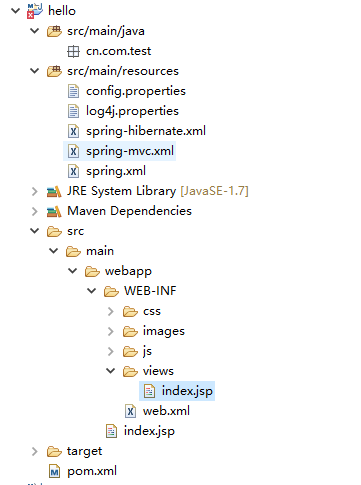
13.项目添加到tomcat下