注:(1)非原创,来自https://blog.csdn.net/weixin_33985679/article/details/89699215、https://zhuanlan.zhihu.com/p/38392987
(2)focus-outside的github地址:https://github.com/txs1992/focus-outside、使用说明文档:https://github.com/txs1992/focus-outside/releases的reademe
为什么无法触发 clickOutside
目前大多数的 UI 组件库,例如 Element、Ant Design、iView 等都是通过鼠标事件来处理, 下面这段是 iView 中的 clickOutside 代码,iView 直接给 Document 绑定了 click 事件,当 click 事件触发时候,判断点击目标是否包含在绑定元素中,如果不是就执行绑定的函数。
bind (el, binding, vnode) {
function documentHandler (e) {
if (el.contains(e.target)) {
return false;
}
if (binding.expression) {
binding.value(e);
}
}
el.__vueClickOutside__ = documentHandler;
document.addEventListener('click', documentHandler);
}
但 iframe 中加载的是一个相对独立的 Document,如果直接在父页面中给 Document 绑定 click 事件,点击 iframe 并不会触发该事件。
知道问题出现在哪里,接下来我们来思考怎么解决?
给 iframe 的 body 元素绑定事件
我们可以通过一些特殊的方式给 iframe 绑定上事件,但这种做法不优雅,而且也是存在问题的。我们来想想一下这样一个场景,左边是一个侧边栏(导航栏),上面是一个 Header 里面有一些 Dropdown 或是 Select 组件,下面是一个页面区域。
但这些页面有的是嵌入 iframe,有些是当前系统的页面。如果使用这种方法,我们在切换路由的时候就要不断的去判断这个页面是否包含 iframe,然后重新绑定/解绑事件。而且如果 iframe 和当前系统不是同域(大多数情况都不是同域的),那么这种做法是无效的。
添加遮罩层
我们可以通过给 iframe 添加一个透明遮罩层,点击 Dropdown 的时候显示透明遮罩层,点击 Dropdown 之外的区域或遮罩层,就派发 clickOutside 事件并关闭遮罩层,这样虽然可以触发 clickOutside 事件,但存在一个问题,如果用户点击的区域正好是 iframe 页面中的某个按钮,那么第一次点击是不会生效的,这种做法对于交互不是很友好。
监听 focusin 与 focusout 事件
其实我们可以换一种思路,为什么一定要用鼠标事件来做这件事呢?focusin 与 focusout 事件就很适合处理当前这种情况。
当我们点击绑定的元素之外时就触发 focusout 事件,这时我们可以添加一个定时器,延时调用我们绑定的函数。而当我们点击绑定元素例如 Dropdown 会触发 focusin 事件,这时候我们判断目标是否包含在绑定元素中,如果包含在绑定元素中就清除定时器。
不过使用 focusin 与 focusout 事件需要解决一个问题,那就是要将绑定的元素变成 focusable 元素,那么怎么将元素变成 focusable 元素呢?我们通过将元素的 tabindex 属性置为 -1 , 该元素就变成 focusable 的元素。
需要注意的是,元素变成 focusable 元素之后,当它获取焦点的时候,浏览器会给它加上默认的高亮样式,如果你不需要这种样式可以将 outline 属性设置为 none。
不过这种方法虽然很棒,但是也会存在一些问题,浏览器兼容性,下面是 MDN 给出的浏览器兼容情况,从图中可以看出 Firefox 低版本不支持这个事件,所以你需要去权衡你的项目是否支持低版本的 Firefox 浏览器。
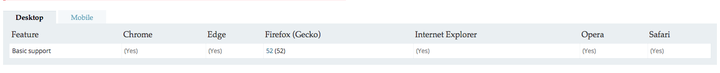
使用 focus-outside 库
focus-outside 正是为了解决上述问题所创建的仓库,代码不到 200 行。使用起来也非常方便,它只有两个方法,bind 与 unbind,不依赖其他第三方库,并且支持为多个元素绑定同一个函数。
为什么要给多个元素绑定同一个函数,这么做是为了兼容 Element 与 Ant Design,因为 Element 与 Ant Design 会将 Dropdown 插入 body 元素中,它的按钮和容器是分离的,当我们点击按钮显示 Dropdown,当我们点击 Dropdown 区域,这时候按钮会失去焦点触发 focusout 事件。事实上我们并不希望这时关闭 Dropdown,所以我将它们视为同一个绑定源。
这里说明下 Element 与 Ant Design 为什么要将弹出层放在 body 元素中,因为如果直接将 Dropdown 挂载在父元素下,会受到父元素样式的影响。比如当父元素有 overflow: hidden,Dropdown 就有可能被隐藏掉。
简单使用
// import { bind, unbidn } from 'focus-outside'
// 建议使用下面这种别名,防止和你的函数命名冲突了。
import { bind: focusBind, unbind: focusUnbind } from 'focus-outside'
// 如果你是使用 CDN 引入的,应该这样使用
// <script src="https://unpkg.com/focus-outside@0.5.0/lib/index.js"></script>
// const { bind: focusBind, unbind: focusUnbind } = FocusOutside
const elm = document.querySelector('#dorpdown-button')
// 绑定函数
focusBind(elm, callback)
function callback () {
console.log('您点击了 dropdown 按钮外面的区域')
// 清除绑定
focusUnbind(elm, callback)
}
注意
前面说到过元素变成 focusable 元素后,当它获取焦点浏览器会给它加上高亮样式,如果你不希望看到和这个样式,你需要将这个元素的 CSS 属性 outline 设置为 none。focsout-outside 0.5.0 版本中新增 className 参数,为每个绑定的元素添加 focus-outside 默认类名,你要可以通过传递 className 参数自定义类名,当执行 unbind 函数时候会将类名从元素上删除 。
<div id="focus-ele"></div>
// js
const elm = document.querySelector('#focus-ele')
// 默认类名是 focus-outside
focusBind(elm, callback, 'my-focus-name')
// css
// 如果你需要覆盖所有的默认样式,可以在这段代码放在全局 CSS 中。
.my-focus-name {
outline: none;
}
在 Vue 中使用
// outside.js
export default {
bind (el, binding) {
focusBind(el, binding.value)
},
unbind (el, binding) {
focusUnbind(el, binding.value)
}
}
// xx.vue
<template>
<div v-outside="handleOutside"></div>
</template>
<script>
import outside from './outside.js'
export default {
directives: { outside },
methods: {
handleOutside () {
// 做点什么...
}
}
}
</script>
在 Element 中使用
<tempalte>
<el-dropdown
ref="dropdown"
trigger="click">
<span class="el-dropdown-link">
下拉菜单<i class="el-icon-arrow-down el-icon--right"></i>
</span>
<el-dropdown-menu
ref="dropdownContent"
slot="dropdown">
<el-dropdown-item>黄金糕</el-dropdown-item>
<el-dropdown-item>狮子头</el-dropdown-item>
<el-dropdown-item>螺蛳粉</el-dropdown-item>
<el-dropdown-item>双皮奶</el-dropdown-item>
<el-dropdown-item>蚵仔煎</el-dropdown-item>
</el-dropdown-menu>
</el-dropdown>
</template>
<script>
import { bind: focusBind, unbind: focusUnbind } from 'focus-outside'
export default {
mounted () {
focusBind(this.$refs.dropdown.$el, this.$refs.dropdown.hide)
focusBind(this.$refs.dropdownContent.$el, this.$refs.dropdown.hide)
},
destoryed () {
focusUnbind(this.$refs.dropdown.$el, this.$refs.dropdown.hide)
focusUnbind(this.$refs.dropdownContent.$el, this.$refs.dropdown.hide)
}
}
</script>
在 Ant Design 中使用
import { Menu, Dropdown, Icon, Button } from 'antd'
import { bind: focusBind, unbind: focusUnbind } from 'focus-outside'
function getItems () {
return [1,2,3,4].map(item => {
return <Menu.Item key={item}>{item} st menu item </Menu.Item>
})
}
class MyMenu extends React.Component {
constructor (props) {
super(props)
this.menuElm = null
}
render () {
return (<Menu ref="menu" onClick={this.props.onClick}>{getItems()}</Menu>)
}
componentDidMount () {
this.menuElm = ReactDOM.findDOMNode(this.refs.menu)
if (this.menuElm && this.props.outside) focusBind(this.menuElm, this.props.outside)
}
componentWillUnmount () {
if (this.menuElm && this.props.outside) focusUnbind(this.menuElm, this.props.outside)
}
}
class MyDropdown extends React.Component {
constructor (props) {
super(props)
this.dropdownElm = null
}
state = {
visible: false
}
render () {
const menu = (<MyMenu outside={ this.handleOutside } onClick={ this.handleClick } />)
return (
<Dropdown
ref