首先要开始的就是设计页面的编写,确定按钮,完成基本的页面跳转,其次再做功能。
页面设计的时候,重要的是页面的布局安排,还有内容的设置编写。
<?xml version="1.0" encoding="utf-8"?>
<LinearLayout xmlns:android="http://schemas.android.com/apk/res/android"
android:layout_width="match_parent"
android:layout_height="match_parent"
android:orientation="vertical"
android:background="#fffeee"
xmlns:tools="http://schemas.android.com/tools"
tools:context=".MainActivity"
>
<TextView
android:id="@+id/date_text_view"
android:layout_width="wrap_content"
android:layout_height="wrap_content"
android:text="欢迎使用!"
android:layout_margin="30sp"
android:layout_gravity="center"
android:textSize="30sp"
android:textColor="#000fff"/>
<Button
android:id="@+id/btn_login"
android:layout_width="200sp"
android:layout_height="100dp"
android:background="#ffe4e6"
android:layout_gravity="center"
android:text="体温上报"
android:layout_margin="20sp"
android:textColor="#000000"
android:textSize="25sp" />
<Button
android:id="@+id/btn_zhu"
android:layout_width="200dp"
android:layout_height="100dp"
android:layout_margin="20sp"
android:background="#ffe4e6"
android:layout_gravity="center"
android:text="登录注册"
android:textColor="#000000"
android:textSize="25sp" />
</LinearLayout>
这是这一阶段的界面设置,略显简陋,界面背景还有按钮框的形状等等,都是可以后期再加工处理的。
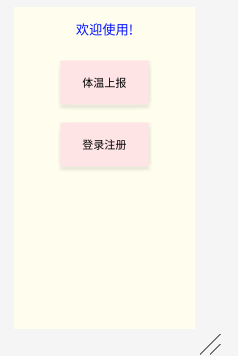
另外再设计一个登录注册的界面:
<?xml version="1.0" encoding="utf-8"?>
<LinearLayout xmlns:android="http://schemas.android.com/apk/res/android"
android:layout_width="match_parent"
android:layout_height="match_parent"
xmlns:tools="http://schemas.android.com/tools"
android:orientation="vertical"
android:background="#FFFeee"
android:padding="10dp"
tools:context=".LoginActivity">
<TextView
android:layout_width="match_parent"
android:layout_height="wrap_content"
android:text="添加或注册账号"
android:textSize="30sp"
android:layout_gravity="center"
android:layout_margin="20sp"
/>
<EditText
android:id="@+id/name_edit_text1"
android:layout_width="match_parent"
android:layout_height="wrap_content"
android:hint="姓名"
android:layout_gravity="left"
android:layout_margin="10sp"
/>
<EditText
android:id="@+id/stuid_1"
android:layout_width="match_parent"
android:layout_height="wrap_content"
android:hint="学号"
android:layout_gravity="left"
android:layout_margin="10sp"
/>
<EditText
android:id="@+id/num_1"
android:layout_width="match_parent"
android:layout_height="wrap_content"
android:hint="手机号(11位)"
android:layout_gravity="left"
android:layout_margin="10sp"
/>
<EditText
android:id="@+id/stuclass_1"
android:layout_width="match_parent"
android:layout_height="wrap_content"
android:hint="所在班级"
android:layout_gravity="left"
android:layout_margin="10sp"
/>
<Button
android:id="@+id/btn_zhuce"
android:layout_width="match_parent"
android:layout_height="wrap_content"
android:text="注册"
android:layout_margin="10sp"
android:background="#ffe4e6"/>
<Button
android:id="@+id/btn_back"
android:layout_width="match_parent"
android:layout_height="wrap_content"
android:text="返回主页面"
android:layout_margin="10sp"
android:background="#ffe4e6"/>
</LinearLayout>
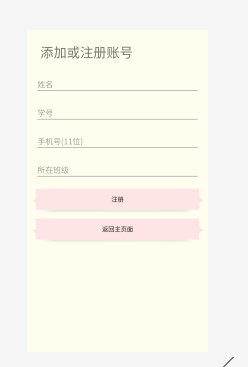
最后就是体温上报的界面了:
<?xml version="1.0" encoding="utf-8"?>
<LinearLayout xmlns:android="http://schemas.android.com/apk/res/android"
android:layout_width="match_parent"
android:layout_height="wrap_content"
xmlns:tools="http://schemas.android.com/tools"
android:orientation="vertical"
android:background="#fffeee"
tools:context=".FunctionActivity">
<TextView
android:id="@+id/name_text_view"
android:layout_width="wrap_content"
android:layout_height="wrap_content"
android:text="姓名:"
android:textSize="15sp"
android:textColor="#000000"
android:inputType="textPersonName"/>
<EditText
android:id="@+id/name_edit_text"
android:layout_width="177dp"
android:layout_height="wrap_content"
android:text=""
android:textColor="#000000"
android:textSize="15sp" />
<TextView
android:id="@+id/date_text_view"
android:layout_width="wrap_content"
android:layout_height="wrap_content"
android:text="填报时间:"
android:textSize="15sp"
android:textColor="#000000"/>
<EditText
android:id="@+id/date_edit_text"
android:layout_width="177dp"
android:layout_height="wrap_content"
android:textColor="#000000"
android:textSize="15sp" />
<EditText
android:id="@+id/time_edit_text"
android:layout_width="177dp"
android:layout_height="wrap_content"
android:textColor="#000000"
android:textSize="15sp" />
<TextView
android:id="@+id/address_text_view"
android:layout_width="wrap_content"
android:layout_height="wrap_content"
android:text="所在位置:"
android:layout_margin="5sp"
android:textColor="#000000"
android:textSize="15sp" />
<TextView
android:id="@+id/address_text"
android:layout_width="380dp"
android:layout_height="48dp"
android:text=" "
android:layout_margin="5sp"
android:textColor="#000000"
android:textSize="15sp" />
<Button
android:id="@+id/button_2"
android:layout_width="wrap_content"
android:layout_height="wrap_content"
android:background="#ffffff"
android:gravity="center"
android:text="获取定位"
android:textColor="#000000"
android:textSize="15sp" />
<TextView
android:id="@+id/tiwen_text_view"
android:layout_width="wrap_content"
android:layout_height="wrap_content"
android:text="体温(单位/摄氏度)"
android:textSize="15sp"
android:layout_marginTop="5sp"
android:textColor="#000000"/>
<EditText
android:id="@+id/tiwen_edit_text"
android:layout_width="177dp"
android:layout_height="wrap_content"
android:text="36.2"
android:textColor="#000000"
android:textSize="15sp" />
<TextView
android:id="@+id/teshu_text_view"
android:layout_width="wrap_content"
android:layout_height="wrap_content"
android:text="特殊情况(可多选,如有其他需报告的情况请说明)"
android:layout_margin="10sp"
android:textColor="#000000"
android:textSize="15sp" />
<CheckBox
android:id="@+id/check_1"
android:layout_width="match_parent"
android:layout_height="wrap_content"
android:text="无"
android:textSize="10sp"
/>
<CheckBox
android:id="@+id/check_2"
android:layout_width="match_parent"
android:layout_height="wrap_content"
android:text="2020年12月27日至今去过或现在居住在中高风险地区"
android:textSize="10sp"/>
<EditText
android:id="@+id/teshu_2"
android:layout_width="200dp"
android:layout_height="wrap_content"
android:textColor="#000000"
android:textSize="10sp"
android:hint="按照公布的中高风险地区地域名称,对应填写"/>
<CheckBox
android:id="@+id/check_3"
android:layout_width="match_parent"
android:layout_height="wrap_content"
android:textSize="10sp"
android:text="本人或家人正在集中隔离"/>
<EditText
android:id="@+id/teshu_3"
android:layout_width="200dp"
android:layout_height="wrap_content"
android:textColor="#000000"
android:textSize="10sp"
android:hint="请填写原因"/>
<CheckBox
android:id="@+id/check_4"
android:layout_width="match_parent"
android:layout_height="wrap_content"
android:textSize="10sp"
android:text="今日居住地异动"/>
<EditText
android:id="@+id/teshu_4"
android:layout_width="200dp"
android:layout_height="wrap_content"
android:textColor="#000000"
android:textSize="10sp"
android:hint="请说明情况"/>
<CheckBox
android:id="@+id/check_5"
android:layout_width="match_parent"
android:layout_height="wrap_content"
android:textSize="10sp"
android:text="其他情况" />
<Button
android:id="@+id/button_1"
android:layout_width="match_parent"
android:layout_height="50dp"
android:background="#ffe4e6"
android:gravity="center"
android:text="提交"
android:layout_margin="5sp"
android:textColor="#000000"
android:textSize="15sp" />
</LinearLayout>
