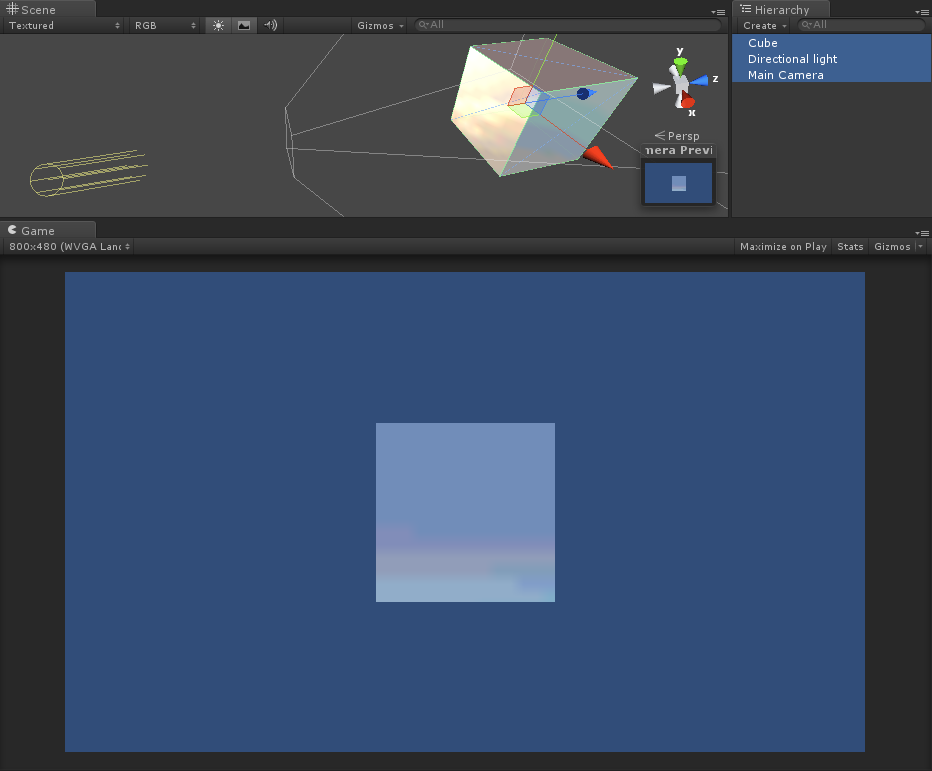混合被用于制作透明物体。

当图像被渲染时,所有着色器被执行以后,所有贴图被应用后,像素将被写到屏幕。他们是如何通过Blend命令的控制和已有的图像合并呢?
Syntax 语法
- Blend Off
- Turn off blending 关闭混合
- Blend SrcFactor DstFactor
- 配置并启动混合。产生的颜色被乘以SrcFactor. 已存在于屏幕的颜色乘以DstFactor,并且两者将被叠加在一起。
- Blend SrcFactor DstFactor, SrcFactorA DstFactorA
- 同上,但是使用不同的要素来混合alpha通道
- BlendOp Min | Max | Sub | RevSub
- 不是添加混合颜色在一起,而是对它们做不同的操作。
Properties 属性
以下所有属性对SrcFactor或DstFactor都可用。Source指的是被计算的颜色,Destination是已经在屏幕上的颜色。
| One | The value of one - use this to let either the source or the destination color come through fully. 值为1,使用此设置来让源或是目标颜色完全的通过。 |
| Zero | The value zero - use this to remove either the source or the destination values. 值为0,使用此设置来删除源或目标值。 |
| SrcColor | The value of this stage is multiplied by the source color value. 此阶段的值是乘以源颜色的值。 |
| SrcAlpha | The value of this stage is multiplied by the source alpha value. 此阶段的值是乘以源alpha的值。 |
| DstColor | The value of this stage is multiplied by frame buffer source color value. 此阶段的值是乘以帧缓冲区源颜色的值。 |
| DstAlpha | The value of this stage is multiplied by frame buffer source alpha value. 此阶段的值是乘以帧缓冲区源alpha的值。 |
| OneMinusSrcColor | The value of this stage is multiplied by (1 - source color). 此阶段的值是乘以(1 - source color) |
| OneMinusSrcAlpha | The value of this stage is multiplied by (1 - source alpha). 此阶段的值是乘以(1 - source alpha) |
| OneMinusDstColor | The value of this stage is multiplied by (1 - destination color). 此阶段的值是乘以(1 - destination color) |
| OneMinusDstAlpha | The value of this stage is multiplied by (1 - destination alpha). 此阶段的值是乘以(1 - destination alpha) |
Details 细节
Below are the most common blend types:
以下是最常见的混合类型:
BlendSrcAlphaOneMinusSrcAlpha//
Alpha blendingBlendOneOne//
AdditiveBlendOneOneMinusDstColor//
Soft AdditiveBlendDstColorZero//
MultiplicativeBlendDstColorSrcColor//
2x Multiplicative这里是一个着色器的小例子,添加一个纹理,无论是否已在屏幕上:
Shader "Simple Additive" { Properties { _MainTex ("Texture to blend", 2D) = "black" {} } SubShader { Tags { "Queue" = "Transparent" } Pass { Blend One One SetTexture [_MainTex] { combine texture } } } }
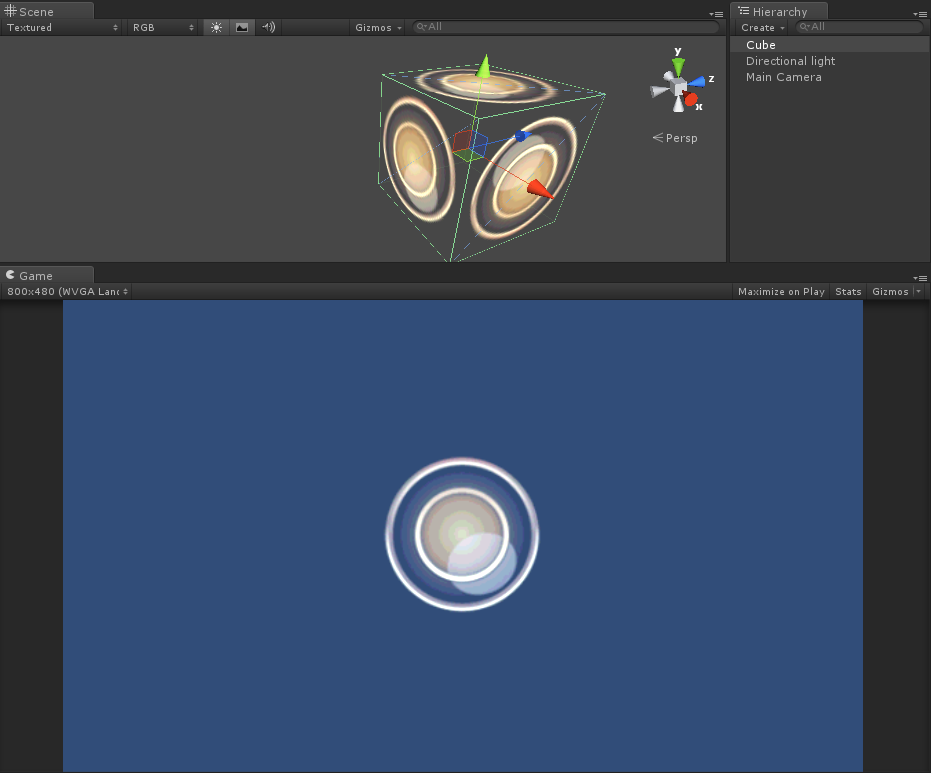
第一个pass渲染光照、alpha混合纹理到屏幕上。Alpha通道决定的透明度。
第二个pass渲染在alpha混合窗口顶部一个反射立方体贴图,使用附加透明度。
Shader "Glass" { Properties { _Color ("Main Color", Color) = (1,1,1,1) _MainTex ("Base (RGB) Transparency (A)", 2D) = "white" {} _Reflections ("Base (RGB) Gloss (A)", Cube) = "skybox" { TexGen CubeReflect } } SubShader { Tags { "Queue" = "Transparent" } Pass { Blend SrcAlpha OneMinusSrcAlpha Material { Diffuse [_Color] } Lighting On SetTexture [_MainTex] { combine texture * primary double, texture * primary } } Pass { Blend One One Material { Diffuse [_Color] } Lighting On SetTexture [_Reflections] { combine texture Matrix [_Reflection] } } } }