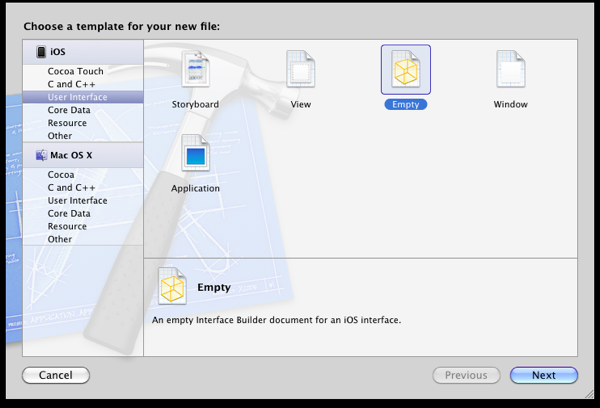
初始化代码:
|
if (!_alertView) { _alertView = [[UIAlertView alloc] initWithTitle:title message:@"\n\n\n" delegate:self cancelButtonTitle:@"取消" otherButtonTitles:@"登录", nil]; _alertView.delegate = self;
usernameField.delegate = self; usernameField.placeholder = @"用户名"; usernameField.autocapitalizationType = UITextAutocapitalizationTypeNone; usernameField.autocorrectionType = UITextAutocorrectionTypeNo; usernameField.returnKeyType = UIReturnKeyNext; usernameField.keyboardType = UIKeyboardTypeEmailAddress; [usernameField setBackgroundColor:[UIColor whiteColor]]; [_alertView addSubview:usernameField];
passwordField.delegate = self; passwordField.placeholder = @"密码"; passwordField.secureTextEntry = YES; passwordField.returnKeyType = UIReturnKeyGo; [passwordField setBackgroundColor:[UIColor whiteColor]]; [_alertView addSubview:passwordField];
[_alertView setTransform:myTransform]; }else { _alertView.title = title; usernameField.text = nil; passwordField.text = nil; }
[usernameField becomeFirstResponder]; [_alertView show];
|
自定义按钮事件代码:
其中didDismissWithButtonIndex参数为:第几个按钮点击事件
|
- (void)alertView:(UIAlertView *)alertView didDismissWithButtonIndex:(NSInteger)buttonIndex{ if (buttonIndex == 1) { self.userName = usernameField.text; self.password = passwordField.text;
} } |