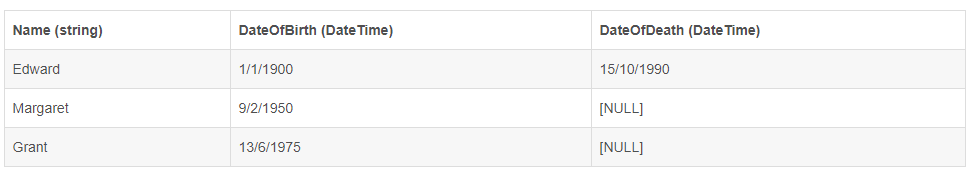利用反射
SpDictItem sp = GetCFHObject.GetSpItem("655"); PropertyInfo[] propertys = sp.GetType().GetProperties(); foreach (PropertyInfo pinfo in propertys) { Response.Write("<br>" + pinfo.Name + "," + pinfo.GetValue(sp, null) + "<br>"); }
但是要判断可空类型的,可空类型的不能使用Property.GetValue(Model,null),如下
/// <summary> /// C#反射遍历对象属性 /// </summary> /// <typeparam name="T">对象类型</typeparam> /// <param name="model">对象</param> public static void ForeachClassProperties<T>(T model) { Type t = model.GetType(); PropertyInfo[] PropertyList = t.GetProperties(); foreach (PropertyInfo item in PropertyList) { string name = item.Name; object value = item.GetValue(model, null); Console.WriteLine(name); if (item.PropertyType.IsGenericType && item.PropertyType.GetGenericTypeDefinition() == typeof(Nullable<>)) { // If it is NULLABLE, then get the underlying type. eg if "Nullable<int>" then this will return just "int" var columnType = item.PropertyType.GetGenericArguments()[0]; Console.WriteLine(columnType); } else { Console.WriteLine(item.PropertyType.Name); } Console.WriteLine(); } }
在我们的应用程序中我们使用类描述我们的业务对象,为我们产生一些报表之类的,那就依赖大量不同的对象,我们创建一个帮助方法来转换我们的业务对象,或是一个List的业务对象到DataTables.
由于数据库表中字段可为null,对应.net 2.0以后我们可用Nullable类型来实现,那当我们业务对象类中字段有null时,并需要转换为DataTable时,这个场景产生,你可能用到以下方法:
/// <summary> /// Converts a Generic List into a DataTable /// </summary> /// <param name="list"></param> /// <param name="typ"></param> /// <returns></returns> private DataTable GetDataTable(IList list, Type typ) { DataTable dt = new DataTable(); // Get a list of all the properties on the object PropertyInfo[] pi = typ.GetProperties(); // Loop through each property, and add it as a column to the datatable foreach (PropertyInfo p in pi) { // The the type of the property Type columnType = p.PropertyType; // We need to check whether the property is NULLABLE if (p.PropertyType.IsGenericType && p.PropertyType.GetGenericTypeDefinition() == typeof(Nullable<>)) { // If it is NULLABLE, then get the underlying type. eg if "Nullable<int>" then this will return just "int" columnType = p.PropertyType.GetGenericArguments()[0]; } // Add the column definition to the datatable. dt.Columns.Add(new DataColumn(p.Name, columnType)); } // For each object in the list, loop through and add the data to the datatable. foreach (object obj in list) { object[] row = new object[pi.Length]; int i = 0; foreach (PropertyInfo p in pi) { row[i++] = p.GetValue(obj, null); } dt.Rows.Add(row); } return dt; }
上面的代码的关键点:
- 用 PropertyType.IsGenericType 决定property是否是generic类型
- 用 ProprtyType.GetGenericTypeDefinition() == typeof(Nullable<>) 检测它是否是一个nullable类型
- 用 PropertyType.GetGenericArguments() 获取基类型。
下面让我们来应用一下:
public class Person { public string Name { get; set; } public DateTime DateOfBirth { get; set; } public DateTime? DateOfDeath { get; set; } } public class Example { public static DataTable RunExample() { Person edward = new Person() { Name = "Edward", DateOfBirth = new DateTime(1900, 1, 1), DateOfDeath = new DateTime(1990, 10, 15) }; Person margaret = new Person() { Name = "Margaret", DateOfBirth = new DateTime(1950, 2, 9), DateOfDeath = null }; Person grant = new Person() { Name = "Grant", DateOfBirth = new DateTime(1975, 6, 13), DateOfDeath = null }; List<Person> people = new List<Person>(); people.Add(edward); people.Add(margaret); people.Add(grant); DataTable dt = GetDataTable(people, typeof(Person)); return dt; } }
将返回的DataTable像下面的内容: