问题
现有的状态:需要部署最新代码时,手动在Bamboo上trigger build,然后手动到Nexus目录下下载tar包,然后手动用Filezila上传到Server对应目录下,解压后运行。
期望达成的状态:需要部署最新代码时,直接在Server上跑一个脚本,然后它会自动下载并解压。
分析
对于存在的问题,将其细化拆分,逐个分析解决方案。
问题1:需要每次手动trigger build。
解决1:在Bamboo上设置自动化的build schedule。
问题2:需要手动下载并解压build好的tar包。
解决2:写一个download package的脚本。
至此,上述的问题已经得到解决。
解决
Fix 1: Configure build schedule -> Bamboo
Bamboo -> Action/Configure Branch -> Plan Configuration -> Triggers -> Add trigger
Bamboo上的trigger build strategy(笔者认为)可以分为两大类:一是poll build,去poll repo,有change的话就build。二是fix build,受到trigger后一定会做一个build,不管有没有change。
而这两大类有有各种细分:比如按频率来算,每小时一次。比如按时间来算,早晚8点一次。比如设置一个规则,满足条件的话trigger。具体的可以看这里:Triggering builds - Bamboo Support
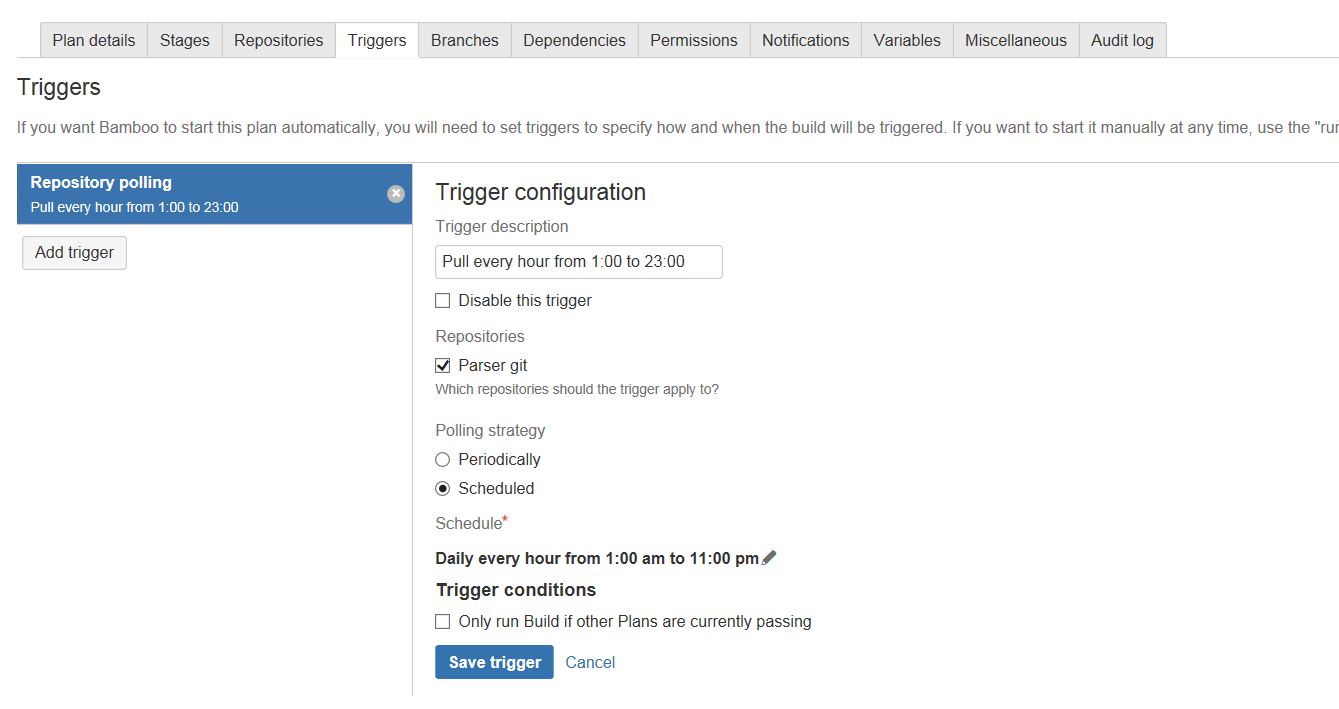
总的来说,Bamboo的设置还是比较容易上手的。
Fix 2: Add download script -> shell
shell script可以分为三个部分,第一部分,读取输入参数。这里主要用到了getopts这个命令。
## get input params
while getopts hxp:b: arg; do
case $arg in
h)
echo "downloadsnap [-x (extract after download)] [-p <package-name>] [-b <branch>]"
exit
;;
p)
package=$OPTARG
;;
x)
extract=1
;;
b)
branch=/$OPTARG
;;
esac
done
第二部分,实现核心逻辑,即下载。这里主要用到了wget命令。
## search on nexus and download latest snapshots
mkdir snaptemp
rm ./download_info.txt 2> /dev/null
date +%x_%H:%M:%S:%N >>download_info.txt
pkglst=$(wget -r -A package.tarxxx -P snaptemp --no-parent http://path/to/repo/${branch}/path/to/project/
|& grep some_key_word | awk '{print $NF}' | sort -V | awk -F '/' '{ map[$(NF-2)]=$0;} END{for( key in map) print map[key];}' | grep -i "$package")
echo "$pkglst" | while read line; do
echo $line
wget -r -A package.tar -P snaptemp --no-parent $line
done
第三部分,后续一些清理工作。这里主要是清理文件(mv,rm),解压缩(tar)。
## move from temp folder to base folder and extract
for f in $(find snaptemp -name *package.tar); do
rm ./$(basename $f) &>/dev/null||:
mv $f $(basename $f)
if [[ $extract -eq 1 ]]
then
tar xvf $(basename $f)
rm ./$(basename $f) &>/dev/null||:
fi
done
rm -rf ./snaptemp
注:一些具体的路径名和其它细节已经隐去,不过大体实现的思路和逻辑都描述出来了。写任何的script,大都可以分为以上三块:读取输入,处理,清理环境。
优化
在实现的过程中,又发现一个问题,即所有build好的snapshot文件上传的路径都是一样的。如下在pom.xml中的定义:
<distributionManagement>
<repository>
<id>my-releases</id>
<name>My Releases</name>
<url>http://path/to/my/releases</url>
</repository>
<snapshotRepository>
<id>my-snapshots</id>
<name>My Snapshots</name>
<url>http://path/to/my/snapshots</url>
</snapshotRepository>
</distributionManagement>
当大家都用的是一个git branch的时候,完全没有问题,但是如果有多个branch同时开发并需要联动Bamboo自动化部署时,就有问题了。
这里的问题是:难以快速区分不同branch代码的build版本。举例,开发A用branch_a build出来的一个包是repo_1.5.5,开发B用branch_b build出来的一个包是repo_1.5.6,两者在同一目录下。
虽然两者的version不一样,但是很难快速区分,需要分别去看自己的build log,然后根据里面打出的version版本来做出判断。但是,以上的自动化方案没有办法做出这种判断。
解决的方案有很多,列举两个:
- 1.在build好的包中加入一些metadata信息,包含git branch,download script读取metadata,只抓去对应的branch的包。
- 2.根据路径区分不同branch,比如branch_a的包会上传到/branch_a/repo,以此类推。download script就只需要到对应的路径下抓取。
方案一的pom部分改动如下,主要是用了buildnumber-maven-plugin和maven-jar-plugin,前者生成一些git info,后者将这些信息写入jar。
<!-- generate build timestamp, version, branch related info -->
<plugin>
<groupId>org.codehaus.mojo</groupId>
<artifactId>buildnumber-maven-plugin</artifactId>
<version>1.4</version>
<executions>
<execution>
<id>generate-timestamp</id>
<phase>validate</phase>
<goals>
<goal>create</goal>
</goals>
<configuration>
<format>{0,date,MMM-dd HH:mm:ss z}</format>
<items>
<item>timestamp</item>
</items>
<buildNumberPropertyName>buildDateTime</buildNumberPropertyName>
<getRevisionOnlyOnce>true</getRevisionOnlyOnce>
</configuration>
</execution>
<execution>
<id>generate-buildnumber</id>
<phase>validate</phase>
<goals>
<goal>create</goal>
</goals>
<configuration>
<revisionOnScmFailure>0</revisionOnScmFailure>
<useLastCommittedRevision>true</useLastCommittedRevision>
<buildNumberPropertyName>buildRevision</buildNumberPropertyName>
<scmBranchPropertyName>buildBranch</scmBranchPropertyName>
</configuration>
</execution>
<execution>
<id>create-metadata</id>
<phase>generate-resources</phase>
<goals>
<goal>create-metadata</goal>
</goals>
<configuration>
<attach>true</attach>
<properties>
<buildBranch>${buildBranch}</buildBranch>
</properties>
<addOutputDirectoryToResources>true</addOutputDirectoryToResources>
</configuration>
</execution>
</executions>
</plugin>
<!-- add git branch info to metadata when building jar -->
<plugin>
<groupId>org.apache.maven.plugins</groupId>
<artifactId>maven-jar-plugin</artifactId>
<version>3.1.1</version>
<configuration>
<archive>
<index>true</index>
<manifestEntries>
<Git-Revision>${buildRevision}</Git-Revision>
<Build-Time>${buildDateTime}</Build-Time>
<Git-Branch>${buildBranch}</Git-Branch>
</manifestEntries>
</archive>
</configuration>
</plugin>
方案二的pom部分改动如下:主要是用了maven-deploy-plugin来override snapshot location。
<!-- set up overridden snapshot deploy location -->
<plugin>
<groupId>org.apache.maven.plugins</groupId>
<artifactId>maven-deploy-plugin</artifactId>
<version>3.0.0-M1</version>
<configuration>
<altSnapshotDeploymentRepository>
my-snapshots::some/path${buildBranch}
</altSnapshotDeploymentRepository>
</configuration>
</plugin>
总结
针对开发中的问题,本文从三个层次实现了自动化部署,提高了开发测试的效率。
- Configure build schedule -> Bamboo
- Add download script -> shell
- Change snapshot deploy location -> pom.xml