问题:uiautomator获取到的手势是一整块区域,无法获取到每个点。
方法:可以使用LockPatternView对象拿到左上角的坐标值
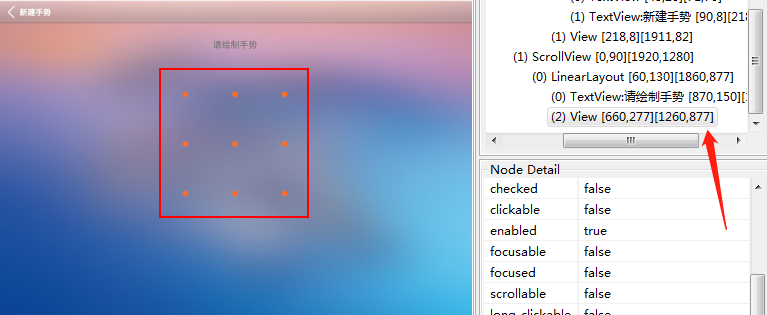
原理:
将九宫格分割为6块, 左上角顶部坐标为[660,277], 我们假设为【startX,startY】
获取整个区域的高度为 height , 宽度为width , 则Xstep = width / 6 = 100, Ystep = height / 6 100. 其中Xstep和Ystep分别表示被分割为6块后,每一块的宽度和高度。
根据上述的变量,我们可以推算出:
第一个点的坐标为【startX+Xstep, startY + Ystep】= 【760,377】; 第二个点的坐标为【startX+3*Xstep, startY + Ystep】=【960,377】; 第三个点的坐标为【startX+5*Xstep,startY + Ystep】= 【1160,377】
第四个点的坐标为【startX+Xstep, startY + 3*Ystep】= 【760,,577】;第五个点的坐标为【startX+3*Xstep, startY + 3*Ystep】=【960,577】; 第六个点的坐标为【startX+5*Xstep,startY + 3*Ystep】= 【1160,577】
第七个点的坐标为【startX+Xstep, startY + 5*Ystep】= 【760,777】;第八个点的坐标为【startX+3*Xstep, startY + 5*Ystep】=【960,777】; 第九个点的坐标为【startX+5*Xstep,startY + 5*Ystep】= 【1160,777】
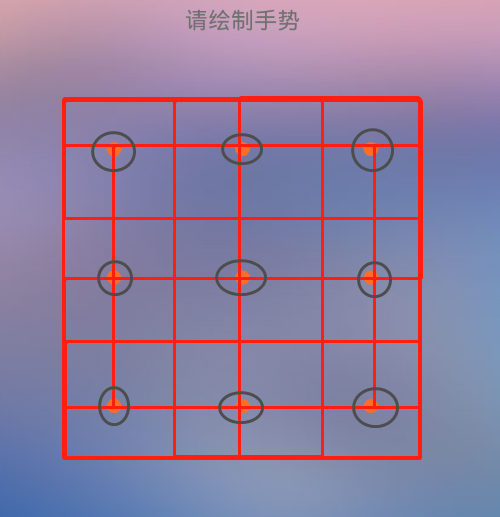
运用TouchAction操作 appium API : TouchAction 操作
代码如下:
def move_gesture_code(self): # 获取元素左上角坐标 ele = self.find_element(*login_element.gesture_code_id).location x = ele.get('x') y = ele.get('y') # 获取元素宽、高 ele_size = self.find_element(*login_element.gesture_code_id).size width = ele_size['width'] height = ele_size['height'] xstep = int(width/6) ystep = int(height/6) print(xstep) print(ystep) beginx = int(x + xstep) beginy = int(y + ystep) print(beginx)
# 手势是 1 2 3 6 9 self.touch_long_press(beginx, beginy, 1000).move_to(x=beginx+2*xstep, y=beginy).wait(200).move_to(x=beginx+4*xstep, y=beginy) .move_to(x=beginx+4*xstep, y=beginy+2*ystep).move_to(x=beginx+4*xstep, y=beginy+4*ystep).perform().release()
find_element()和touch_long_press()为自己封装的方法
from appium.webdriver.common.touch_action import TouchAction # 需要导入 TouchAction
def touch_long_press(self, x0, y0, t0): # 长按 return TouchAction(self.driver).long_press(x=x0, y=y0, duration=t0)

更简洁的方法:方便各个点的点击,用字典的方法
baseClass.py
from appium.webdriver.common.touch_action import -----------------------------------------------------------
from appium.webdriver.common.touch_action import TouchAction # 需要导入 TouchAction
# TouchAction操作
def touch_pree(self, x00, y00):
return TouchAction(self.driver).press(x=x00, y=y00)
def touch_long_press(self, x0, y0, t0): # 长按
return TouchAction(self.driver).long_press(x=x0, y=y0, duration=t0)
# 手势密码9点坐标
def point_nine(self, *loc):
# 获取元素坐标
ele = self.find_element(*loc).location
x = ele.get('x')
y = ele.get('y')
# 获取元素宽、高
ele_size = self.find_element(*loc).size
width = ele_size['width']
height = ele_size['height']
xstep = int(width / 6)
ystep = int(height / 6)
beginx = int(x + xstep)
beginy = int(y + ystep)
'''
1 2 3
4 5 6
7 8 9
'''
list_point = {
"1": [beginx, beginy],
"2": [beginx+2*xstep, beginy],
"3": [beginx+4*xstep, beginy],
"4": [beginx, beginy + 2 * ystep],
"5": [beginx + 2 * xstep, beginy + 2 * ystep],
"6": [beginx + 4 * xstep, beginy + 2 * ystep],
"7": [beginx, beginy + 4 * ystep],
"8": [beginx + 2 * xstep, beginy + 4 * ystep],
"9": [beginx + 4 * xstep, beginy + 4 * ystep]
}
return list_point
login_page.py
from src.common import baseClass class LoginPage(baseClass.BaseClass): # 继承公共类
def setting_gesture_code(self, n1, n2, n3, n4, n5): coo = self.point_nine(*login_element.gesture_code_id) # 调用baseClass.py中的point_nine()获取9个点坐标 # 1 2 3 6 9 return self.touch_long_press(coo[n1][0], coo[n1][1], 1000).move_to(x=coo[n2][0], y=coo[n2][1]).wait(200).move_to(x=coo[n3][0], y=coo[n3][1]) .move_to(x=coo[n4][0], y=coo[n4][1]).wait(200).move_to(x=coo[n5][0], y=coo[n5][1]).wait(200) .release().perform().wait(500)
运用:
# 手势密码 1 2 3 6 9 self.login_page.setting_gesture_code('1', '2', '3', '6', '9')
设置密码时,有需要再次确认的,加个循环即可
