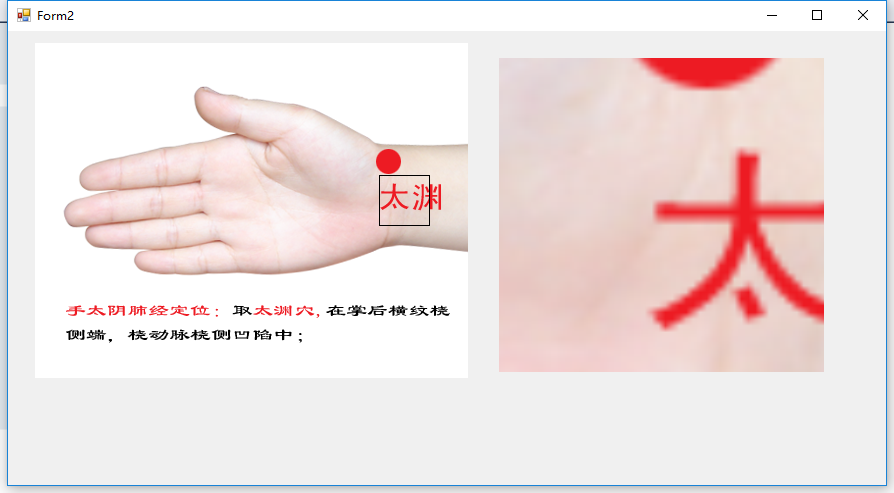1 using System; 2 using System.Collections.Generic; 3 using System.ComponentModel; 4 using System.Data; 5 using System.Drawing; 6 using System.Linq; 7 using System.Text; 8 using System.Windows.Forms; 9 using System.Threading; 10 11 namespace test 12 { 13 public partial class Form2 : Form 14 { 15 private bool blIsDrawRectangle = true; 16 private Point ptBegin = new Point(); 17 Thread thDraw; 18 delegate void myDrawRectangel(); 19 myDrawRectangel myDraw; 20 public Form2() 21 { 22 InitializeComponent(); 23 } 24 25 private void pictureBox1_Paint(object sender, PaintEventArgs e) 26 { 27 if (blIsDrawRectangle) 28 { 29 e.Graphics.DrawRectangle(new Pen(Brushes.Black, 1), ptBegin.X, ptBegin.Y, 50, 50); 30 } 31 } 32 33 private void Form2_Load(object sender, EventArgs e) 34 { 35 myDraw = new myDrawRectangel(ShowDrawRectangle); 36 thDraw = new Thread(Run); 37 thDraw.Start(); 38 } 39 private void Run() 40 { 41 while (true) 42 { 43 if (pictureBox1.Image != null) 44 { 45 this.BeginInvoke(myDraw); 46 } 47 Thread.Sleep(50); 48 } 49 } 50 private void ShowDrawRectangle() 51 { 52 Rectangle rec = new Rectangle(ptBegin.X * pictureBox1.Image.Size.Width / 460, 53 ptBegin.Y * pictureBox1.Image.Size.Height / 350, 50 * pictureBox1.Image.Size.Width / 460, 54 50 * pictureBox1.Image.Size.Height / 350); 55 Graphics g = pictureBox2.CreateGraphics(); 56 g.DrawImage(pictureBox1.Image, pictureBox2.ClientRectangle, rec, GraphicsUnit.Pixel); 57 g.Flush(); 58 } 59 60 private void pictureBox1_MouseLeave(object sender, EventArgs e) 61 { 62 blIsDrawRectangle = false; 63 pictureBox1.Refresh(); 64 } 65 66 private void pictureBox1_MouseEnter(object sender, EventArgs e) 67 { 68 blIsDrawRectangle = true; 69 } 70 71 private void pictureBox1_MouseMove(object sender, MouseEventArgs e) 72 { 73 if (e.X - 25 <= 0) 74 { 75 ptBegin.X = 0; 76 } 77 else if (pictureBox1.Size.Width - e.X <= 25) 78 { 79 ptBegin.X = pictureBox1.Size.Width - 50; 80 } 81 else 82 { 83 ptBegin.X = e.X - 25; 84 } 85 86 if (e.Y - 25 <= 0) 87 { 88 ptBegin.Y = 0; 89 } 90 else if (pictureBox1.Size.Height-e.Y<=25) 91 { 92 ptBegin.Y = pictureBox1.Size.Height - 50; 93 } 94 else 95 { 96 ptBegin.Y = e.Y - 25; 97 } 98 pictureBox1.Refresh(); 99 } 100 } 101 }