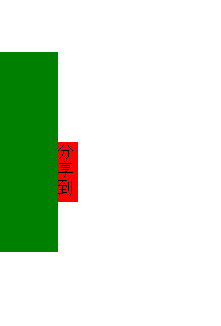javascript实现(分享到的小实例)
这个算值运动的一个实例应用吧
HTML代码:
<div id="tag"> <span id="showInfo">分享到</span> </div>
css代码:
#tag{ height:200px; width:200px; background:green; position:absolute; top:100px; left:-200px; } #tag span{ height:60px; width:20px; background:red; position:absolute; top:90px; left:200px; z-index:10px; cursor:pointer; }
初略的js代码
var speed=6; var Timer=null; function show(obj){ clearInterval(Timer); Timer=setInterval(function (){ if(obj.offsetLeft<=0){ obj.style.left=obj.offsetLeft+speed+"px"; }else{ clearInterval(Timer); } },30) }; function hide(obj){ clearInterval(Timer); Timer=setInterval(function (){ if(obj.offsetLeft<=-200){ clearInterval(Timer); }else{ obj.style.left=obj.offsetLeft-speed+"px"; } },30) } window.onload=function (){ var obj=document.getElementById("tag"); obj.onmouseover=function(){ show(obj); }; obj.onmouseout=function (){ hide(obj); }; }
优化代码一
我们可以分析看出hide 和 show 之间的区别;就是停止点判读 和速度的方向选择
最简单的优化方法就是,将两个函数之间不同的地方提取出来
用参数表示滴呀
function getPublic(obj,s,speed){ clearInterval(Timer); Timer=setInterval(function (){ if(obj.offsetLeft==s){ //这里有待优化,因为在取等的时候,可能会掉过该“阀门”,而取大于或者小于的时候,可能会超出或者减少 clearInterval(Timer); }else{ obj.style.left=obj.offsetLeft+speed+"px"; } },30) } //这个是代码实现底部滴呀 //然后我们进行后话滴呀 // window.onload=function (){ var obj=document.getElementById("tag"); obj.onmouseover=function(){ getPublic(obj,0,10); }; obj.onmouseout=function (){ getPublic(obj,-200,-10); }; }
最终优化代码
速度的正负,我们可以通过起点和目标之间的距离相减来进行判断滴呀

代码:
function getPublic2(obj,s){ clearInterval(Timer); var speed=0; if((s-obj.offsetLeft)>0){ speed=5; }else{ speed=-5; } Timer=setInterval(function (){ if(obj.offsetLeft==s){ //这里又待优化,应为在去等的时候,可能会掉过该“阀门” clearInterval(Timer); }else{ obj.style.left=obj.offsetLeft+speed+"px"; } },30) } //这个是代码实现底部滴呀 //然后我们进行后话滴呀 // window.onload=function (){ var obj=document.getElementById("tag"); obj.onmouseover=function(){ getPublic2(obj,0); }; obj.onmouseout=function (){ getPublic2(obj,-200); }; }
当让我们obj也是可以提取的,这个太简单,我都不写了;
效果: