CSS3 动画
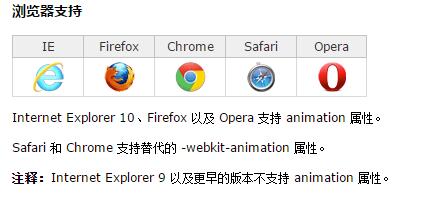
看基本的属性;
animation:animation-name animation-duration animation-timing-function animation-delay animation-iteration-count animation-direction;
animation-name:指定动画帧的名称;
animation-duration:指定动画运行的时间:秒(s) 毫秒(ms)
animation-timing-function:指定动画运行的方式
animation-delay:指定动画延迟的时
animation-iteration-count:指定动画重复的次数
animation-direction:指定动画是否以向反的方向运行
我们先做一个简答的实例:让物体运动起来;
.demo{ width:100px; height:50px; background:green; position:relative; animation:cssMove 5s infinite; -moz-animation:cssMove 5s infinite; -webkit-animation:cssMove 5s infinite; } @keyFrames cssMove{ from{left:0px;} to{left:200px;} } @-moz-keyframes cssMove{ from{left:0px;} to{left:200px;} } @-webkit-keyframes cssMove{ from{left:0px;} to{left:200px;} }
ps:我发现运动这东西,都比较耗费cpu,
背景颜色额改变滴呀:(背景颜色从红色变成黄色,在5s内)
css:
.demo{ height:150px; width:150px; background:red; animation:changeBg 5s; -moz-animation:changeBg 5s; -webkit-animation:changeBg 5s; -o-animation:changeBg 5s; } @keyframes changeBg{ from { background:red;} to {background:yellow;} } @-moz-keyframes changeBg{ from {background:red;} to{background:yellow;} } @-o-keyframes changeBg{ from {background:red;} to{background:yellow;} }
在实例中,我们多是使用到from to;它就等同于 0% 和 100%。
多值变化:
.demo1{ height:150px; width:150px; background:red; animation:changeBg1 5s; -moz-animation:changeBg1 5s; -webkit-animation:changeBg1 5s; -o-animation:changeBg1 5s; } @keyframes changeBg1{ 0% { background:red;} 25% { background:black;} 50% { background:green;} 100%{ background:yellow;} } @-moz-keyframes changeBg1{ 0% { background:red;} 25% { background:black;} 50% { background:green;} 100%{ background:yellow;} } @-o-keyframes changeBg1{ 0% { background:red;} 25% { background:black;} 50% { background:green;} 100%{ background:yellow;} }
实例:物体运动+背景颜色的变化;
css代码:
.css3{ height:150px; width:150px; background:red; position:absolute; animation:move 5s; -moz-animation:move 5s; -webkit-animation:move 5s; -o-animation:move 5s; } @keyframes move{ 0%{ background:red; left:0px; top:0px;} 25%{ background:yellow; left:200px; top:0px;} 50%{ background:green; left:200px; top:200px;} 75%{ background:blue; left:0px; top:200px;} 100%{ background:red; left:0px; top:0px;} } @-moz-keyframes move{ 0%{ background:red; left:0px; top:0px;} 25%{ background:yellow; left:200px; top:0px;} 50%{ background:green; left:200px; top:200px;} 75%{ background:blue; left:0px; top:200px;} 100%{ background:red; left:0px; top:0px;} } @-webkit-keyframes move{ 0%{ background:red; left:0px; top:0px;} 25%{ background:yellow; left:200px; top:0px;} 50%{ background:green; left:200px; top:200px;} 75%{ background:blue; left:0px; top:200px;} 100%{ background:red; left:0px; top:0px;} } @-o-keyframes move{ 0%{ background:red; left:0px; top:0px;} 25%{ background:yellow; left:200px; top:0px;} 50%{ background:green; left:200px; top:200px;} 75%{ background:blue; left:0px; top:200px;} 100%{ background:red; left:0px; top:0px;} }
多参数设置之后让物体永久正向运动完之后逆向运动
.css3{ height:150px; width:150px; background:red; position:absolute; animation:move 5s linear 2s infinite alternate running; -moz-animation:move 5s linear 2s infinite alternate running; -webkit-animation:move 5s linear 2s infinite alternate running; -o-animation:move 5s linear 2s infinite alternate running; /*我们可以设置它的所有参数滴呀*/ /* 运动的框架名称; 规定动画完成一个周期所花费的时间; 规定动画运动的方式; 规定动画何时开始(也可以理解成延迟); 规定动画在下一周期是否逆向播放; 规定动画是否正在运行和停止,默认为running */ }
这些只是一些基本的了解;更多的是要做出实例;
后续跟进中....