一、添加自定义Button
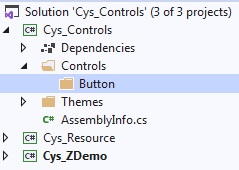
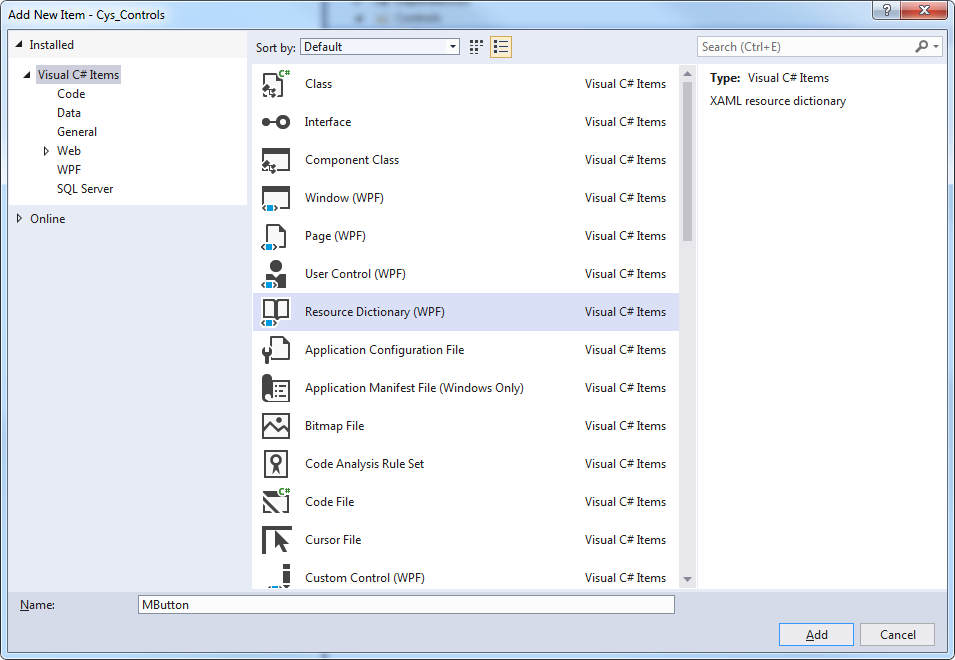
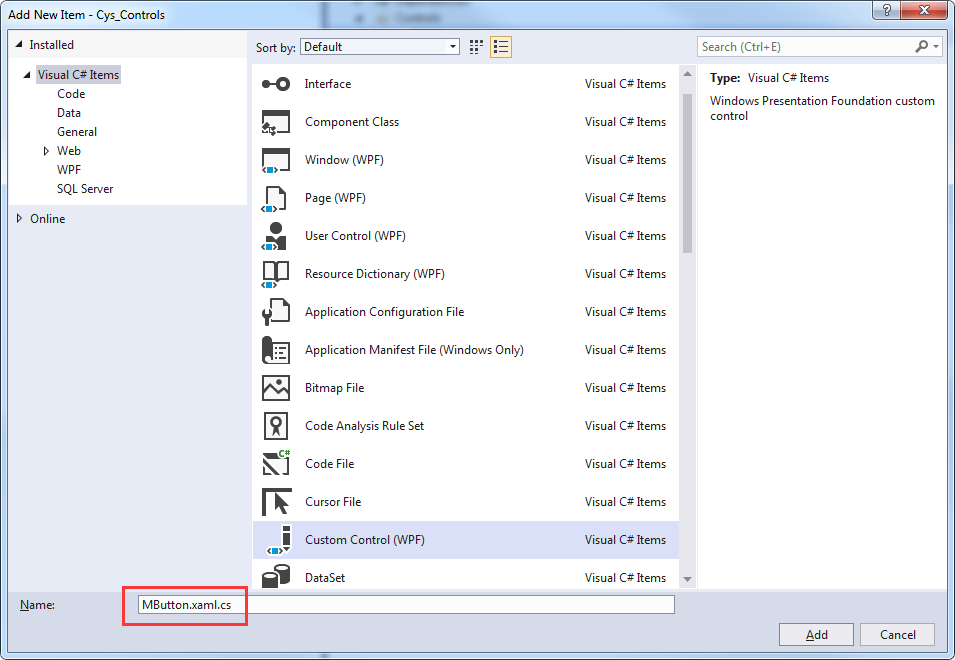
二、Xaml文件自动关联
Custom Control 取名与资源文件相同加.cs文件将自动关联
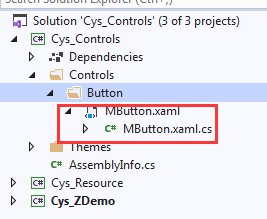
Themes文件下Generic.xaml引入该控件,用于对外公布样式
<ResourceDictionary xmlns="http://schemas.microsoft.com/winfx/2006/xaml/presentation"> <ResourceDictionary.MergedDictionaries> <ResourceDictionary Source="pack://application:,,,/Cys_Controls;component/Controls/Button/MButton.xaml"/> </ResourceDictionary.MergedDictionaries> </ResourceDictionary>
至此第一个控件已关联完毕
三、查看Button原始样式
下面自定义MButton样式
打开Blend新建Wpf程序 Button右键查看原始样式

<Style x:Key="ButtonFocusVisual"> <Setter Property="Control.Template"> <Setter.Value> <ControlTemplate> <Rectangle Margin="2" StrokeDashArray="1 2" SnapsToDevicePixels="true" StrokeThickness="1" Stroke="{DynamicResource {x:Static SystemColors.ControlTextBrushKey}}"/> </ControlTemplate> </Setter.Value> </Setter> </Style> <LinearGradientBrush x:Key="ButtonNormalBackground" EndPoint="0,1" StartPoint="0,0"> <GradientStop Color="#F3F3F3" Offset="0"/> <GradientStop Color="#EBEBEB" Offset="0.5"/> <GradientStop Color="#DDDDDD" Offset="0.5"/> <GradientStop Color="#CDCDCD" Offset="1"/> </LinearGradientBrush> <SolidColorBrush x:Key="ButtonNormalBorder" Color="#FF707070"/> <Style x:Key="ButtonStyle1" TargetType="{x:Type Button}"> <Setter Property="FocusVisualStyle" Value="{StaticResource ButtonFocusVisual}"/> <Setter Property="Background" Value="{StaticResource ButtonNormalBackground}"/> <Setter Property="BorderBrush" Value="{StaticResource ButtonNormalBorder}"/> <Setter Property="BorderThickness" Value="1"/> <Setter Property="Foreground" Value="{DynamicResource {x:Static SystemColors.ControlTextBrushKey}}"/> <Setter Property="HorizontalContentAlignment" Value="Center"/> <Setter Property="VerticalContentAlignment" Value="Center"/> <Setter Property="Padding" Value="1"/> <Setter Property="Template"> <Setter.Value> <ControlTemplate TargetType="{x:Type Button}"> <theme:ButtonChrome x:Name="Chrome" Background="{TemplateBinding Background}" BorderBrush="{TemplateBinding BorderBrush}" RenderMouseOver="{TemplateBinding IsMouseOver}" RenderPressed="{TemplateBinding IsPressed}" RenderDefaulted="{TemplateBinding IsDefaulted}" SnapsToDevicePixels="true"> <ContentPresenter HorizontalAlignment="{TemplateBinding HorizontalContentAlignment}" Margin="{TemplateBinding Padding}" RecognizesAccessKey="True" SnapsToDevicePixels="{TemplateBinding SnapsToDevicePixels}" VerticalAlignment="{TemplateBinding VerticalContentAlignment}"/> </theme:ButtonChrome> <ControlTemplate.Triggers> <Trigger Property="IsKeyboardFocused" Value="true"> <Setter Property="RenderDefaulted" TargetName="Chrome" Value="true"/> </Trigger> <Trigger Property="ToggleButton.IsChecked" Value="true"> <Setter Property="RenderPressed" TargetName="Chrome" Value="true"/> </Trigger> <Trigger Property="IsEnabled" Value="false"> <Setter Property="Foreground" Value="#ADADAD"/> </Trigger> </ControlTemplate.Triggers> </ControlTemplate> </Setter.Value> </Setter> </Style>
ControlTemplate 标签下为控件的展示形式如下
<theme:ButtonChrome x:Name="Chrome" Background="{TemplateBinding Background}" BorderBrush="{TemplateBinding BorderBrush}" RenderMouseOver="{TemplateBinding IsMouseOver}" RenderPressed="{TemplateBinding IsPressed}" RenderDefaulted="{TemplateBinding IsDefaulted}" SnapsToDevicePixels="true"> <ContentPresenter HorizontalAlignment="{TemplateBinding HorizontalContentAlignment}" Margin="{TemplateBinding Padding}" RecognizesAccessKey="True" SnapsToDevicePixels="{TemplateBinding SnapsToDevicePixels}" VerticalAlignment="{TemplateBinding VerticalContentAlignment}"/> </theme:ButtonChrome>
四、更改默认样式并添加依赖属性
可替换改部分内容为我们的展示 MButton.xaml具体代码
<ResourceDictionary xmlns="http://schemas.microsoft.com/winfx/2006/xaml/presentation" xmlns:x="http://schemas.microsoft.com/winfx/2006/xaml" xmlns:local="clr-namespace:Cys_Controls.Controls"> <Style TargetType="{x:Type local:MButton}"> <Setter Property="Foreground" Value="{DynamicResource ColorBrush.FontDefaultColor}" /> <Setter Property="Background" Value="{DynamicResource ColorBrush.DefaultBackgroundColor}" /> <Setter Property="BorderBrush" Value="{DynamicResource ColorBrush.DefaultBorderBrushColor}"/> <Setter Property="IsMouseOverBrush" Value="{DynamicResource ColorBrush.DefaultBackgroundOverColor}"/> <Setter Property="FocusVisualStyle" Value="{x:Null}"/> <Setter Property="BorderThickness" Value="1" /> <Setter Property="VerticalContentAlignment" Value="Center" /> <Setter Property="Template"> <Setter.Value> <ControlTemplate TargetType="{x:Type local:MButton}"> <Border x:Name="PART_Border" Background="{TemplateBinding Background}" BorderThickness="{TemplateBinding BorderThickness}" BorderBrush="{TemplateBinding BorderBrush}" CornerRadius="4"> <Grid> <StackPanel HorizontalAlignment="Center" Orientation="Horizontal" VerticalAlignment="Center"> <!--Icon区域--> <Image x:Name="PART_Icon" Width="16" Height="16" Stretch="Fill" HorizontalAlignment="Center" Source="{TemplateBinding Icon}" VerticalAlignment="Center" Margin="0,0,5,0"/> <!--内容区域--> <TextBlock x:Name="PART_ContentHost" Text="{TemplateBinding Content}" Foreground="{TemplateBinding Foreground}" FontSize="{TemplateBinding FontSize}" SnapsToDevicePixels="{TemplateBinding SnapsToDevicePixels}" HorizontalAlignment="Center" VerticalAlignment="Center"/> </StackPanel> </Grid> </Border> <ControlTemplate.Triggers> <Trigger Property="IsMouseOver" Value="True"> <Setter TargetName="PART_Border" Property="Background" Value="{Binding RelativeSource={RelativeSource FindAncestor, AncestorType={x:Type local:MButton}},Path=IsMouseOverBrush}" /> </Trigger> <Trigger Property="Icon" Value="{x:Null}"> <Setter TargetName="PART_Icon" Property="Visibility" Value="Collapsed"/> </Trigger> </ControlTemplate.Triggers> </ControlTemplate> </Setter.Value> </Setter> </Style> </ResourceDictionary>
MButton.xaml.cs具体代码
public class MButton : System.Windows.Controls.Button { static MButton() { DefaultStyleKeyProperty.OverrideMetadata(typeof(MButton), new FrameworkPropertyMetadata(typeof(MButton))); } #region == StyleType 控件样式== /// <summary> /// StyleType 控件样式 /// </summary> public static readonly DependencyProperty StyleTypeProperty = DependencyProperty.Register("StyleType", typeof(StyleType), typeof(MButton), new PropertyMetadata(StyleType.Default)); public StyleType StyleType { get => (StyleType)GetValue(StyleTypeProperty); set => SetValue(StyleTypeProperty, value); } #endregion == StyleType 控件样式== #region == IsMouseOverBrush 鼠标停留背景画刷== public static readonly DependencyProperty IsMouseOverBrushProperty = DependencyProperty.Register("IsMouseOverBrush", typeof(Brush), typeof(MButton), new PropertyMetadata()); /// <summary> /// 鼠标停留背景画刷 /// </summary> public Brush IsMouseOverBrush { get => (Brush)GetValue(IsMouseOverBrushProperty); set => SetValue(IsMouseOverBrushProperty, value); } #endregion == IsMouseOverBrush 鼠标停留背景画刷== #region == Icon 图标== public static readonly DependencyProperty IconProperty = DependencyProperty.Register("Icon", typeof(BitmapImage), typeof(MButton), new PropertyMetadata(null)); /// <summary> /// Icon 图标 /// </summary> public BitmapImage Icon { get => (BitmapImage)GetValue(IconProperty); set => SetValue(IconProperty, value); } #endregion == Icon 图标== public override void OnApplyTemplate() { base.OnApplyTemplate(); InitResourceData(); } /// <summary> /// 建立 DynamicResource 绑定 /// </summary> private void InitResourceData() { this.SetResourceReference(ForegroundProperty,StyleType == StyleType.Default ? "ColorBrush.FontDefaultColor" : "ColorBrush.FontPrimaryColor"); this.SetResourceReference(BackgroundProperty,$"ColorBrush.{StyleType}BackgroundColor"); this.SetResourceReference(BorderBrushProperty,$"ColorBrush.{StyleType}BorderBrushColor"); this.SetResourceReference(IsMouseOverBrushProperty,$"ColorBrush.{StyleType}BackgroundOverColor"); } }
五、效果图
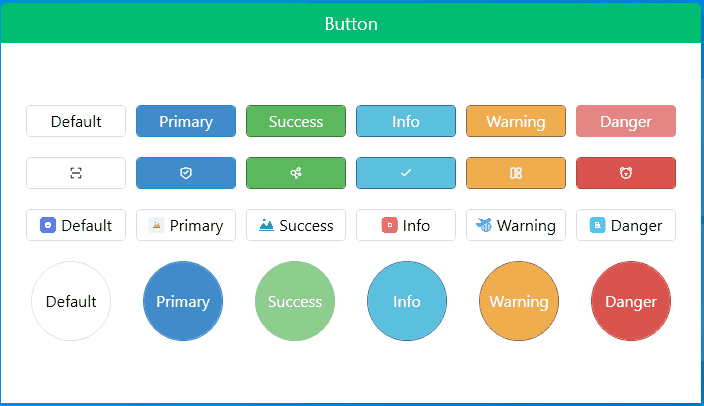
gitee地址:https://gitee.com/sirius_machao/Cys_Controls/tree/dev/