Action方法
Method访问
- 使用方法
action 标签的 method 属性
- 弊端
要写多个action标签
通配符
- 要求
访问路径当中要包含执行的方法,使用通配符调用方法时,内部会验证是否允许访问该方法,所以要在 Action 中加上
<allowed-methods>delete,update,insert,select</allowed-methods>
使用方法
goods_* method="{1}" 其中1为第一个*的内容
*_* class="com.myxq.struts.{1}" method={2}
动态方法访问
- 要求
默认是关闭状态,要想使用的话,必须得要通过修改常量来打开,使用通配符调用方法时,内部会验证是否允许访问该方法,所以要在Action中加上
<allowed-methods>delete,update,insert,select</allowed-methods>
使用方法
goods!add.action // action.name == goods
Struts中API介绍
如何获得到servlet中的API
开发当中不会使用这几种方式接收参数
完全解耦合的方式
使用ActionContext来进行获取
- 注意
此方法只能从域中取数据和保存数据,不能获取其它的方法
- 使用步骤
ActionContext context = ActionContext.getContext();
HttpParameters parameters = context.getParameters();
String username = parameters.get("username").getValue();
String[] hobbies = parameters.get("hobby").getMultipleValues();
System.out.println(username);
System.out.println(Arrays.toString(hobbies));
// to req
context.put("reqName","reqValue");
// to session
context.getSession().put("sessionName","sessionValue");
//to application
context.getApplication().put("applicationName","applicationValue");
- 示例表单
<form action="${pageContext.request.contextPath}/from.action>
用户名:<input type="text" placeholder="请输入用户名..." name="username"><br/>
昵称:<input type="text" placeholder="请输入用户名..." name="nick"><br/>
爱 好: <input type="checkbox" value="足球" name="hobby">足球
<input type="checkbox" value="篮球" name="hobby">篮球
<input type="checkbox" value="乒乓球" name="hobby">乒乓球<br/>
<input type="submit" value="提交">
</form>
使用Servlet的API的原生方式
- servletActionContext
- 这种方式可以操作域对象的数据,同时也可以获得对象的方法。
- 使用步骤
HttpServletRequest request = ServletActionContext.getRequest();
request.setCharacterEncoding("gbk");
String username = request.getParameter("username");
String[] hobbies = request.getParameterValues("hobby");
System.out.println(username);
System.out.println(Arrays.toString(hobbies));
request.setAttribute("","");
request.getSession().setAttribute("","");
ServletActionContext.getServletContext().setAttribute("","");
接口注入的方式
- 让Action实现一些接口,让接口提供的一些方法,设置一些具体的值
结果页配置
局部结果页
在 action 中配置,优先查找,私有的
<action name="from" class="work.douzi.struts.FromAction">
<result name="success">/res.jsp</result>
</action>
全局结果页
在 package 中配置,公用的
<global-results>
<result name="login">/login.jsp</result>
</global-results>
接收参数
提供属性set方法的方式
在Action当中提供对应属性的set方法,会自动接收参数,并且会自动做类型转换
开发当中用得少,当只接收少量数据,不用封装成对象的时候用
使用方式
<h2>提供属性set方法的方式</h2>
<form action="${pageContext.request.contextPath}/from3.action" method="post">
用户名:<input type="text" placeholder="请输入用户名..." name="username"><br/>
年龄:<input type="text" placeholder="请输入年龄..." name="age"><br/>
爱 好: <input type="checkbox" value="足球" name="hobby">足球
<input type="checkbox" value="篮球" name="hobby">篮球
<input type="checkbox" value="乒乓" name="hobby">乒乓球<br/>
<input type="submit" value="提交">
</form>
private String username;
private Integer age;
private List hobby;
缺点
接收少量数据可以,如果大量数据,还得要自己手动封装成对象
页面中提供表达式方式
-
创建一个接收参数的domain模型
-
在Action当中提供一个对象属性,并要提供该对象属性的get/set方法
-
在jsp页面当中发送参数时要带上Action当中的对象属性名称
使用方式
采用模型驱动方式
-
创建一个接收参数的domain模型
-
在Action当中实现ModelDriven
接口 -
实现接口方法getModel()
-
创建一个模型对象,在接口方法中返回
使用方式
private User user = new User();
@Override
public User getModel() {
return user;
}
@Override
public String execute() throws UnsupportedEncodingException {
System.out.println("user===="+user);
return null;
}
接收参数错误处理
只要任何一个拦截器在执行的过程当中,都会向错误信息中去添加错误消息。最后workflow会检查错误信息当中是否有错误的消息,如果没有,就直接到目标action;如果有,就会跳转到input逻辑视图
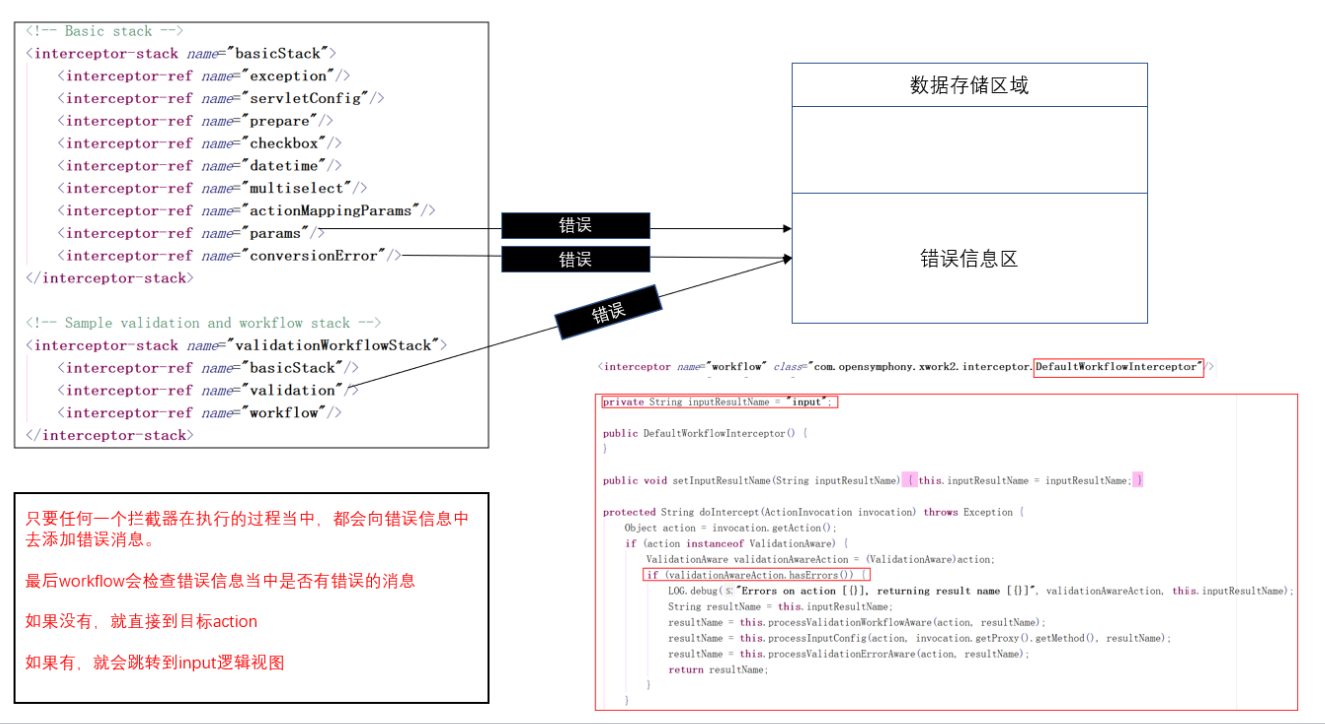
在开发时,可以配置一个input逻辑视图,错误时,可以在跳转到自己指定的页面, 在页面中可以显示错误信息
接收复杂类型封装到List集合
实际上就是页面表达式接收参数,只不过换成 List
-
创建jsp页面
-
创建页面对象模型
-
创建对应Action
-
在jsp当中添加表达式
接收复杂类型封装到Map集合
类似于 List 方式,key值为自己取的一个值