1、拓扑图
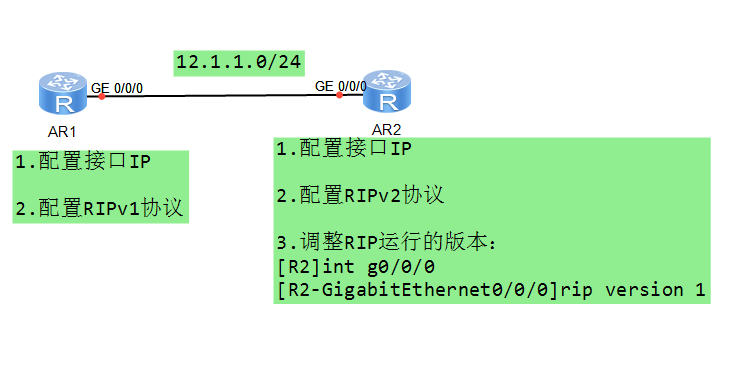
2、实验配置
R1配置RIPv1
md5加密认证
1 Please press enter to start cmd line!
2 ################################################################################
3 ################
4 <Huawei>
5 Dec 11 2017 12:00:18-08:00 Huawei %%01IFPDT/4/IF_STATE(l)[0]:Interface GigabitEt
6 hernet0/0/0 has turned into UP state.
7 <Huawei>sys
8 Enter system view, return user view with Ctrl+Z.
9 [Huawei]sysname R1
10 [R1]int
11 [R1]interface g0/0/0
12 [R1-GigabitEthernet0/0/0]ip add 12.1.1.1 24
13 [R1-GigabitEthernet0/0/0]
14 Dec 11 2017 12:01:09-08:00 R1 %%01IFNET/4/LINK_STATE(l)[1]:The line protocol IP
15 on the interface GigabitEthernet0/0/0 has entered the UP state.
16 [R1-GigabitEthernet0/0/0]q
17 [R1]rip
18 [R1-rip-1]net
19 [R1-rip-1]network 12.0.0.0
20 [R1-rip-1]
21 [R1-rip-1]tim
22 [R1-rip-1]timers rip
23 [R1-rip-1]timers rip 3 10 30
24 [R1-rip-1]q
25 [R1]int
26 [R1]interface g0/0/0
27 [R1-GigabitEthernet0/0/0]rip au
28 [R1-GigabitEthernet0/0/0]rip authentication-mode md
29 [R1-GigabitEthernet0/0/0]rip authentication-mode md5 no
30 [R1-GigabitEthernet0/0/0]rip authentication-mode md5 nonstandard ci
31 [R1-GigabitEthernet0/0/0]rip authentication-mode md5 nonstandard cipher huawei 1
32 00
33 [R1-GigabitEthernet0/0/0]q
34 [R1]dis rip
35 Public VPN-instance
36 RIP process : 1
37 RIP version : 1
38 Preference : 100
39 Checkzero : Enabled
40 Default-cost : 0
41 Summary : Enabled
42 Host-route : Enabled
43 Maximum number of balanced paths : 8
44 Update time : 3 sec Age time : 10 sec
45 Garbage-collect time : 30 sec
46 Graceful restart : Disabled
47 BFD : Disabled
48 Silent-interfaces : None
49 Default-route : Disabled
50 Verify-source : Enabled
51 Networks :
52 12.0.0.0
53 Configured peers : None
54 Number of routes in database : 2
55 Number of interfaces enabled : 1
56 Triggered updates sent : 0
57 Number of route changes : 0
58 Number of replies to queries : 0
59 Number of routes in ADV DB : 1
60
61 Total count for 1 process :
62 Number of routes in database : 2
63 Number of interfaces enabled : 1
64 Number of routes sendable in a periodic update : 2
65 Number of routes sent in last periodic update : 1
66 [R1]
R2配置RIPv2
The device is running!
####
<Huawei>
Please check whether system data has been changed, and save data in time
Configuration console time out, please press any key to log on
<Huawei>sys
Enter system view, return user view with Ctrl+Z.
[Huawei]sysn R2
[R2]int
[R2]interface g0/0/0
[R2-GigabitEthernet0/0/0]ip add 12.1.1.2 24
[R2-GigabitEthernet0/0/0]
Dec 11 2017 12:06:15-08:00 R2 %%01IFNET/4/LINK_STATE(l)[0]:The line protocol IP
on the interface GigabitEthernet0/0/0 has entered the UP state.
[R2-GigabitEthernet0/0/0]rip a
[R2-GigabitEthernet0/0/0]rip authentication-mode mid
[R2-GigabitEthernet0/0/0]rip authentication-mode mid
[R2-GigabitEthernet0/0/0]rip authentication-mode md
[R2-GigabitEthernet0/0/0]rip authentication-mode md5 no
[R2-GigabitEthernet0/0/0]rip authentication-mode md5 nonstandard ci
[R2-GigabitEthernet0/0/0]rip authentication-mode md5 nonstandard cipher huawei 1
00
[R2-GigabitEthernet0/0/0]q
[R2]rip
[R2-rip-1]versio
[R2-rip-1]version 2
[R2-rip-1]networ
[R2-rip-1]network 12.0.0.0
[R2-rip-1]tim
[R2-rip-1]timers ri
[R2-rip-1]timers rip 5 10 30
[R2-rip-1]q
[R2]ping 12.1.1.1
PING 12.1.1.1: 56 data bytes, press CTRL_C to break
Reply from 12.1.1.1: bytes=56 Sequence=1 ttl=255 time=120 ms
Reply from 12.1.1.1: bytes=56 Sequence=2 ttl=255 time=20 ms
Reply from 12.1.1.1: bytes=56 Sequence=3 ttl=255 time=20 ms
Reply from 12.1.1.1: bytes=56 Sequence=4 ttl=255 time=30 ms
Reply from 12.1.1.1: bytes=56 Sequence=5 ttl=255 time=20 ms
--- 12.1.1.1 ping statistics ---
5 packet(s) transmitted
5 packet(s) received
0.00% packet loss
round-trip min/avg/max = 20/42/120 ms
[R2]dis rip
Public VPN-instance
RIP process : 1
RIP version : 2
Preference : 100
Checkzero : Enabled
Default-cost : 0
Summary : Enabled
Host-route : Enabled
Maximum number of balanced paths : 8
Update time : 5 sec Age time : 10 sec
Garbage-collect time : 30 sec
Graceful restart : Disabled
BFD : Disabled
Silent-interfaces : None
Default-route : Disabled
Verify-source : Enabled
Networks :
12.0.0.0
Configured peers : None
Number of routes in database : 2
Number of interfaces enabled : 1
Triggered updates sent : 0
Number of route changes : 0
Number of replies to queries : 0
Number of routes in ADV DB : 1
Total count for 1 process :
Number of routes in database : 2
Number of interfaces enabled : 1
Number of routes sendable in a periodic update : 2
Number of routes sent in last periodic update : 1
[R2]
[R2]
[R2]
4、 调整RIP运行版本
R2添加网段
[R2]int [R2]interface lo0 [R2-LoopBack0]ip add 13.1.1.1 24 [R2-LoopBack0]lo1 ^ Error: Unrecognized command found at '^' position. [R2-LoopBack0]int lo1 [R2-LoopBack1]ip add 13.1.2.1 24 [R2-LoopBack1]int lo2 [R2-LoopBack2]14.1.1.1 24 ^ Error: Unrecognized command found at '^' position. [R2-LoopBack2]ip add 14.1.1.1 24 [R2-LoopBack2]q [R2]q <R2>dis ip rou <R2>dis ip routing-table Route Flags: R - relay, D - download to fib ------------------------------------------------------------------------------ Routing Tables: Public Destinations : 16 Routes : 16 Destination/Mask Proto Pre Cost Flags NextHop Interface 12.1.1.0/24 Direct 0 0 D 12.1.1.2 GigabitEthernet 0/0/0 12.1.1.2/32 Direct 0 0 D 127.0.0.1 GigabitEthernet 0/0/0 12.1.1.255/32 Direct 0 0 D 127.0.0.1 GigabitEthernet 0/0/0 13.1.1.0/24 Direct 0 0 D 13.1.1.1 LoopBack0 13.1.1.1/32 Direct 0 0 D 127.0.0.1 LoopBack0 13.1.1.255/32 Direct 0 0 D 127.0.0.1 LoopBack0 13.1.2.0/24 Direct 0 0 D 13.1.2.1 LoopBack1 13.1.2.1/32 Direct 0 0 D 127.0.0.1 LoopBack1 13.1.2.255/32 Direct 0 0 D 127.0.0.1 LoopBack1 14.1.1.0/24 Direct 0 0 D 14.1.1.1 LoopBack2 14.1.1.1/32 Direct 0 0 D 127.0.0.1 LoopBack2 14.1.1.255/32 Direct 0 0 D 127.0.0.1 LoopBack2 127.0.0.0/8 Direct 0 0 D 127.0.0.1 InLoopBack0 127.0.0.1/32 Direct 0 0 D 127.0.0.1 InLoopBack0 127.255.255.255/32 Direct 0 0 D 127.0.0.1 InLoopBack0 255.255.255.255/32 Direct 0 0 D 127.0.0.1 InLoopBack0
[R2]rip
[R2]rip
[R2-rip-1]ne
[R2-rip-1]network 13.0.0.0
[R2-rip-1]net
[R2-rip-1]network 14.0.0.0
[R2-rip-1]q
[R2]dis ip rou
[R2]dis ip routing-table
Route Flags: R - relay, D - download to fib
------------------------------------------------------------------------------
Routing Tables: Public
Destinations : 16 Routes : 16
Destination/Mask Proto Pre Cost Flags NextHop Interface
12.1.1.0/24 Direct 0 0 D 12.1.1.2 GigabitEthernet
0/0/0
12.1.1.2/32 Direct 0 0 D 127.0.0.1 GigabitEthernet
0/0/0
12.1.1.255/32 Direct 0 0 D 127.0.0.1 GigabitEthernet
0/0/0
13.1.1.0/24 Direct 0 0 D 13.1.1.1 LoopBack0
13.1.1.1/32 Direct 0 0 D 127.0.0.1 LoopBack0
13.1.1.255/32 Direct 0 0 D 127.0.0.1 LoopBack0
13.1.2.0/24 Direct 0 0 D 13.1.2.1 LoopBack1
13.1.2.1/32 Direct 0 0 D 127.0.0.1 LoopBack1
13.1.2.255/32 Direct 0 0 D 127.0.0.1 LoopBack1
14.1.1.0/24 Direct 0 0 D 14.1.1.1 LoopBack2
14.1.1.1/32 Direct 0 0 D 127.0.0.1 LoopBack2
14.1.1.255/32 Direct 0 0 D 127.0.0.1 LoopBack2
127.0.0.0/8 Direct 0 0 D 127.0.0.1 InLoopBack0
127.0.0.1/32 Direct 0 0 D 127.0.0.1 InLoopBack0
127.255.255.255/32 Direct 0 0 D 127.0.0.1 InLoopBack0
255.255.255.255/32 Direct 0 0 D 127.0.0.1 InLoopBack0
[R2]dis ip int br
*down: administratively down
^down: standby
(l): loopback
(s): spoofing
The number of interface that is UP in Physical is 5
The number of interface that is DOWN in Physical is 2
The number of interface that is UP in Protocol is 5
The number of interface that is DOWN in Protocol is 2
Interface IP Address/Mask Physical Protocol
GigabitEthernet0/0/0 12.1.1.2/24 up up
GigabitEthernet0/0/1 unassigned down down
GigabitEthernet0/0/2 unassigned down down
LoopBack0 13.1.1.1/24 up up(s)
LoopBack1 13.1.2.1/24 up up(s)
LoopBack2 14.1.1.1/24 up up(s)
NULL0 unassigned up up(s)
R2 调整rip运行版本
Configuration console exit, please press any key to log on
<R2>sys
Enter system view, return user view with Ctrl+Z.
[R2]int g0/0/0
[R2-GigabitEthernet0/0/0]rip versi
[R2-GigabitEthernet0/0/0]rip version 1
[R2-GigabitEthernet0/0/0]
在R1查看路由
<R1>dis ip routing-table
Route Flags: R - relay, D - download to fib
------------------------------------------------------------------------------
Routing Tables: Public
Destinations : 9 Routes : 9
Destination/Mask Proto Pre Cost Flags NextHop Interface
12.1.1.0/24 Direct 0 0 D 12.1.1.1 GigabitEthernet
0/0/0
12.1.1.1/32 Direct 0 0 D 127.0.0.1 GigabitEthernet
0/0/0
12.1.1.255/32 Direct 0 0 D 127.0.0.1 GigabitEthernet
0/0/0
13.0.0.0/8 RIP 100 1 D 12.1.1.2 GigabitEthernet
0/0/0
14.0.0.0/8 RIP 100 1 D 12.1.1.2 GigabitEthernet
0/0/0
127.0.0.0/8 Direct 0 0 D 127.0.0.1 InLoopBack0
127.0.0.1/32 Direct 0 0 D 127.0.0.1 InLoopBack0
127.255.255.255/32 Direct 0 0 D 127.0.0.1 InLoopBack0
255.255.255.255/32 Direct 0 0 D 127.0.0.1 InLoopBack0
<R1>
同理也可以调整R1端口运行RIPv2,以适应R2