1、拓扑图
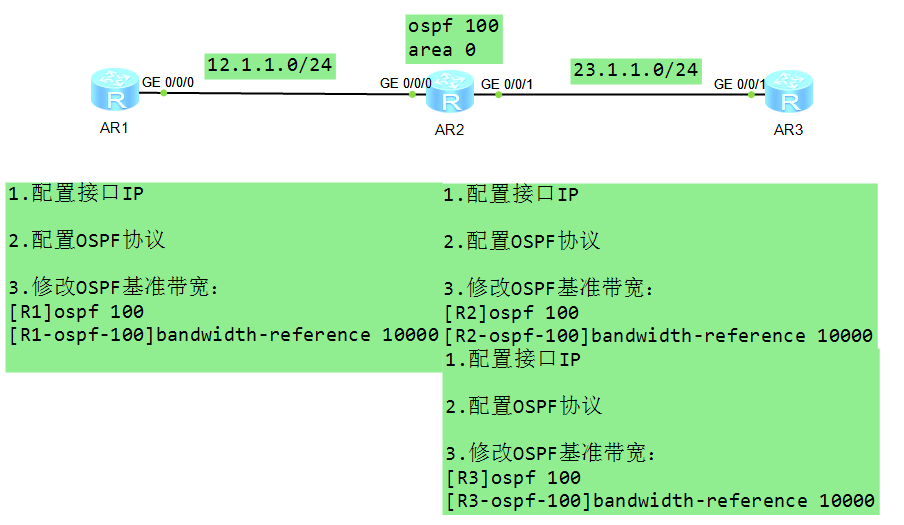
2、R1配置ip开启OSPF
The device is running!
<Huawei>sys
Enter system view, return user view with Ctrl+Z.
[Huawei]sysn R1
[R1]int
[R1]interface g0/0/0
[R1]interface g0/0/0
[R1-GigabitEthernet0/0/0]ip add 12.1.1.1 24
[R1-GigabitEthernet0/0/0]
Dec 11 2017 19:00:27-08:00 R1 %%01IFNET/4/LINK_STATE(l)[0]:The line protocol IP
on the interface GigabitEthernet0/0/0 has entered the UP state.
[R1-GigabitEthernet0/0/0]q
[R1]os
[R1]ospf
Please check whether system data has been changed, and save data in time
Configuration console time out, please press any key to log on
<R1>
<R1>
<R1>
<R1>dis ip rou
<R1>dis ip routing-table
Route Flags: R - relay, D - download to fib
------------------------------------------------------------------------------
Routing Tables: Public
Destinations : 7 Routes : 7
Destination/Mask Proto Pre Cost Flags NextHop Interface
12.1.1.0/24 Direct 0 0 D 12.1.1.1 GigabitEthernet
0/0/0
12.1.1.1/32 Direct 0 0 D 127.0.0.1 GigabitEthernet
0/0/0
12.1.1.255/32 Direct 0 0 D 127.0.0.1 GigabitEthernet
0/0/0
127.0.0.0/8 Direct 0 0 D 127.0.0.1 InLoopBack0
127.0.0.1/32 Direct 0 0 D 127.0.0.1 InLoopBack0
127.255.255.255/32 Direct 0 0 D 127.0.0.1 InLoopBack0
255.255.255.255/32 Direct 0 0 D 127.0.0.1 InLoopBack0
<R1>dis int
GigabitEthernet0/0/0 current state : UP
Line protocol current state : UP
Last line protocol up time : 2017-12-11 19:00:27 UTC-08:00
Description:HUAWEI, AR Series, GigabitEthernet0/0/0 Interface
Route Port,The Maximum Transmit Unit is 1500
Internet Address is 12.1.1.1/24
IP Sending Frames' Format is PKTFMT_ETHNT_2, Hardware address is 00e0-fc7d-761e
Last physical up time : 2017-12-11 18:59:04 UTC-08:00
Last physical down time : 2017-12-11 18:58:53 UTC-08:00
Current system time: 2017-12-11 19:06:00-08:00
Port Mode: FORCE COPPER
Speed : 1000, Loopback: NONE
Duplex: FULL, Negotiation: ENABLE
Mdi : AUTO
Last 300 seconds input rate 0 bits/sec, 0 packets/sec
Last 300 seconds output rate 0 bits/sec, 0 packets/sec
Input peak rate 0 bits/sec,Record time: -
Output peak rate 96 bits/sec,Record time: 2017-12-11 19:00:33
Input: 0 packets, 0 bytes
Unicast: 0, Multicast: 0
Broadcast: 0, Jumbo: 0
Discard: 0, Total Error: 0
<R1>dis ip int br
<R1>dis ip int brief
*down: administratively down
^down: standby
(l): loopback
(s): spoofing
The number of interface that is UP in Physical is 2
The number of interface that is DOWN in Physical is 2
The number of interface that is UP in Protocol is 2
The number of interface that is DOWN in Protocol is 2
Interface IP Address/Mask Physical Protocol
GigabitEthernet0/0/0 12.1.1.1/24 up up
GigabitEthernet0/0/1 unassigned down down
GigabitEthernet0/0/2 unassigned down down
NULL0 unassigned up up(s)
<R1>dis int br
<R1>dis int brief
PHY: Physical
*down: administratively down
(l): loopback
(s): spoofing
(b): BFD down
^down: standby
(e): ETHOAM down
(d): Dampening Suppressed
InUti/OutUti: input utility/output utility
Interface PHY Protocol InUti OutUti inErrors outErrors
GigabitEthernet0/0/0 up up 0% 0% 0 0
GigabitEthernet0/0/1 down down 0% 0% 0 0
GigabitEthernet0/0/2 down down 0% 0% 0 0
NULL0 up up(s) 0% 0% 0 0
<R1>sys
Enter system view, return user view with Ctrl+Z.
[R1]ospf
[R1]ospf 100 rou
[R1]ospf 100 router-id 1.1.1.1
[R1-ospf-100]net
[R1-ospf-100]net
[R1-ospf-100]are
[R1-ospf-100]area 0
[R1-ospf-100-area-0.0.0.0]net
[R1-ospf-100-area-0.0.0.0]network 12.1.1.1 0.0.0.0
[R1-ospf-100-area-0.0.0.0]q
[R1-ospf-100]q
3、R2配置IP开启OSPF
The device is running!
<Huawei>
Please check whether system data has been changed, and save data in time
Configuration console time out, please press any key to log on
<Huawei>sys
Enter system view, return user view with Ctrl+Z.
[Huawei]sysn
[Huawei]sysname R2
[R2]int
[R2]interface g0/0/0
[R2-GigabitEthernet0/0/0]ip add 12.1.1.2 24
Dec 11 2017 19:08:16-08:00 R2 %%01IFNET/4/LINK_STATE(l)[0]:The line protocol IP
on the interface GigabitEthernet0/0/0 has entered the UP state.
[R2-GigabitEthernet0/0/0]q
[R2]int
[R2]interface g 0/0/1
[R2-GigabitEthernet0/0/1]ip add 23.1.1.2 24
Dec 11 2017 19:08:28-08:00 R2 %%01IFNET/4/LINK_STATE(l)[1]:The line protocol IP
on the interface GigabitEthernet0/0/1 has entered the UP state.
[R2-GigabitEthernet0/0/1]q
[R2]ospf 100 rou
[R2]ospf 100 router-id 2.2.2.2
[R2-ospf-100]are
[R2-ospf-100]area 0
[R2-ospf-100-area-0.0.0.0]net
[R2-ospf-100-area-0.0.0.0]network 12.1.1.0 0.0.0.255
4、R3配置IP开启OSPF
The device is running!
<Huawei>
Please check whether system data has been changed, and save data in time
Configuration console time out, please press any key to log on
<Huawei>
<Huawei>
<Huawei>
<Huawei>sys
Enter system view, return user view with Ctrl+Z.
[Huawei]sysn
[Huawei]sysname R3
[R3]int
[R3]interface g0/0/1
[R3-GigabitEthernet0/0/1]ip add 23.1.1.3 24
[R3-GigabitEthernet0/0/1]
Dec 11 2017 19:09:50-08:00 R3 %%01IFNET/4/LINK_STATE(l)[0]:The line protocol IP
on the interface GigabitEthernet0/0/1 has entered the UP state.
[R3-GigabitEthernet0/0/1]q
[R3]ospf 100 rou
[R3]ospf 100 router-id 3.3.3.3
[R3-ospf-100]are
[R3-ospf-100]area 0
[R3-ospf-100-area-0.0.0.0]net
[R3-ospf-100-area-0.0.0.0]network 23.1.1.0 0.0.0.255
[R3-ospf-100-area-0.0.0.0]q
5、R1查看OSPF默认开销值
Please check whether system data has been changed, and save data in time
Configuration console time out, please press any key to log on
<R1>dis ip rou
<R1>dis ip routing-table pro
<R1>dis ip routing-table protocol os
<R1>dis ip routing-table protocol ospf
Route Flags: R - relay, D - download to fib
------------------------------------------------------------------------------
Public routing table : OSPF
Destinations : 1 Routes : 1
OSPF routing table status : <Active>
Destinations : 1 Routes : 1
Destination/Mask Proto Pre Cost Flags NextHop Interface
23.1.1.0/24 OSPF 10 2 D 12.1.1.2 GigabitEthernet
0/0/0
OSPF routing table status : <Inactive>
Destinations : 0 Routes : 0
开销值为2
因为默认基准带宽为100Mbps
R1R2R3实际接口都为1000Mbps
100/1000=0.1
100/1000=0.1
开销值不能为小数,变成整数为1 所以开销值为2
6、更改R1R2R3基准带宽为1000Mbps查看COST值
6.1更改R1基准带宽
<R1>sys
Enter system view, return
user view with Ctrl+Z.
[R1]ospf 100
[R1-ospf-100]bi
[R1-ospf-100]b
[R1-ospf-100]ban
[R1-ospf-100]bandwidth-reference ?
INTEGER<1-2147483648> The reference bandwidth (Mbits/s)
[R1-ospf-100]ban
[R1-ospf-100]bandwidth-reference 1000
Info: Reference bandwidth is changed. Please ensure that the reference bandwidth
that is configured for all the routers are the same.
6.2更改R2基准带宽
<R2>sys
Enter system view, return user view with Ctrl+Z.
[R2]ospf 100
[R2-ospf-100]ban
[R2-ospf-100]bandwidth-reference 1000
Info: Reference bandwidth is changed. Please ensure that the reference bandwidth
that is configured for all the routers are the same.
[R2-ospf-100]
6.3更改R3基准带宽
[R3]ospf 100
[R3-ospf-100]ban
[R3-ospf-100]bandwidth-reference 1000
Info: Reference bandwidth is changed. Please ensure that the reference bandwidth
that is configured for all the routers are the same.
6.4R1上查看开销值
<R1>dis ip routing-table protocol ospf
Route Flags: R - relay, D - download to fib
------------------------------------------------------------------------------
Public routing table : OSPF
Destinations : 1 Routes : 1
OSPF routing table status : <Active>
Destinations : 1 Routes : 1
Destination/Mask Proto Pre Cost Flags NextHop Interface
23.1.1.0/24 OSPF 10 2 D 12.1.1.2 GigabitEthernet
0/0/0
OSPF routing table status : <Inactive>
Destinations : 0 Routes : 0
开销值仍是2 因为1000/1000+1000/1000=2
7、现在将R1R2基准带宽全改为10000Mbps,R3基准带宽仍为1000Mbps,再查看开销值
7.1更改R1基准带宽
<R1>sys
Enter system view, return user view with Ctrl+Z.
[R1]ospf 100
[R1-ospf-100]ban
[R1-ospf-100]bandwidth-reference 10000
Info: Reference bandwidth is changed. Please ensure that the reference bandwidth
that is configured for all the routers are the same.
[R1-ospf-100]q
7.2更改R2基准带宽
<R2>sys
Enter system view, return user view with Ctrl+Z.
[R2]ospf 100
[R2-ospf-100]ban
[R2-ospf-100]bandwidth-reference 10000
Info: Reference bandwidth is changed. Please ensure that the reference bandwidth
that is configured for all the routers are the same.
[R2-ospf-100]q
7.3查看R1上ospf开销值
[R1]dis ip routing-table protocol ospf
Route Flags: R - relay, D - download to fib
------------------------------------------------------------------------------
Public routing table : OSPF
Destinations : 1 Routes : 1
OSPF routing table status : <Active>
Destinations : 1 Routes : 1
Destination/Mask Proto Pre Cost Flags NextHop Interface
23.1.1.0/24 OSPF 10 20 D 12.1.1.2 GigabitEthernet
0/0/0
OSPF routing table status : <Inactive>
Destination
s : 0 Routes : 0
注意开销值为20
即:10000/1000+10000/1000=10+10=20
7.4查看R3上OSPF开销值
<R3>dis ip routing-table protocol ospf
Route Flags: R - relay, D - download to fib
------------------------------------------------------------------------------
Public routing table : OSPF
Destinations : 1 Routes : 1
OSPF routing table status : <Active>
Destinations : 1 Routes : 1
Destination/Mask Proto Pre Cost Flags NextHop Interface
12.1.1.0/24 OSPF 10 11 D 23.1.1.2 GigabitEthernet
0/0/1
OSPF routing table status : <Inactive>
Destinations : 0 Routes : 0
注意开销值11
1000/1000+10000/1000=1+10=11
总结:实际使用时将基准带宽调整一致,改为网络中的最大带宽,这样计算的值才有意义