Redis--springboot使用:
之前用redis是用命令行,现在整合到springboot做个简单使用:string,list,set,zset,hash,后面可能还要对redis分布式锁,秒杀项目,狂神说redis还要进一步做个总结
参考链接:https://blog.csdn.net/m0_37989980/article/details/107448418
Redis配置:
注意点:redis存储时如果不序列化和反序列化,对象就没法序列化存入(但是不写序列化配置就能存入)并且 存到redis就会乱码(不写序列化配置存入就乱码),配置共有两种,这次采用的代码,另一种就是redisconfig里面配置
//修改 key值序列化
redisTemplate.setKeySerializer(new StringRedisSerializer());
redisTemplate.setHashKeySerializer(new StringRedisSerializer());
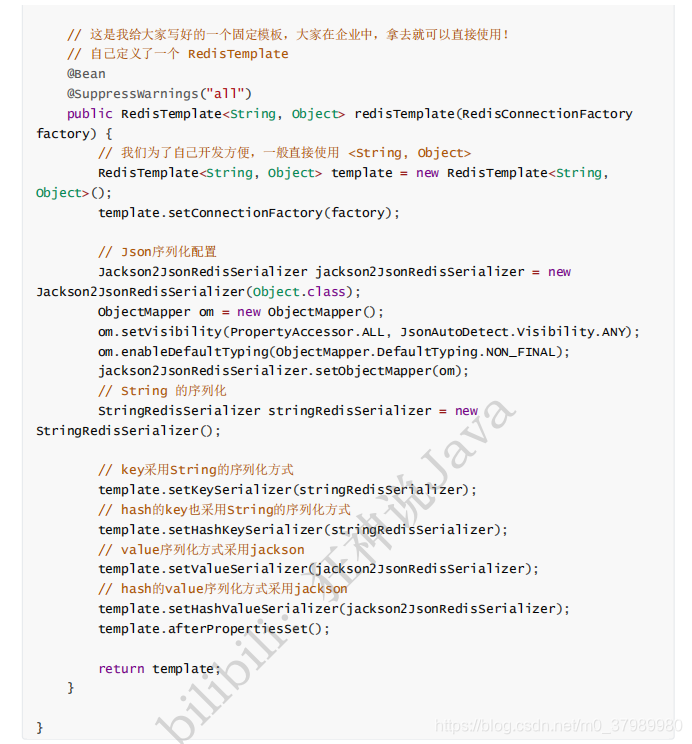
Redis代码:
里面用到了两种redisTemplate和stringredisTemplate,两者是父子类,都可以使用5种类型的操作
package com.empirefree.springboot;
import com.alibaba.fastjson.JSONObject;
import com.empirefree.springboot.pojo.Content;
import lombok.extern.slf4j.Slf4j;
import org.junit.Test;
import org.junit.runner.RunWith;
import org.springframework.beans.factory.annotation.Autowired;
import org.springframework.boot.test.context.SpringBootTest;
import org.springframework.data.redis.connection.DataType;
import org.springframework.data.redis.core.RedisTemplate;
import org.springframework.data.redis.core.StringRedisTemplate;
import org.springframework.data.redis.core.ZSetOperations;
import org.springframework.data.redis.serializer.StringRedisSerializer;
import org.springframework.test.context.junit4.SpringRunner;
import java.util.*;
import java.util.concurrent.TimeUnit;
/**
* @program: springboot
* @description: redisTest
* @author: huyuqiao
* @create: 2021/05/30 14:44
*/
@RunWith(SpringRunner.class)
@SpringBootTest
@Slf4j
public class RedisTests {
@Autowired
StringRedisTemplate stringRedisTemplate;
@Autowired
RedisTemplate redisTemplate;
@Test
public void testRedisKey(){
//判断是否有key
Boolean hasKey = stringRedisTemplate.hasKey("hyq");
System.out.println(hasKey);
//key对应value值的类型
DataType dataType = stringRedisTemplate.type("obj");
System.out.println(dataType);
//获取redis所有key
Set<String> keys = stringRedisTemplate.keys("*");
// keys.forEach(key -> System.out.println("key = " + key));
//获取key超时时间: -1永不超时 -2key不存在 >=0过期时间
Long expire = stringRedisTemplate.getExpire("hyq");
System.out.println(expire);
//获取一个随机的key
System.out.println(stringRedisTemplate.randomKey());
//修改key名字
stringRedisTemplate.renameIfAbsent("hyq", "HYQ");
}
/*
* description:操作redis中string类型
* */
@Test
public void testString(){
stringRedisTemplate.opsForValue().set("hyq", "胡宇乔", 120, TimeUnit.SECONDS);
stringRedisTemplate.opsForValue().append("hyq", "往string中追加字符串");
System.out.println(stringRedisTemplate.opsForValue().get("hyq"));
}
/*
* description:操作redis中List类型
* */
@Test
public void testList(){
List<String> list = new ArrayList<>();
list.add("name--A");
list.add("name--B");
stringRedisTemplate.opsForList().leftPush("list--hyq", "huyuqiao");
stringRedisTemplate.opsForList().leftPushAll("list--hyq", list);
List<String> stringList = stringRedisTemplate.opsForList().range("list--hyq", 0, -1);
stringList.forEach(value -> System.out.println("value = " + value));
System.out.println("=====");
stringRedisTemplate.opsForList().trim("list--hyq", 1, 1);
}
/*
* description:操作redis中set类型
* */
@Test
public void testSet(){
stringRedisTemplate.opsForSet().add("sets", "张三", "李四");
Set<String> sets = stringRedisTemplate.opsForSet().members("sets");
sets.forEach(value -> System.out.println("value = " + value));
Long size = stringRedisTemplate.opsForSet().size("sets");
System.out.println("stringRedisTemplate中set的size" + size);
}
/*
* description:操作redis中zset类型 有序
* */
@Test
public void testZset(){
stringRedisTemplate.opsForZSet().add("zsets", "怎么玩1", 20);
stringRedisTemplate.opsForZSet().add("zsets", "怎么玩2", 19);
stringRedisTemplate.opsForZSet().add("zsets", "怎么玩3", 18);
Set<String> zsets = stringRedisTemplate.opsForZSet().range("zsets", 0, -1);
zsets.forEach(value -> System.out.println(value));
Set<ZSetOperations.TypedTuple<String>> zsetsScore = stringRedisTemplate.opsForZSet().rangeByScoreWithScores("zsets", 0, 1000);
zsetsScore.forEach(stringTypedTuple -> {
System.out.println(stringTypedTuple.getValue());
System.out.println(stringTypedTuple.getScore());
});
}
/*
* description:操作redis中hash类型
* */
@Test
public void testHash(){
//个人觉得有点类似Map<Key, Map<Key, value>>,感觉应该还是用string多一点,后面直接封装成Json就可以了
stringRedisTemplate.opsForHash().put("maps", "name", "胡宇乔");
stringRedisTemplate.opsForHash().putAll("maps", new LinkedHashMap<String, String>(){{
put("age", "22");
put("birthday", "2021-05-30");
}});
//得到key的多个key对应的value
List<Object> values = stringRedisTemplate.opsForHash().multiGet("maps", Arrays.asList("name", "age"));
values.forEach(value -> System.out.println(value));
System.out.println("=====");
String string = (String) stringRedisTemplate.opsForHash().get("maps", "name");
System.out.println(string);
List<Object> stringList = stringRedisTemplate.opsForHash().values("maps");
stringList.forEach(obj -> System.out.println(obj));
Set<Object> keys = stringRedisTemplate.opsForHash().keys("maps");
keys.forEach(key -> System.out.println(key));
}
@Test
public void testRedisTemplate(){
//修改 key值序列化
redisTemplate.setKeySerializer(new StringRedisSerializer());
redisTemplate.setHashKeySerializer(new StringRedisSerializer());
Content content = new Content();
content.setImg(UUID.randomUUID().toString());
redisTemplate.opsForValue().set("content", content);
Content content1 = (Content) redisTemplate.opsForValue().get("content");
System.out.println(content1);
redisTemplate.opsForList().leftPush("list", content);
redisTemplate.opsForSet().add("set", content);
redisTemplate.opsForZSet().add("zset", content, 10);
redisTemplate.opsForHash().put("map", "name", content);
}
@Test
public void testRedis(){
// String k1 = stringRedisTemplate.opsForValue().get("k1");
// log.info("拿到{}",k1);
stringRedisTemplate.opsForValue().set("hyq", "huyuqiao");
String hyq = stringRedisTemplate.opsForValue().get("hyq");
log.info("RedisTests--testRedis: 得到redis值 {}", hyq);
Content content = new Content();
content.setTitle("胡宇乔");
content.setPrice("22");
content.setImg("Img");
redisTemplate.opsForValue().set("obj", JSONObject.toJSONString(content));
System.out.println(redisTemplate.opsForValue().get("obj"));
}
}