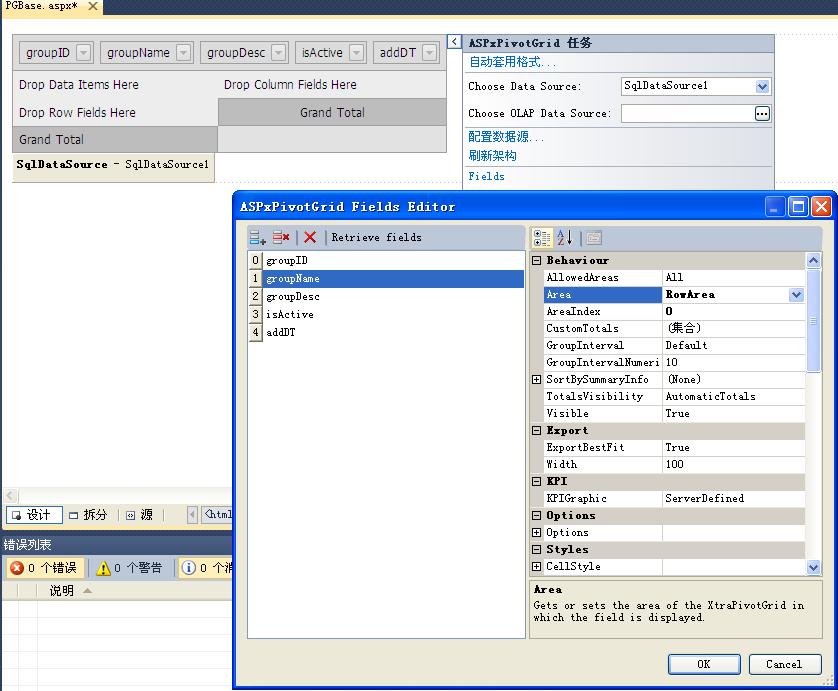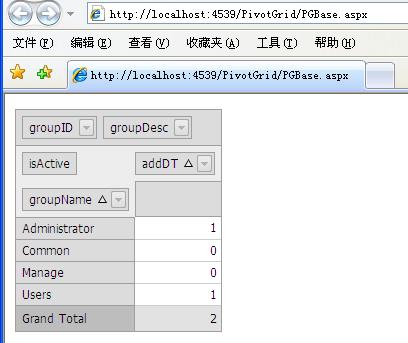1. 数据绑定
1.1 SqlDataSource 设置 (详见以前数据绑定)
1.2 点击ASPxPivotGrid ,右键,在ASPxPivotGrid 任务中-> Choose Data Source 选择SqlDataSource1 .
1.3 点击 Fields ,弹出ASPxPivotGrid Fields Editor 窗体。选择Retrieve fields,你选择的表所有字段都会列出,然后你可以增删你需要的列。
在Behaviour ->Area 中,选择好你的行和列以及统计的数值
ColumnArea: 列
RowArea :行
DataArea :数据值(必须为数字类型)
1.4 运行可见效果
2. 外观与设计
2.1 头的可见性
ASPxPivotGrid控件提供4个属性去控制field头或者头区域。
ASPxPivotGrid1.OptionsView.ShowRowHeaders=True;
2.2 统计属性设置基于 OptionsView.TatalsLocation
RowTotalsLocation 值有Far,Near
2.3 水平滚动条
OptionView ->ShowHorizontalScrollBar =True
2.4 AspxPivotGrid 控件能给你提供个性化的cell展示。
protected void ASPxPivotGrid1_CustomCellStyle(object sender, DevExpress.Web.ASPxPivotGrid.PivotCustomCellStyleEventArgs e) {
if(e.ColumnValueType == PivotGridValueType.Total || e.RowValueType == PivotGridValueType.Total)
//设置统计的颜色
e.CellStyle.BackColor = Color.FromArgb(213, 227, 230);
}
3. 统计
3.1 单独统计
AspxPivotGrid自动为每行或者每列进行统计。同样统计可以自动计算每组的值
OptionsView 属性中有
ShowRowTotals 、ShowRowGrandTotals
ShowColumnTotals、ShowColumnGrandTotals
3.2 Top
对于列值或者行值,你可以特别的设计去展示多少条记录和计算统计值
数据->TopValueCount = Number
3.3 统计排序
Height :排序值
Category :统计字段
PivotGridField selField = pivotGrid.Fields["Height"];
if (selField == null) return;
selField.CellStyle.Font.Bold = true;
pivotGrid.Fields["Category"].SortBySummaryInfo.FieldName = selField.FieldName;
pivotGrid.Fields["Category "].SortBySummaryInfo.SummaryType = selField.SummaryType;
3.4
4. 数据导出
ASPxPivotGridExporter1.ExportPdfToResponse(fileName, saveAs);
ASPxPivotGridExporter1.ExportXlsToResponse(fileName, saveAs)
ASPxPivotGridExporter1.ExportMhtToResponse(fileName, saveAs)
ASPxPivotGridExporter1.ExportRtfToResponse(fileName, saveAs)
ASPxPivotGridExporter1.ExportTextToResponse(fileName, saveAs);
5. 自定义过滤字段
if (!IsPostBack && !IsCallback) { PivotGridField field = ASPxPivotGrid1.Fields["fieldgroupDesc "];
// Locks the control to prevent excessive updates when multiple properties are modified.
ASPxPivotGrid1.BeginUpdate();
try {
// Clears the filter value collection and add two items to it.
field.FilterValues.Clear();
field.FilterValues.Add("A");
field.FilterValues.Add("B");
// Specifies that the control should only display the records
// which contain the specified values in the Country field.
field.FilterValues.FilterType = DevExpress.XtraPivotGrid.PivotFilterType.Included;
}
finally {
// Unlocks the control.
ASPxPivotGrid1.EndUpdate();
}
}