ubuntu上的主要问题有
①是网络服务被禁用
②是ping www.baidu.com或是其他的ip地址都可以ping通,但是访问却不能成功访问运行配置文件显示未发现网络适配器...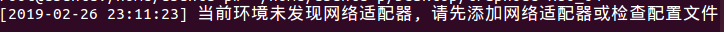
1、第一个问题的描述
打开虚拟机,系统提示
your current network has a local domain
which is not recommended and incompatible with the avahi network service discovery
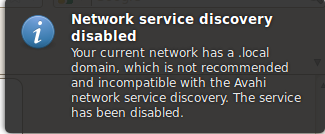
大致意思就是:当前网络的本地域,与avahi网络服务不兼容
解决方法:
修改/etc/default/avahi-daemon,将AVAHI_DAEMON_DETECT_LOCAL从1改为0(关闭avahi)
结果:没有系统提示了,网络也可以ping通 ,但是就是无法访问百度、和运行配置文件
2、第二个问题未解决
尝试的方法:①修改配置文件
cd /etc/network
gedit /etc/network/interfaces
auto eth0
iface eth0 inet static
address 192.168.xxx.xx
netmask 255.255.255.0
gateway 192.168.xxx.x
②/etc/resolv.conf 里面加一个 nameserver 114.114.114.114 然后reboot一下
最后还是没解决,重新安装镜像了
有解决这个问题的大佬,下方留言哦~