Hadoop---日志服务器
1.历史服务器:
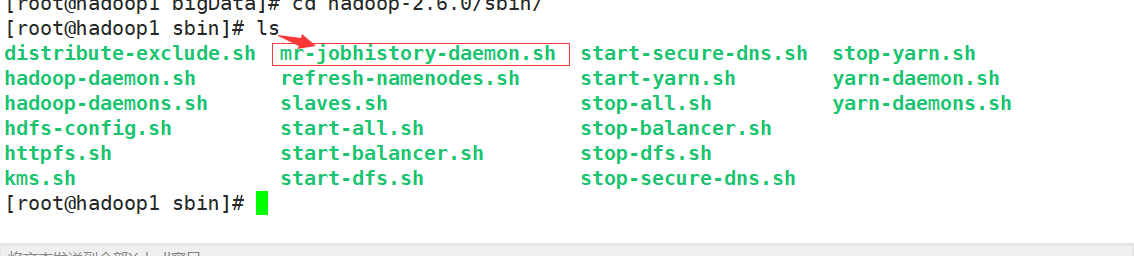
启动:
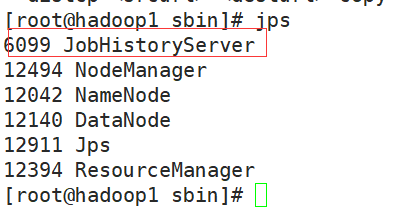
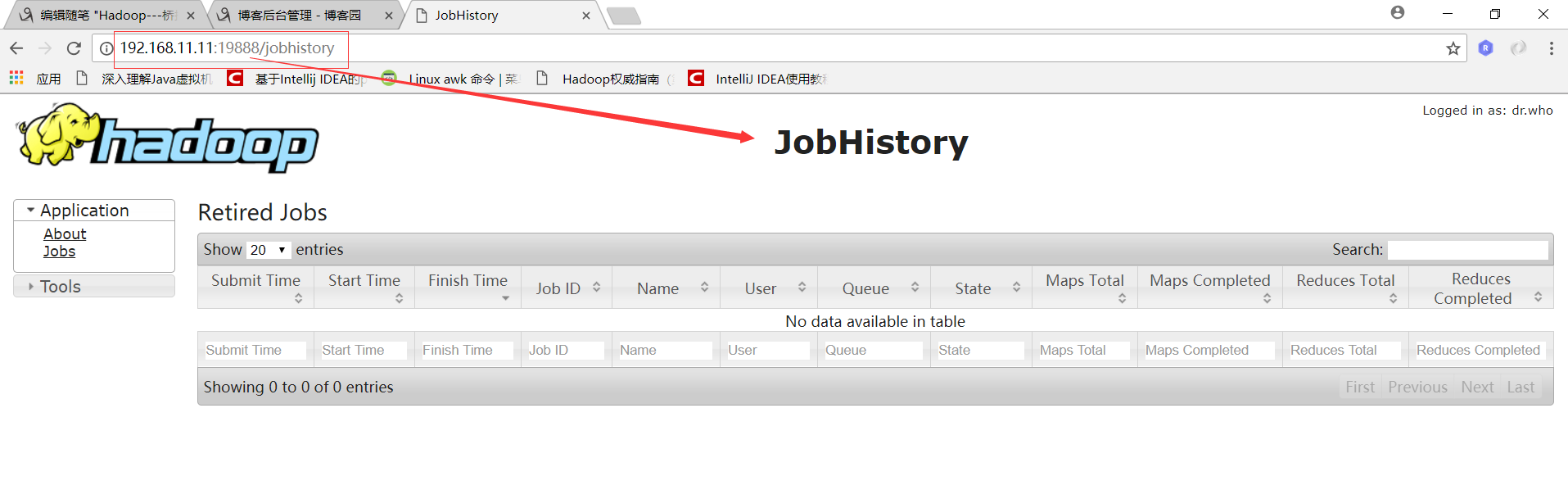
1)测试使用:
1.做一个任务:
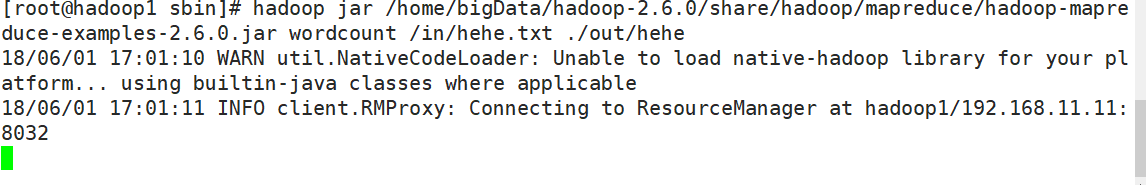
2.接受任务:
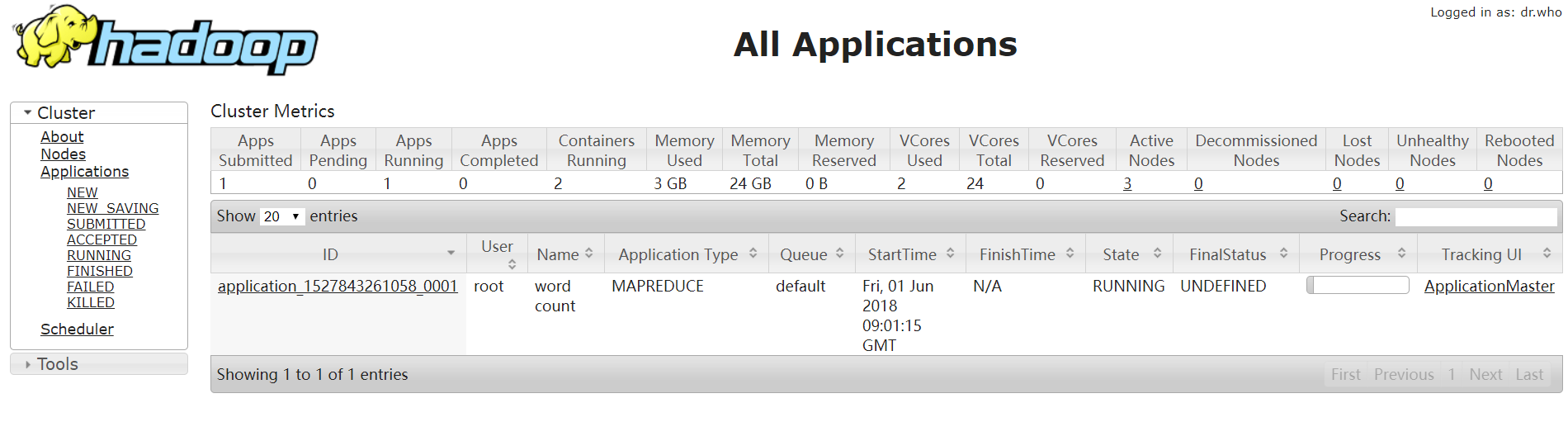
3.执行任务:
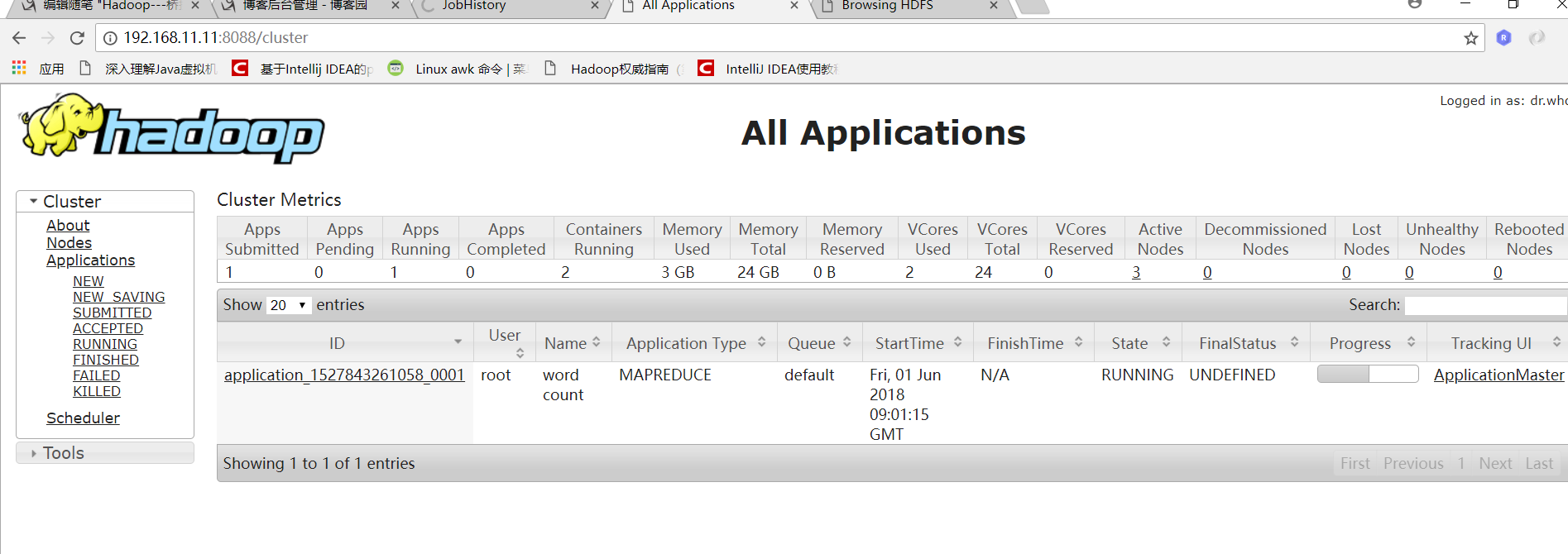
4.执行任务完成:
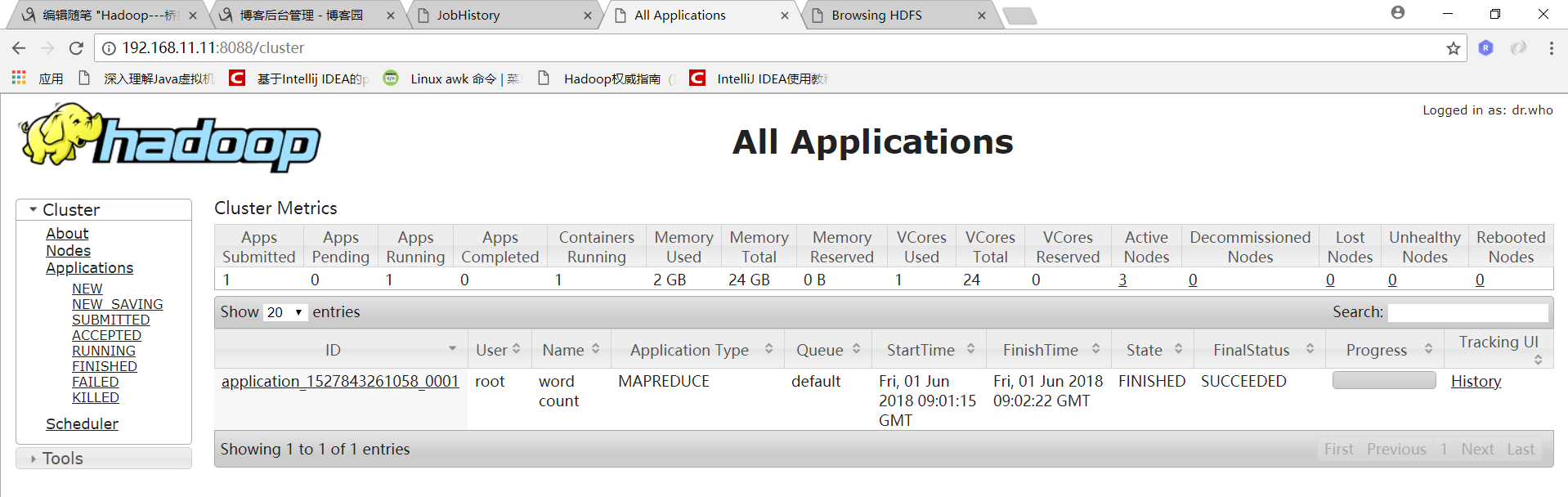
2)日志文件产生:
成功后:
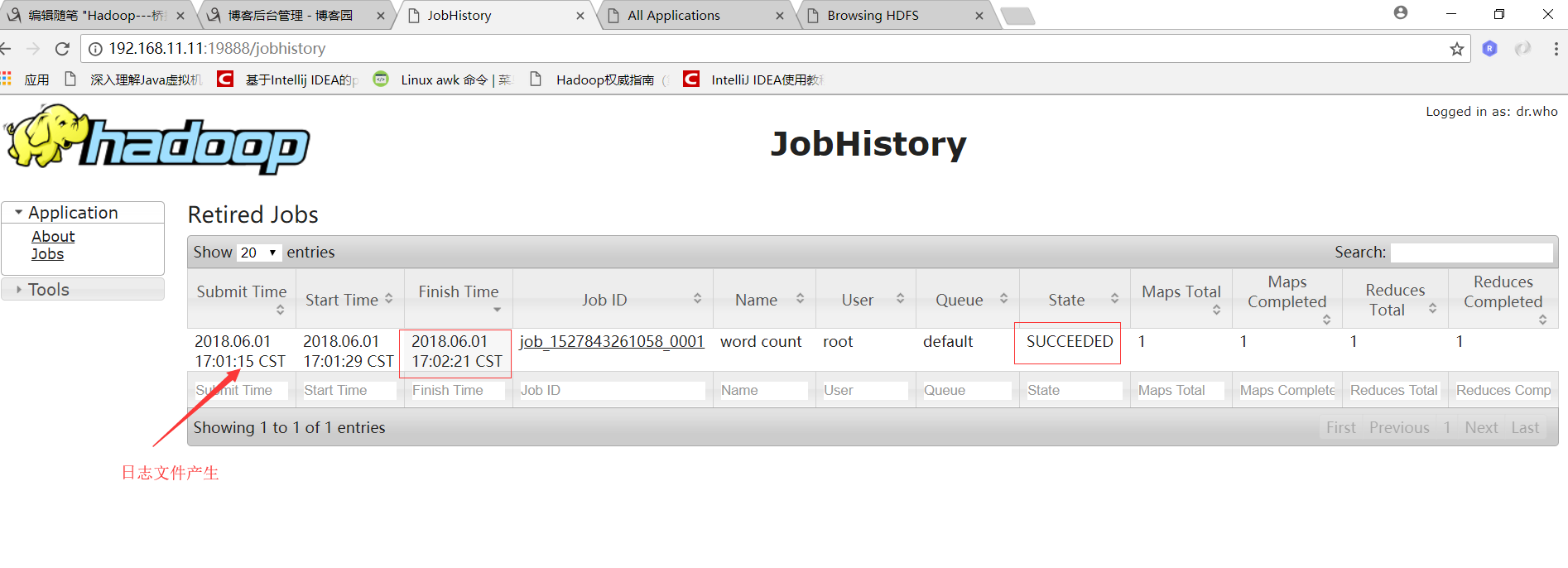
失败后:
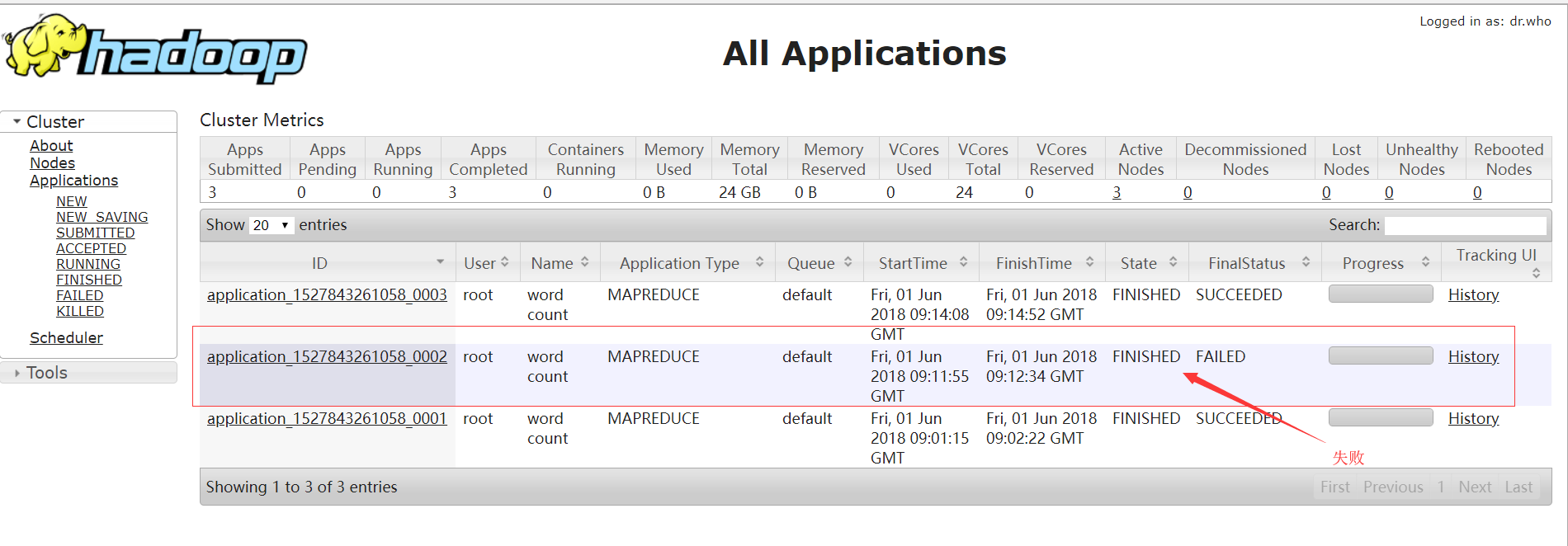
点击进入History,查看日志报错
3)页面:
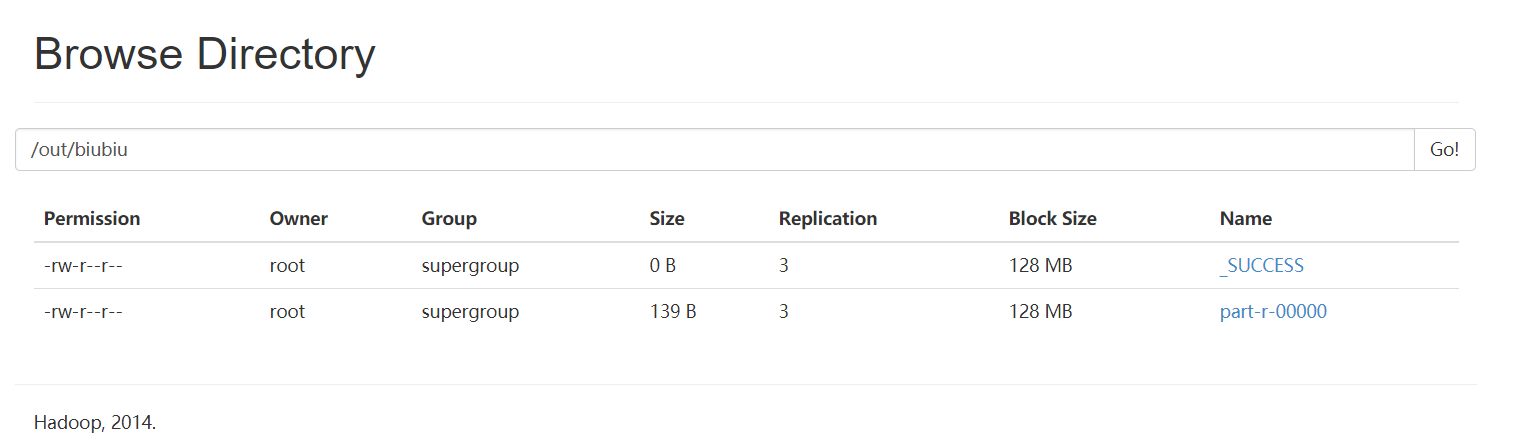
只能记录以java开发程序。
2.ApplicationHistoryServer日志记录:
1)服务器搭建:
在yarn-site.xml中添加配置
<property> <description></description> <name>yarn.timeline-service.hostname</name> <value>hadoop1</value> </property> <property> <description>Address for the Timeline server to start the RPC server.</description> <name>yarn.timeline-service.address</name> <value>${yarn.timeline-service.hostname}:10200</value> </property> <property> <description>The http address of the Timeline service web application.</description> <name>yarn.timeline-service.webapp.address</name> <value>${yarn.timeline-service.hostname}:8188</value> #这里的8188:网页进程端口 </property> <property> <description>The https address of the Timeline service web application.</description> <name>yarn.timeline-service.webapp.https.address</name> <value>${yarn.timeline-service.hostname}:8190</value> </property> <property> <description>Handler thread count to serve the client RPC requests.</description> <name>yarn.timeline-service.handler-thread-count</name> <value>10</value> </property> <property> <description>Enables cross-origin support (CORS) for web services where cross-origin web response headers are needed. For example, javascript making a web services request to the timeline server.</description> <name>yarn.timeline-service.http-cross-origin.enabled</name> <value>false</value> </property> <property> <description>Comma separated list of origins that are allowed for web services needing cross-origin (CORS) support. Wildcards (*) and patterns allowed</description> <name>yarn.timeline-service.http-cross-origin.allowed-origins</name> <value>*</value> </property> <property> <description>Comma separated list of methods that are allowed for web services needing cross-origin (CORS) support.</description> <name>yarn.timeline-service.http-cross-origin.allowed-methods</name> <value>GET,POST,HEAD</value> </property> <property> <description>Comma separated list of headers that are allowed for web services needing cross-origin (CORS) support.</description> <name>yarn.timeline-service.http-cross-origin.allowed-headers</name> <value>X-Requested-With,Content-Type,Accept,Origin</value> </property> <property> <description>The number of seconds a pre-flighted request can be cached for web services needing cross-origin (CORS) support.</description> <name>yarn.timeline-service.http-cross-origin.max-age</name> <value>1800</value> </property> <property> <description>Indicate to ResourceManager as well as clients whether history-service is enabled or not. If enabled, ResourceManager starts recording historical data that Timelien service can consume. Similarly, clients can redirect to the history service when applications finish if this is enabled.</description> <name>yarn.timeline-service.generic-application-history.enabled</name> <value>true</value> </property> <property> <description>Store class name for history store, defaulting to file system store</description> <name>yarn.timeline-service.generic-application-history.store-class</name> <value>org.apache.hadoop.yarn.server.applicationhistoryservice.FileSystemApplicationHistoryStore</value> </property> <property> <description>Indicate to clients whether Timeline service is enabled or not. If enabled, the TimelineClient library used by end-users will post entities and events to the Timeline server.</description> <name>yarn.timeline-service.enabled</name> <value>true</value> </property> <property> <description>Store class name for timeline store.</description> <name>yarn.timeline-service.store-class</name> <value>org.apache.hadoop.yarn.server.timeline.LeveldbTimelineStore</value> </property> <property> <description>Enable age off of timeline store data.</description> <name>yarn.timeline-service.ttl-enable</name> <value>true</value> </property> <property> <description>Time to live for timeline store data in milliseconds.</description> <name>yarn.timeline-service.ttl-ms</name> <value>6048000000</value> </property>
2)启动服务器:
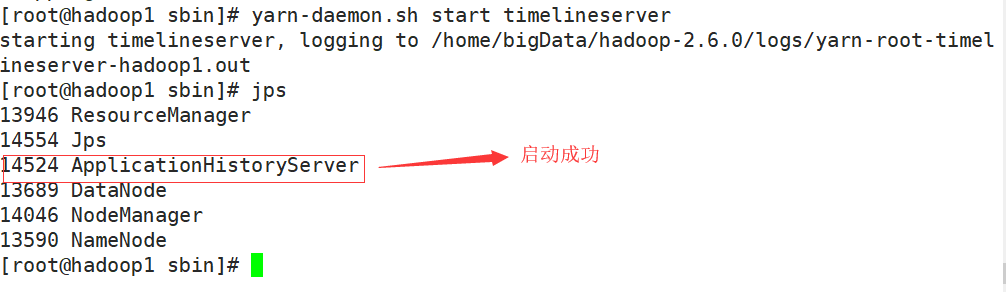
3)测试:
![]()
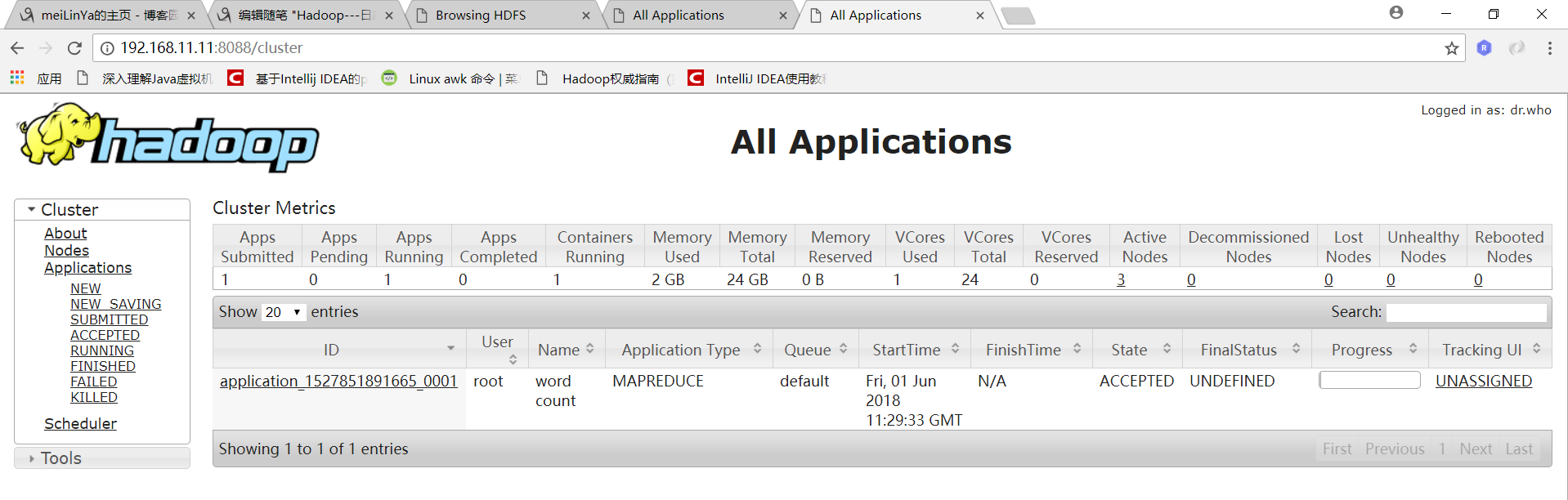
4)日志文件生产:
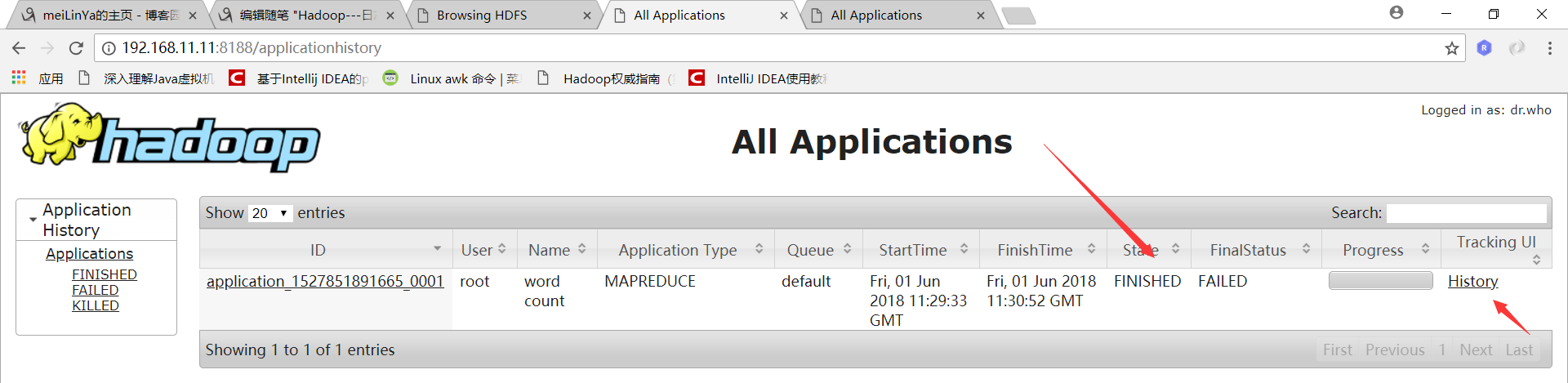
总结:
yarn端口: 8088:yarn的资源网络监控端口
8030-8033:yarn的工作端口
8018:新服务器的进程端口
19888:historyservice(老的服务器)的进程端口