首先进入sample code Test App 有TestApp.xcodeproj文件的工程目录下 下编译出TestApp.app文件
1.新建 java 工程
2.import需要的包
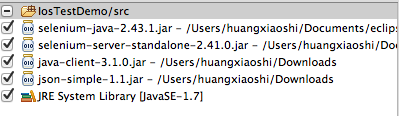
新建class
package com.saucelabs.appium; import static org.junit.Assert.assertEquals; import static org.junit.Assert.assertTrue; import io.appium.java_client.AppiumDriver; import io.appium.java_client.MobileBy; import io.appium.java_client.ios.IOSDriver; import java.io.File; import java.net.URL; import java.util.ArrayList; import java.util.List; import java.util.Random; import org.apache.http.HttpEntity; import org.apache.http.HttpResponse; import org.apache.http.client.HttpClient; import org.apache.http.client.methods.HttpGet; import org.apache.http.impl.client.DefaultHttpClient; import org.apache.http.util.EntityUtils; import org.json.simple.JSONObject; import org.json.simple.parser.JSONParser; import org.junit.After; import org.junit.Before; import org.junit.Test; import org.openqa.selenium.Alert; import org.openqa.selenium.By; import org.openqa.selenium.Dimension; import org.openqa.selenium.Point; import org.openqa.selenium.WebElement; import org.openqa.selenium.remote.DesiredCapabilities; /** * Simple <a href="https://github.com/appium/appium">Appium</a> test which runs against a local Appium instance deployed * with the 'TestApp' iPhone project which is included in the Appium source distribution. * * @author Ross Rowe */ @SuppressWarnings("deprecation") public class SimpleTest { private AppiumDriver driver; private List<Integer> values; private static final int MINIMUM = 0; private static final int MAXIMUM = 10; @Before public void setUp() throws Exception { // set up appium File appDir = new File("/Users/huangxiaoshi/Downloads/sample-code-master/sample-code/apps/TestApp/build/release-iphonesimulator"); File app = new File(appDir, "TestApp.app"); DesiredCapabilities capabilities = new DesiredCapabilities(); capabilities.setCapability("platformVersion", "6.1"); capabilities.setCapability("deviceName", "iPhone Simulator"); capabilities.setCapability("app", app.getAbsolutePath()); driver = new IOSDriver(new URL("http://127.0.0.1:4723/wd/hub"), capabilities); values = new ArrayList<Integer>(); } @After public void tearDown() throws Exception { driver.quit(); } private void populate() { //populate text fields with two random number List<WebElement> elems = driver.findElements(By.className("UIATextField")); Random random = new Random(); for (WebElement elem : elems) { //为两个UIATextField控件生成两个随机数 int rndNum = random.nextInt(MAXIMUM - MINIMUM + 1) + MINIMUM; elem.sendKeys(String.valueOf(rndNum)); //并记录到数组中 values.add(rndNum); } } //得到控件的中间位置 private Point getCenter(WebElement element) { Point upperLeft = element.getLocation(); Dimension dimensions = element.getSize(); return new Point(upperLeft.getX() + dimensions.getWidth()/2, upperLeft.getY() + dimensions.getHeight()/2); } @Test public void testUIComputation() throws Exception { // populate text fields with values populate(); // trigger computation by using the button //点击控件计算两个数的和 WebElement button = driver.findElement(By.className("UIAButton")); button.click(); // is sum equal ? //判断得到的数是否和正确的和相等 WebElement texts = driver.findElement(By.className("UIAStaticText")); assertEquals(String.valueOf(values.get(0) + values.get(1)), texts.getText()); } @Test public void testActive() throws Exception { //判断该控件是否展示 WebElement text = driver.findElement(By.xpath("//UIATextField[1]")); assertTrue(text.isDisplayed()); //判断该控件是否展示 WebElement button = driver.findElement(By.xpath("//UIAButton[1]")); assertTrue(button.isDisplayed()); } @Test public void testBasicAlert() throws Exception { //点击alert控件,弹出提示框 driver.findElement(By.xpath("//UIAButton[2]")).click(); Alert alert = driver.switchTo().alert(); //check if title of alert is correct //验证提示框文字是否正确 assertEquals("Cool title this alert is so cool.", alert.getText()); alert.accept(); } @Test public void testBasicButton() throws Exception { // 验证求和 button文字显示是否正确 WebElement button = driver.findElement(By.xpath("//UIAButton[1]")); assertEquals("Compute Sum", button.getText()); } @Test public void testClear() throws Exception { //验证编辑框输入清空后编辑框内容是否为空 WebElement text = driver.findElement(By.xpath("//UIATextField[1]")); text.sendKeys("12"); text.clear(); assertEquals("", text.getText()); } @Test public void testHideKeyboard() throws Exception { //编辑框输入文字 driver.findElement(By.xpath("//UIATextField[1]")).sendKeys("12"); //确认键盘是否弹出 WebElement button = driver.findElement(MobileBy.AccessibilityId("Done")); assertTrue(button.isDisplayed()); //点击隐藏键盘 button.click(); } @Test public void testFindElementByClassName() throws Exception { Random random = new Random(); //通过classname定位控件测试 WebElement text = driver.findElementByClassName("UIATextField"); int number = random.nextInt(MAXIMUM - MINIMUM + 1) + MINIMUM; text.sendKeys(String.valueOf(number)); driver.findElementByClassName("UIAButton").click(); // is sum equal ? //验证是否相等 WebElement sumLabel = driver.findElementByClassName("UIAStaticText"); assertEquals(String.valueOf(number), sumLabel.getText()); } @Test public void testFindElementsByClassName() throws Exception { Random random = new Random(); //通过classname定位控件测试 WebElement text = (WebElement) driver.findElementsByClassName("UIATextField").get(1); int number = random.nextInt(MAXIMUM - MINIMUM + 1) + MINIMUM; text.sendKeys(String.valueOf(number)); driver.findElementByClassName("UIAButton").click(); // is sum equal ? WebElement sumLabel = (WebElement) driver.findElementsByClassName("UIAStaticText").get(0); assertEquals(String.valueOf(number), sumLabel.getText()); } @Test public void testAttribute() throws Exception { Random random = new Random(); WebElement text = driver.findElement(By.xpath("//UIATextField[1]")); //编辑框输入文字 int number = random.nextInt(MAXIMUM - MINIMUM + 1) + MINIMUM; text.sendKeys(String.valueOf(number)); //验证控件的name,label,value等属性是否和设定的相同,name为IntegerA assertEquals("IntegerA", text.getAttribute("name")); assertEquals("TextField1", text.getAttribute("label")); assertEquals(String.valueOf(number), text.getAttribute("value")); } @Test public void testSlider() throws Exception { //get the slider //进度条控件 WebElement slider = driver.findElement(By.xpath("//UIASlider[1]")); // 查看初始数据是否为50% assertEquals("50%", slider.getAttribute("value")); Point sliderLocation = getCenter(slider); //拖动控件,从中心拖到初始位置 driver.swipe(sliderLocation.getX(), sliderLocation.getY(), sliderLocation.getX()-100, sliderLocation.getY(), 1000); //验证控件是否归0,不归0? assertEquals("0%", slider.getAttribute("value")); } @Test public void testLocation() throws Exception { //验证控件的位置是否为94,122? WebElement button = driver.findElement(By.xpath("//UIAButton[1]")); Point location = button.getLocation(); assertEquals(94, location.getX()); assertEquals(142, location.getY()); } @Test public void testSessions() throws Exception { // ? HttpGet request = new HttpGet("http://localhost:4723/wd/hub/sessions"); @SuppressWarnings("resource") HttpClient httpClient = new DefaultHttpClient(); HttpResponse response = httpClient.execute(request); HttpEntity entity = response.getEntity(); JSONObject jsonObject = (JSONObject) new JSONParser().parse(EntityUtils.toString(entity)); String sessionId = driver.getSessionId().toString(); assertEquals(jsonObject.get("sessionId"), sessionId); } @Test public void testSize() { //验证两个编辑框控件大小是否一致 Dimension text1 = driver.findElement(By.xpath("//UIATextField[1]")).getSize(); Dimension text2 = driver.findElement(By.xpath("//UIATextField[2]")).getSize(); assertEquals(text1.getWidth(), text2.getWidth()); assertEquals(text1.getHeight(), text2.getHeight()); } }
下载并安装Appium.dmg
配置IOS部分:
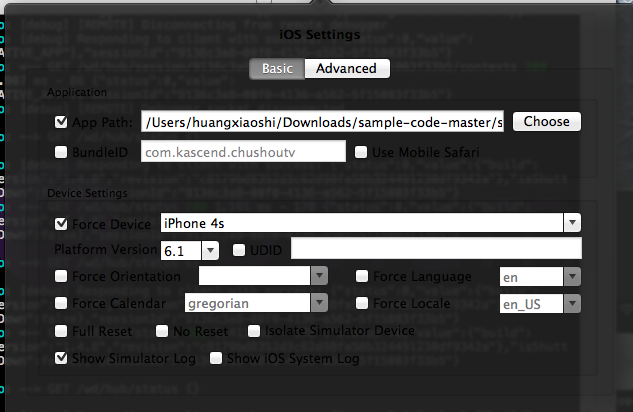
配置完成后launch ,稍后启动Inspector:
显示界面如下
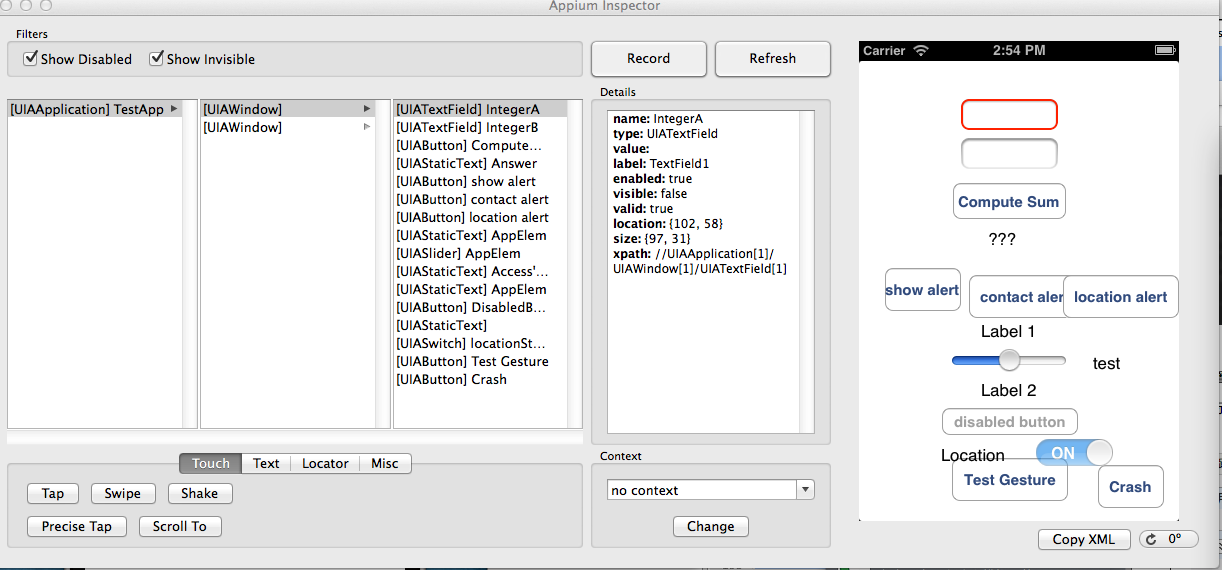
便可以看到UI的属性等情况