1、检查NFS和rpcbind包是否已安装
[root@h1 ~]# rpm -qa | grep nfs nfs-utils-1.2.3-15.el6.x86_64 nfs-utils-lib-1.1.5-4.el6.x86_64 nfs4-acl-tools-0.3.3-5.el6.x86_64 [root@h1 ~]# rpm -qa | grep rpcbind rpcbind-0.2.0-8.el6.x86_64
2、检查NFS和rpcbind是否启动
[root@h1 ~]# service nfs status rpc.svcgssd is stopped rpc.mountd is stopped nfsd is stopped rpc.rquotad is stopped [root@h1 ~]# service rpcbind status rpcbind (pid 1187) is running...
nfs已经停止
3、启动服务
[root@h1 ~]# service nfs start
Starting NFS services: [ OK ]
Starting NFS quotas: [ OK ]
Starting NFS daemon: [ OK ]
Starting NFS mountd: [ OK ]
设置开机启动
[root@h1 ~]# chkconfig nfs on
[root@h1 ~]# chkconfig rpcbind on
4、设置/home/grid为共享目录
[root@h1 ~]# vim /etc/exports [root@h1 ~]# cat /etc/exports /home/grid *(sync,rw)
5、重启服务(已关闭防火墙)
[root@h1 ~]# service rpcbind restart Stopping rpcbind: [ OK ] Starting rpcbind: [ OK ] [root@h1 ~]# service nfs restart Shutting down NFS mountd: [ OK ] Shutting down NFS daemon: [ OK ] Shutting down NFS quotas: [ OK ] Starting NFS services: [ OK ] Starting NFS quotas: [ OK ] Starting NFS daemon: [ OK ] Starting NFS mountd: [ OK ]
6、输出本地挂载点
[root@h1 ~]# showmount -e localhost Export list for localhost: /home/grid *
7、客户端h2配置
[root@h2 ~]# mkdir /nfs_share [root@h2 ~]# mount -t nfs 192.168.137.2:/home/grid /nfs_share [root@h2 ~]# su grid [grid@h2 root]$ cd /nfs_share
8、设置开机后自动挂载nfs目录
[root@h2 nfs_share]# vi /etc/fstab
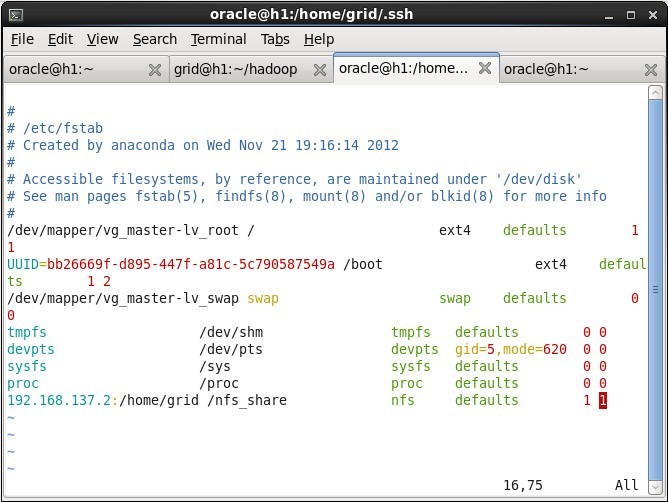
9、客户端配置
[root@h2 nfs_share]# su grid [grid@h2 nfs_share]$ cd .ssh [grid@h2 .ssh]$ pwd /nfs_share/.ssh [grid@h2 .ssh]$ rm -rf /home/grid/.ssh/authorized_keys [grid@h2 .ssh]$ ln -s /nfs_share/.ssh/authorized_keys ~/.ssh/authorized_keys [grid@h2 .ssh]$ pwd /nfs_share/.ssh [grid@h2 .ssh]$ cd /home/grid/.ssh [grid@h2 .ssh]$ cat authorized_keys ssh-rsa AAAAB3NzaC1yc2EAAAABIwAAAQEAnow+jCfOBP097tsi95GnQqARrfMdKBcAZFpyZSumTPI2m/ZhDV9utosW5g3aVZtbJDlUdkVndXfKMQyE7Dp27gpHBWFq+NOyIQCRntUUXYtNWU+6lssTcRaLmXOEkkwTiiJt6EhJb5krufDK2JKLo6LmWJvdGFzNShXbvH/qGrbOgM2nctca5yC6pikIJ0tQGM62qwW+m2oBOAidllhSE8jnM5eMwPhJfRcnHHeJI8NRRS2tuxb/eUr/+JKRTICeJVPp/JPXPmGPE9fzOrHchhkd6GlZBXr3WHKsJjhqHdAP/n5Z4p6oMMBFfGZxEyQqi2J3nlqyMS3eGIwkFuxMvw== grid@h1 ssh-rsa AAAAB3NzaC1yc2EAAAABIwAAAQEAq1w0rEWcB89+sRP2nDYAyTh8SjeDeznIzy5CUmN43Q3Z5V9oFo6+xOW518tUK8QtqyuH5OTPpBidGxav1Ic9ug5X6B5zziy3xSfhh58NWyp+7/qXmex+LIZGxnXlHio4AqHimgnA2Dh6czxQb5i9gxnRjA06ha6VPoWz4wJtSVFWky96xGucZDFVN7nCwIB0urnulvggnNJ7U8RKmqBxlDq+BGM3ClIrvG3n+qutYf/3wyNocyPfYE5rgDRM950VX4RN+8YEC0BuAF3295Q+dhQjY1lBbMQh4xHcOhRU41bd4xlCtUclszADa3Mvs581qbkOW7XhfNStLX7nyAYcwQ== grid@h2 ssh-rsa AAAAB3NzaC1yc2EAAAABIwAAAQEAumv63KKyYD5EQE+1HLQbwpU7sJaB72e3gXDEJ8TlT2MC1j7OqKUbzSw1KVWMpj9W6CnLPwneva4aTNkNH4bRcU3iv+H29cA6g+XOV58a61KkOcgw6JTgIxqLCTAYu9gRg4DYl/cPvYI+OpseoXcRQAvdTaxHNEbys7k/e6zljuQ4GRw6ga9kPtopXO/LYgwakApmHZtCqsaXHJDdFWyTsW4GDQVM1yu5GbikWFVkl5KxX6fM9yrgmqVHocsuUN/IqysMtwi5gYZgypCX4goFo9rFZMN3trKfmlm+PoqE+xlfD4rm4eg3kb0Q7NjCfg8SoSily862aJi7K4bCp4OIkQ== grid@h3