一:表单类
一般我们在html中自己写的表单类似于下面的样子
<!DOCTYPE html> <html lang="en"> <head> <meta charset="UTF-8"> <meta name="viewport" content="width=device-width, initial-scale=1.0"> <meta http-equiv="X-UA-Compatible" content="ie=edge"> <title>表单</title> </head> <body> <form action="www.xxx.com" method="POST"> username:<input type="text" placeholder="username" name="username"> passowrd:<input type="password" placeholder="password" name="password"> submit:<input type="submit"> </form> </body> </html>
# 取值也是 request.POST.get("username") request.POST.get("password")
表单类
from django import forms class Login_Form(forms.Form): username = forms.CharField(label="你的名字",max_length=20) password = forms.CharField(label="你的密码",max_length=20)
前端代码
<!DOCTYPE html> <html lang="en"> <head> <meta charset="UTF-8"> <title>Title</title> </head> <body> # 这里可以action="",因为get和post都走的是login这个视图。 <form action="user/login/" method="post"> {% csrf_token %} {{ form }} <input type="submit" value="Submit" /> </form> </body> </html>
视图函数
from django.http import HttpResponse from django.http import JsonResponse from django.shortcuts import render from .form_test import Login_Form def form_test_view(request):
# 如果是post请求,将数据绑定到表单,直接存储在request.POST中,取值普通表单一样。 if request.method == "POST": form = Login_Form(request.POST) if form.is_valid(): # 检验数据的有效性
# 验证过的数据可以通过 form.cleaned_data取得,格式是一个字典
print(form.cleaned_data)
return HttpResponse("谢谢提交") else:
# 如果是get请求,创建表单实例,将表单中的字段,传递到login.html中,进行渲染,渲染成input文本输入框。 form = Login_Form() return render(request,"login.html",{"form":form})
from django.conf.urls import url
from .views import index
from .views import form_test_view
urlpatterns = [
url(r"^index/",index),
url(r"^login",form_test_view)
]

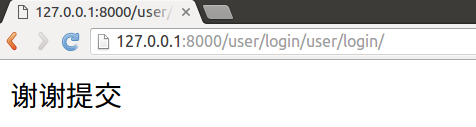
二:csrf 跨站伪造攻击