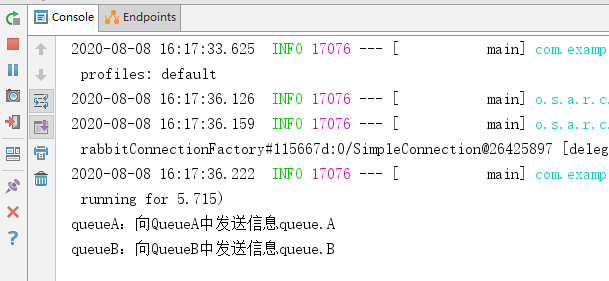RabbitMQ的工作模式包括了:简单模式、工作队列模式、发布订阅模式、路由模式、TOPICS(通配符模式)以及RPC。本文主要介绍topics模式。
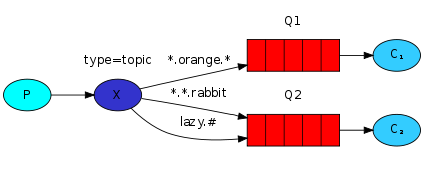
如图,一个交换机可以绑定一个或多个队列,一个队列可以设定一个或多个带通配符的routingkey。生产者将消息发送给交换机,交换机根据routingKey的值来对队列进行匹配,匹配时采用通配符模式,匹配成功将消息发送到相关队列。
springboot整合rabbitmq实现topics模式
创建生产者
(1)创建RabbitConfig类文件
@Configuration public class RabbitConfig { @Bean("queueA") public Queue createQueueA(){ return new Queue("queueA"); } @Bean("queueB") public Queue createQueueB(){ return new Queue("queueB"); } @Bean("queueAll") public Queue createQueueAll(){ return new Queue("queueAll"); } @Bean("topicExchange") public TopicExchange createTopicExchange(){ return new TopicExchange("topicExchange"); } @Bean public Binding BindQueueA(@Qualifier("queueA")Queue queueA,@Qualifier("topicExchange") TopicExchange topicExchange ){ return BindingBuilder.bind(queueA).to(topicExchange).with("queue.A"); } @Bean public Binding BindQueueB(@Qualifier("queueB")Queue queueB,@Qualifier("topicExchange") TopicExchange topicExchange ){ return BindingBuilder.bind(queueB).to(topicExchange).with("queue.B"); } @Bean public Binding BindQueueAll(@Qualifier("queueAll")Queue queueAll,@Qualifier("topicExchange") TopicExchange topicExchange){ return BindingBuilder.bind(queueAll).to(topicExchange).with("queue.*"); } }
(2)创建测试类,向队列发送信息
@SpringBootTest class ProducerApplicationTests { @Autowired private RabbitTemplate rabbitTemplate; @Test void contextLoads() { rabbitTemplate.convertAndSend("topicExchange","queue.A","向QueueA中发送信息queue.A"); rabbitTemplate.convertAndSend("topicExchange","queue.B","向QueueB中发送信息queue.B"); } }
创建消费者
public class ConsumerA { @RabbitListener(queues = "queueA") @RabbitHandler public void receiveMessageA(String data){ System.out.println("queueA:"+data); } @RabbitListener(queues = "queueB") @RabbitHandler public void receiveMessageB(String data){ System.out.println("queueB:"+data); } }
实验结果
启动生产者,从rabbitmq管理界面查看queue信息,分别向queueA、queueB和queueAll中添加消息。

启动消费者,信息消费成功。