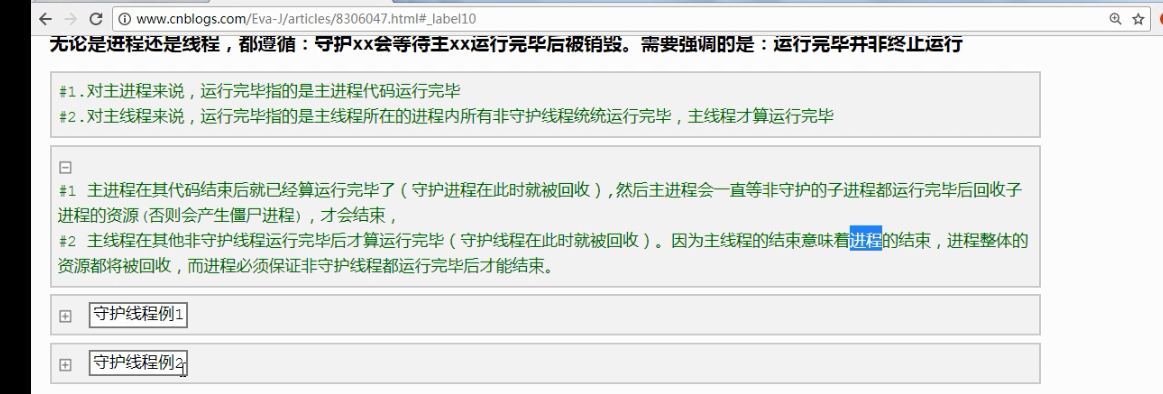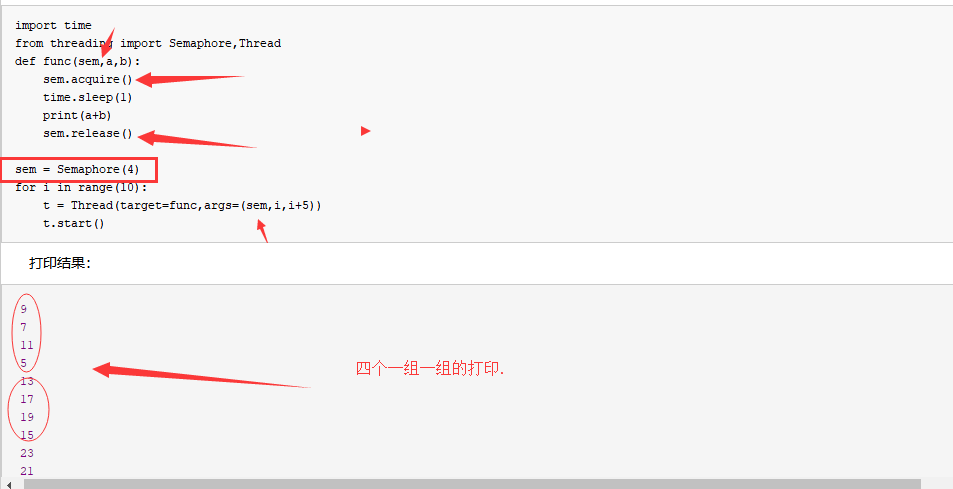http://www.cnblogs.com/Eva-J/articles/8253549.html 博客参考.
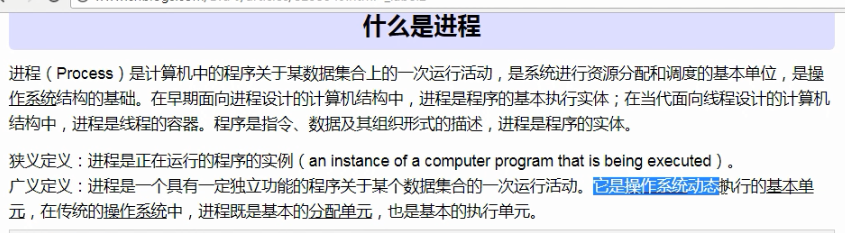
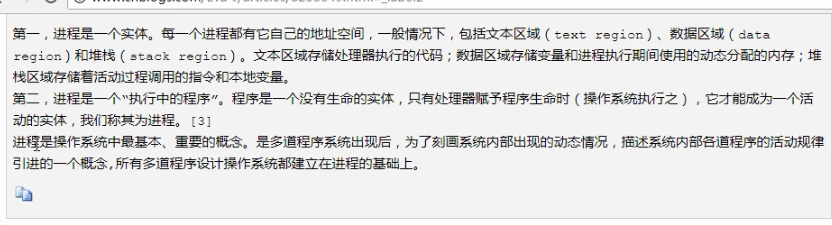
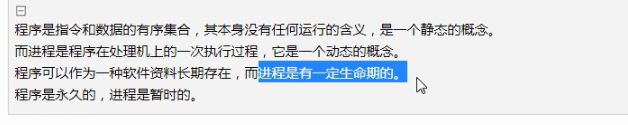
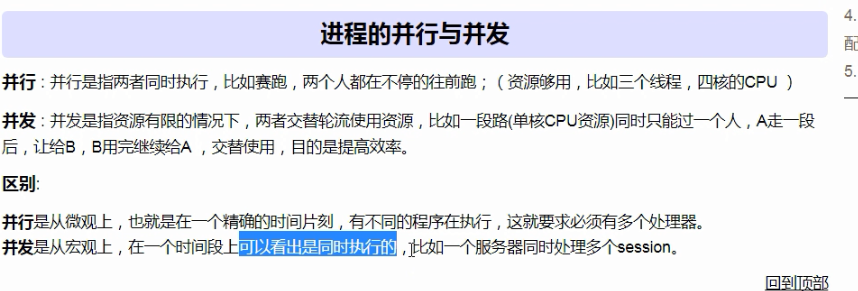

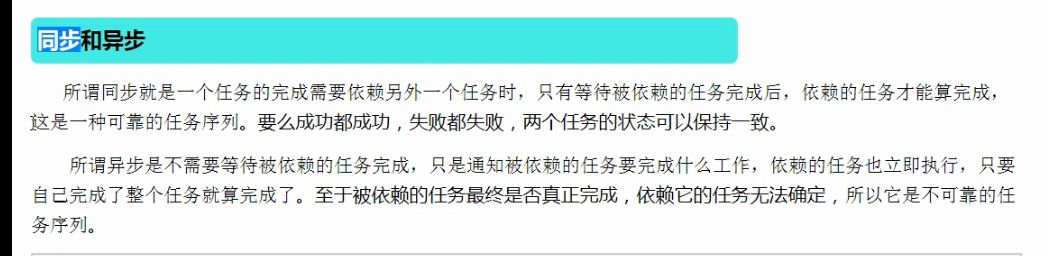
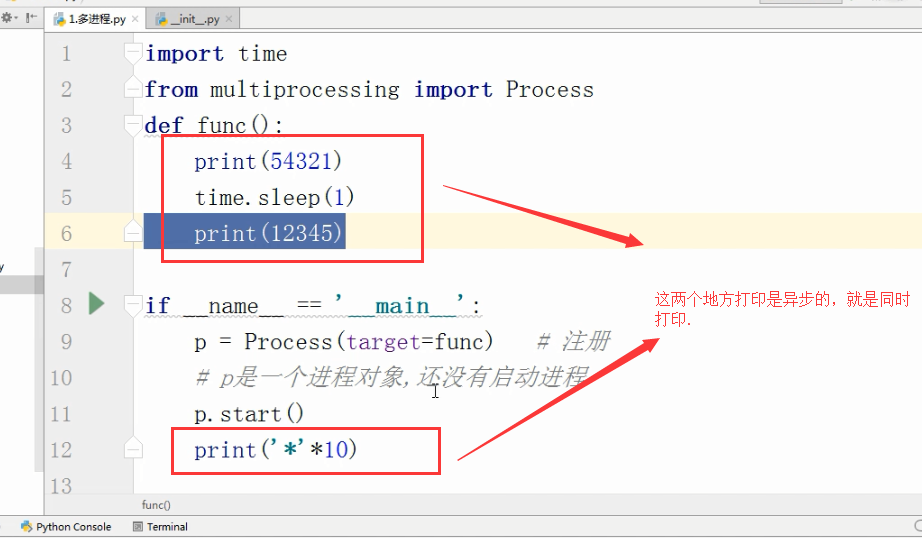
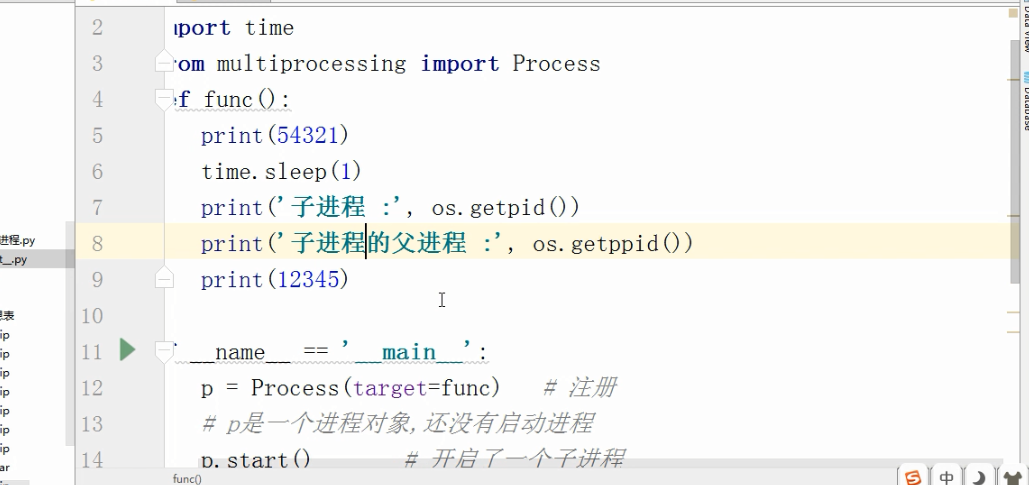
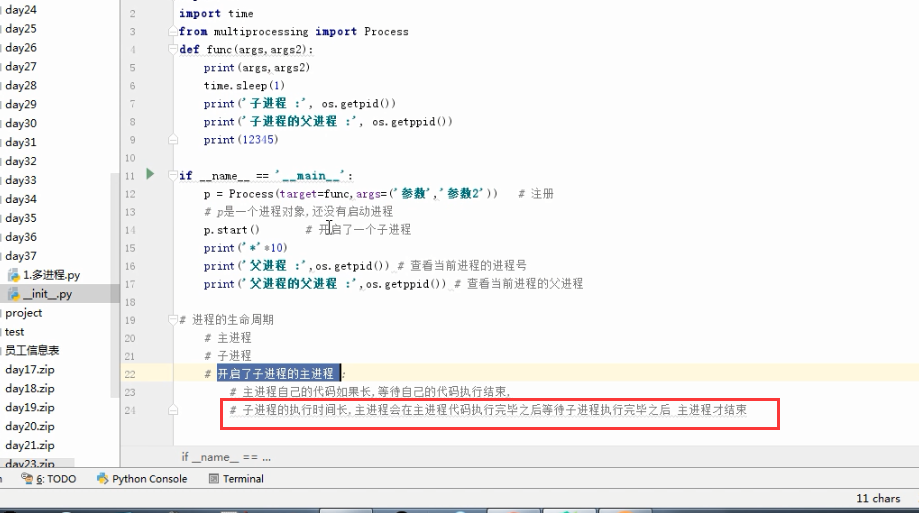
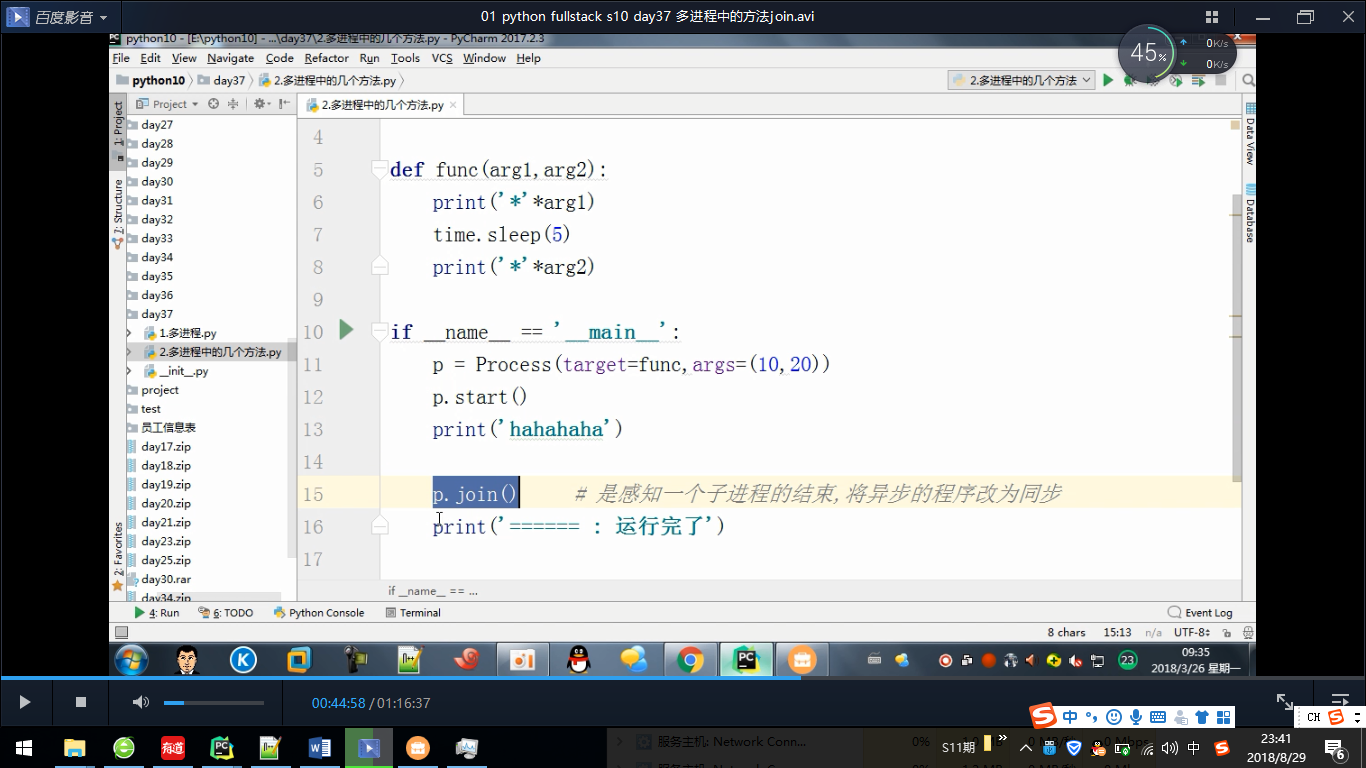
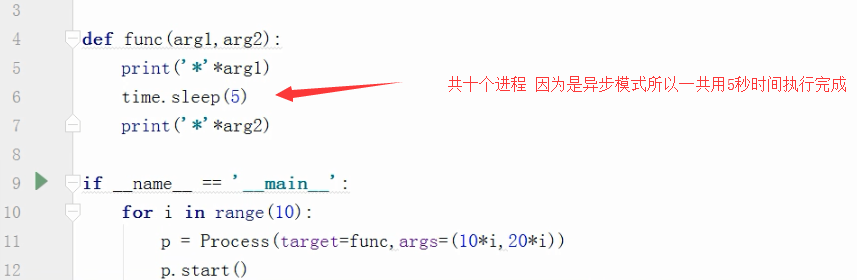
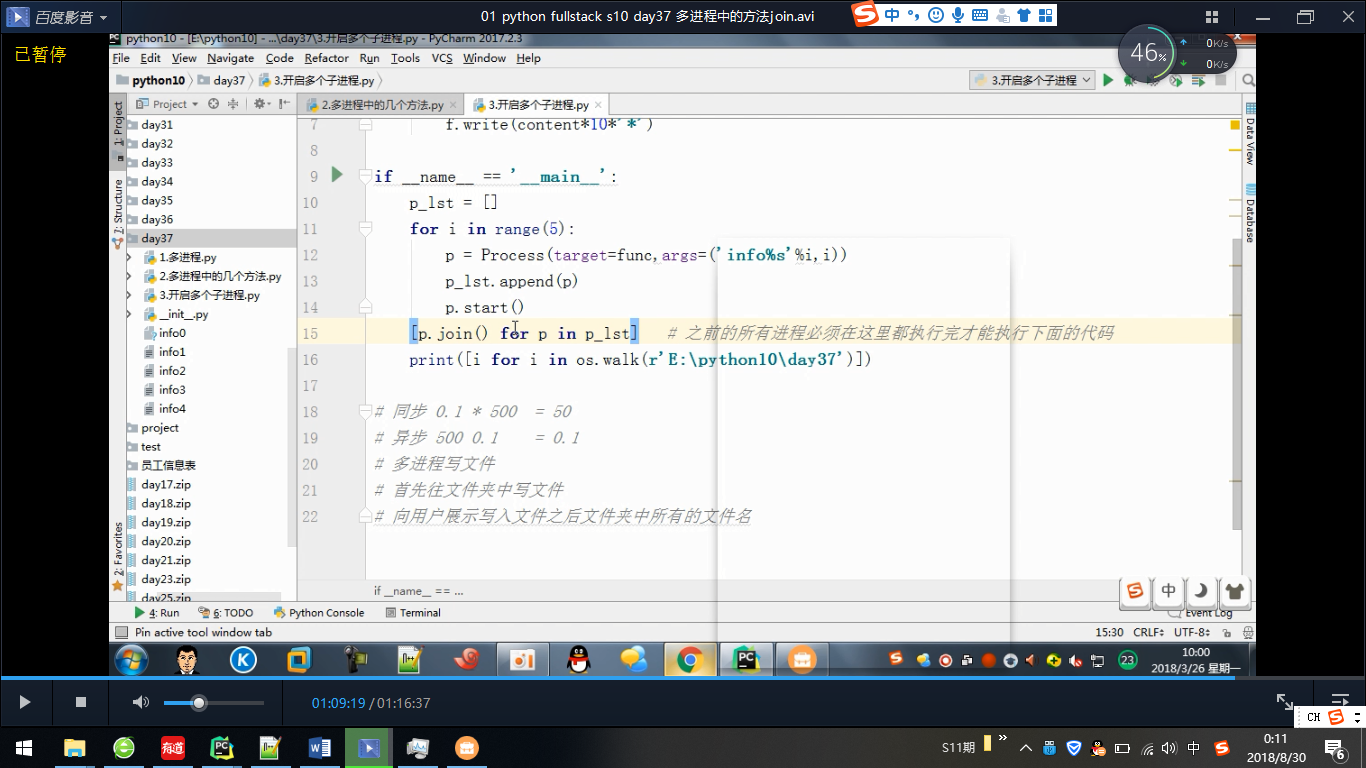


多进程聊天
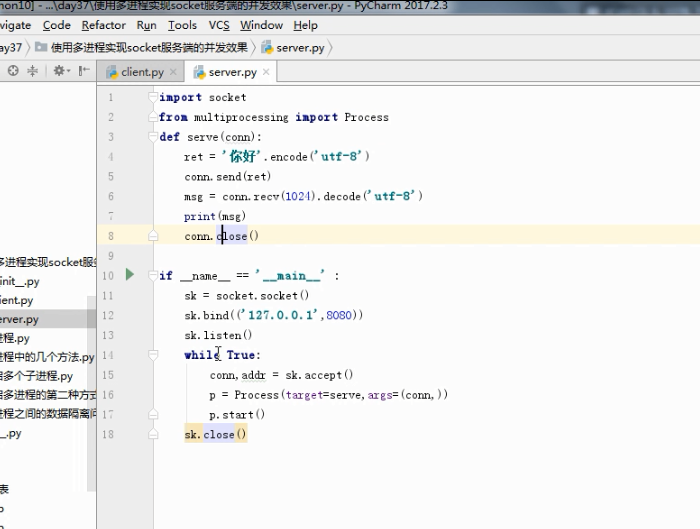
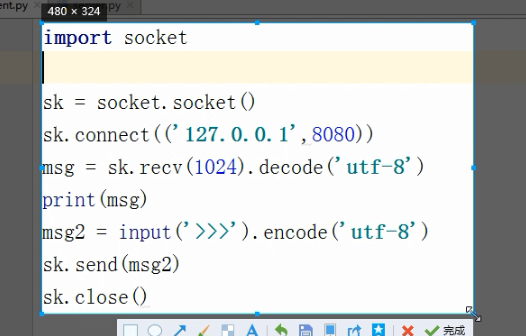
守护进程.
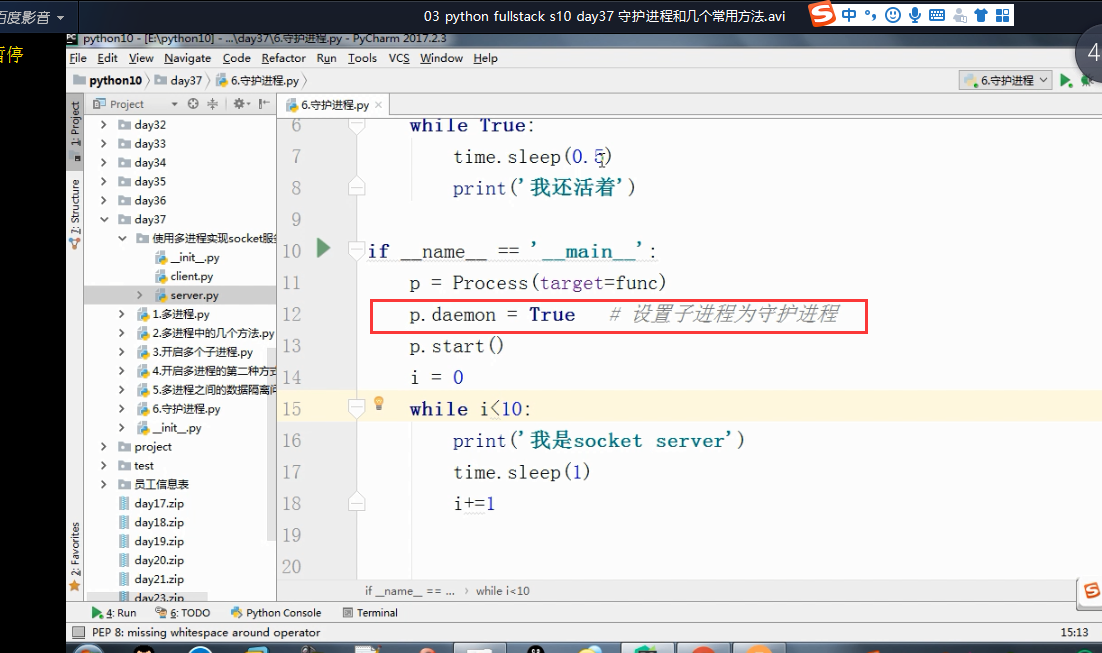
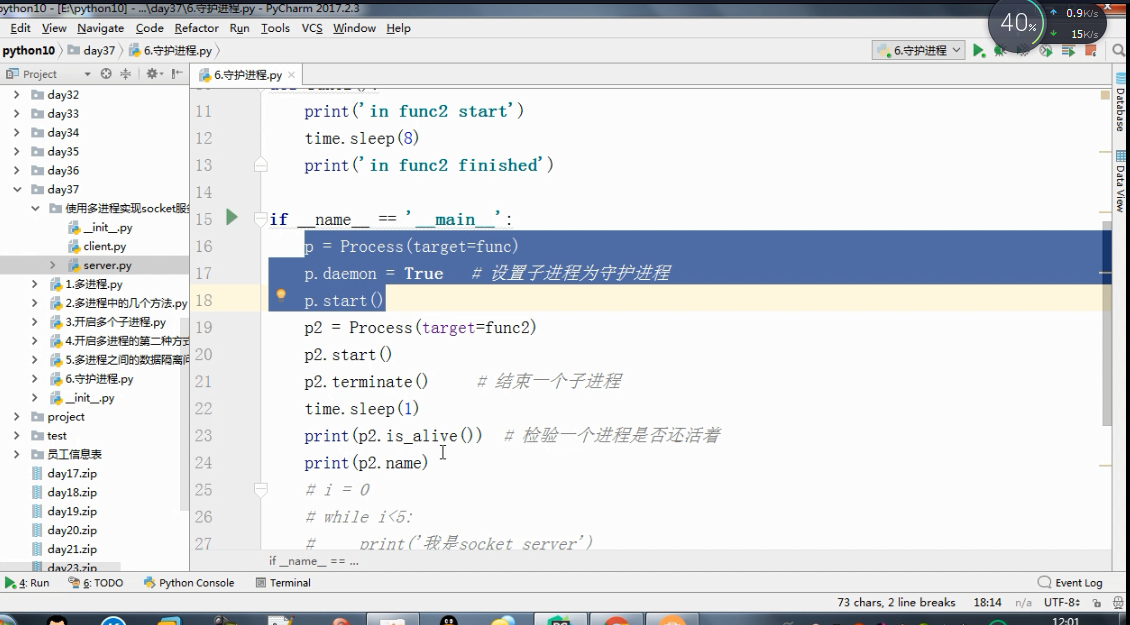
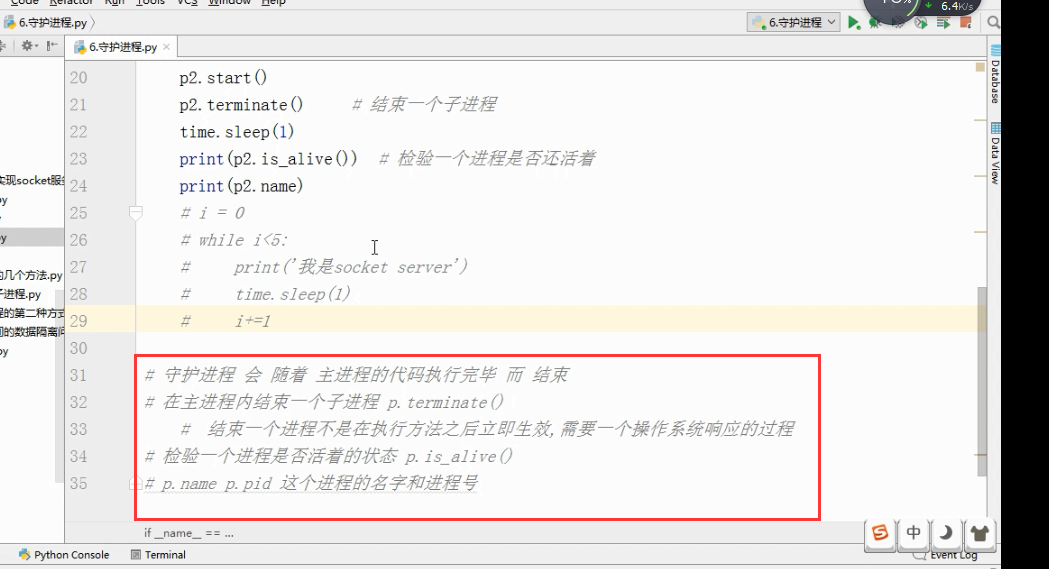
多进程
1、Unix/Linux:fork()调用实现多进程。
2、Windows没有fork(),multiprocessing模块就是跨平台版本的多进程模块。multiprocessing模块提供了一个Process类来代表一个进程对象。
#启动一个子进程并等待其结束:
from multiprocessing import Process
import os
# 子进程要执行的代码
def run_proc(name):
print('Run child process %s (%s)...' % (name, os.getpid()))
#主函数
if __name__=='__main__':
print('Parent process %s.' % os.getpid())
#创建子进程时,只需要传入一个执行函数和函数的参数,
#创建一个Process实例,用start()方法启动。
p = Process(target=run_proc, args=('test',))
print('Child process will start.')
p.start()
#join()可等待子进程结束后再继续往下运行,通常用于进程间的同步。
p.join()
print('Child process end.')
结果:
Parent process 928.
Process will start.
Run child process test (929)...
Process end.
进程间通信
1、Process之间肯定是需要通信的,Python的multiprocessing模块包装了底层的机制,提供了Queue、Pipes等多种方式来交换数据。
以Queue为例,在父进程中创建两个子进程,一个往Queue里写数据,一个从Queue里读数据:
from multiprocessing import Process, Queue
import os, time, random
# 写数据进程执行的代码:
def write(q):
print('Process to write: %s' % os.getpid())
for value in ['A', 'B', 'C']:
print('Put %s to queue...' % value)
q.put(value)
time.sleep(random.random())
# 读数据进程执行的代码:
def read(q):
print('Process to read: %s' % os.getpid())
while True:
value = q.get(True)
print('Get %s from queue.' % value)
if __name__=='__main__':
# 父进程创建Queue,并传给各个子进程:
q = Queue()
pw = Process(target=write, args=(q,))
pr = Process(target=read, args=(q,))
# 启动子进程pw,写入:
pw.start()
# 启动子进程pr,读取:
pr.start()
# 等待pw结束:
pw.join()
# pr进程里是死循环,无法等待其结束,只能强行终止:
pr.terminate()
结果:
Process to write: 50563
Put A to queue...
Process to read: 50564
Get A from queue.
Put B to queue...
Get B from queue.
Put C to queue...
Get C from queue.
多线程
1、Python的标准库提供了两个模块:_thread(低级模块)和threading(高级模块,对_thread进行了封装)。绝大多数情况下,我们只需要使用threading这个高级模块。
2、启动一个线程就是把一个函数传入并创建Thread实例,然后调用start()开始执行:
import time, threading # 新线程执行的代码: def loop(): print('thread %s is running...' % threading.current_thread().name) n = 0 while n < 5: n = n + 1 print('thread %s >>> %s' %(threading.current_thread().name, n)) time.sleep(1) print('thread %s ended.' % threading.current_thread().name) print('thread %s is running...' % threading.current_thread().name) t = threading.Thread(target=loop, name='LoopThread') t.start() t.join() print('thread %s ended.' % threading.current_thread().name) 结果: thread MainThread is running... thread LoopThread is running... thread LoopThread >>> 1 thread LoopThread >>> 2 thread LoopThread >>> 3 thread LoopThread >>> 4 thread LoopThread >>> 5 thread LoopThread ended. thread MainThread ended.
由于任何进程默认就会启动一个线程(主线程),主线程又可以启动新的线程,current_thread()永远返回当前线程的实例。主线程实例的名字叫MainThread,子线程的名字在创建时指定。名字仅仅在打印时用来显示,完全没有其他意义,如果不起名字Python就自动给线程命名为Thread-1,Thread-2……
3、
多进程:同一个变量,各自有一份拷贝存在于每个进程中,互不影响。
多线程:所有变量都由所有线程共享。所以,任何一个变量都可以被任何一个线程修改,因此,线程之间共享数据最大的危险在于多个线程同时改一个变量,把内容给改乱了。
#来看看多个线程同时操作一个变量怎么把内容给改乱了 import time, threading # 假定这是你的银行存款: balance = 0 def change_it(n): # 先存后取,结果应该为0: global balance balance = balance + n balance = balance - n def run_thread(n): for i in range(100000): change_it(n) t1 = threading.Thread(target=run_thread, args=(5,)) t2 = threading.Thread(target=run_thread, args=(8,)) t1.start() t2.start() t1.join() t2.join() print(balance)



信号量:
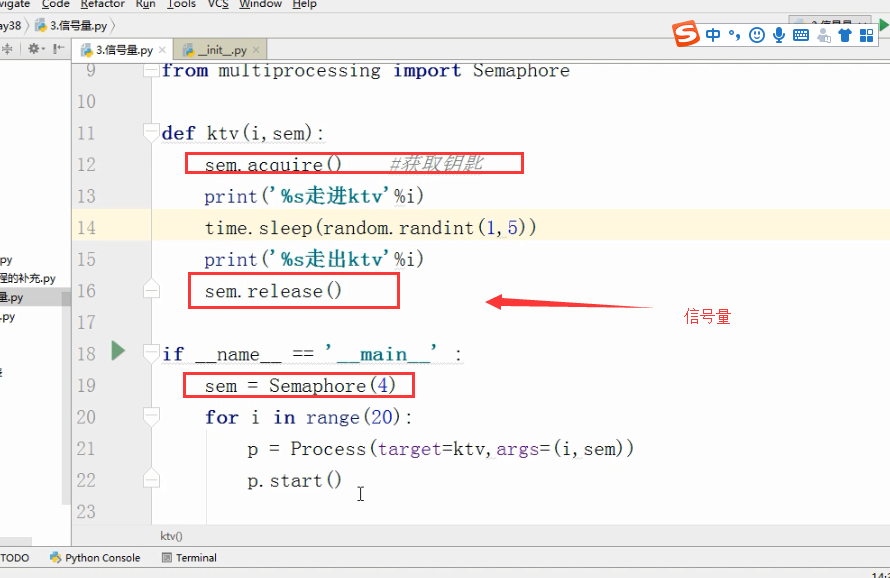
Event事件
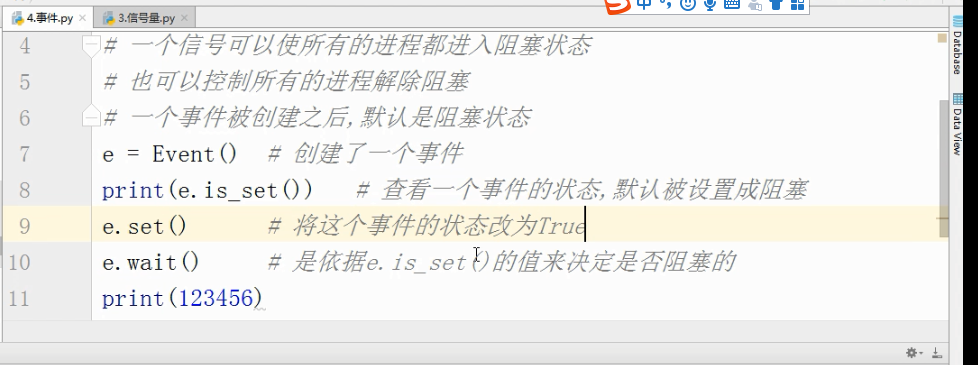
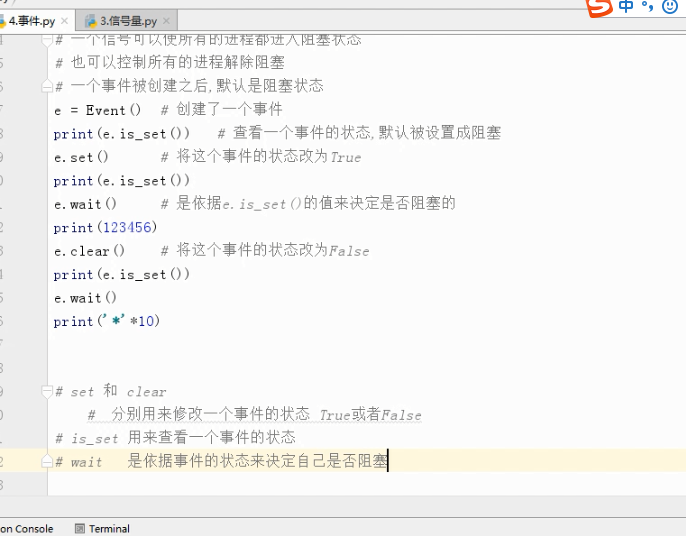
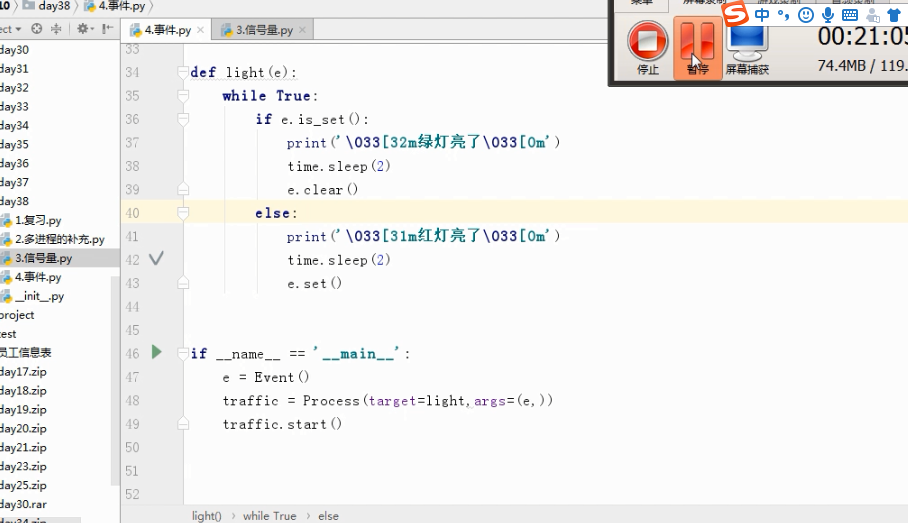

队列

线程:
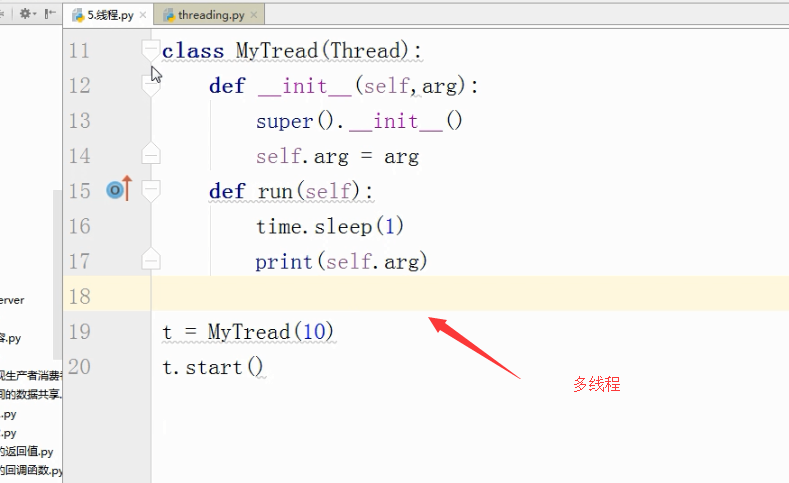
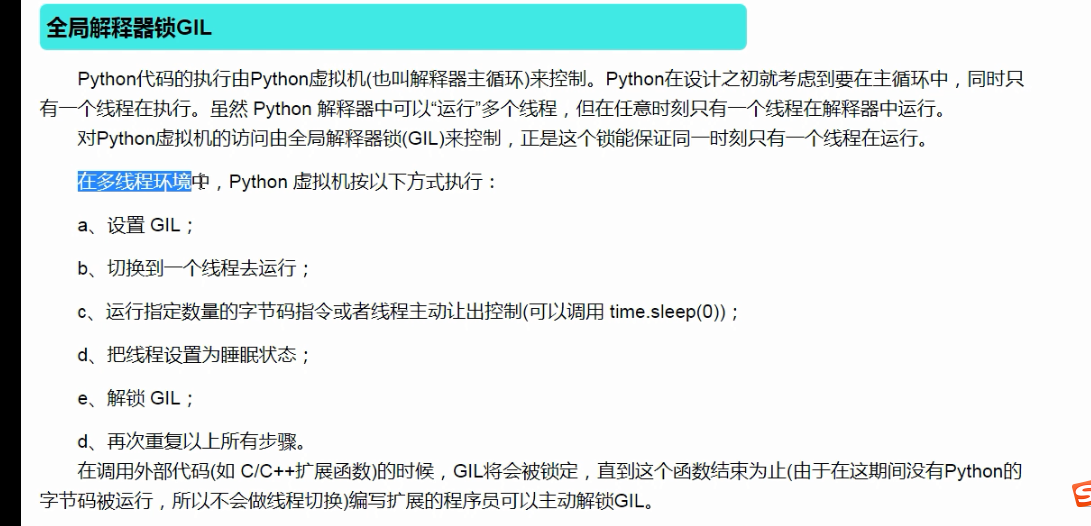
守护线程:
import time from multiprocessing import Process def func(): time.sleep(2) print("func1") if __name__=="__main__": Process(target=func).start() print(999) 打印结果: 999 func1 先打印999,打印完后等待两秒打印func1
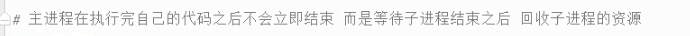
案例2
import time
from threading import Thread
def func1():
while True:
print('*'*10)
time.sleep(1)
def func2():
print('in func2')
time.sleep(5)
t = Thread(target=func1,)
t.daemon = True
t.start()
t2 = Thread(target=func2,)
t2.start()
t2.join() #join 语句的执行会等待最后打印“”主线程“”
print('主线程')
打印结果:
********** in func2 ********** ********** ********** ********** 主线程
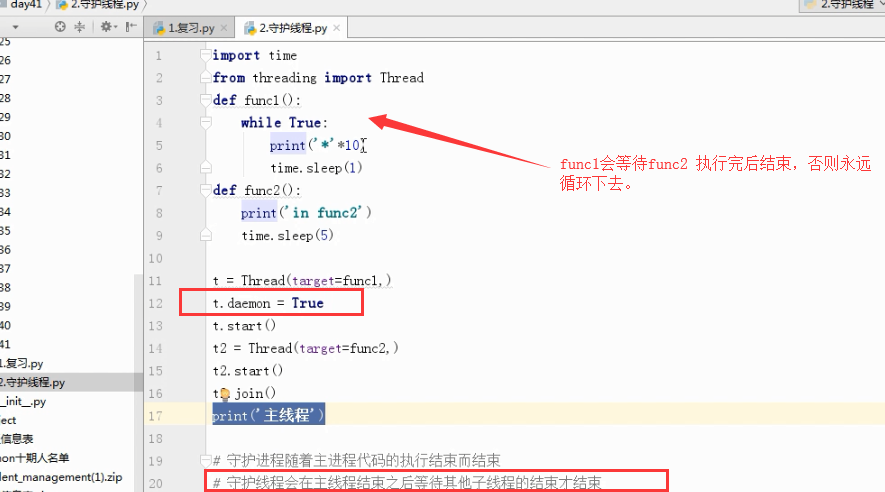
信号量
信号量
import time
from threading import Semaphore,Thread
def func(sem,a,b):
sem.acquire()
time.sleep(1)
print(a+b)
sem.release()
sem = Semaphore(4)
for i in range(10):
t = Thread(target=func,args=(sem,i,i+5))
t.start()
打印结果:
9 7 11 5 13 17 19 15 23 21
事件 :
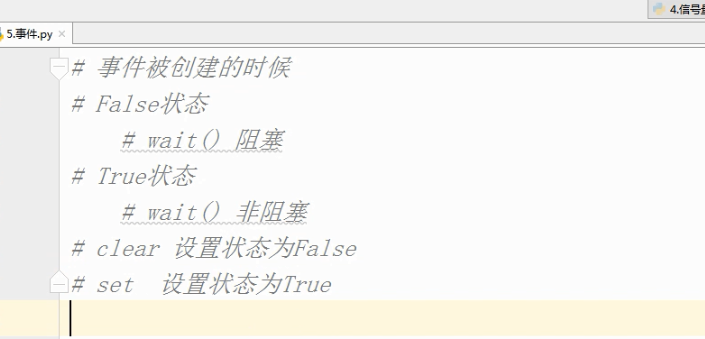
# 事件被创建的时候 # False状态 # wait() 阻塞 # True状态 # wait() 非阻塞 # clear 设置状态为False # set 设置状态为True # 数据库 - 文件夹 # 文件夹里有好多excel表格 # 1.能够更方便的对数据进行增删改查 # 2.安全访问的机制 # 起两个线程 # 第一个线程 : 连接数据库 # 等待一个信号 告诉我我们之间的网络是通的 # 连接数据库 # 第二个线程 : 检测与数据库之间的网络是否连通 # time.sleep(0,2) 2 # 将事件的状态设置为True import time import random from threading import Thread,Event def connect_db(e): count = 0 while count < 3: e.wait(0.5) # 状态为False的时候,我只等待1s就结束 if e.is_set() == True: print('连接数据库') break else: count += 1 print('第%s次连接失败'%count) else: raise TimeoutError('数据库连接超时') def check_web(e): time.sleep(random.randint(0,10)) e.set() e = Event() t1 = Thread(target=connect_db,args=(e,)) t2 = Thread(target=check_web,args=(e,)) t1.start() t2.start()
条件
# 条件 from threading import Condition # 条件 # 锁 # acquire release # 一个条件被创建之初 默认有一个False状态 # False状态 会影响wait一直处于等待状态 # notify(int数据类型) 造钥匙 from threading import Thread,Condition def func(con,i): con.acquire() con.wait() # 等钥匙 print('在第%s个循环里'%i) con.release() con = Condition() for i in range(10): Thread(target=func,args = (con,i)).start() while True: num = int(input('>>>')) con.acquire() con.notify(num) # 造钥匙 con.release()
定时器
https://www.jb51.net/article/139000.htm
import time from threading import Timer def func(): print('时间同步') #1-3 while True: t = Timer(5,func).start() # 非阻塞的 time.sleep(5)
队列和栈:
队列 ,先进先出
import queue q =queue.Queue() q.put(100) q.put(200)
结果:
100 200
栈,先进后出.
q = queue.LifoQueue()#栈 ,先进后出, q.put(1) q.put(2) q.put(3) print(q.get()) print(q.get()) print(q.get())
打印结果:
3 2 1
优先级队列
q=queue.PriorityQueue() #优先级队列 q.put((20,"a")) q.put((3,"b")) q.put((30,"c")) q.put((11,"d")) print(q.get())
打印结果:
(3, 'b')
优先级高的是数字最小的。
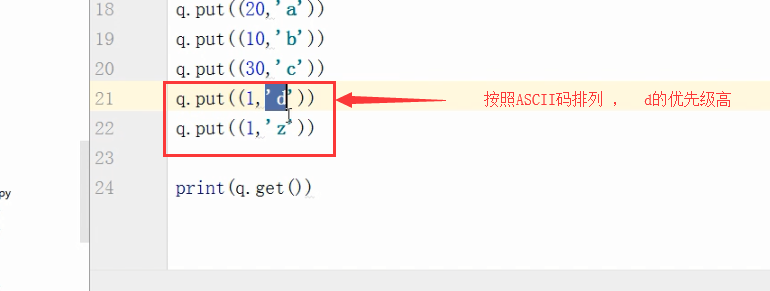
池 .concurrent.futures.
import time from concurrent.futures import ThreadPoolExecutor def func(n): time.sleep(2) print(n) return n*n def call_back(m): print('结果是 %s'%m.result()) tpool = ThreadPoolExecutor(max_workers=5) # 默认 不要超过cpu个数*5 for i in range(20): tpool.submit(func,i).add_done_callback(call_back) # tpool.map(func,range(20)) # 拿不到返回值 # t_lst = [] # for i in range(20): # t = tpool.submit(func,i) # t_lst.append(t) # tpool.shutdown() # close+join # # print('主线程') # for t in t_lst:print('***',t.result()) # ftp # 并发编程
Event(事件)
Event(事件):事件处理的机制:全局定义了一个内置标志Flag,如果Flag值为 False,那么当程序执行 event.wait方法时就会阻塞,如果Flag值为True,那么event.wait 方法时便不再阻塞。
Event其实就是一个简化版的 Condition。Event没有锁,无法使线程进入同步阻塞状态。
Event()
- set(): 将标志设为True,并通知所有处于等待阻塞状态的线程恢复运行状态。
- clear(): 将标志设为False。
- wait(timeout): 如果标志为True将立即返回,否则阻塞线程至等待阻塞状态,等待其他线程调用set()。
- isSet(): 获取内置标志状态,返回True或False。
Event案例1
场景:小伙伴a和b准备就绪,当收到通知event.set()的时候,会执行a和b线程
|
1
2
3
4
5
6
7
8
9
10
11
12
13
14
15
16
17
18
19
20
21
22
23
24
25
26
27
28
29
30
31
32
33
34
35
36
37
|
# coding:utf-8import threadingimport timeevent = threading.Event()def chihuoguo(name): # 等待事件,进入等待阻塞状态 print '%s 已经启动' % threading.currentThread().getName() print '小伙伴 %s 已经进入就餐状态!'%name time.sleep(1) event.wait() # 收到事件后进入运行状态 print '%s 收到通知了.' % threading.currentThread().getName() print '小伙伴 %s 开始吃咯!'%name# 设置线程组threads = []# 创建新线程thread1 = threading.Thread(target=chihuoguo, args=("a", ))thread2 = threading.Thread(target=chihuoguo, args=("b", ))# 添加到线程组threads.append(thread1)threads.append(thread2)# 开启线程for thread in threads: thread.start()time.sleep(0.1)# 发送事件通知print '主线程通知小伙伴开吃咯!'event.set() |
运行结果:
Thread-1 已经启动
小伙伴 a 已经进入就餐状态!
Thread-2 已经启动
小伙伴 b 已经进入就餐状态!
主线程通知小伙伴开吃咯!
Thread-1 收到通知了.
小伙伴 a 开始吃咯!
Thread-2 收到通知了.
小伙伴 b 开始吃咯!
Event案例2
场景:当小伙伴a,b,c集结完毕后,请客的人发话:开吃咯!
|
1
2
3
4
5
6
7
8
9
10
11
12
13
14
15
16
17
18
19
20
21
22
23
24
25
26
27
28
29
30
31
32
33
34
35
36
37
38
39
40
41
42
43
44
45
46
47
48
49
50
51
52
53
|
# coding:utf-8import threadingimport timeevent = threading.Event()def chiHuoGuo(name): # 等待事件,进入等待阻塞状态 print '%s 已经启动' % threading.currentThread().getName() print '小伙伴 %s 已经进入就餐状态!'%name time.sleep(1) event.wait() # 收到事件后进入运行状态 print '%s 收到通知了.' % threading.currentThread().getName() print '%s 小伙伴 %s 开始吃咯!'%(time.time(), name)class myThread (threading.Thread): # 继承父类threading.Thread def __init__(self, name): '''重写threading.Thread初始化内容''' threading.Thread.__init__(self) self.people = name def run(self): # 把要执行的代码写到run函数里面 线程在创建后会直接运行run函数 '''重写run方法''' chiHuoGuo(self.people) # 执行任务 print("qq交流群:226296743") print("结束线程: %s" % threading.currentThread().getName())# 设置线程组threads = []# 创建新线程thread1 = myThread("a")thread2 = myThread("b")thread3 = myThread("c")# 添加到线程组threads.append(thread1)threads.append(thread2)threads.append(thread3)# 开启线程for thread in threads: thread.start()time.sleep(0.1)# 发送事件通知print '集合完毕,人员到齐了,开吃咯!'event.set() |
运行结果:
Thread-1 已经启动
小伙伴 a 已经进入就餐状态!
Thread-2 已经启动
小伙伴 b 已经进入就餐状态!
Thread-3 已经启动
小伙伴 c 已经进入就餐状态!
集合完毕,人员到齐了,开吃咯!
Thread-1 收到通知了.
1516780957.47 小伙伴 a 开始吃咯!
qq交流群:226296743
结束线程: Thread-1
Thread-3 收到通知了.
1516780957.47 小伙伴 c 开始吃咯!Thread-2 收到通知了.
qq交流群:2262967431516780957.47 小伙伴 b 开始吃咯!结束线程: Thread-3
qq交流群:226296743
结束线程: Thread-2
以上就是本文的全部内容,希望对大家的学习有所帮助,也希望大家多多支持脚本之家。