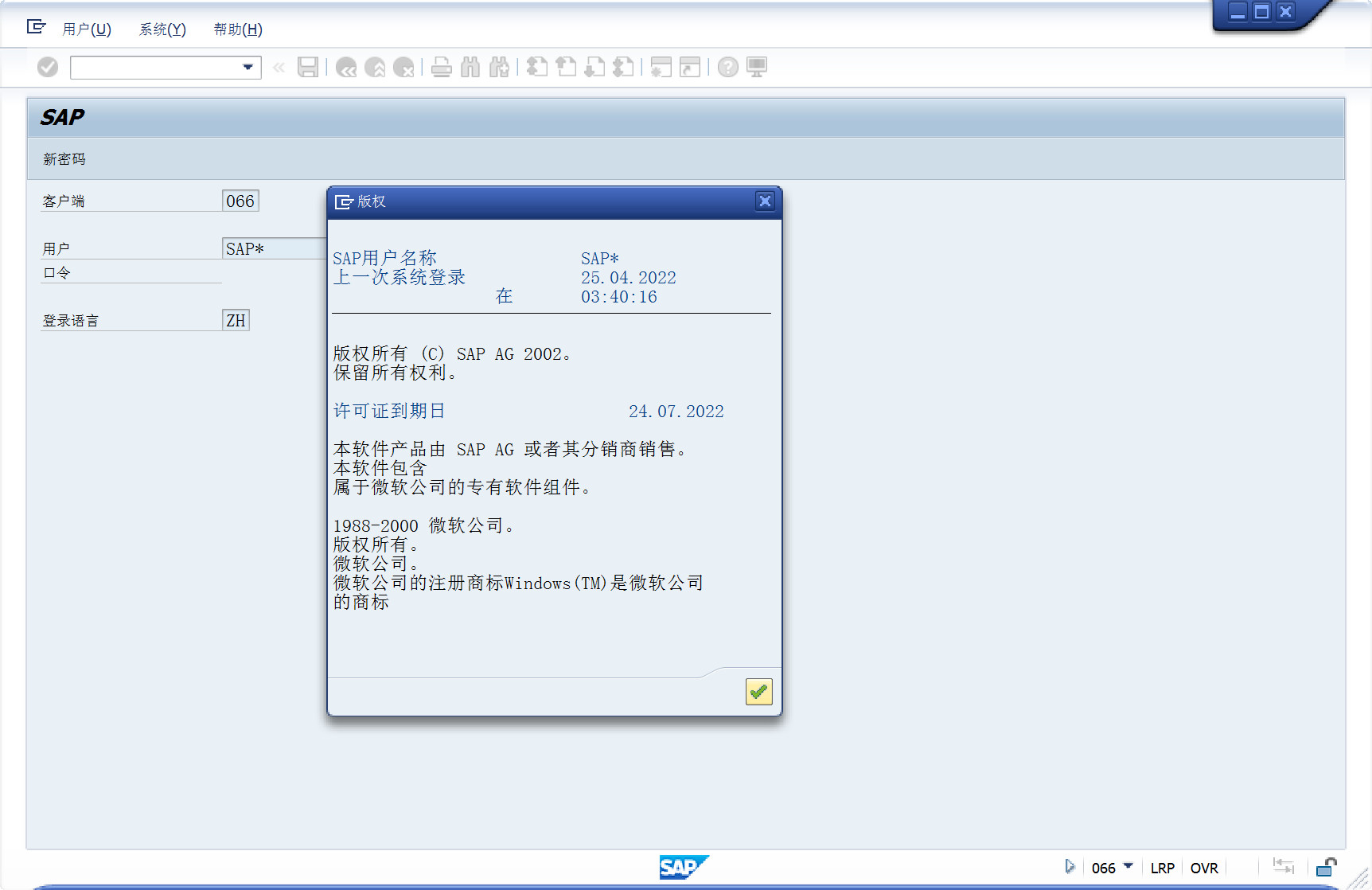SAP*初始化密码是06071992或pass
DDIC默认密码为19920706
环境信息:win server2003,SQL Server2008 R2
账号信息存在于数据库usr02表中,
1.删除指定CLIENT的SAP*的记录
2.修改default配置文件参数
3.重启mmc
4.登陆系统
1.删除指定CLIENT的SAP*的记录
delete from ER1.er1.USR02 where bname='SAP*' and mandt='066'
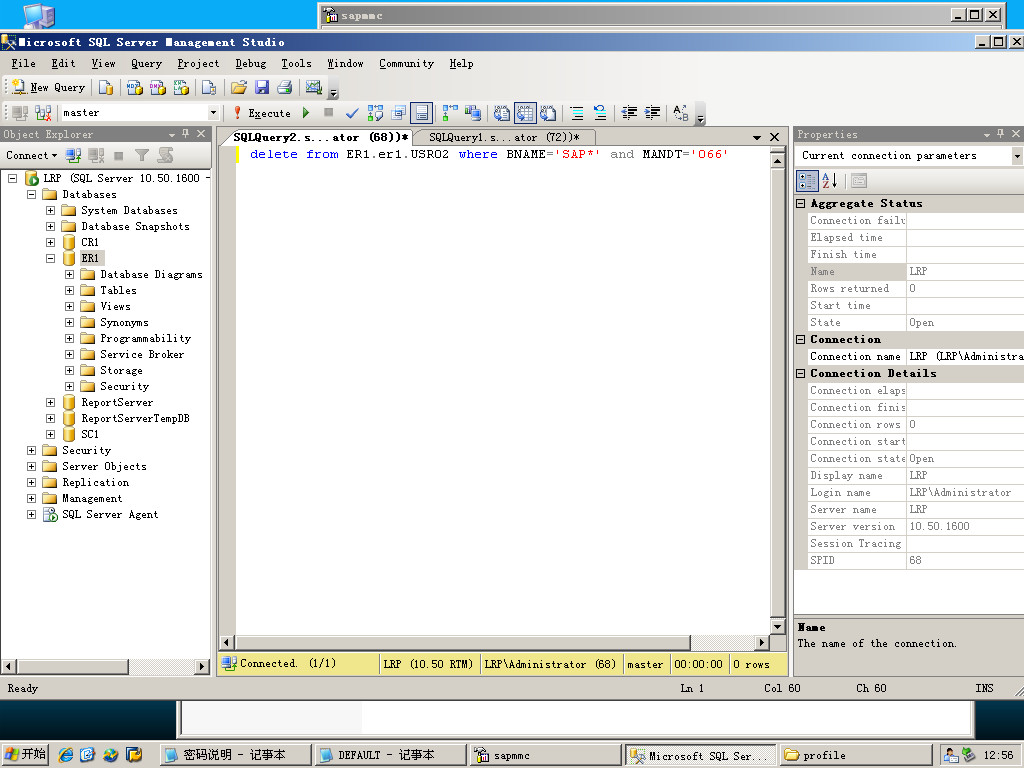
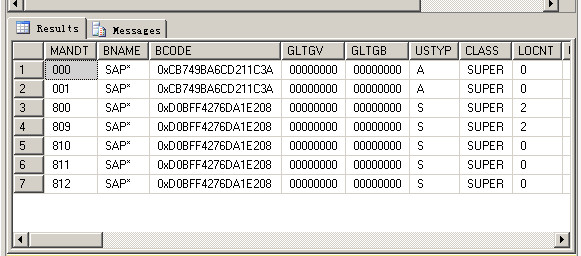
2.修改default配置文件参数
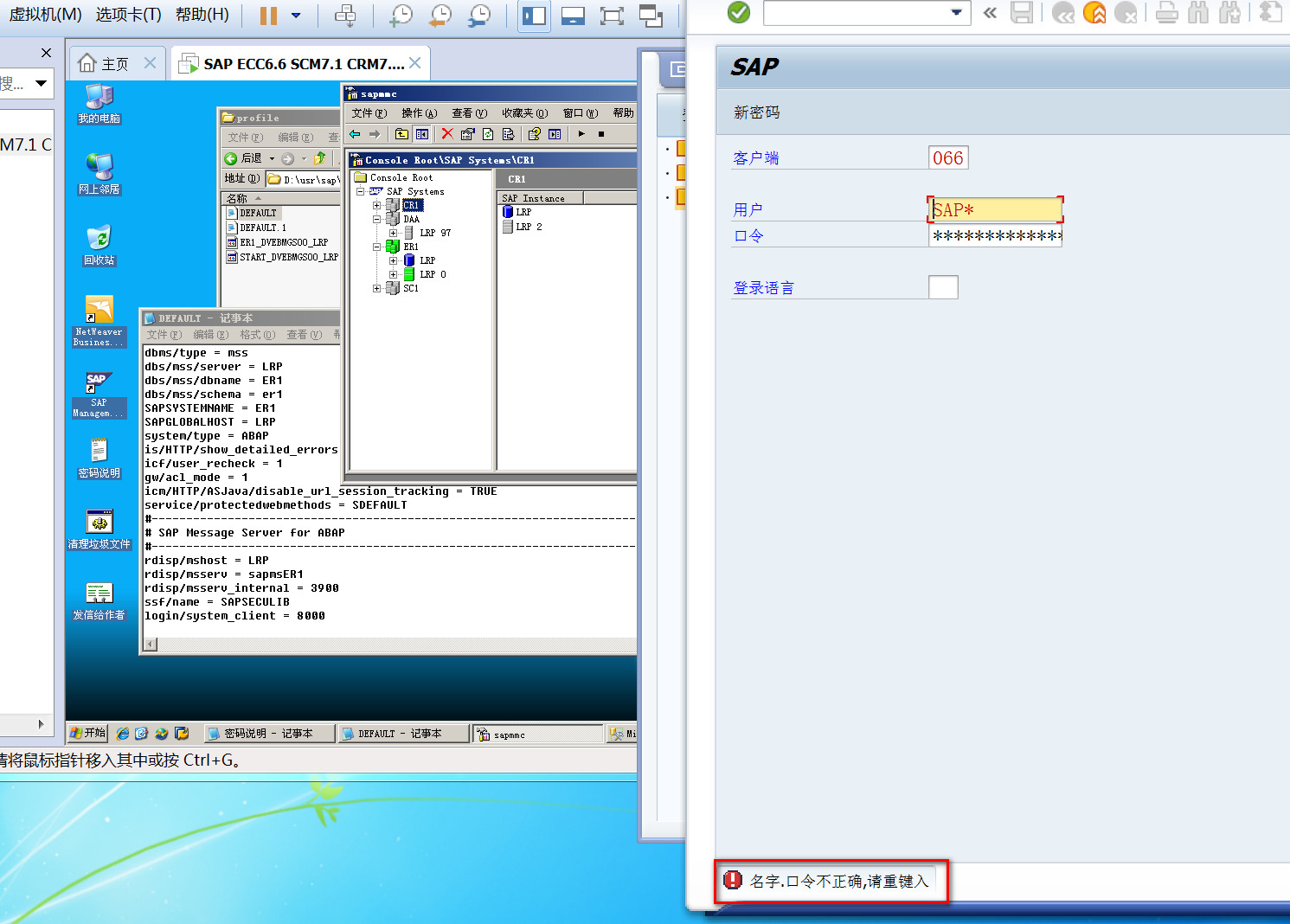

login/no_automatic_user_sapstar = 0
3.重启mmc

4.登陆系统
使用SAP*/pass登陆系统

以上方法适合任何已知Client的密码都不知道的情况
以上的方法是直接删除账号记录,重新登陆系统后,查看数据库表并无 006 Client SAP*账号
的记录,系统是通过修改配置文件绕过登录验证,配置信息login/no_automatic_user_sapstar
= 0删除掉之后,仍然不能再登陆系统。
通过修改数据库表方式
如要更改066 Client的SAP*账号密码,则将000 Client的SAP*的账号信息更新到066 Client SAP*
查询数据
select top 100 * from ER1.er1.USR02 where bname='SAP*'
更新数据
update ER1.er1.USR02 set bcode=( select bcode from ER1.er1.USR02 where bname='SAP*' and mandt='000' ),locnt=0,erdat=( select erdat from ER1.er1.USR02 where bname='SAP*' and mandt='000' ),trdat=( select trdat from ER1.er1.USR02 where bname='SAP*' and mandt='000' ),ltime=( select ltime from ER1.er1.USR02 where bname='SAP*' and mandt='000' ),passcode=( select passcode from ER1.er1.USR02 where bname='SAP*' and mandt='000' ),pwdchgdate=( select pwdchgdate from ER1.er1.USR02 where bname='SAP*' and mandt='000' ),pwdlgndate=( select pwdlgndate from ER1.er1.USR02 where bname='SAP*' and mandt='000' ),pwdsetdate=( select pwdsetdate from ER1.er1.USR02 where bname='SAP*' and mandt='000' ),pwdinitial=( select pwdinitial from ER1.er1.USR02 where bname='SAP*' and mandt='000' ),pwdlockdate=( select pwdlockdate from ER1.er1.USR02 where bname='SAP*' and mandt='000' ),pwdsaltedhash=( select pwdsaltedhash from ER1.er1.USR02 where bname='SAP*' and mandt='000' ) where bname='SAP*' and mandt='066'
1.更新指定CLIENT的SAP*的记录

2.重启mmc
3.登陆系统
使用已知的000 Client SAP*的密码登陆