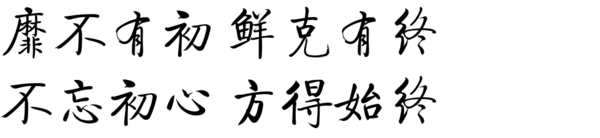一、添加三层路由
{ path: '/system',//一级 component: Layout, meta: { title: '系统管理', icon: 'guide' }, children: [ { path: '/authManage',//二级 component: () => import('@/views/system/authManage/index'), redirect: 'noRedirect', meta: { title: '权限管理', icon: 'point' }, children: [ { path: 'roleAuth',//三级 name: 'roleAuth', component: () => import('@/views/system/authManage/roleAuth'), meta: { title: '角色权限管理', icon: 'point' } }, { path: 'orgAuth',// 三级 name: 'orgAuth', component: () => import('@/views/system/authManage/orgAuth'), meta: { title: '部门权限管理', icon: 'point' } } ] } ] }
二、在二级目录下添加index.vue
<template> <router-view /> </template>
如图所示:

以上就是vue-element-admin框架添加多级目录的方法分享。
转载请注明地址:https://www.cnblogs.com/merryan-share/p/13840607.html
/****************************我是可爱的分割线********************************/