提要:针对于Ubuntu下的ESP32搭建,网上有很多博文,乐鑫官网也有指导手册,对于到家都知道的部分我就一带而过,我主要描述搭建过程中遇到的问题和细节。
1.创建一个ESP的目录
I)切换到root用户
II)在root目录下创建个esp文件夹
mkdir ~/esp
III)切换到ESP目录下
cd ~/esp
2.工具链设置
I)先下载python支持库
sudo apt-get install git wget make libncurses-dev flex bison gperf python python-serial
II)下载工具链
for 64-bit Linux:
https://dl.espressif.com/dl/xtensa-esp32-elf-linux64-1.22.0-75-gbaf03c2-5.2.0.tar.gz
for 32-bit Linux:
https://dl.espressif.com/dl/xtensa-esp32-elf-linux32-1.22.0-75-gbaf03c2-5.2.0.tar.gz
我的用的是64bitLinux,下载以后的文件是这样的
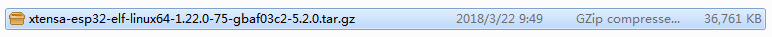
III)将工具链解压到esp文件目录下
tar -xzf ~/Downloads/xtensa-esp32-elf-linux64-1.22.0-75-gbaf03c2-5.2.0.tar.gz ~/esp
IV)将esp工具链写入环境变量PATH中。
在~/.bashrc文件中写入:
export PATH="$PATH:$HOME/esp/xtensa-esp32-elf/bin"
V)重新读取PATH环境变量
source ~/.bashrc
printenv PATH
若是可以看到esp工具链的目录,则表示工具链设置成功了!
3.下载ESP-IDF(也就是乐鑫提供的SDK)
I)下载SDK
git clone --recursive https://github.com/espressif/esp-idf.git
II)添加IDF_PATH环境变量
在 ~/.bashrc文件添加:
export IDF_PATH=~/esp/esp-idf
加载~/.bashrc文件:
Source ~/.bashrc
检查IDF_PATH
printenv IDF_PATH
如果打印出IDF_PATH的目录的话,则表示添加成功
4)开始一个工程
I)在SDK中拷贝一个Demo到esp文件夹下
cp -r $IDF_PATH/examples/get-started/hello_world .
II)设置参数
执行 make menuconfig,会出现以下界面:(置于具体参数的含义,请自行了解)
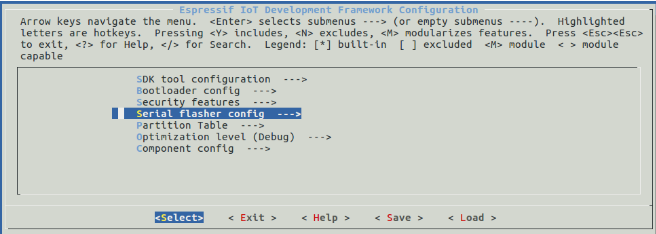
III)编译与运行
在确保硬件连接无误的情况下,执行 make flash,程序将要编译,若编译没有错误,将直接下载到Flash中,出现以下界面,表示程序已经正常运行。

note:提供一些make 指令集,可供开发使用
Welcome to Espressif IDF build system. Some useful make targets:
make menuconfig - Configure IDF project
make defconfig - Set defaults for all new configuration options
make all - Build app, bootloader, partition table
make flash - Flash app, bootloader, partition table to a chip
make clean - Remove all build output
make size - Display the static memory footprint of the app
make size-components, size-files - Finer-grained memory footprints
make erase_flash - Erase entire flash contents
make monitor - Run idf_monitor tool to monitor serial output from app
make simple_monitor - Monitor serial output on terminal console
make list-components - List all components in the project
make app - Build just the app
make app-flash - Flash just the app
make app-clean - Clean just the app
make print_flash_cmd - Print the arguments for esptool when flash
See also 'make bootloader', 'make bootloader-flash', 'make bootloader-clean',
'make partition_table', etc, etc.ls
* 5)更新ESP-IDF(这阶段本人并未实践,以下内容来自乐鑫官网)
After some time of using ESP-IDF, you may want to update it to take advantage of new features or bug fixes. The simplest way to do so is by deleting existing esp-idffolder and cloning it again, exactly as when doing initial installation described in sections Get ESP-IDF.
Another solution is to update only what has changed. This method is useful if you have slow connection to the GiHub. To do the update run the following commands:
cd ~/esp/esp-idf
git pull
git submodule update --init --recursive
The git pull command is fetching and merging changes from ESP-IDF repository on GitHub. Then git submodule update --init --recursive is updating existing submodules or getting a fresh copy of new ones. On GitHub the submodules are represented as links to other repositories and require this additional command to get them onto your PC.
If you would like to use specific release of ESP-IDF, e.g. v2.1, run:
cd ~/esp
git clone https://github.com/espressif/esp-idf.git esp-idf-v2.1
cd esp-idf-v2.1/
git checkout v2.1
git submodule update --init --recursive
After that remember to Add IDF_PATH to User Profile, so the toolchain scripts know where to find the ESP-IDF in it’s release specific location.