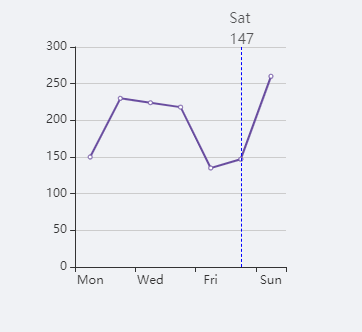可动折线图
建议:让产品、ui设计结合多张图做联动渲染,这个可动折线图才有意义
效果预览
具体实现
实现:线和值都是css定位到画布,核心就是设置定时器并通过获取
tooltip点击事件获取到点击位置的dataIndex,并且通过echarts的api:convertToPixel,可转换坐标系上的点到像素坐标值,最后通过定位即可。
- 上代码:
<!--
* @Description:
* @Version: 2.0
* @Autor: 王敏
* @Date: 2021-07-14 15:20:09
* @LastEditors: 王敏
* @LastEditTime: 2021-07-20 14:20:37
-->
<template>
<div class="myPage">
<div class="line1">
<div
id="line1"
class="chart"
/>
<div
v-if="lineObj.toLeft"
class="indicateLine"
:style="{left:lineObj.toLeft}"
>
<div class="describe">
<p>{{ lineObj.x }}</p>
<p>{{ lineObj.y }}</p>
</div>
</div>
</div>
</div>
</template>
<script>
import * as echarts from 'echarts'
export default {
data () {
return {
lineChart1: null,
lineObj: {},
lineData: [
{
x: 'Mon',
y: 150
},
{
x: 'Tue',
y: 230
},
{
x: 'Wed',
y: 224
},
{
x: 'Thu',
y: 218
},
{
x: 'Fri',
y: 135
},
{
x: 'Sat',
y: 147
},
{
x: 'Sun',
y: 260
}
],
lineTimer: null
}
},
mounted () {
this.drawLine('line1')
},
beforeDestroy () {
if (this.lineTimer) clearInterval(this.lineTimer)
},
methods: {
drawLine (id) {
const myChart = echarts.init(document.getElementById(id))
const { lineData } = this
const x = []
const y = []
lineData.forEach(v => {
x.push(v.x)
y.push(v.y)
})
const option = {
color: ['#694d9f'],
xAxis: {
type: 'category',
data: x
},
grid: {
top: 30,
bottom: 30,
containLabel: true
},
yAxis: {
type: 'value'
},
tooltip: {
trigger: 'axis',
triggerOn: 'click',
formatter: () => '',
position: (p, dataArr) => {
const { dataIndex } = dataArr[0]
this.beatLine(dataIndex)
return [0, 0]
}
},
series: [{
data: y,
type: 'line'
}]
}
myChart.setOption(option, true)
this.lineChart1 = myChart
this.beatLine(0)
},
beatLine (index) {
const { lineData, lineTimer } = this
if (lineTimer) clearInterval(lineTimer)
const len = lineData.length
this.lineFun(index)
this.lineTimer = setInterval(() => {
index++
if (index > len - 1) index = 0
this.lineFun(index)
}, 2000)
},
lineFun (index) {
const { lineChart1, lineData } = this
const toLeft = lineChart1.convertToPixel({ xAxisIndex: 0 }, index)
this.lineObj = {
toLeft: toLeft + 'px',
x: lineData[index].x,
y: lineData[index].y
}
}
}
}
</script>
<style lang='less' scoped src="./css/beatLine.less"/>