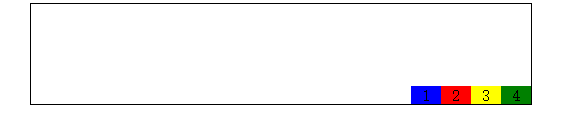<!DOCTYPE html> <html xmlns="http://www.w3.org/1999/xhtml"> <head> <meta http-equiv="Content-Type" content="text/html; charset=utf-8"/> <title></title> <style type="text/css"> #ulList { height:18px; width:120px; padding-left:380px; padding-top:66px; } #ulList li { list-style-type:none; display:inline-block; height:18px; width:30px; text-align:center; } #div1 { width:500px; height:100px; border:1px solid #000000; margin:0 auto; } </style> <link href="#" rel="stylesheet" id="csslink" /> <script type="text/javascript"> var data = [ { cid: "1", color: "blue", cssPath: "css\blue.css" }, { cid: "2", color: "red", cssPath: "css\red.css" }, { cid: "3", color: "yellow", cssPath: "css\yellow.css" }, { cid: "4", color: "green", cssPath: "css\green.css" }]; var ulList; window.onload=function() { ulList = document.getElementById("ulList"); for(var i=0;i<ulList.children.length;i++) { //给li设置属性cid ulList.children[i].setAttribute("cid", data[i].cid); //通过cid设置li的背景色 ulList.children[i].style.backgroundColor = setColor(ulList.children[i].getAttribute("cid")); //通过cid获取cssPath ulList.children[i].onclick =function() { var csslink = document.getElementById("csslink"); csslink.href = liClick(this.getAttribute("cid")); // csslink.href = "css/" + this.style.backgroundColor + ".css"; } } } //通过cid获取颜色 function setColor(cid) { for(var j=0;j<data.length;j++) { if(data[j].cid==cid) { return data[j].color; } } } //点击li更换div背景色 function liClick(cid) { for (var j = 0; j < data.length; j++) { if (data[j].cid == cid) { return data[j].cssPath; } } } </script> </head> <body> <div id="div1"> <ul id="ulList"> <li>1</li><li>2</li><li>3</li><li>4</li> </ul> </div> </body> </html>
效果图如下:点击其中任意颜色,div的背景色也随着改变,JS基础~~~权当练练手~~~