在构建上下文的时候动态生成连接字符串:
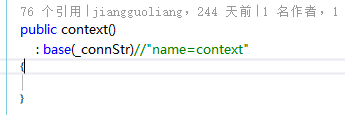
/// <summary> /// 从配置生成连接 /// </summary> private static readonly string _connStr = GetConnStringFromAppSetting(); public context() : base(_connStr)//"name=context" { } protected override void OnModelCreating(DbModelBuilder modelBuilder) { throw new UnintentionalCodeFirstException(); } private static string GetConnStringFromAppSetting() { // Specify the provider name, server and database. string providerName ="System.Data.SqlClient"; string providerString = global::System.Configuration.ConfigurationManager.AppSettings["SQLConnectionString"];//sqlBuilder.ToString(); // Initialize the EntityConnectionStringBuilder. EntityConnectionStringBuilder entityBuilder = new EntityConnectionStringBuilder(); //Set the provider name. entityBuilder.Provider = providerName; // Set the provider-specific connection string. entityBuilder.ProviderConnectionString = providerString; // Set the Metadata location. entityBuilder.Metadata = @"res://*/Model1.csdl|res://*/Model1.ssdl|res://*/Model1.msl"; var connString= entityBuilder.ToString(); return connString; }
How to: Build an EntityConnection Connection String
This topic provides an example of how to build an EntityConnection.
To run the code in this example
-
Add the AdventureWorks Sales Model to your project and configure your project to use the Entity Framework. For more information, see How to: Use the Entity Data Model Wizard.
-
In the code page for your application, add the following
usingstatements (Importsin Visual Basic):C#using System; using System.Collections.Generic; using System.Collections; using System.Data.Common; using System.Data; using System.IO; using System.Data.SqlClient; using System.Data.EntityClient; using System.Data.Metadata.Edm;
Example
The following example initializes the System.Data.SqlClient.SqlConnectionStringBuilder for the underlying provider, then initializes the System.Data.EntityClient.EntityConnectionStringBuilderobject and passes this object to the constructor of the EntityConnection.
C#
// Specify the provider name, server and database.
string providerName = "System.Data.SqlClient";
string serverName = ".";
string databaseName = "AdventureWorks";
// Initialize the connection string builder for the
// underlying provider.
SqlConnectionStringBuilder sqlBuilder =
new SqlConnectionStringBuilder();
// Set the properties for the data source.
sqlBuilder.DataSource = serverName;
sqlBuilder.InitialCatalog = databaseName;
sqlBuilder.IntegratedSecurity = true;
// Build the SqlConnection connection string.
string providerString = sqlBuilder.ToString();
// Initialize the EntityConnectionStringBuilder.
EntityConnectionStringBuilder entityBuilder =
new EntityConnectionStringBuilder();
//Set the provider name.
entityBuilder.Provider = providerName;
// Set the provider-specific connection string.
entityBuilder.ProviderConnectionString = providerString;
// Set the Metadata location.
entityBuilder.Metadata = @"res://*/AdventureWorksModel.csdl|
res://*/AdventureWorksModel.ssdl|
res://*/AdventureWorksModel.msl";
Console.WriteLine(entityBuilder.ToString());
using (EntityConnection conn =
new EntityConnection(entityBuilder.ToString()))
{
conn.Open();
Console.WriteLine("Just testing the connection.");
conn.Close();
}
See Also
How to: Use EntityConnection with an Object Context
EntityClient Provider for the Entity Framework
Note