测试工具,首先也是一个C#的程序,它的主要目的是:
1:获取上文应用程序的窗口句柄,继而获取TextBox句柄及Button句柄;
2:为TextBox随机填入一些字符;
3:模拟点击Button;
1.1:EnumChildWindows介绍
在这里需要介绍下EnumChildWindows,
EnumChildWindows可是个好东西,可以枚举一个父窗口的所有子窗口: BOOL EnumChildWindows( HWND hWndParent, // handle to parent window // 父窗口句柄 WNDENUMPROC lpEnumFunc, // callback function // 回调函数的地址 LPARAM lParam // application-defined value // 你自已定义的参数 );
就这么简单,让我们再定义一个回调函数,像下面这样:
BOOL CALLBACK EnumChildProc( HWND hwnd, // handle to child window LPARAM lParam // application-defined value );
在调用EnumChildWindows 这个函数时,直到调用到最个一个子窗口被枚举或回调函数返回一个false,否则将一直枚举下去。
1.2:简单例子的主要源码
测试工具的主要代码如下:
private void button1_Click(object sender, EventArgs e)
{
//获取测试程序的窗体句柄
IntPtr mainWnd = FindWindow(null, "FormLogin");
List<IntPtr> listWnd = new List<IntPtr>();
//获取窗体上OK按钮的句柄
IntPtr hwnd_button = FindWindowEx(mainWnd, new IntPtr(0), null, "OK");
//获取窗体上所有控件的句柄
EnumChildWindows(mainWnd, new CallBack(delegate(IntPtr hwnd, int lParam)
{
listWnd.Add(hwnd);
return true;
}), 0);
foreach (IntPtr item in listWnd)
{
if (item != hwnd_button)
{
char[] UserChar = "luminji".ToCharArray();
foreach (char ch in UserChar)
{
SendChar(item, ch, 100);
}
}
}
SendMessage(hwnd_button, WM_CLICK, mainWnd, "0");
}
public void SendChar(IntPtr hand, char ch, int SleepTime)
{
PostMessage(hand, WM_CHAR, ch, 0);
System.Threading.Thread.Sleep(SleepTime);
}
public static int WM_CHAR = 0x102;
public static int WM_CLICK = 0x00F5;
[DllImport("User32.dll", EntryPoint = "SendMessage")]
public static extern int SendMessage(IntPtr hWnd, int Msg, IntPtr wParam, string lParam);
[DllImport("user32.dll")]
public static extern IntPtr FindWindowEx(IntPtr hwndParent, IntPtr hwndChildAfter,
string lpszClass, string lpszWindow);
[DllImport("user32.dll", SetLastError = true)]
public static extern IntPtr FindWindow(string lpClassName, string lpWindowName);
[DllImport("user32.dll")]
public static extern int AnyPopup();
[DllImport("user32.dll", CharSet = CharSet.Auto, SetLastError = true)]
public static extern int GetWindowText(IntPtr hWnd, StringBuilder lpString, int nMaxCount);
[DllImport("user32.dll")]
public static extern int EnumThreadWindows(IntPtr dwThreadId, CallBack lpfn, int lParam);
[DllImport("user32.dll")]
public static extern int EnumChildWindows(IntPtr hWndParent, CallBack lpfn, int lParam);
[DllImport("user32.dll", CharSet = CharSet.Ansi)]
publicstaticexternIntPtrPostMessage(IntPtr hwnd,int wMsg,int wParam,int lParam);
[DllImport("user32.dll",CharSet=CharSet.Ansi)]
publicstaticexternIntPtrSendMessage(IntPtr hwnd,int wMsg,IntPtr wParam,IntPtr lParam);
[DllImport("user32.dll",CharSet=CharSet.Unicode)]
publicstaticexternIntPtrSendMessageA(IntPtr hwnd,int wMsg,int wParam,int lParam);
[DllImport("user32.dll",CharSet=CharSet.Auto)]
staticexternintGetClassName(IntPtr hWnd,StringBuilder lpClassName,int nMaxCount);
[DllImport("user32.dll",SetLastError=true,CharSet=CharSet.Auto)]
publicstaticexternintGetWindowTextLength(IntPtr hWnd);
[DllImport("user32.dll",CharSet=CharSet.Auto,SetLastError=false)]
publicstaticexternIntPtrGetParent(IntPtr hWnd);
publicdelegateboolCallBack(IntPtr hwnd,int lParam);
C#实现对外部程序的调用操作 - 空客 - Program Management
2:难点:如何获取指定的控件句柄
细心的人可能已经发现,上文中,给文本框赋值的地方,使用了如下代码:
foreach (IntPtr item in listWnd)
{
if (item != hwnd_button)
{
char[] UserChar = "luminji".ToCharArray();
foreach (char ch in UserChar)
{
SendChar(item, ch, 100);
}
}
}
假设我们的窗体上有多个文本框,那么事实上,这段代码会给所有的文本框输入"luminji”字样。这在多数应用程序中都是不允许的,我们需要精确定位需要控制的控件。
我们在得到OK按钮的句柄的时候,使用了函数:
IntPtr hwnd_button = FindWindowEx(mainWnd, new IntPtr(0), null, "OK");
而想要获取文本框句柄的时候,这个函数却不能使用,因为,所有文本框都是没有标题的,也就是类似"OK"这个值。有人说,那就使用控件ID吧。且看:
2.1:获取控件ID
非.NET程序,一旦程序被生成,控件ID就是固定的,所以这一招,用在非.NET程序中,那是再好也不过了。
C实现对外部程序的调用操作 - 空客 - Program Management
根据ID来得到控件句柄的函数声明如下:
[DllImport("user32.dll ", EntryPoint = "GetDlgItem")] public static extern IntPtr GetDlgItem( IntPtr hParent, int nIDParentItem);
其中,第一个参数就是窗体的句柄,第二个参数就是控件ID。
但是,显然,这种方法不适用于我们的.NET程序,因为我们会发现,我们的.NET程序没运行一次,这个ID是变化的。
2.2:获取控件位置
所以,最终的一个方案是:根据控件位置,人工比对后得到我们想要的控件句柄。该函数的声明如下:
好了,现在的关键就是怎么取得这个控件的位置。我们在VS中查看,某个控件有X坐标和Y坐标,以上面程序的这个TextBox来说,其在VS中显示的位置是“70,83”,但是而VS中显示的,是不包含标题和边框的坐标值。但是这个坐标值可以作为我们人工比对的参考。
更精确的坐标值,我们写代码来实现,如下:
EnumChildWindows(mainWnd, new CallBack(delegate(IntPtr hwnd, int lParam)
{
listWnd.Add(hwnd);
StringBuilder className = new StringBuilder(126);
StringBuilder title = new StringBuilder(200);
GetWindowText(hwnd, title, 200);
RECT clientRect;
GetClientRect(hwnd, out clientRect);
int controlWidth = clientRect.Width;
int controlHeight = clientRect.Height;
int x = 0, y = 0;
IntPtr parerntHandle = GetParent(hwnd);
if (parerntHandle != IntPtr.Zero)
{
GetWindowRect(hwnd, out clientRect);
RECT rect;
GetWindowRect(parerntHandle, out rect);
x = clientRect.X - rect.X;
y = clientRect.Y - rect.Y;
Debug.Print(x.ToString());
Debug.Print(y.ToString());
}
return true;
}), 0);
注意,上面代码中的X和Y就是某个控件的精确的X和Y值,记录下来,比对一下,我们就能得到精确的坐标值了。在上文的例子中,我们的文本框的坐标最终得到为“78,113”。
有了这个坐标值,我们便知道这个控件的句柄,也就是hwnd是属于哪个控件的了。
2.3:根据EnumChildWindows枚举次序得到句柄
如果你不想这么麻烦,还有一种简单的方案,那就是利用EnumChildWindows的枚举顺序。要知道,在不同的机器上,EnumChildWindows枚举一个窗体上子控件的顺序是相同的,也就是说,如果有两个文本框,它们在这台机器上被枚举的顺序一个是2,一个是3,那么,它们在其它机器上被枚举的顺序,也是这个固定次序。通过比对,我们也能得到它们各自的句柄。当然,如果我们有了这些句柄,还有什么是不能做到的呢?
2.4:使用SPY++
SPY++是微软的一个工具,用户获取窗体上的ID或者类型或者句柄等信息。因为在我们的这个例子里,ID和句柄在每台机器上都是不变的,所以这个工具对于我们来说,没有多大的用处。但是,当你HACK别人的程序的时候,它会发挥一定作用。
C实现对外部程序的调用操作 - 空客 - Program Management
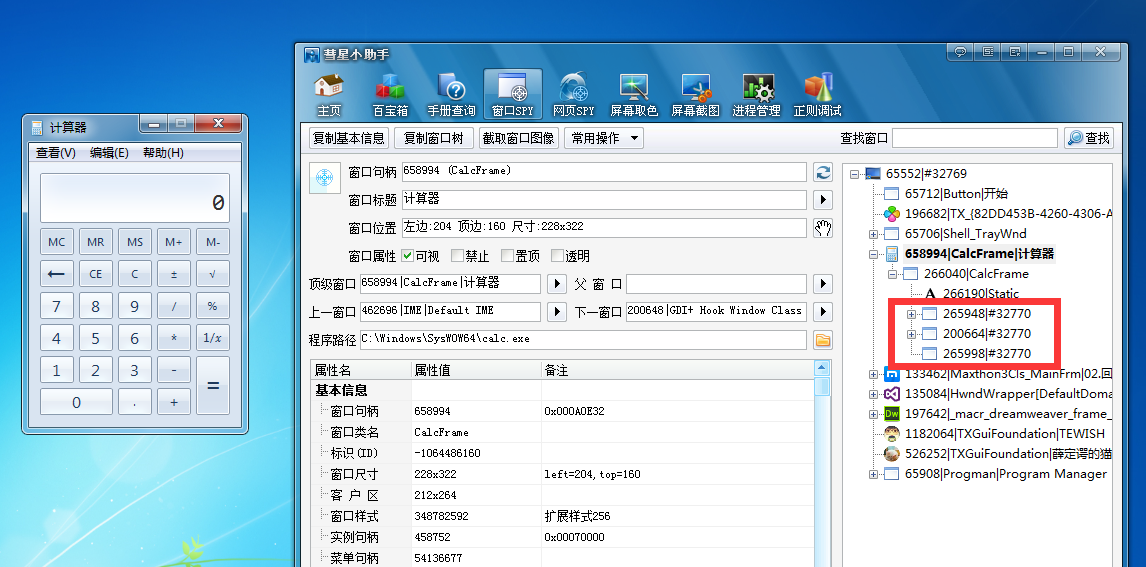
IntPtr p = IntPtr.Zero; //循环查找出同一层次上的所有#32770的句柄
do
{
p = FindWindowEx(hwndCalcFrame, p, "#32770", null);
Console.WriteLine(p.ToString());
} while (!p.Equals(IntPtr.Zero));