Problem:
Explain why deciding to develop MobileApp for several devices can be a costly design decision. Is there a way to mitigate the risks of supporting the wrong platform?
Answer:
Developing a MobileApp for several devices is a costly design decision as:-
• Mobile devices run on multiple platforms, and each platform is very complex. They not only use different operating systems but also platform dependent developing environments.
• The screen size of mobile devices varies significantly, it requires more consideration towards user interface design issues. Smaller screen size means the designer might have to limit display for content on some devices and allow it on other devices.
• The design also varies as per
o Intermittent Internet or network connectivity outages. At times, coordination mechanism for security and exchange of information is also required.
o Battery life limitation: algorithms are designed or re-developed to conserve battery power.
• A MobileApp also needs to consider that mobile devices come with storage and processor limitation.
• A trade-off is required between the expressiveness of MobileApp and users security concerns.
• The time and effort required to cater to these multiple platforms increases overall mobileApp cost.
Ways to mitigate the risk of supporting the wrong platform include:-
• Restrict the MobileApp development to two most popular development environment. This will cover 95% of the market.
• Ensure that the version of platforms, for which the application is being developed are not on their way out to being obsolete. For example, currently iOS6 is used, so there is no argument in favor of developing application using iOS5 or earlier.
Problem:
In this chapter we listed many quality attributes for MobileApps. Select the three that you believe are most important, and make an argument that explains why each should be emphasized in MobileApp design work.
Answer:
The three most important quality attributes for mobileApps are functionality, usability and reliability. Other quality factors like efficiency, maintainability and portability are also important, but not as important as the first three ones.
1. Functionality: defines a set of characteristics that bear on the presence of a set of functions and their properties. The application functions are specified in requirement documentation. An application is nothing if it does not satisfy the functional. It further includes 5 sub-factors:-
• Suitability: the application functionality fits the user needs to accomplish a task without overwhelming them.
• Accuracy: the application behavior is correct. It is working the way it should.
• Interoperability: application can interact with the mobile system.
• Standards: application complies with standards, laws and regulations.
• Security: unauthorized access to data and program is prevented.
2. Usability: defines a set of characteristics that bear on the effort required for use by a user. When a mobile application is not usable then the user will not retain it. It further includes 3 sub-factors:-
• Understandability: the users' effort necessary for recognizing the concept of an application and its applicability.
• Learnability: users' effort for learning to use the application.
• Operability: the user’s effort for working on the application and control its operation.
3. Reliability: defines a set of characteristics that bear on the ability of software to preserve its performance level under various conditions over a period of time. If a MobileApp is not reliable and faults again and again, a user will stop using it. It further includes 3 sub-factors:-
• Fault Tolerance: ability of application to deal with software faults or intrusion of its interfaces.
• Maturity: defines the frequency of occurrence of faults.
• Recoverability: is the capability of the application to recover the data affected in case of fault. It is measured by the effort and time needed to recover.
Problem:
Add at least five additional questions to the MobileApp Design—Quality Checklist presented in Section 18.2.
Answer:
Additional questions that can be added to MobileApp quality checklist given in section 18.2 of the book are:-
1. Is the mobile application’s design aesthetically appealing?
2. Does the application load quickly, and communicates fast enough? How is its performance?
3. Does the application meet stakeholder’s usability and reliability expectation?
4. If the application requires GPS, accelerometer, hardware keys or any other sensor than what happens to application if they are not available.
5. Has the application been designed to cater to interruptions in a mobile device like low storage, message, incoming call or low battery etc.
6. Smartphone users travel in various time zones. How does the application handle entries with sequence date and time entries which are not in chronological order?
Problem:
You are a MobileApp designer for Project Planning Corporation, a company that builds productivity software. You want to implement the equivalent of a digital three-ring binder that allows tablet users to organize and categorize electronic documents of several types under user-defined tabs. For example, a kitchen remodeling project might require a pdf catalog, a jpg or dfx layout drawing, an MS Word proposal, and an Excel spreadsheet stored under a Cabinetry tab. Once defined, the binder and its tab content can be stored either on the tablet or on some cloud storage. The application needs to provide five key functions: binder and tab definition, digital document acquisition from a Web location or the device, binder management functions, page display functions, and a notes function to allow a Post-it note to be added to any page. Develop an interface design for the three-ring application and implement it as a paper prototype.
Answer:
Project planning Corporation want to implement a digital three ring binder, which allows tablet users to categorize and organize electronic documents of various types under user defined tabs. Once defined the binder itself and its tab content can be stored either on the table or on the cloud storage. The application provides 5 basic functions:-
1. Define binder and tabs,
2. Acquire digital document from a device or web location,
3. Binder management functions,
4. Page display functions,
5. Notes function which allows addition of a post-it note to any page.
The paper prototype of the interface design for the three ring binder is given below:-
The paper prototype for home screen for the mobile application is:-
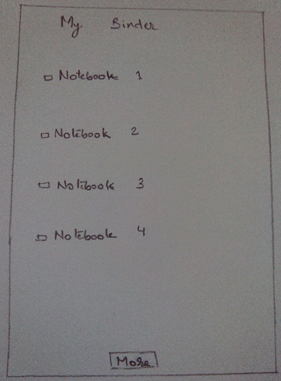
The paper prototype for add notebook/ tab label interface defines the notebook and its tabs:-
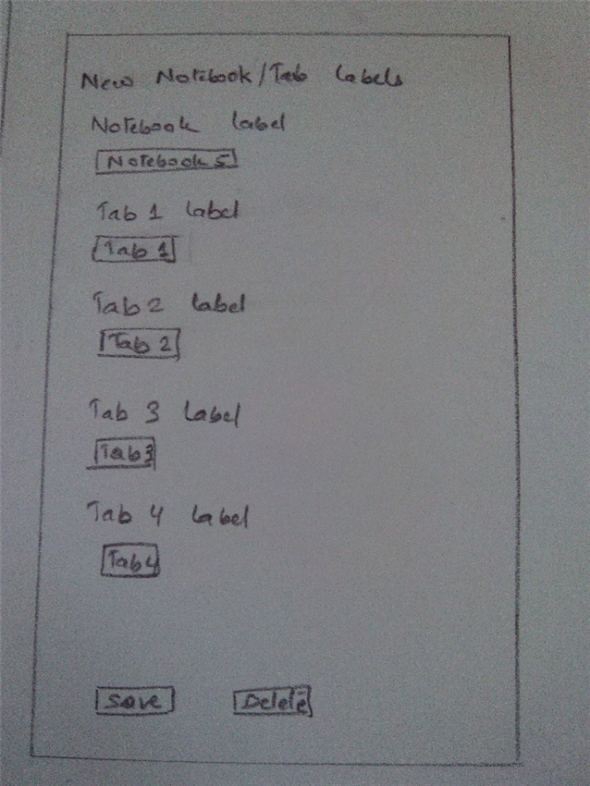
The paper prototype for notes page interface contains the page display function as well:-
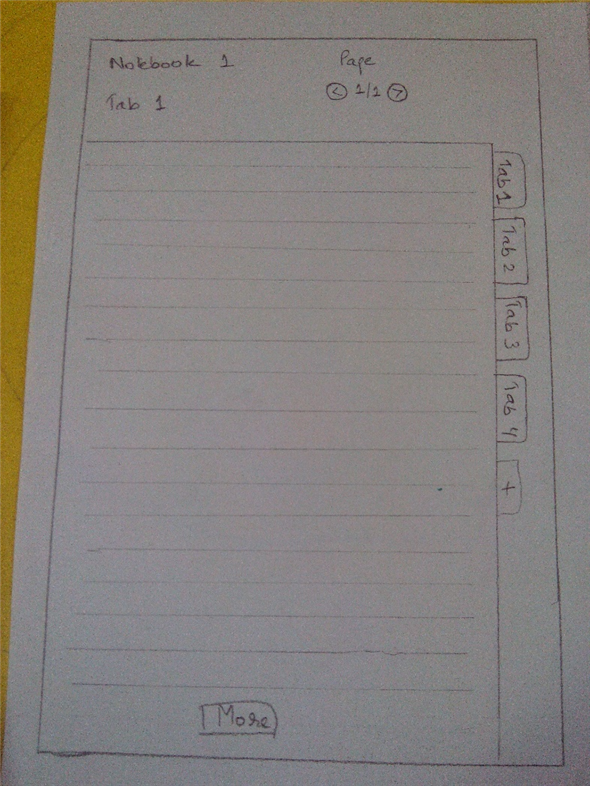
The paper prototype for Add tab interface contains the define tab function:-
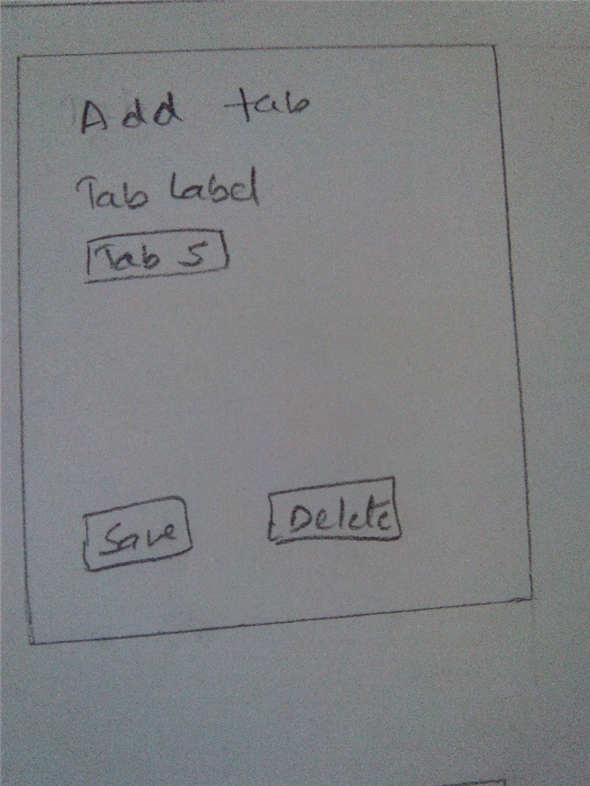
The paper prototype for notes page interface and various options available on it is:-
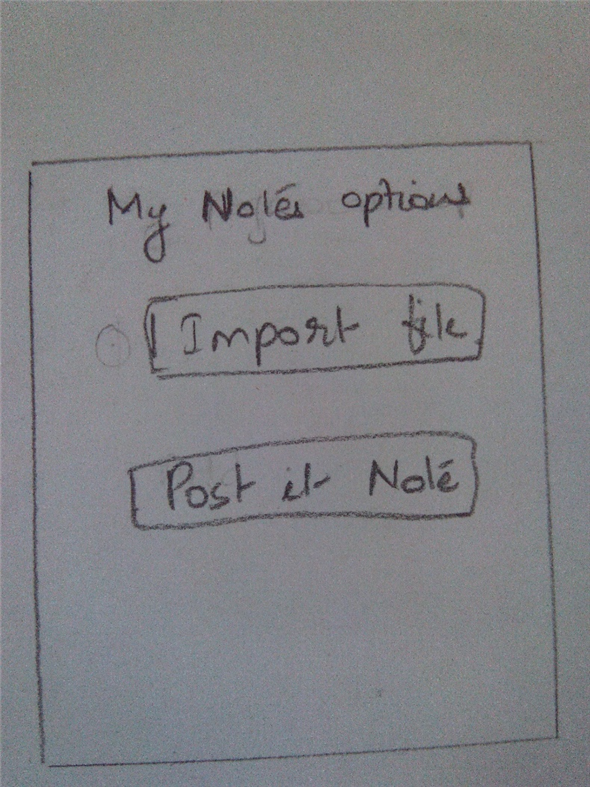
The paper prototype for Import File interface is given below. It defines the function to acquire digital document from a device or web location:-
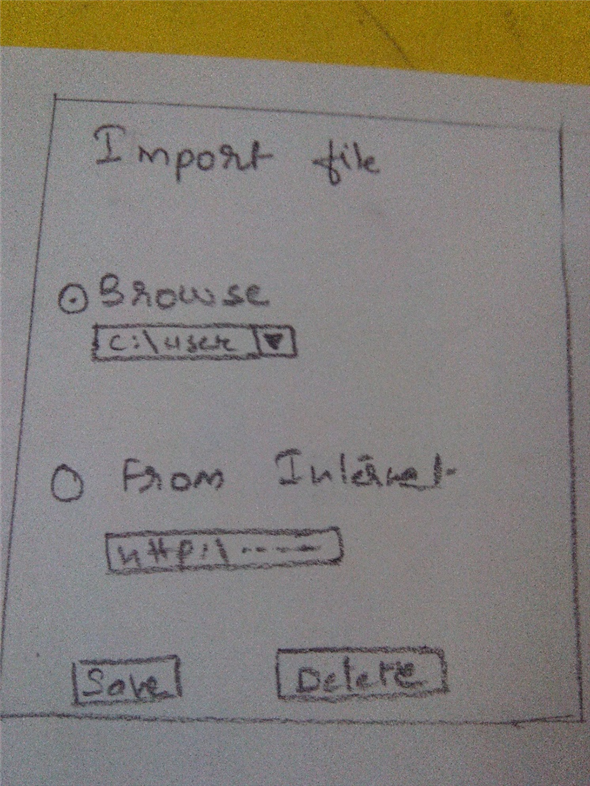
The paper prototype for Add Post-it Note interface is given below. It defines the notes function which allows addition of a post-it note to any page:-
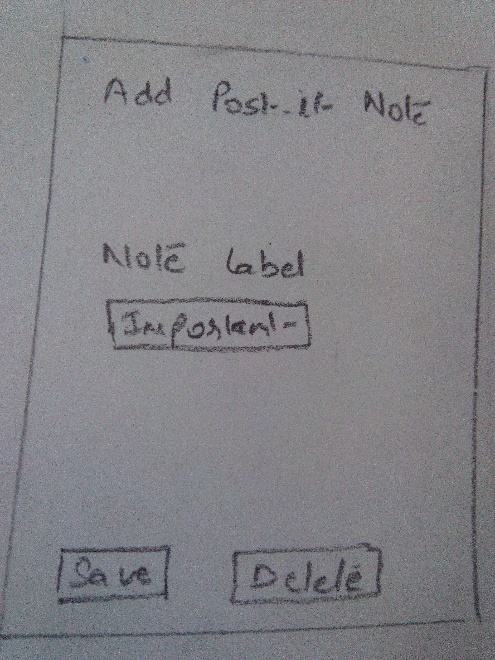
Problem:
What is the most aesthetically pleasing MobileApp you have ever used and why?
Answer:
Personally, Elevate is one of the most aesthetically pleasing mobile application seen so far. Elevate is a brain training program that is designed to improve memory, math skills, speaking abilities, focus, processing speed, and more. The training programs are adjusted over time according to user, to maximize results for an individual. The reason for Elevates aesthetically pleasantness are:-
• The color combination, typography and information hierarchy are excellent.
• Animations are smooth and pleasing.
• Icon representation is consistent and their placement is orderly.
• Uses touch, gesture interfaces as well as sophisticated voice input.
• User interface is consistent throughout the application.
• The style, fonts, wireframes, mockups, color palettes, and the general visual identity of the application is pleasing and in coordination.
Problem:
Create user stories for the three-ring application described in Problem 18.4.
Answer:
User stories are used to manage requirements of a system. It is a short statement of function required in the system. A user story’s structure is:-
As a ,
I want to ,
So that .
User story for digital three ring binder can be:-
As a client,
I want to download three ring binder mobile application,
So that I can digitally manage my notes and documents.
As a student,
I want to add notebooks to the binder,
So that I can have one Notebook for each subject in the binder.
As a housewife,
I want to add tabs to each notebook,
So that I can have one tab for each category of electronic document that I need.
As a student,
I want to have page number display and scrolling facility on each page,
So that I can have my notes spread across a number of pages.
As a housewife,
I want to have a function to download documents from web or mobile devise for each category like pdf etc.
So that I can acquire digital documents from the device or web.
As a housewife,
I want to have a notes function on each page,
So that I can add a post-it note to any page.
Problem:
What might be considered to make the three-ring application a context-aware MobileApp?
Answer:
To make the three ring binder mobile application a context aware application, following can be considered:-
1. If the mobile device supports a stylus, the user should be able to create drawings and edit notes using the stylus as well.
2. If no network is available on the mobile device, then while trying to access a documents, the download documents from the web option can be disabled. Also, when downloading a document from web or other device, display the progress bar to inform the user the progress of download (this helps in case internet speed is slow).
3. If the application is used on tablet or mobile with large screen size the extra space should be made available to the section where the actual notes are written. The other sections like heading, tabs etc. and their size need not increase drastically. The extra space should be exclusively available to written notes section.
Problem:
Reconsidering the ProjectPlanning three-ring application described in Problem 18.4, select a development platform for the first working prototype. Discuss why you made the choice.
Answer:
Development platform for first working prototype for the digital three ring binder mobile application can be Java and Android. The reasons for making this choice are:-
• Powerful General feature: There are many MIDE (mobile interactive development environment available for Java and Android in the market. Almost all of them provide facility to manage projects, design, code, edit, test and debug mobile applications. One MIDE example is Eclipse.
• Deployment support: Eclipse MIDE allows testing of the application within the development environment.
• The Eclipse MIDE allows mobile application development (create, test and deploy) support on desktop.
• GUI builders: It also supports graphical construction of user mobile screens.
• Application distribution: Google Play is open marketplace used for selling and distributing Android based application.
• Open source: Eclipse, Android, Java and Google play are all open source.
Problem:
Use UML to develop design representations for the interface objects that would be encountered as the three-ring application described in Problem 18.4 is designed.
Answer: Problem:
Do a bit of additional research on the MVC architecture and decide whether it would be an appropriate MobileApp architecture for the three-ring discussed in Problem 18.4.
Answer: Problem:
Describe three context-aware features that would be desirable to add to a SafeHome MobileApp.
Answer:
Context awareness in a mobile application refers to the location and functionality delivered by a mobile device. Contextual applications actually help to deal with device limitations.
Three context aware features which could be added to SafeHome Mobile applications are:-
1. When the user is away from home and then tries to control (de-activate or activate) the security features of SafeHome through a mobile application, then the location of device can be fetched using GPS (contextual awareness).
2. The application can support different style of interaction with a mobile device; say voice along with gesture and keyboard input to control the SafeHome system.
3. Safehome uses many sensors. To achieve contextual awareness it needs to extract reliable information from a variety of sources in presence of uncertainty and rapidly changing information. Extracting reliable data is a problem because of noise, wear and tear and weather. In case of SafeHome, it isobvously better to use event-based communication.
Problem:
Do some Internet research to identify a middleware product designed to support MobileApps. Describe the middleware features and the platform(s) it supports.
Answer:
Solution: Chapter 18: MOBILEAPP DESIGN
18.1 Each family of mobile devices has its own operating systems and its own IDE, making reuse of code difficult. The large variety of screen sizes and resolutions even within a family make testing time consuming and expensive. One way to mitigate the risk of choosing the wrong platform might be to develop the app as a mobile webapp using a cross platform technology like htmlo5.
18.2 The most important of quality attributes for WebApps are usability, context awareness, functionality, reliability, efficiency, and maintainability. This provides a useful basis for assessing the quality of MobileApp. These are largely the same quality attributes that are important for every computing application. User will not use application that is hard to use, if an alternative is available. Users are primarily interested in applications that meet their functional expectations. People would prefer to use software that is reliable and efficient. Software engineers can make better use of their work time, if software is easy to maintain.
18.3 Answers will vary. Some additional questions to the MobileApp Design—Quality Checklist presented in Section 18.2 would be:
Can the scope and depth of content be easily determined to ensure that it meets the user’s needs?
Can the background and authority of the content’s authors be easily identified?
Does the MobileApp tolerate and recover from loss of signal without crashing?
Is the MobileApp able to detect changes in context?
18.4 Answers will vary.
18. 5 Answers will vary http://www.mobileawesomeness.com/ contains examples of
good MobileApp design.
18.6 Answers will vary
18.7 Answers will vary. The MobileApp might detect the identity of its user, the type of mobile device, and the type of network being used.
18.8 Answer will vary
18.9 Answers will vary
18.10 Answers will vary. Detect the identity of the device user, detect the proximity of the mobile device to the home, detect size of the device screen.
18.11 Navigation design represents the navigational flow between content objects and for all MobileApp functions. Navigation semantics are defined by describing a set of navigation semantic units. Each unit is composed of ways of navigations and navigational links and nodes. Navigation syntax depicts the mechanisms used for effecting the navigation described as part of the semantics.
18.12 Answers will vary. Links to several MobileApp middleware products appear in Section 18.4