html2canvas通过获取页面的DOM和元素的样式信息,并将其渲染成canvas图片,从而实现给页面截图的功能。
因为每个浏览器渲染页面的方式都不尽相同,所以生成的图片也不太一样。
环境要求: jQuery
兼容性: Firefox 3.5+, Chrome, Opera, IE9
官网主页: http://html2canvas.hertzen.com/
测试生成的图片效果 有些元素的样式没有完全展示出来
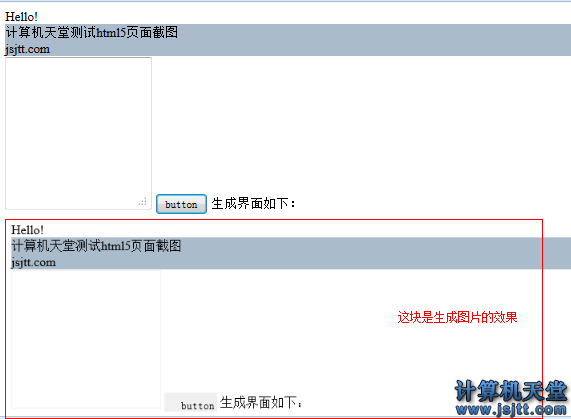
<html>
<head>
<meta name="layout" content="main">
<meta http-equiv="Content-Type" content="text/html; charset=utf-8" />
<script type="text/javascript" src="http://ajax.googleapis.com/ajax/libs/jquery/1.8.3/jquery.min.js"></script>
<script type="text/javascript" src="http://html2canvas.hertzen.com/build/html2canvas.js"></script>
<script type="text/javascript" >
$(document).ready( function(){
$(".example1").on("click", function(event) {
event.preventDefault();
html2canvas(document.body, {
allowTaint: true,
taintTest: false,
onrendered: function(canvas) {
canvas.id = "mycanvas";
//document.body.appendChild(canvas);
//生成base64图片数据
var dataUrl = canvas.toDataURL();
var newImg = document.createElement("img");
newImg.src = dataUrl;
document.body.appendChild(newImg);
}
});
});
});
</script>
</head>
<body>
Hello!
<div class="" style="">
计算机天堂测试html5页面截图
<br>jsjtt.com
</div>
<textArea id="textArea" col="20" rows="10" ></textArea>
<input class="example1" type="button" value="button">
生成界面如下:
</body>
</html>
说明在测试过程中出现的问题如果页面上引用跨域的图片文件调用toDataURL的时候会出错
SecurityError: The operation is insecure.
解决方法:在跨域的服务器上设置header设置为允许跨域请求
- access-control-allow-origin: * access-control-allow-credentials: true