1、首先加入依赖
<dependency>
<groupId>org.mybatis.spring.boot</groupId>
<artifactId>mybatis-spring-boot-starter</artifactId>
<version>1.1.1</version>
</dependency>
<dependency>
<groupId>mysql</groupId>
<artifactId>mysql-connector-java</artifactId>
<version>5.1.21</version>
</dependency>
<dependency>
<groupId>org.springframework.boot</groupId>
<artifactId>spring-boot-starter-web</artifactId>
</dependency>
2、再application.properties中加入如下内容
spring.datasource.url=jdbc:mysql://localhost:3307/demo?characterEncoding=UTF-8 spring.datasource.username=root spring.datasource.password=123456 spring.datasource.driver-class-name=com.mysql.jdbc.Driver mybatis.mapper-locations=classpath:mapper/*.xml
数据库配置请根据自己的情况进行修改,最后一个配置是mapper xml文件的配置路径
3、数据库内容如下
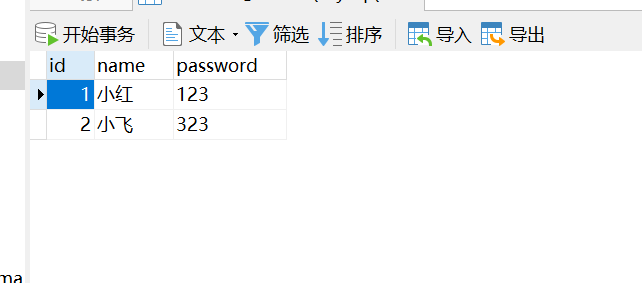
4、bean层,对于数据库中的student
package com.example.demo.bean; public class Student { private int id; private String name; private String password; public int getId() { return id; } public String getName() { return name; } public String getPassword() { return password; } public void setId(int id) { this.id = id; } public void setName(String name) { this.name = name; } public void setPassword(String password) { this.password = password; } }
5、controller层
package com.example.demo.controller; import com.example.demo.bean.Student; import com.example.demo.server.StudentServer; import org.springframework.beans.factory.annotation.Autowired; import org.springframework.stereotype.Controller; import org.springframework.web.bind.annotation.RequestMapping; import org.springframework.web.bind.annotation.ResponseBody; import static org.springframework.web.bind.annotation.RequestMethod.GET; @Controller public class StudentController { @Autowired StudentServer studentServer; @ResponseBody @RequestMapping(value = "getName",method = GET,produces = "application/json;charset=utf-8") public String getName(){ Student student = null; student = studentServer.findStudentById(1); if(student!=null){ return student.getName(); }else{ return "无"; } } }
方法1 、 使用带xml文件的
在Resources新建mapper文件夹,在建立一个student.mapper文件,内容如下
<?xml version="1.0" encoding="UTF-8"?>
<!DOCTYPE mapper PUBLIC "-//mybatis.org//DTD Mapper 3.0//EN"
"http://mybatis.org/dtd/mybatis-3-mapper.dtd">
<mapper namespace="com.example.demo.dao.StudentDao">
<select id="findStudentById" parameterType="int" resultType="com.example.demo.bean.Student">
select * from student where id = #{id}
</select>
</mapper>
在dao层,可以使用@Respository+@MapperScan 或者直接使用@Mapper
@Repository public interface StudentDao { public Student findStudentById(int id); }
方法2,不用xml文件,dao层
package com.example.demo.dao; import com.example.demo.bean.Student; import org.apache.ibatis.annotations.Mapper; import org.apache.ibatis.annotations.Select; import org.mybatis.spring.annotation.MapperScan; import org.springframework.stereotype.Repository; @Mapper public interface StudentDao2 { @Select("select * from student where id = #{id}") public Student findStudentById(int id); }
服务层:(这里写了三种情况,
studentDao是使用@Respository+@MapperScan ,
studentDao1是使用@Mapper进行测试的
studenDao2是不用xml文件进行测试的 )
package com.example.demo.server.impl; import com.example.demo.bean.Student; import com.example.demo.dao.StudentDao; import com.example.demo.dao.StudentDao1; import com.example.demo.dao.StudentDao2; import com.example.demo.server.StudentServer; import org.springframework.beans.factory.annotation.Autowired; import org.springframework.stereotype.Service; @Service public class StudentServerImpl implements StudentServer { @Autowired //StudentDao studentDao; //StudentDao1 studentDao1; //虽然会提示有错,但是可以正常运行,有时间再看具体原因 StudentDao2 studentDao2; @Override public Student findStudentById(int id) { Student student = null; /*使用@Respository+@MapperScan*/ //student = studentDao.findStudentById(id); //student = studentDao1.findStudentById(id); student = studentDao2.findStudentById(id); return student; } }
这三个最后都能显示正确的答案
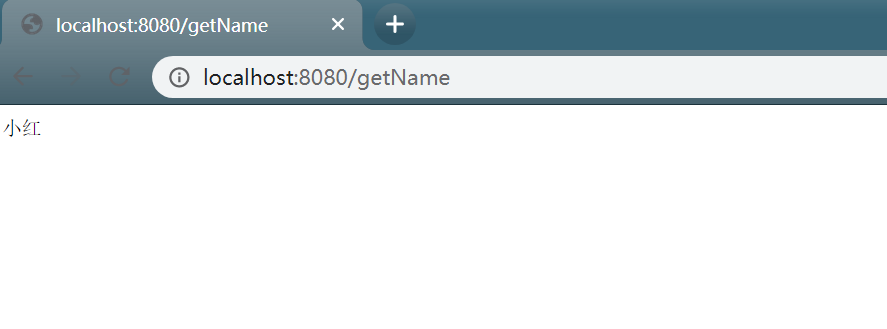
持续更新中!!!