一、所需的组件
SpringBoot项目需要的POM依赖:
<dependency> <groupId>org.springframework.boot</groupId> <artifactId>spring-boot-starter-security</artifactId> </dependency> <dependency> <groupId>org.springframework.security</groupId> <artifactId>spring-security-test</artifactId> </dependency>
具体的版本号是跟随你的Boot版本走的:
<parent> <groupId>org.springframework.boot</groupId> <artifactId>spring-boot-starter-parent</artifactId> <version>2.3.4.RELEASE</version> <relativePath/> <!-- lookup parent from repository --> </parent>
其他常规依赖:
<dependency> <groupId>org.springframework.boot</groupId> <artifactId>spring-boot-starter-thymeleaf</artifactId> </dependency>
<dependency> <groupId>org.springframework.boot</groupId> <artifactId>spring-boot-starter-web</artifactId> </dependency>
<dependency> <groupId>org.springframework.boot</groupId> <artifactId>spring-boot-devtools</artifactId> <scope>runtime</scope> <optional>true</optional> </dependency>
<dependency> <groupId>org.springframework.boot</groupId> <artifactId>spring-boot-configuration-processor</artifactId> <optional>true</optional> </dependency>
<dependency> <groupId>org.projectlombok</groupId> <artifactId>lombok</artifactId> <optional>true</optional> </dependency>
<dependency> <groupId>org.springframework.boot</groupId> <artifactId>spring-boot-starter-test</artifactId> <scope>test</scope> <exclusions> <exclusion> <groupId>org.junit.vintage</groupId> <artifactId>junit-vintage-engine</artifactId> </exclusion> </exclusions> </dependency>
二、上手入门
在static目录下编写一个首页:
<!DOCTYPE html> <html lang="en"> <head> <meta charset="UTF-8"> <title>Project-Index</title> </head> <body> <h1>Hello Spring-Security !!!</h1> </body> </html>
启动项目访问项目地址:
http://locahost:8080
会发现被重定向到这个地址,并且要求登陆账号
http://localhost:8080/login
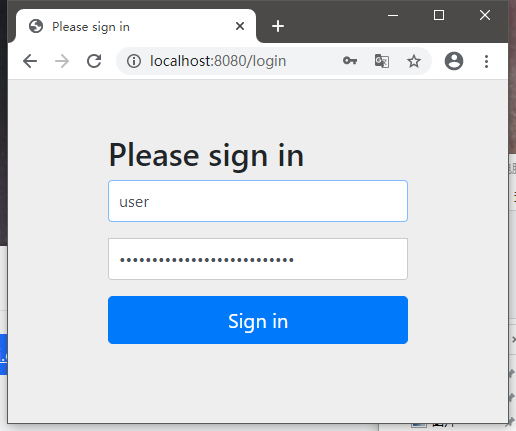
Spring-Security默认的用户是user,但是密码是由组件Spring-Security-Test随机生成的
在控制台输出可以找到:
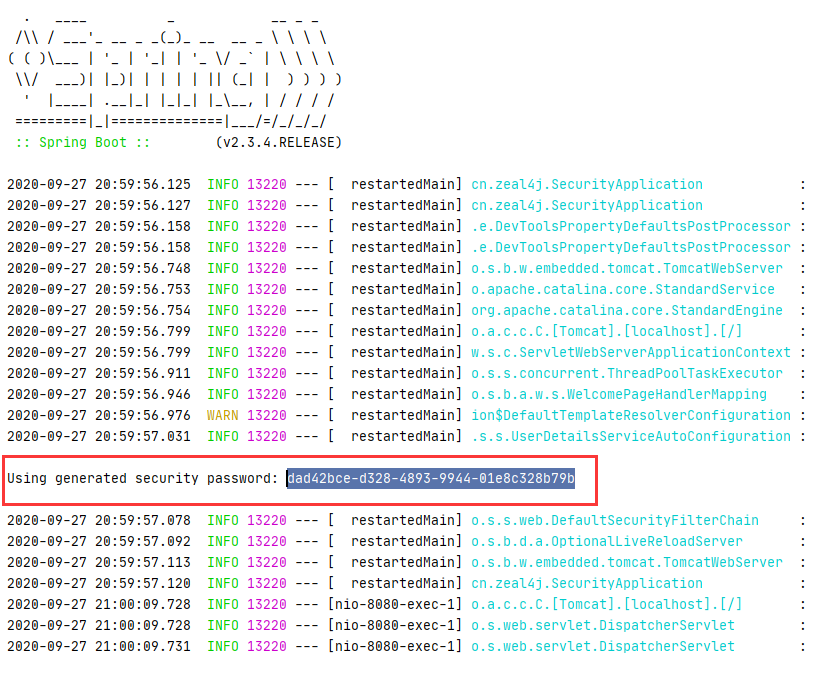
登陆成功之后,才会跳转到页面中来:
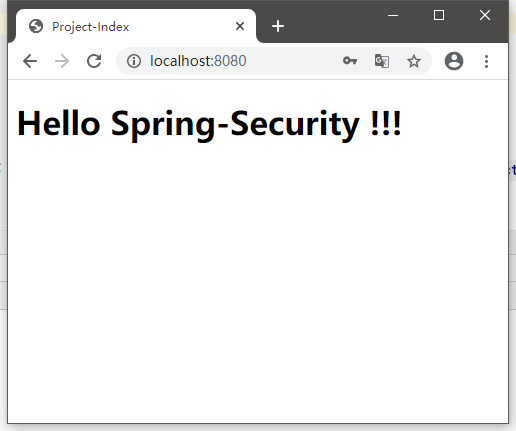
参考地址:
https://www.bilibili.com/video/BV12D4y1U7D8?p=3
三、UserDetailService接口分析
package org.springframework.security.core.userdetails;
public interface UserDetailsService {
UserDetails loadUserByUsername(String var1) throws UsernameNotFoundException;
}
只有一个接口方法,通过用户名加载账号信息
注意,返回的是一个UserDetails类型对象,账号细节实例
再来看UserDetails接口:
package org.springframework.security.core.userdetails;
import java.io.Serializable;
import java.util.Collection;
import org.springframework.security.core.GrantedAuthority;
public interface UserDetails extends Serializable {
Collection<? extends GrantedAuthority> getAuthorities();
String getPassword();
String getUsername();
boolean isAccountNonExpired();
boolean isAccountNonLocked();
boolean isCredentialsNonExpired();
boolean isEnabled();
}
该类型也是一个接口,不过多出了其他一些方法:
1、Collection<? extends GrantedAuthority> getAuthorities(); 获取账户对应的所有权限的集合对象 2、String getPassword(); 获取密码 3、String getUsername(); 获取用户名 4、boolean isAccountNonExpired(); 账户是否过期,过期的账户不可以被认证 5、boolean isAccountNonLocked(); 账户状态是否为锁定,锁定的账户不可以被认证 6、boolean isCredentialsNonExpired(); 凭证是否过期,凭证即密码 7、boolean isEnabled(); 账户状态是否为可用
相比于Shiro来说,UserDetailsService更像Shiro的Realm
而这个UserDetails对象在ShIro中是需要我们自己来实现的,例如之前的项目中的ActivateUser。
注意上面权限集合类型,官方文档特别注释该方法返回不可以为NULL。
当然,Security也提供了对应的一些实现类:
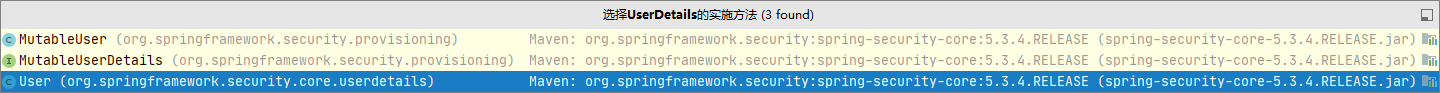
四、密码加密 PasswordEncoder接口
package org.springframework.security.crypto.password;
public interface PasswordEncoder {
String encode(CharSequence var1);
boolean matches(CharSequence var1, String var2);
default boolean upgradeEncoding(String encodedPassword) {
return false;
}
}
API说明:
1、String encode(CharSequence var1); 设置密码加密的方法,加密逻辑自行实现 2、matches(CharSequence var1, String var2); 匹配判断,var1 是原始密码,var2 是加密的密码 匹配逻辑自行实现 3、upgradeEncoding(String encodedPassword) { 判断是否能够二次加密密码,一般不使用,且默认false
该接口下的实现类:
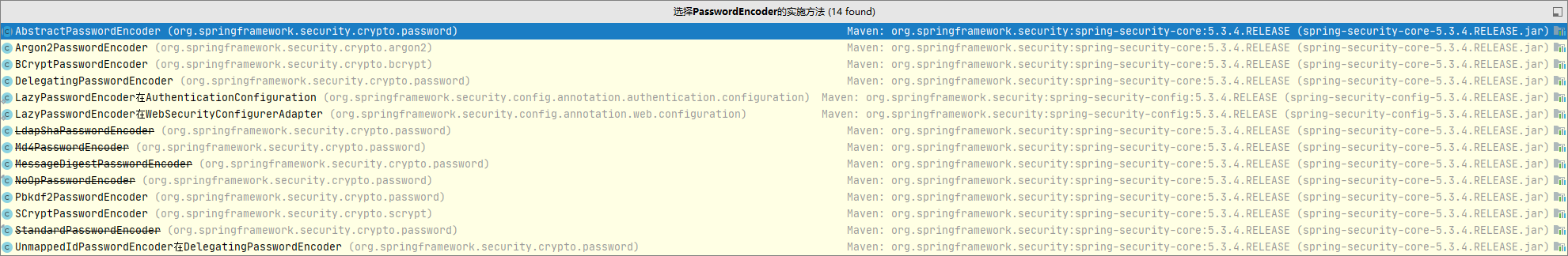
官方推荐的实现类使用这个:
org.springframework.security.crypto.bcrypt.BCryptPasswordEncoder
API测试:
package cn.zeal4j;
import org.junit.jupiter.api.Test;
import org.springframework.boot.test.context.SpringBootTest;
import org.springframework.security.crypto.bcrypt.BCryptPasswordEncoder;
import org.springframework.security.crypto.password.PasswordEncoder;
@SpringBootTest
class SecurityApplicationTests {
@Test
void contextLoads() {
cryptTest();
}
private static void cryptTest() {
final String PASSWORD = "123456";
PasswordEncoder passwordEncoder = new BCryptPasswordEncoder();
String encode = passwordEncoder.encode(PASSWORD);
System.out.println(encode);
boolean matches = passwordEncoder.matches(PASSWORD, encode);
System.out.println(matches);
}
}
结果:
$2a$10$NNySuHkEHtzLHodCivAFN.FvakFpR6/tSpkgzDW4QPd8PMF5IBaza true