Curator,提供给Java操作ZK的API组件:
需要的组件依赖:
<!-- https://mvnrepository.com/artifact/org.apache.curator/curator-framework --> <dependency> <groupId>org.apache.curator</groupId> <artifactId>curator-framework</artifactId> <version>5.2.0</version> </dependency> <!-- https://mvnrepository.com/artifact/org.apache.curator/curator-recipes --> <dependency> <groupId>org.apache.curator</groupId> <artifactId>curator-recipes</artifactId> <version>5.2.0</version> </dependency> <dependency> <groupId>junit</groupId> <artifactId>junit</artifactId> <version>4.12</version> <scope>test</scope> </dependency> <!-- https://mvnrepository.com/artifact/org.slf4j/slf4j-api --> <dependency> <groupId>org.slf4j</groupId> <artifactId>slf4j-api</artifactId> <version>1.7.32</version> </dependency> <!-- https://mvnrepository.com/artifact/org.slf4j/slf4j-log4j12 --> <dependency> <groupId>org.slf4j</groupId> <artifactId>slf4j-log4j12</artifactId> <version>1.7.32</version> <scope>test</scope> </dependency>
Curator要求配置日志组件,当然不配也是可以的
Log4J还要求配置log4j.properties,配置文件是随便找的
# priority :debug<info<warn<error #you cannot specify every priority with different file for log4j log4j.rootLogger=debug,stdout,info,debug,warn,error #console log4j.appender.stdout=org.apache.log4j.ConsoleAppender log4j.appender.stdout.layout=org.apache.log4j.PatternLayout log4j.appender.stdout.layout.ConversionPattern= [%d{yyyy-MM-dd HH:mm:ss a}]:%p %l%m%n #info log log4j.logger.info=info log4j.appender.info=org.apache.log4j.DailyRollingFileAppender log4j.appender.info.DatePattern='_'yyyy-MM-dd'.log' log4j.appender.info.File=./src/com/hp/log/info.log log4j.appender.info.Append=true log4j.appender.info.Threshold=INFO log4j.appender.info.layout=org.apache.log4j.PatternLayout log4j.appender.info.layout.ConversionPattern=%d{yyyy-MM-dd HH:mm:ss a} [Thread: %t][ Class:%c >> Method: %l ]%n%p:%m%n #debug log log4j.logger.debug=debug log4j.appender.debug=org.apache.log4j.DailyRollingFileAppender log4j.appender.debug.DatePattern='_'yyyy-MM-dd'.log' log4j.appender.debug.File=./src/com/hp/log/debug.log log4j.appender.debug.Append=true log4j.appender.debug.Threshold=DEBUG log4j.appender.debug.layout=org.apache.log4j.PatternLayout log4j.appender.debug.layout.ConversionPattern=%d{yyyy-MM-dd HH:mm:ss a} [Thread: %t][ Class:%c >> Method: %l ]%n%p:%m%n #warn log log4j.logger.warn=warn log4j.appender.warn=org.apache.log4j.DailyRollingFileAppender log4j.appender.warn.DatePattern='_'yyyy-MM-dd'.log' log4j.appender.warn.File=./src/com/hp/log/warn.log log4j.appender.warn.Append=true log4j.appender.warn.Threshold=WARN log4j.appender.warn.layout=org.apache.log4j.PatternLayout log4j.appender.warn.layout.ConversionPattern=%d{yyyy-MM-dd HH:mm:ss a} [Thread: %t][ Class:%c >> Method: %l ]%n%p:%m%n #error log4j.logger.error=error log4j.appender.error = org.apache.log4j.DailyRollingFileAppender log4j.appender.error.DatePattern='_'yyyy-MM-dd'.log' log4j.appender.error.File = ./src/com/hp/log/error.log log4j.appender.error.Append = true log4j.appender.error.Threshold = ERROR log4j.appender.error.layout = org.apache.log4j.PatternLayout log4j.appender.error.layout.ConversionPattern = %d{yyyy-MM-dd HH:mm:ss a} [Thread: %t][ Class:%c >> Method: %l ]%n%p:%m%n
API操作:
创建连接:
第一种,根据构造参数创建客户端对象
第二种,使用构建工厂管理创建客户端对象
/** * 创建节点一 * */ @Test public void establishConnection1() { /** * 方式一 * String connectString, * 单例参数 "192.168.242.101:2181" * 集群参数 "192.168.242.101:2181, 192.168.242.102:2181, 192.168.242.103:2181" * int sessionTimeoutMs, * 回话超时限制 * int connectionTimeoutMs, * 连接超时限制 * RetryPolicy retryPolicy, ZKClientConfig zkClientConfig * 重新连接策略 * */ ExponentialBackoffRetry exponentialBackoffRetry = new ExponentialBackoffRetry(3000, 10);// 3秒 10次 CuratorFramework curatorFramework = CuratorFrameworkFactory.newClient( "192.168.242.101:2181", 1000 * 60, // 1分钟 1000 * 15, // 15秒 exponentialBackoffRetry ); curatorFramework.start(); // 建立连接 } /** * 创建节点二 * * */ @Test public void establishConnection2() { CuratorFramework curatorFramework = CuratorFrameworkFactory .builder() .sessionTimeoutMs(1000 * 60) .connectionTimeoutMs(1000 * 15) .connectString("192.168.242.101:2181") .retryPolicy(new ExponentialBackoffRetry(3000, 10)) .namespace("nmNode") // 指定在一个节点下进行操作 .build(); curatorFramework.start(); }
为便于操作Zookeeper,使用Junit的前置调用和后置调用注解:
创建资源和释放资源
CuratorFramework zookeeperClient;
@Before public void prepareConnection() { zookeeperClient = CuratorFrameworkFactory .builder() .sessionTimeoutMs(1000 * 60) .connectionTimeoutMs(1000 * 15) .connectString("192.168.242.101:2181") .retryPolicy(new ExponentialBackoffRetry(3000, 10)) .namespace("nmNode") // 指定在一个节点下进行操作 .build(); zookeeperClient.start(); } @After public void afterSettleConnection() { if (zookeeperClient != null) zookeeperClient.close(); }
创建ZK节点:
/** * 创建节点操作 * */ @Test public void createNodeAPI() { String forPath = null; try { // 纯创建节点 forPath = zookeeperClient.create().forPath("/node1"); System.out.println(forPath); // 创建带数据的节点 forPath = zookeeperClient.create().forPath("/node2", "node with data".getBytes(StandardCharsets.UTF_8)); System.out.println(forPath); /** * 指定模式 * CreateMode * PERSISTENT(0, false, false, false, false), * PERSISTENT_SEQUENTIAL 持久化顺序模式 * EPHEMERAL 临时模式 * EPHEMERAL_SEQUENTIAL 临时顺序模式 * CONTAINER 容器模式 * PERSISTENT_WITH_TTL 持久化超时模式 * PERSISTENT_SEQUENTIAL_WITH_TTL 持久化顺序超时模式 */ forPath = zookeeperClient .create() .withMode(CreateMode.PERSISTENT) .forPath("/node2", "node with data".getBytes(StandardCharsets.UTF_8)); System.out.println(forPath); /** * 创建多级节点 * .creatingParentsIfNeeded() */ forPath = zookeeperClient .create() .creatingParentsIfNeeded() .withMode(CreateMode.PERSISTENT) .forPath("/node2/subNode1/subSubNode1", "node with data2".getBytes(StandardCharsets.UTF_8)); System.out.println(forPath); } catch (Exception exception) { exception.printStackTrace(); } }
查询ZK节点:
/** * 查询节点 */ @Test public void queryNodes() { byte[] data = null; try { // 获取该节点下的数据 data = zookeeperClient.getData().forPath("/node2"); System.out.println(new String(data, StandardCharsets.UTF_8)); /** * 获取该节点下的子节点 * * 注意使用/根节点表示时,namespace("nmNode")的影响 * zookeeperClient.getChildren().forPath("/") */ List<String> strings = zookeeperClient.getChildren().forPath("/node1"); System.out.println(strings); /** * ls -s 节点 * 查询节点状态 * * stat空参数表示 0 0 0 0 0 初始状态 */ Stat stat = new Stat(); // 携带构造后会进行赋值操作 zookeeperClient.getData().storingStatIn(stat).forPath("/node2"); System.out.println(stat); // 52,52,1635080231927,1635080231927,0,4,0,0,14,4,73 } catch (Exception e) { e.printStackTrace(); } }
修改节点:
/** * 修改节点 */ @Test public void updateNode() { try { /** * 简单修改节点值 */ Stat stat = zookeeperClient.setData().forPath("/node1/subNode1", "changes Data".getBytes(StandardCharsets.UTF_8)); /** * 乐观锁控制 * getVersion */ String subNode2 = "/node1/subNode1"; Stat subStat = new Stat(); zookeeperClient.getData().storingStatIn(subStat); zookeeperClient.setData().withVersion(subStat.getVersion()).forPath(subNode2, "changes Data2".getBytes(StandardCharsets.UTF_8)); } catch (Exception exception) { exception.printStackTrace(); } }
删除ZK节点
/** * 删除节点 * * */ @Test public void deleteNode() { try { /** * 普通删除 /node1/subNode1 * * 该节点带有子节点则报错,不能被删除 * KeeperErrorCode = Directory not empty for /nmNode/node1 * */ // Void unused = zookeeperClient.delete().forPath("/node1"); /** * 带节点全部删除 * */ // zookeeperClient.delete().deletingChildrenIfNeeded().forPath("/node2"); // 带保证的删除? 防止网络抖动断开连接,会调用重试删除 zookeeperClient.delete().guaranteed().forPath("delete success"); // 删除成功的回调处理 zookeeperClient.delete().guaranteed().inBackground(new BackgroundCallback() { // 操作成功时将执行回调 @Override public void processResult(CuratorFramework client, CuratorEvent event) throws Exception { System.out.println("delete success"); } }).forPath("/node1"); } catch (Exception exception) { exception.printStackTrace(); } }
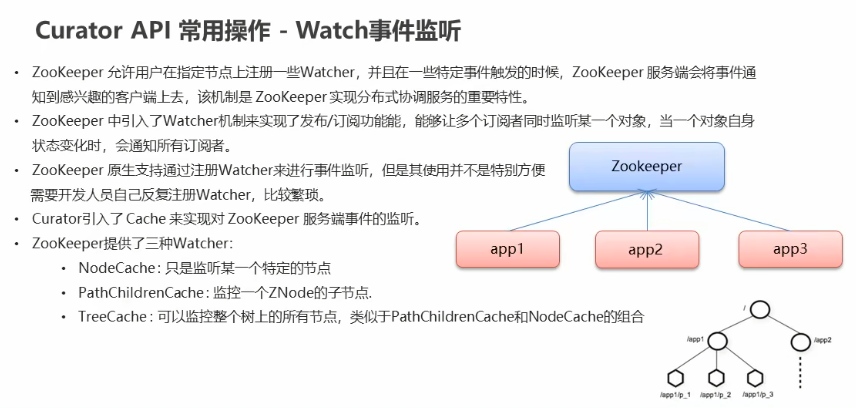
监听节点:
@Test @SuppressWarnings("deprecation") public void listeningFeature() { // nodeCache 被标注为已过时方法 NodeCache nodeCache = new NodeCache(zookeeperClient, "/node1"); // Listenable<使用这个泛型只能声明一种监听类型> listenable = nodeCache.getListenable(); Listenable listenable = nodeCache.getListenable(); // 绑定监听事件 listenable.addListener(new NodeCacheListener() { @Override public void nodeChanged() throws Exception { String path = nodeCache.getPath(); System.out.println("this node changed: " + path); // 获取变化后的数据 byte[] data = nodeCache.getCurrentData().getData(); System.out.println("after change, data is " + new String(data, StandardCharsets.UTF_8)); } }); // 绑定子节点监听事件 listenable.addListener(new PathChildrenCacheListener() { @Override public void childEvent(CuratorFramework client, PathChildrenCacheEvent pathChildrenCacheEvent) throws Exception { System.out.println("subNode changed, event -> " + pathChildrenCacheEvent); // 获取子节点事件类型 PathChildrenCacheEvent.Type type = pathChildrenCacheEvent.getType(); // 如果是修改事件触发,则开始执行XXX。。。 if (PathChildrenCacheEvent.Type.CHILD_UPDATED .equals(type)) { byte[] data = pathChildrenCacheEvent.getData().getData(); System.out.println("new Data -> " + new String(data, StandardCharsets.UTF_8)); } } }); // 绑定树节点监听事件 一般直接监听当前命名空间的全部节点 TreeCache treeCache = new TreeCache(zookeeperClient, "/"); Listenable<TreeCacheListener> listenable1 = treeCache.getListenable(); listenable1.addListener(new TreeCacheListener() { @Override public void childEvent(CuratorFramework curatorFramework, TreeCacheEvent treeCacheEvent) throws Exception { System.out.println("changed"); System.out.println(treeCacheEvent); } }); }