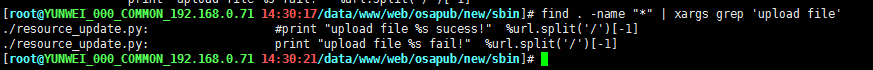find 查找文件和目录
find /home -name ""
find 后接查找的目录,-name 后指定需要查找的文件名 文件名可以用*表示所有
find /home -name "*.txt" 查找/home目录下下,所有以.txt结尾的文件或者目录
find /home -name "*.txt" -type f
-type 查看文件类型
f 文件
d 目录
- exec = xargs
find /home -name "abc.txt" -type f -exec cp {} /root ;
找到这个文件 拷贝到/root/目录下
-mtime 按修改时间查找
+4 4天以前
4 第三天
-3 最近4天
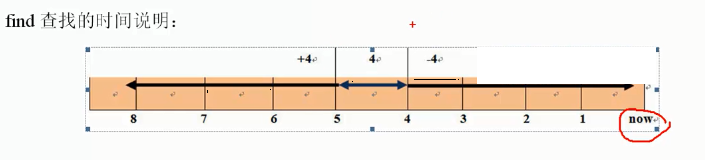
find / -mtime +3 // 搜索三天之内创建或修改的文件 find /home -name "*.txt" -type f -mtime +70 查看/home 下 70天前 以.txt 后缀的文件
查找/log/目录下 删除 以.log后缀 15天以前修改过的的文件
find /log -type f -name "*.log" -mtime +15| xargs rm -f
查找/log目录下 删除修改日期在30天以前,且以test名称结尾的目录
find /log -type d -name "test" -mtime +30 |xargs rm -rf
[root@localhost ~]# find / -name test # 搜索根目录下名字为test的文件 [root@localhost ~]# find / -name "test*" # 如果使用通配符必须加上引号 [root@localhost ~]# fine / -iname test # 搜索根目录下名字为test的文件(不区分大小写) [root@localhost ~]# find / -type f # 搜索根目录下的文件 [root@localhost ~]# find / -type d # 搜索根目录下的目录 [root@localhost ~]# find / -amin -10 # 搜索十分钟之内被访问过的文件 [root@localhost ~]# find / -amin +10 # 搜索十分钟之前被访问过的文件 [root@localhost ~]# find / -mmin -10 # 搜索十分钟之内被修改过的文件 [root@localhost ~]# find / -mmin +10 # 搜索十分钟之前被修改过的文件 [root@localhost ~]# find / -atime -10 # 搜索十天之内被访问过的文件 [root@localhost ~]# find / -atime +10 # 搜索十天之前被访问过的文件 [root@localhost ~]# find / -mtime -10 # 搜索十天之内被修改过的文件 [root@localhost ~]# find / -mtime +10 # 搜索十天之前被修改过的文件 [root@localhost ~]# find / -size +100k # 搜索根目录下大于100k的文件 [root@localhost ~]# find / -name test -exec rm {} ; # 搜索名字为test的文件并删除 [root@localhost ~]# find / -name test -exec mv {} {}.bak ; # 搜索名字为test的文件并改名 [root@localhost ~]# find / -name test | xargs rm # 搜索名字为test的文件并删除 [root@localhost ~]# find / -name test | xargs rm -f [root@localhost ~]# find / -name test | xargs -i mv {} {}.bak # 搜索名字为test的文件并改名 [root@localhost ~]# find / -type f ! -name "*.txt" # 搜索的结果排除txt结尾的文件 [root@localhost ~]# find / -type f ! ( -name "*.txt" -o -name "*.sh" ) # 搜索的结果排除txt结尾或sh结尾的文件,注意括号前要加转义符
mv find找到 /data目录 下所有以.txt后缀的文件 移动到 /tmp下
mv `find /data type -f -name "*.txt" ` /tmp/
!取反
删除/tmp/目录下 除 passwd以外的其他文件
在 -name "passwd"前面 加上! 代表对这段取反
find /tmp -type f ! -name "passwd" -exec rm {} ;
在某个路径下查找所有包含“upload file”字符串的文件
find . -name '*' -type f| xargs grep 'upload file'