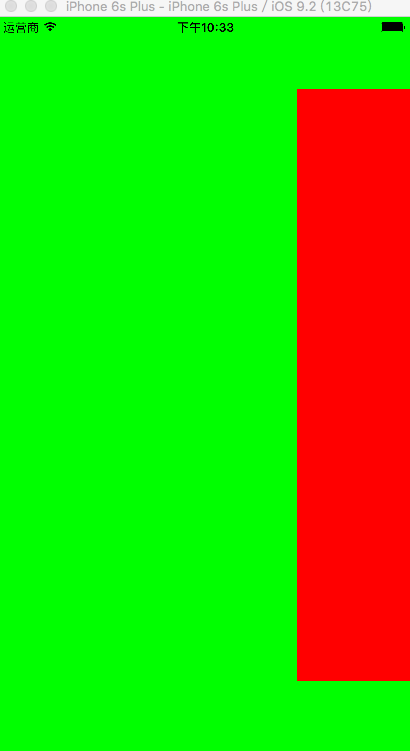添加三个View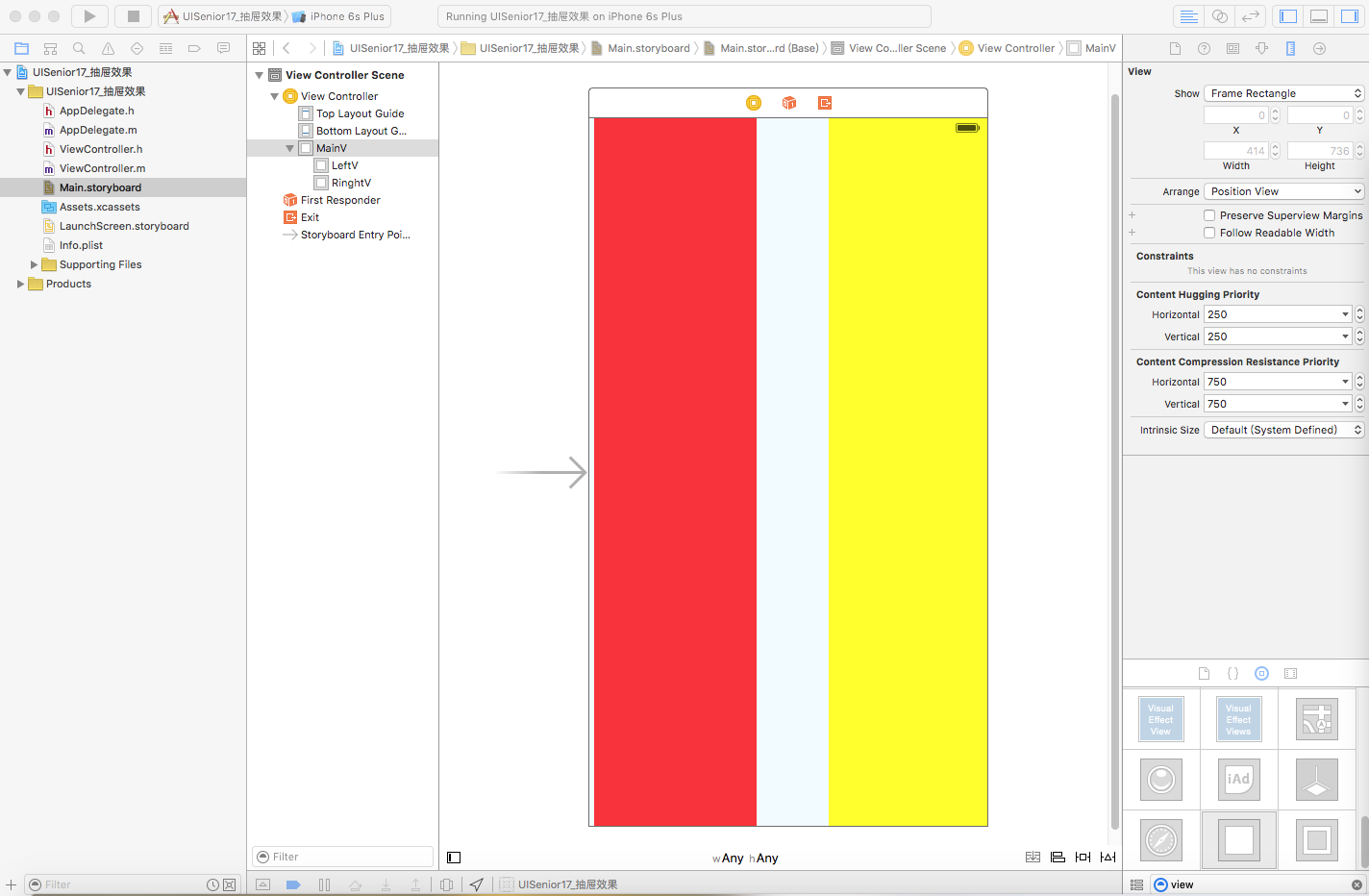
//
// ViewController.m
// UISenior17_抽屉效果
//
// Created by lanou3g on 16/5/27.
// Copyright © 2016年 张明杰. All rights reserved.
//
#import "ViewController.h"
//frame
#define XMGkeyPath(objc, keyPath) @(((void)objc.keyPath, #keyPath))
//获取屏幕的宽度
#define screenW [UIScreen mainScreen].bounds.size.width
//获取屏幕的高度
#define screenH [UIScreen mainScreen].bounds.size.height
#define targetR 300
#define targetL -200
#define XMGMaxY 100
@interface ViewController ()
@property (strong, nonatomic) IBOutlet UIView *mainV;
@property (weak, nonatomic) IBOutlet UIView *leftV;
@property (weak, nonatomic) IBOutlet UIView *ringhtV;
@end
@implementation ViewController
- (void)viewDidLoad {
[super viewDidLoad];
// Do any additional setup after loading the view, typically from a nib.
[self setUpAllChildView];
//添加拖拽手势
UIPanGestureRecognizer *pan = [[UIPanGestureRecognizer alloc] initWithTarget:self action:@selector(pan:)];
[_mainV addGestureRecognizer:pan];
//KVO作用:时刻监听某个对象的某个属性的改变
//_main frame属性的改变
//Observer:观察者
//KeyPath:监听的属性
//NSKeyValueObservingOptionNew:表示监听新值得改变
[_mainV addObserver:self forKeyPath:XMGkeyPath(_mainV, frame) options:(NSKeyValueObservingOptionNew) context:nil];
//给控制器的view添加一个点按
UITapGestureRecognizer *tap = [[UITapGestureRecognizer alloc] initWithTarget:self action:@selector(tap)];
[self.view addGestureRecognizer:tap];
}
- (void)setUpAllChildView{
//left
UIView *leftV = [[UIView alloc] initWithFrame:self.view.bounds];
leftV.backgroundColor = [UIColor greenColor];
[self.view addSubview:leftV];
_leftV = leftV;
// right
UIView *rightV = [[UIView alloc] initWithFrame:self.view.bounds];
rightV.backgroundColor = [UIColor blueColor];
[self.view addSubview:rightV];
_ringhtV = rightV;
// main
UIView *mainV = [[UIView alloc] initWithFrame:self.view.bounds];
mainV.backgroundColor = [UIColor redColor];
[self.view addSubview:mainV];
_mainV = mainV;
}
//获取手势的偏移量
- (void)pan:(UIPanGestureRecognizer *)pan {
//获取手势的偏移量
CGPoint transP = [pan translationInView:_mainV];
//获取x轴的偏移量,相对于上一次
CGFloat offsetX = transP.x;
//修改最新的main.frame
_mainV.frame = [self frameWithOffsetX:offsetX];
//复位
[pan setTranslation:CGPointZero inView:_mainV];
//判断下当前手指没有抬起,表示手势结束
if (pan.state == UIGestureRecognizerStateEnded) {
//手指抬起,定位// x>屏幕的一半,定位到右边某个位置
CGFloat target = 0;
if (_mainV.frame.origin.x > screenW*0.5) {
target = targetR;
} else if (CGRectGetMaxX(_mainV.frame) < screenW *0.5) {
//最大的x<屏幕一半的时候,定义到左边某个位置
target = targetL;
}
//获取x轴的偏移量
CGFloat offsetX = target - _mainV.frame.origin.x;
[UIView animateWithDuration:0.25 animations:^{
_mainV.frame = [self frameWithOffsetX:offsetX];
}];
}
}
//给定一个x轴的偏移量计算下最先的main frame
- (CGRect)frameWithOffsetX:(CGFloat)offsetX {
//获取当前main的frame
CGRect frame = _mainV.frame;
//计算当前的x.y.w.h
//获取最新的x
CGFloat x = frame.origin.x + offsetX;
//获取最新的y
CGFloat y = x /screenW *XMGMaxY;
//当用户往左边移动的时候,_main.x < 0,y需要增加,为正
if (frame.origin.x < 0) {
y = -y;
}
//获取最新的h
CGFloat h = screenH - 2 *y;
//获取缩放比例
CGFloat scale = h / screenH;
//获取最新的w
CGFloat w = screenW *scale;
return CGRectMake(x, y, w, h);
}
//只要监听的属性一改变,就会调用
- (void)observeValueForKeyPath:(NSString *)keyPath ofObject:(id)object change:(NSDictionary<NSString *,id> *)change context:(void *)context {
if (_mainV.frame.origin.x > 0) {
//往右滑动,显示左边控件,隐藏右边控件
_ringhtV.hidden = YES;
}else if (_mainV.frame.origin.x < 0){
_ringhtV.hidden = NO;
}
}
- (void)dealloc {
//移除观察者
[_mainV removeObserver:self forKeyPath:XMGkeyPath(_mainV, frame)];
}
- (void)tap {
if (_mainV.frame.origin.x != 0) {
//把_mainV还原最开始的位置
[UIView animateWithDuration:0.25 animations:^{
_mainV.frame = self.view.bounds;
}];
}
}
@end
效果图如下:
正常的屏幕

往左滑动
往右滑动