安装启用firewalld防火墙
CentOS7默认的防火墙是firewalld
如果没有firewalld防火墙,可以执行yum install firewalld 命令进行安装
firewalld防火墙启用与关闭
启动systemctl start firewalld
关闭systemctl stop firewalld
查看状态systemctl status firewalld
查看状态firewall-cmd --state
开机启用systemctl enable firewalld
开机禁用systemctl disable firewalld
添加开放端口
查看开放了哪些端口
firewall-cmd --zone=public --list-ports
添加端口
firewall-cmd --add-port=443/tcp --permanent //永久添加443端口,协议为tcp
firewall-cmd --reload //重新加载
删除端口
firewall-cmd --zone=public --remove-port=80/tcp --permanent //删除tcp下的80端口
参数介绍:
firewall-cmd:是Linux提供的操作firewall的一个工具(注意没有字母“d”);
--permanent:表示设置为持久;
--add-port:标识添加的端口
--remove-port:标识删除的端口
配置文件
firewalld的默认区域配置文件位置在/etc/firewalld/zones/下的.xml文件中,如下图:
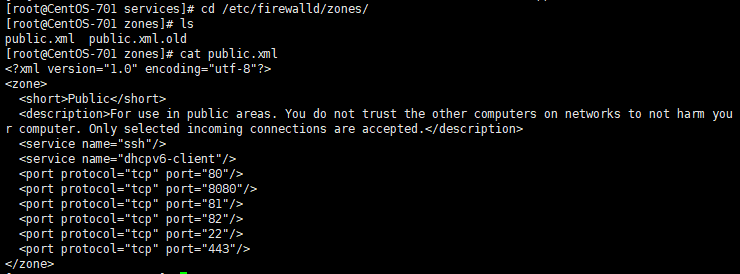
另外,firewall中有Zone的概念,可以将具体的端口制定到具体的zone配置文件中。
例如:添加8010端口
firewall-cmd --zone=public --permanent --add-port=8010/tcp
// --zone=public:指定的zone为public;
systemctl
systemctl是CentOS7的服务管理工具中主要的工具,它融合之前service和chkconfig的功能于一体。
启动一个服务:systemctl start firewalld.service
关闭一个服务:systemctl stop firewalld.service
重启一个服务:systemctl restart firewalld.service
显示一个服务的状态:systemctl status firewalld.service
在开机时启用一个服务:systemctl enable firewalld.service
在开机时禁用一个服务:systemctl disable firewalld.service
查看服务是否开机启动:systemctl is-enabled firewalld.service
查看已启动的服务列表:systemctl list-unit-files|grep enabled
查看启动失败的服务列表:systemctl --failed