我们在定义一个新类的时候,这个类无法用现在的编辑器表达,我们需要自定义一个可以表达当前对象属性的编辑器的时候,就需要使用UITypeEditor。
我们定义一个坐标控件,基本定义如下:
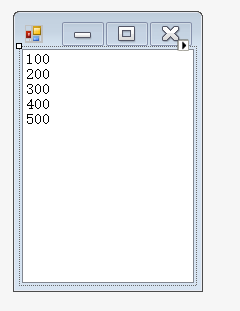
代码呈现如下:
public partial class UserControl1 :Form { public double Value { get;set; } public UserControl1() { InitializeComponent(); } private void listBox1_SelectedValueChanged(object sender, EventArgs e) { Value = double.Parse(listBox1.SelectedItem.ToString()); this.Close(); } }
我们定义一个自定义的UITypeEditor对象实现对象的编辑
using System; using System.Collections.Generic; using System.ComponentModel; using System.Drawing.Design; using System.Linq; using System.Text; using System.Threading.Tasks; using System.Windows.Forms; using System.Windows.Forms.Design; namespace AlbertControlExample.Controls { /// <summary> /// 定义一个组件 /// </summary> public class CustomDef : Component { public CustomDef() { Left = 0; Top = 0; } public CustomDef(int left, int top) { this.Left = left; this.Top = top; } [Editor(typeof(CustomDefEditor), typeof(UITypeEditor))] public double Left { get; set; } public double Top { get; set; } } public class CustomDefEditor : UITypeEditor { public override UITypeEditorEditStyle GetEditStyle(ITypeDescriptorContext context) { return UITypeEditorEditStyle.Modal; } public override object EditValue(ITypeDescriptorContext context, IServiceProvider provider, object value) { IWindowsFormsEditorService editorService = (IWindowsFormsEditorService)provider.GetService(typeof(IWindowsFormsEditorService)); UserControl1 userControl = new UserControl1(); editorService.ShowDialog(userControl); if (value.GetType() == typeof(double)) { return userControl.Value; } editorService.CloseDropDown(); return userControl.Value; } } }
根据以上的代码,实现了一个属性的自定义编辑器,其显示效果如下:
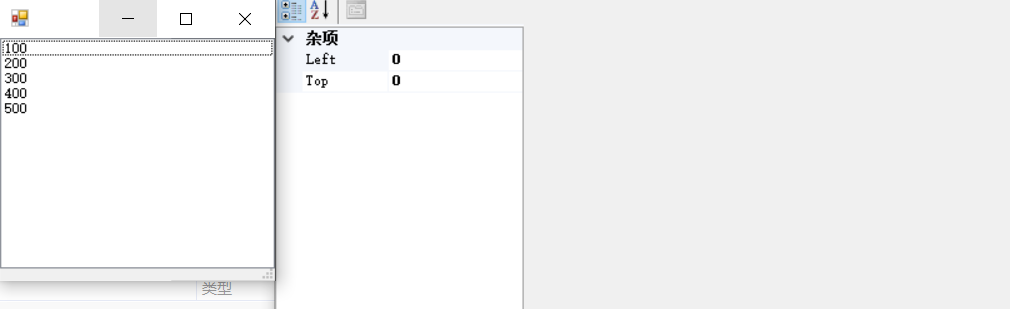
实现了对Left属性的一个编辑器,当前编辑器是一个对话框,实现Left的预定义选择。