分析模型主要被用来做结构分析,所以只有结构墙、结构柱等结构族才具有分析模型线,获取分析模型线,可以通过使用Element.GetAnalyticalModel()获得,然后调用分析模型的GetCurve或者GetPoint来获取分析模型的几何信息。此外,可以通过IsSingleCurve和IsSinglePoint来判断需要调用的方法。
AnalyticalModel在命名空间 Autodesk.Revit.DB.Structure中,其有两个子类
AnalyticalModelStick :标识分析模型线中的一个杆件,他可以用来表示一个梁、柱和支撑等。
AnalyticalModelColumn :AnalyticalModelStick 的子类,标识一个柱
AnalyticalModelSurface :表示一个分析模型表面,如墙。
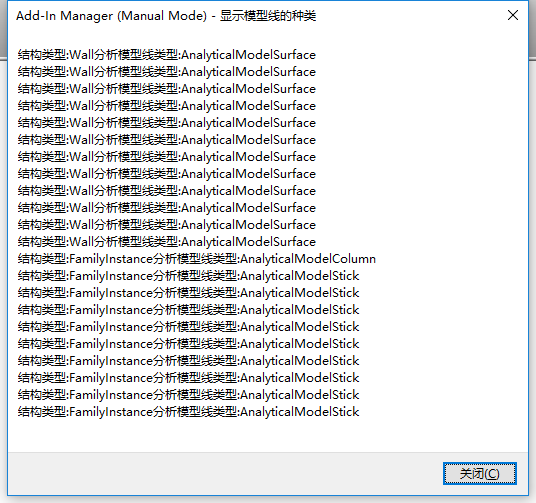

using System; using System.Collections.Generic; using System.Text; using Autodesk.Revit; using Autodesk.Revit.DB; using Autodesk.Revit.UI; using Autodesk.Revit.ApplicationServices; using Autodesk.Revit.UI.Selection; using Autodesk.Revit.DB.Structure; using System.Linq; namespace Revit.SDK.Samples.HelloRevit.CS { public class Command : IExternalCommand { public Autodesk.Revit.UI.Result Execute(ExternalCommandData commandData, ref string message, Autodesk.Revit.DB.ElementSet elements) { Application app = commandData.Application.Application; Document activeDoc = commandData.Application.ActiveUIDocument.Document; ICollection<ElementId> collection = new List<ElementId>(); List<Reference> pickReferences=commandData.Application.ActiveUIDocument.Selection.PickObjects(ObjectType.Element, "拾取所有元素").ToList(); pickReferences.ForEach(x=>collection.Add(x.ElementId)); TaskDialog Task = new TaskDialog("显示模型线的种类"); foreach (ElementId eId in collection) { Element ele= activeDoc.GetElement(eId); AnalyticalModel am = ele.GetAnalyticalModel(); if (am != null) { Task.MainContent += "结构类型:" + ele.GetType().Name + "分析模型线类型:" + am.GetType().Name+" "; } } Task.Show(); return Autodesk.Revit.UI.Result.Succeeded; } } }
如何获取模型线的是线还是点,可以通过如下方法:

using System; using System.Collections.Generic; using System.Text; using Autodesk.Revit; using Autodesk.Revit.DB; using Autodesk.Revit.UI; using Autodesk.Revit.ApplicationServices; using Autodesk.Revit.UI.Selection; using Autodesk.Revit.DB.Structure; using System.Linq; namespace Revit.SDK.Samples.HelloRevit.CS { public class Command : IExternalCommand { public Autodesk.Revit.UI.Result Execute(ExternalCommandData commandData, ref string message, Autodesk.Revit.DB.ElementSet elements) { Application app = commandData.Application.Application; Document activeDoc = commandData.Application.ActiveUIDocument.Document; ICollection<ElementId> collection = new List<ElementId>(); //获取所有选择对象的引用 List<Reference> pickReferences = commandData.Application.ActiveUIDocument.Selection.PickObjects(ObjectType.Element, "拾取所有元素").ToList(); pickReferences.ForEach(x => collection.Add(x.ElementId)); TaskDialog Task = new TaskDialog("显示模型线的种类"); foreach (ElementId eId in collection) { Element ele = activeDoc.GetElement(eId); //获取分析模型线 AnalyticalModel am = ele.GetAnalyticalModel(); if (am != null) { Task.MainContent += "结构类型:" + ele.GetType().Name + "分析模型线类型:" + am.GetType().Name + " "; } //只是一条线 if (am.IsSingleCurve()) { Curve curve = am.GetCurve(); } //只是一个点 else if (am.IsSinglePoint()) { XYZ p = am.GetPoint(); } //是一个面 else { IList<Curve> curves = am.GetCurves(AnalyticalCurveType.ActiveCurves); } } Task.Show(); return Autodesk.Revit.UI.Result.Succeeded; } } }
