使用docker原始源为centos制作一个nginx镜像
pull一个centos镜像
docker pull centos
运行进入容器
docker run -it centos
容器内安装wget
yum -y install wget
更换镜像源为阿里
wget -O /etc/yum.repos.d/CentOS-Base.repo http://mirrors.aliyun.com/repo/Centos-7.repo
wget -O /etc/yum.repos.d/epel.repo http://mirrors.aliyun.com/repo/epel-7.repo
安装nginx
yum -y install nginx
修改配置文件
vi /etc/nginx/nginx.conf
添加
daemon off;
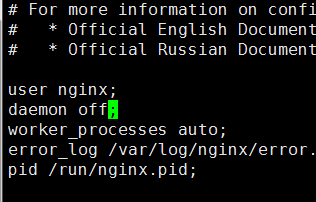
检查语法正确
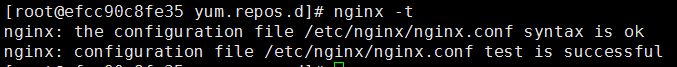
启动(会卡住)
nginx
新启动一个终端提交
docker commit -m "add nginx images" efcc90c8fe35 liuym/mynginx
其中efcc90c8fe35为容器名(启动加--name参数最好),liuym/mynginx为镜像名
查看(没有打tag号默认为latest)
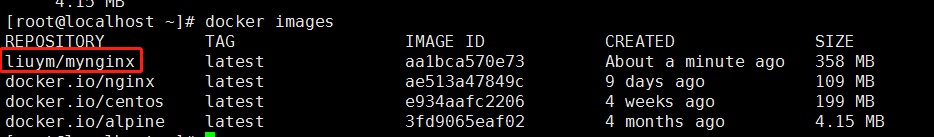
打tag号提交
docker commit -m "add nginx images" efcc90c8fe35 liuym/mynginx:v1
使用刚刚创建的镜像启动一个容器
docker run -d --name my_nginx liuym/mynginx nginx
PS:最后的nginx不是容器名,而是启动容器需要启动的命令
docker官方镜像地址https://hub.docker.com/
可以注册账号把自己做的镜像上传
登录
docker login https://hub.docker.com
上传速度较慢