一、写在前面
webservice一些简单的其他用法和概念,就不在这里赘述了,相信大家都可以在网上查到,我也是一个新手,写这篇文章的目的一方面是想记录自己成长的历程,另一方面是因为学习这个的时候花了点时间,希望本文章能为大家节约点时间。当然描述的可能不到位,望谅解。
二、创建项目
2.1、创建公用接口project
为了方便服务端和客户端调用接口可以先创建一个接口java project,单独建一个接口project的用处后面再说。
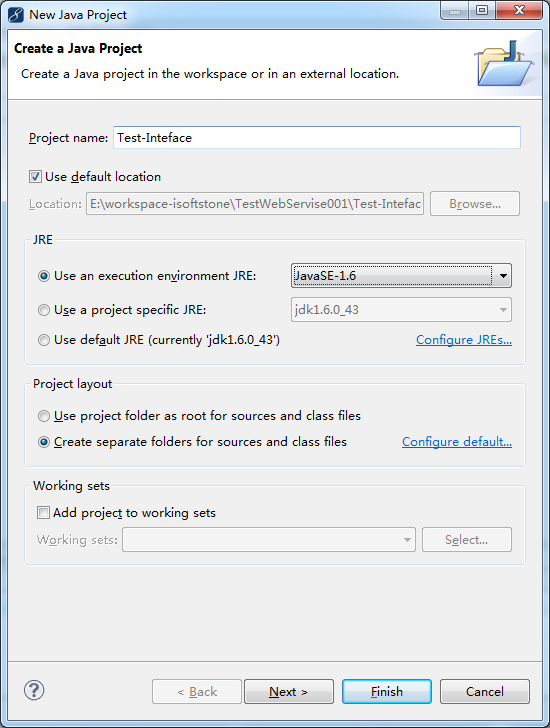
然后导入对应jar包,可以去cxf官网下载http://cxf.apache.org/download.html把里面的所有包可以都导入
新建一个实体类User
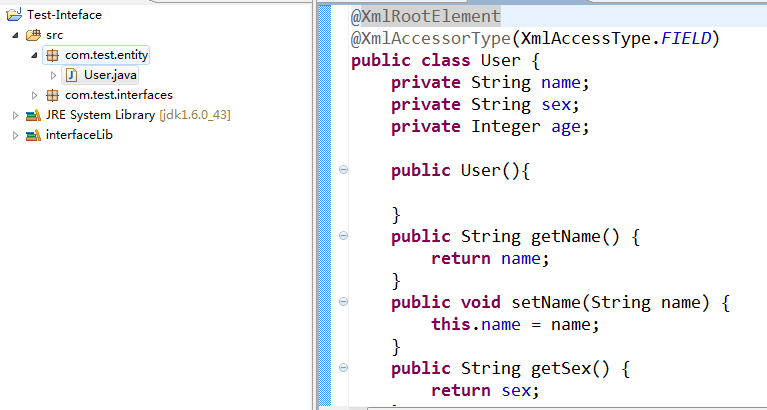
定义实体类
package com.test.entity; import javax.xml.bind.annotation.XmlAccessType; import javax.xml.bind.annotation.XmlAccessorType; import javax.xml.bind.annotation.XmlRootElement; @XmlRootElement @XmlAccessorType(XmlAccessType.FIELD) public class User { private String name; private String sex; private Integer age; public User(){ } public String getName() { return name; } public void setName(String name) { this.name = name; } public String getSex() { return sex; } public void setSex(String sex) { this.sex = sex; } public Integer getAge() { return age; } public void setAge(Integer age) { this.age = age; } @Override public String toString() { return "User [name=" + name + ", sex=" + sex + ", age=" + age + "]"; } }
新建对应接口和继承接口
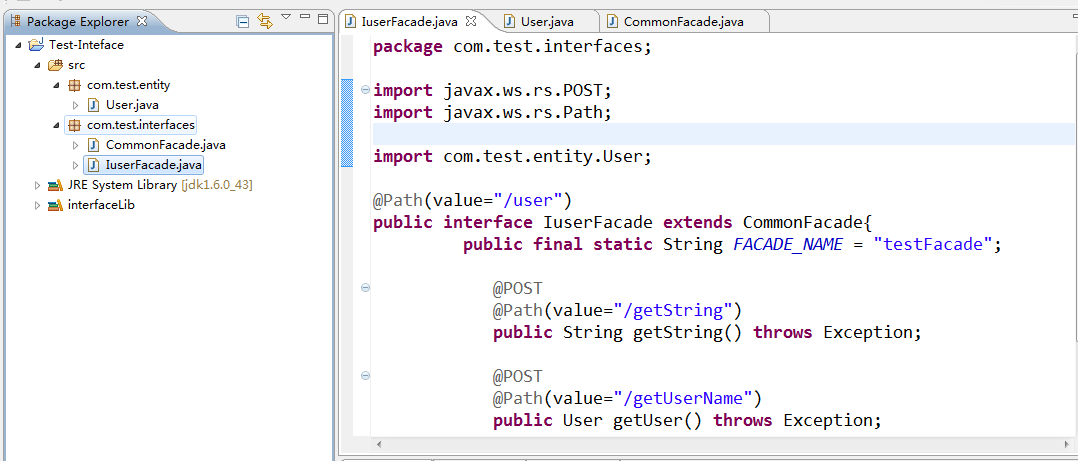
对应代码
package com.test.interfaces; import javax.ws.rs.POST; import javax.ws.rs.Path; import com.test.entity.User; @Path(value="/user") public interface IuserFacade extends CommonFacade{ public final static String FACADE_NAME = "testFacade"; @POST @Path(value="/getString") public String getString() throws Exception; @POST @Path(value="/getUserName") public User getUser() throws Exception; }
package com.test.interfaces; import javax.ws.rs.Consumes; import javax.ws.rs.Produces; @Consumes(value = { CommonFacade.APPLICATION_JSON_UTF_8, CommonFacade.APPLICATION_XML_UTF_8 }) @Produces(value = { CommonFacade.APPLICATION_JSON_UTF_8, CommonFacade.APPLICATION_XML_UTF_8 }) public interface CommonFacade { public final static String APPLICATION_JSON_UTF_8 = "application/json; charset=UTF-8"; public final static String APPLICATION_XML_UTF_8 = "application/xml; charset=UTF-8"; }
接口定义完成,下面创建web service。
2.2、创建实现接口web service
这里创建的普通的web project,实现web service主要是看配置文件。
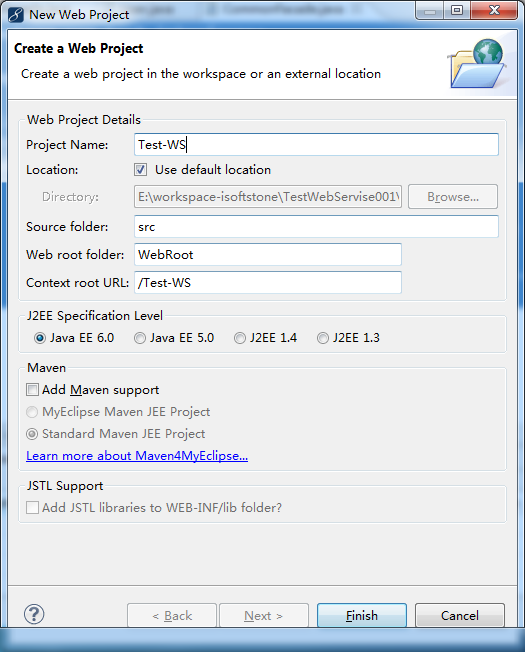
因为这里的需要实现上面建的接口,所以先关联Test-interfacse
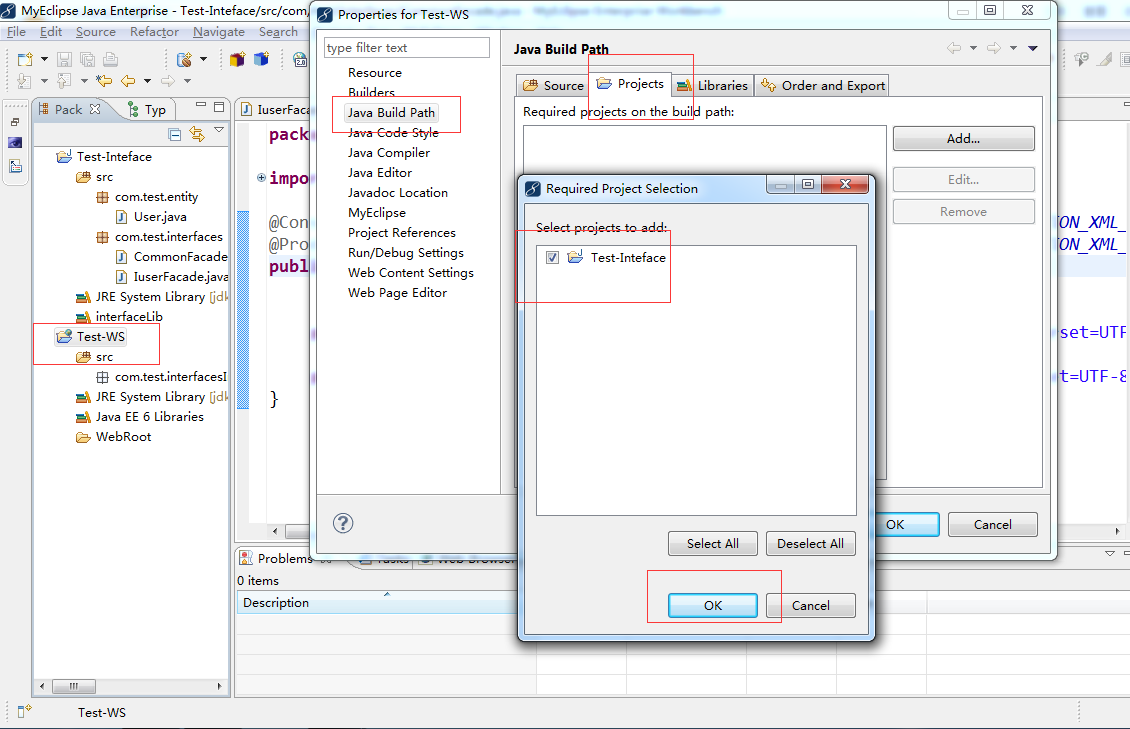
这样在实现的时候才可以用不然会提示不存在

实现类为
package com.test.interfacesImpl; import org.springframework.stereotype.Service; import com.test.entity.User; import com.test.interfaces.IuserFacade; @Service(value = IuserFacade.FACADE_NAME) public class IuserFacadeImpl implements IuserFacade{ @Override public String getString() throws Exception { return "this is ws test"; } @Override public User getUser() throws Exception { User user=new User(); user.setAge(13); user.setName("minzhou"); user.setSex("man"); return user; } }
配置web.xml文件
<?xml version="1.0" encoding="UTF-8"?> <web-app version="3.0" xmlns="http://java.sun.com/xml/ns/javaee" xmlns:xsi="http://www.w3.org/2001/XMLSchema-instance" xsi:schemaLocation="http://java.sun.com/xml/ns/javaee http://java.sun.com/xml/ns/javaee/web-app_3_0.xsd"> <display-name></display-name> <context-param> <param-name>contextConfigLocation</param-name> <param-value>classpath*:conf/applicationContext*.xml</param-value> </context-param> <listener> <listener-class>org.springframework.web.context.ContextLoaderListener</listener-class> </listener> <!-- CXF Servlet --> <servlet> <servlet-name>CXFService</servlet-name> <servlet-class>org.apache.cxf.transport.servlet.CXFServlet</servlet-class> </servlet> <servlet-mapping> <servlet-name>CXFService</servlet-name> <url-pattern>/rs/*</url-pattern> </servlet-mapping> <welcome-file-list> <welcome-file>index.jsp</welcome-file> </welcome-file-list> </web-app>
创建conf ,在conf里面创建对应xml

对应applicationContext-cxf.xml和applicationContext-default.xml分别为
<?xml version="1.0" encoding="UTF-8"?> <beans xmlns="http://www.springframework.org/schema/beans" xmlns:cxf="http://cxf.apache.org/core" xmlns:xsi="http://www.w3.org/2001/XMLSchema-instance" xmlns:jaxrs="http://cxf.apache.org/jaxrs" xmlns:security="http://www.springframework.org/schema/security" xsi:schemaLocation=" http://www.springframework.org/schema/beans http://www.springframework.org/schema/beans/spring-beans.xsd http://cxf.apache.org/core http://cxf.apache.org/schemas/core.xsd http://cxf.apache.org/jaxrs http://cxf.apache.org/schemas/jaxrs.xsd http://www.springframework.org/schema/security http://www.springframework.org/schema/security/spring-security.xsd"> <import resource="classpath:META-INF/cxf/cxf.xml" /> <import resource="classpath:META-INF/cxf/cxf-servlet.xml" /> <import resource="classpath:META-INF/cxf/cxf-extension-soap.xml" /> <jaxrs:server id="rest-container" address="/"> <jaxrs:serviceBeans> <ref bean="testFacade" /> </jaxrs:serviceBeans> </jaxrs:server> </beans>
<?xml version="1.0" encoding="UTF-8"?> <beans xmlns="http://www.springframework.org/schema/beans" xmlns:aop="http://www.springframework.org/schema/aop" xmlns:xsi="http://www.w3.org/2001/XMLSchema-instance" xmlns:context="http://www.springframework.org/schema/context" xsi:schemaLocation=" http://www.springframework.org/schema/beans http://www.springframework.org/schema/beans/spring-beans-3.0.xsd http://www.springframework.org/schema/context http://www.springframework.org/schema/context/spring-context-3.0.xsd http://www.springframework.org/schema/aop http://www.springframework.org/schema/aop/spring-aop-3.0.xsd "> <context:annotation-config /> <aop:aspectj-autoproxy/> <context:component-scan base-package="com" /> </beans>
运行后输入http://localhost:8080/Test-WS/rs/?_wadl得到

这里web service端就完成了,通过把地址发给别人就可以访问了,这里面的接口project就可以同时打包发过去,调用的时候就可以引用接口jar包,和地址,访问了。
当然到这里还存在问题,在客户端调用的时候就会发现问题,有兴趣的可以先把这放着,直接写客户端代码,然后调用,看看是什么问题。为了避免问题我先把代码加上
新加一个类
package com.test.interfacesImpl;
import com.fasterxml.jackson.databind.ObjectMapper;
import com.fasterxml.jackson.jaxrs.json.JacksonJaxbJsonProvider;
public class ISSJacksonJaxbJsonProvider extends JacksonJaxbJsonProvider {
public ISSJacksonJaxbJsonProvider(ObjectMapper objectMapper){
super(objectMapper, DEFAULT_ANNOTATIONS);
}
}
修改applicationContext-cxf.xml 增加<jaxrs:providers></jaxrs:providers>引用新建的类
<?xml version="1.0" encoding="UTF-8"?> <beans xmlns="http://www.springframework.org/schema/beans" xmlns:cxf="http://cxf.apache.org/core" xmlns:xsi="http://www.w3.org/2001/XMLSchema-instance" xmlns:jaxrs="http://cxf.apache.org/jaxrs" xmlns:security="http://www.springframework.org/schema/security" xsi:schemaLocation=" http://www.springframework.org/schema/beans http://www.springframework.org/schema/beans/spring-beans.xsd http://cxf.apache.org/core http://cxf.apache.org/schemas/core.xsd http://cxf.apache.org/jaxrs http://cxf.apache.org/schemas/jaxrs.xsd http://www.springframework.org/schema/security http://www.springframework.org/schema/security/spring-security.xsd"> <import resource="classpath:META-INF/cxf/cxf.xml" /> <import resource="classpath:META-INF/cxf/cxf-servlet.xml" /> <import resource="classpath:META-INF/cxf/cxf-extension-soap.xml" /> <jaxrs:server id="rest-container" address="/"> <jaxrs:providers> <bean class="com.test.interfacesImpl.ISSJacksonJaxbJsonProvider"> <constructor-arg type="com.fasterxml.jackson.databind.ObjectMapper"> <bean class="com.fasterxml.jackson.databind.ObjectMapper"> <property name="serializationInclusion" value="NON_NULL" /> </bean> </constructor-arg> </bean> </jaxrs:providers> <jaxrs:serviceBeans> <ref bean="testFacade" /> </jaxrs:serviceBeans> </jaxrs:server> </beans>
三、客户端实现web service
创建一个web project Test-Client同理关联接口,当然也可以不关联接口,直接把接口所导成的jar包导入即可。因为是本地项目所以可以这样,若是给人调用,只需要把web service接口地址和打包的接口jar给人就可以。
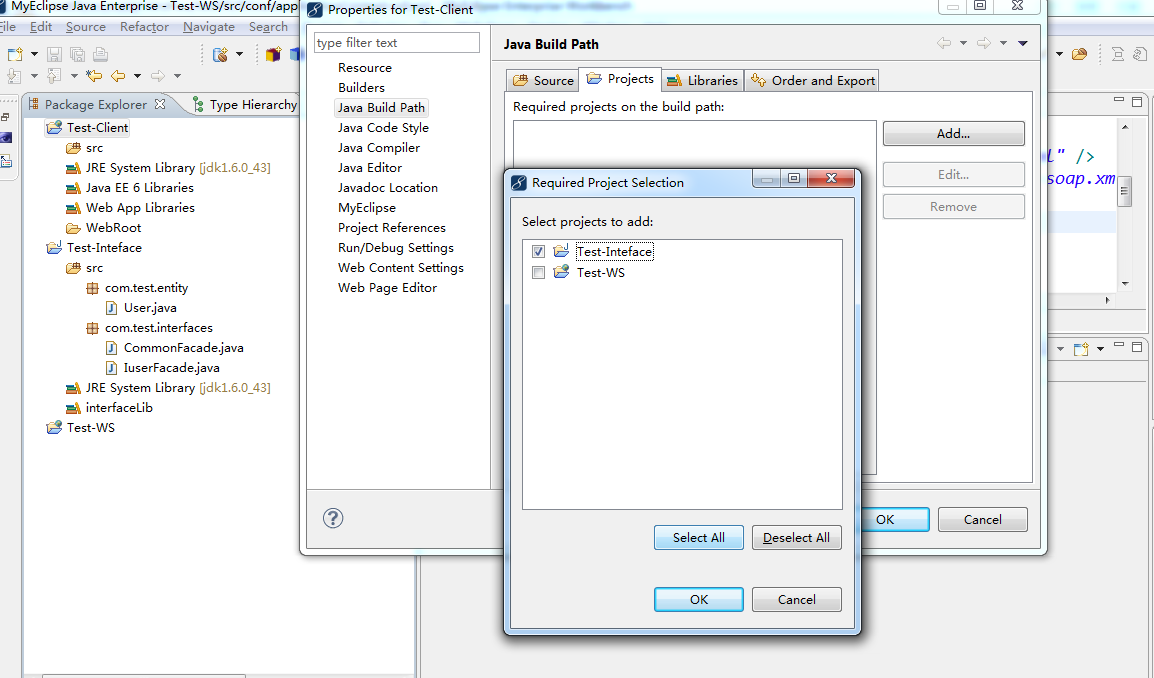
创建调用外部webservice控制器
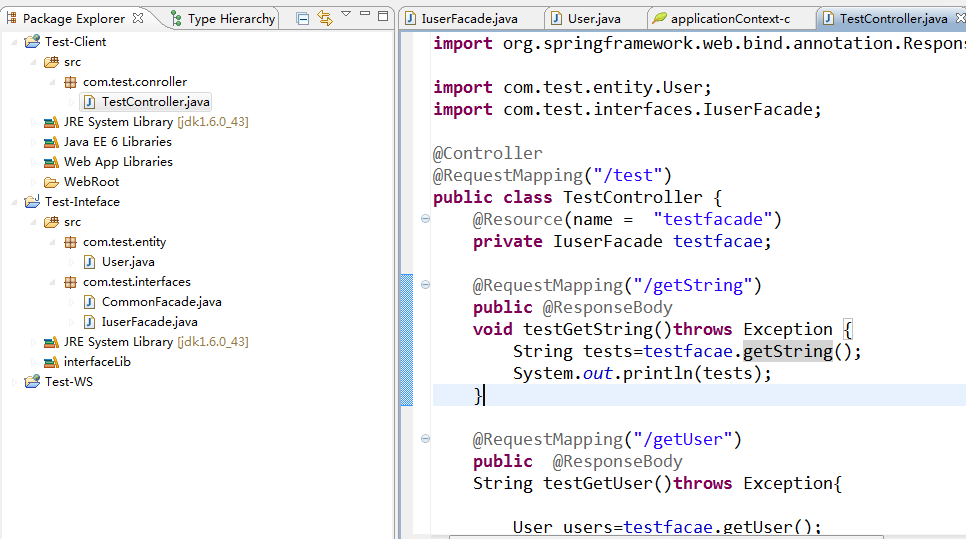
testcontroller.java代码
package com.test.conroller;
import javax.annotation.Resource;
import org.springframework.stereotype.Controller;
import org.springframework.web.bind.annotation.RequestMapping;
import org.springframework.web.bind.annotation.ResponseBody;
import com.test.entity.User;
import com.test.interfaces.IuserFacade;
@Controller
@RequestMapping("/test")
public class TestController {
@Resource(name = "testfacade")
private IuserFacade testfacae;
@RequestMapping("/getString")
public @ResponseBody
void testGetString()throws Exception {
String tests=testfacae.getString();
System.out.println(tests);
}
@RequestMapping("/getUser")
public @ResponseBody
String testGetUser()throws Exception{
User users=testfacae.getUser();
System.out.println(users.toString());
System.out.println("my name is:"+users.getName()+" and my age is "+users.getAge());
return users.toString();
/* UserQueryResp uq=userFacade.getUserQueryRespById("40289518501706fe01504a91cc2c00d8");*/
}
}
这里@Resource(name = "testfacade")需要在xml中配置

具体applicationContext-cxf.xml代码
<?xml version="1.0" encoding="UTF-8"?> <beans xmlns="http://www.springframework.org/schema/beans" xmlns:jaxrs="http://cxf.apache.org/jaxrs" xmlns:context="http://www.springframework.org/schema/context" xmlns:jaxws="http://cxf.apache.org/jaxws" xmlns:cxf="http://cxf.apache.org/core" xmlns:xsi="http://www.w3.org/2001/XMLSchema-instance" xmlns:http-conf="http://cxf.apache.org/transports/http/configuration" xsi:schemaLocation="http://www.springframework.org/schema/beans http://www.springframework.org/schema/beans/spring-beans.xsd http://cxf.apache.org/jaxws http://cxf.apache.org/schemas/jaxws.xsd http://cxf.apache.org/core http://cxf.apache.org/schemas/core.xsd http://cxf.apache.org/transports/http/configuration http://cxf.apache.org/schemas/configuration/http-conf.xsd http://cxf.apache.org/jaxrs http://cxf.apache.org/schemas/jaxrs.xsd http://www.springframework.org/schema/context http://www.springframework.org/schema/context/spring-context.xsd "> <http-conf:conduit name="{WSDL Namespace}portName.http-conduit"> <http-conf:client ConnectionTimeout="30000" ReceiveTimeout="30000" /> </http-conf:conduit> <cxf:bus> <cxf:features> <cxf:logging /> <!--<cxf:fastinfoset force="false" /> --> </cxf:features> <!-- compress the exchange data size --> <cxf:inInterceptors> <bean class="org.apache.cxf.transport.common.gzip.GZIPInInterceptor" /> </cxf:inInterceptors> <cxf:outInterceptors> <bean class="org.apache.cxf.transport.common.gzip.GZIPOutInterceptor" /> </cxf:outInterceptors> </cxf:bus> <jaxrs:client id="testfacade" address="${dataserver.rs.address}" serviceClass="com.test.interfaces.IuserFacade" inheritHeaders="true"> <jaxrs:headers> <entry key="Accept" value="application/json" /> <entry key="Content-Type" value="application/json;charset=UTF-8" /> <entry key="Authorization" value="Basic dG9tOjEyMzQ1Njc4" /> </jaxrs:headers> <jaxrs:providers> <bean class="com.fasterxml.jackson.jaxrs.json.JacksonJaxbJsonProvider" /> </jaxrs:providers> </jaxrs:client> </beans>
其中用到${dataserver.rs.address}这里配置到了DEV_dataserver.properties
dataserver.rs.address=http://127.0.0.1:8080/Test-WS/rs/?_wadl
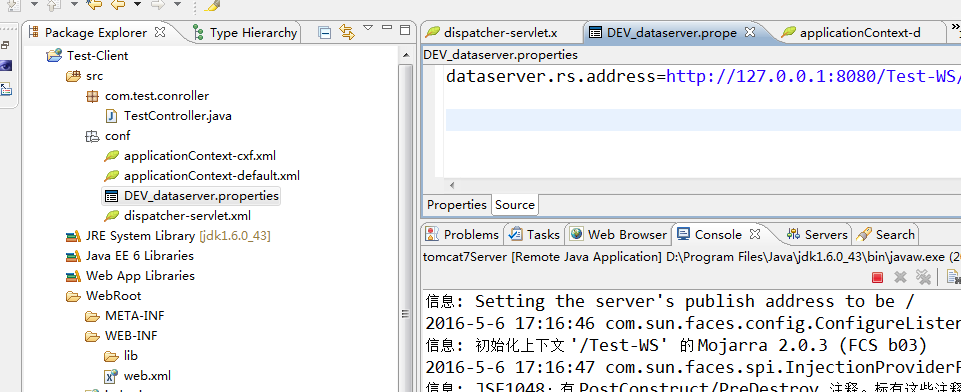
web.xml配置
<?xml version="1.0" encoding="UTF-8"?> <web-app version="3.0" xmlns="http://java.sun.com/xml/ns/javaee" xmlns:xsi="http://www.w3.org/2001/XMLSchema-instance" xsi:schemaLocation="http://java.sun.com/xml/ns/javaee http://java.sun.com/xml/ns/javaee/web-app_3_0.xsd"> <display-name></display-name> <context-param> <param-name>contextConfigLocation</param-name> <param-value>classpath*:conf/applicationContext*.xml</param-value> </context-param> <listener> <listener-class>org.springframework.web.context.ContextLoaderListener</listener-class> </listener> <servlet> <servlet-name>DispatcherServlet</servlet-name> <servlet-class>org.springframework.web.servlet.DispatcherServlet</servlet-class> <init-param> <param-name>contextConfigLocation</param-name> <param-value>classpath*:conf/dispatcher-servlet.xml</param-value> </init-param> <load-on-startup>1</load-on-startup> </servlet> <servlet-mapping> <servlet-name>DispatcherServlet</servlet-name> <url-pattern>/dispatcher/*</url-pattern> </servlet-mapping> <welcome-file-list> <welcome-file>index.jsp</welcome-file> </welcome-file-list> </web-app>
dispatcher-servlet.xml配置
<?xml version="1.0" encoding="UTF-8"?> <beans xmlns="http://www.springframework.org/schema/beans" xmlns:xsi="http://www.w3.org/2001/XMLSchema-instance" xmlns:p="http://www.springframework.org/schema/p" xmlns:mvc="http://www.springframework.org/schema/mvc" xmlns:context="http://www.springframework.org/schema/context" xmlns:util="http://www.springframework.org/schema/util" xmlns:aop="http://www.springframework.org/schema/aop" xmlns:task="http://www.springframework.org/schema/task" xsi:schemaLocation=" http://www.springframework.org/schema/beans http://www.springframework.org/schema/beans/spring-beans-3.2.xsd http://www.springframework.org/schema/mvc http://www.springframework.org/schema/mvc/spring-mvc-3.2.xsd http://www.springframework.org/schema/context http://www.springframework.org/schema/context/spring-context-3.2.xsd http://www.springframework.org/schema/util http://www.springframework.org/schema/util/spring-util-3.2.xsd http://www.springframework.org/schema/aop http://www.springframework.org/schema/aop/spring-aop-3.2.xsd http://www.springframework.org/schema/task http://www.springframework.org/schema/task/spring-task-3.0.xsd"> <context:annotation-config /> <aop:aspectj-autoproxy proxy-target-class="true" /> <context:component-scan base-package="com.test" /> <util:list id="messageConverters"> <bean class="org.springframework.http.converter.json.MappingJackson2HttpMessageConverter" /> </util:list> <!-- content neotiating view resolver, a delegate over the accept header --> <bean id="contentNegotiatingViewResolver" class="org.springframework.web.servlet.view.ContentNegotiatingViewResolver"> <property name="contentNegotiationManager"> <bean class="org.springframework.web.accept.ContentNegotiationManagerFactoryBean"> <property name="mediaTypes"> <props> <prop key="atom">application/atom+xml;charset=UTF-8</prop> <prop key="xml">application/xml;charset=UTF-8</prop> <prop key="html">text/html;charset=UTF-8</prop> <prop key="json">application/json;charset=UTF-8</prop> </props> </property> </bean> </property> <property name="defaultViews"> <list> <bean class="org.springframework.web.servlet.view.json.MappingJackson2JsonView"> </bean> </list> </property> <property name="viewResolvers"> <list> <bean class="org.springframework.web.servlet.view.BeanNameViewResolver" /> <bean class="org.springframework.web.servlet.view.InternalResourceViewResolver"> <property name="viewClass" value="org.springframework.web.servlet.view.JstlView" /> <property name="prefix" value="/page/" /> <property name="suffix" value=".jsp" /> </bean> </list> </property> </bean> <bean class="org.springframework.validation.beanvalidation.LocalValidatorFactoryBean"> <property name="providerClass" value="org.hibernate.validator.HibernateValidator" /> </bean> </beans>
applicationContext-default.xml配置
<?xml version="1.0" encoding="UTF-8"?> <beans xmlns="http://www.springframework.org/schema/beans" xmlns:aop="http://www.springframework.org/schema/aop" xmlns:context="http://www.springframework.org/schema/context" xmlns:jaxws="http://cxf.apache.org/jaxws" xmlns:cxf="http://cxf.apache.org/core" xmlns:xsi="http://www.w3.org/2001/XMLSchema-instance" xmlns:http-conf="http://cxf.apache.org/transports/http/configuration" xmlns:jaxrs="http://cxf.apache.org/jaxrs" xsi:schemaLocation=" http://www.springframework.org/schema/beans http://www.springframework.org/schema/beans/spring-beans.xsd http://cxf.apache.org/jaxws http://cxf.apache.org/schemas/jaxws.xsd http://cxf.apache.org/core http://cxf.apache.org/schemas/core.xsd http://cxf.apache.org/transports/http/configuration http://cxf.apache.org/schemas/configuration/http-conf.xsd http://cxf.apache.org/jaxrs http://cxf.apache.org/schemas/jaxrs.xsd http://www.springframework.org/schema/context http://www.springframework.org/schema/context/spring-context.xsd http://www.springframework.org/schema/aop http://www.springframework.org/schema/aop/spring-aop-3.0.xsd "> <context:component-scan base-package="com" /> <aop:aspectj-autoproxy/> <context:property-placeholder location="classpath:conf/DEV_dataserver.properties" ignore-unresolvable="true"/> <bean class="org.springframework.web.servlet.mvc.method.annotation.RequestMappingHandlerMapping" /> <bean class="org.springframework.web.servlet.mvc.method.annotation.RequestMappingHandlerAdapter"> <property name="messageConverters"> <list> <bean class="org.springframework.http.converter.StringHttpMessageConverter"> <property name="supportedMediaTypes"> <list> <value>text/html; charset=UTF-8</value> <value>application/json;charset=UTF-8</value> </list> </property> </bean> <bean class="org.springframework.http.converter.json.MappingJackson2HttpMessageConverter"> <property name="supportedMediaTypes"> <list> <value>text/html; charset=UTF-8</value> <value>application/json;charset=UTF-8</value> </list> </property> </bean> </list> </property> </bean> </beans>
这样启动项目后可以访问http://localhost:8080/Test-Client/dispatcher/test/getUser得到,这样通过客户端访问服务端就可以得到相应的值,这里面的值比较简单,若是webservice端链接上数据库,就可以取得对应数据,客户端也可以在对应页面上获取值,本文只是写对应过程。当然里面的配置文件可能会有多余的,但是大致思想是这样的。
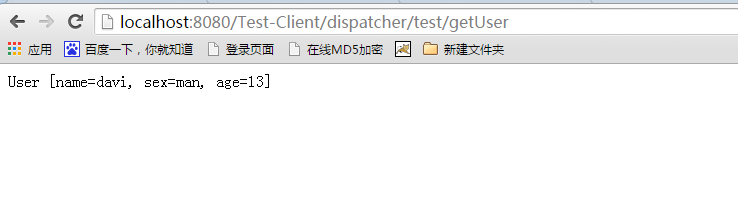
总结:1、通过创建web service 暴露对应访问地址,可以让开发人员调用而保护数据。
2、单独创建接口project可以避免在服务端和客户端同时编辑接口,而且给外部访问的时候可以通过导入jar包提供方便
3、对应代码下载https://files.cnblogs.com/files/minzhousblogs/TestWebServise001.zip 里面没有jar包,可以直接放jar