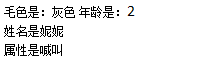1.编写Java应用程序。首先,定义描述学生的类——Student,包括学号(int)、姓名(String)、年龄(int)等属性;二个方法:Student(int stuNo,String name,int age)用于对对象的初始化,outPut()用于输出学生信息。其次,再定义一个主类——TestClass,在主类的main方法中创建多个Student类的对象,使用这些对象来测试Student类的功能。Student类
public class Student { int stuNo=01; String name="Shila"; int age=26; void output() { System.out.println("学生信息:"+" "+"姓名是:"+" "+name+" "+"学号是:"+stuNo+" "+"年龄是:"+" "+age); } }
TestClass类
public class Test03 { public static void main(String[] args) { // TODO 自动生成的方法存根 Student Shila =new Student(); Shila.output(); } }

2.编写一个Java应用程序,该应用程序包括2个类:Print类和主类E。Print类里有一个方法output()功能是输出100 ~ 999之间的所有水仙花数(各位数字的立方和等于这个三位数本身,如: 371 = 33 + 73 + 13。)在主类E的main方法中来测试类Print。
Print类
public class Print { void output() { int x=0; for(int i=100;i<999;i++) { int b=i/100; int s=(i-100*b)/10; int g=(i-b*100-10*s); if(i==Math.pow(b, 3)+Math.pow(s, 3)+Math.pow(g, 3)) { x++; System.out.println("水仙花数为:"+" "+i); } } } }
E主方法类
public class E { public static void main(String[] args) { // TODO 自动生成的方法存根 Print e= new Print(); e.output(); } }
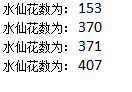
3.编写Java应用程序。首先,定义一个Print类,它有一个方法void output(intx),如果x的值是1,在控制台打印出大写的英文字母表;如果x的值是2,在控制台打印出小写的英文字母表。其次,再定义一个主类——TestClass,在主类的main方法中创建Print类的对象,使用这个对象调用方法output ()来打印出大小写英文字母表。
Print类
public class Print2 { void output(int x) { if(x==1) { System.out.println("ABCDEFGHIJKLMNOPQRSTUVWSYZ"); } else if(x==2) { System.out.println("abcdefghijklmnopqrstuvwsyz"); } } }
TestClass主方法类
public class TestClass2 { public static void main(String[] args) { // TODO 自动生成的方法存根 Print2 p =new Print2(); p.output(1); p.output(2); } }
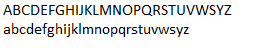
4.按要求编写Java应用程序。
(1)建立一个名叫Cat的类:
属性:姓名、毛色、年龄
行为:显示姓名、喊叫
(2)编写主类:
创建一个对象猫,姓名为“妮妮”,毛色为“灰色”,年龄为2岁,在屏幕上输
出该对象的毛色和年龄,让该对象调用显示姓名和喊叫两个方法。
Cat类
public class Cat { String name; String color; int age; void a1() { System.out.println("姓名是"+name); } void a2() { System.out.println("属性是喊叫"); } }
主类
public class Testcat { public static void main(String[] args) { // TODO 自动生成的方法存根 Cat cat = new Cat(); cat.name="妮妮"; cat.age=2; cat.color="灰色"; System.out.println("毛色是:"+cat.color+" "+"年龄是:"+cat.age); cat.a1(); cat.a2(); } }