参考地址:http://www.cnblogs.com/moretry/p/4154479.html
在项目上面使用 Nuget 搜索 microsoft.aspnet.webapi.cors 直接下载安装即可
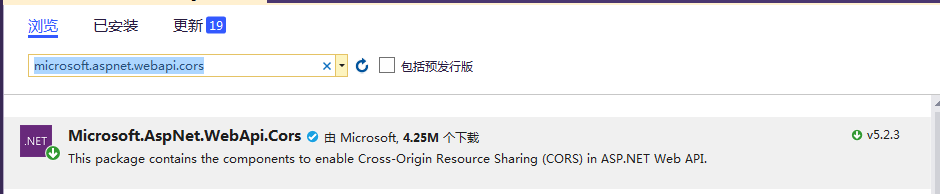
然后在 App_Start 文件夹下面的 WebApiConfig.cs 文件夹配置跨域,这里是配置全局跨域
public static class WebApiConfig { public static void Register(HttpConfiguration config) { //跨域配置 config.EnableCors(new EnableCorsAttribute("*", "*", "*")); // Web API 路由 config.MapHttpAttributeRoutes(); config.Routes.MapHttpRoute( name: "DefaultApi", routeTemplate: "api/{controller}/{action}/{id}", defaults: new { id = RouteParameter.Optional } ); } }
局部配置跨域
可以在某个方法或者ApiController上这样配置:[EnableCors(origins: "*", headers: "*", methods: "*")],可以使用具体的参数,多个参数以逗号分隔。origins 域名要带上http的顶级域名。
需要添加 using System.Web.Http.Cors;
.net core 配置跨域
在 Startup.cs 文件 配置如下
public void ConfigureServices(IServiceCollection services) { //跨域操作 services.AddCors(o => o.AddPolicy("AllowSpecificOrigin", builder => builder.AllowAnyOrigin() .AllowAnyMethod() .AllowAnyHeader())); ; services.AddMvc(); } // This method gets called by the runtime. Use this method to configure the HTTP request pipeline. public void Configure(IApplicationBuilder app, IHostingEnvironment env) { if (env.IsDevelopment()) { app.UseDeveloperExceptionPage(); app.UseBrowserLink(); } else { app.UseExceptionHandler("/Home/Error"); } //跨域操作 app.UseCors("AllowSpecificOrigin"); app.UseStaticFiles(); app.UseMvc(routes => { routes.MapRoute( name: "default", template: "{controller=Home}/{action=Index}/{id?}"); }); }