API配置
可以使用ASP.NET Core Web API模板。同样,我们建议您控制端口并使用与之前一样的方法来配置Kestrel和启动配置文件。端口配置为http://localhost:5001。
在项目Api中添加一个IdentityController控制器代码如下:
[Route("identity")] [Authorize] public class IdentityController : ControllerBase { [HttpGet] public IActionResult Get() { return new JsonResult(from c in User.Claims select new { c.Type, c.Value }); } }
稍后将使用此控制器来测试授权要求,并通过API返回的数据显示身份声明。
配置AccessTokenValidation
添加NuGet包IdentityServer4.AccessTokenValidation到项目中
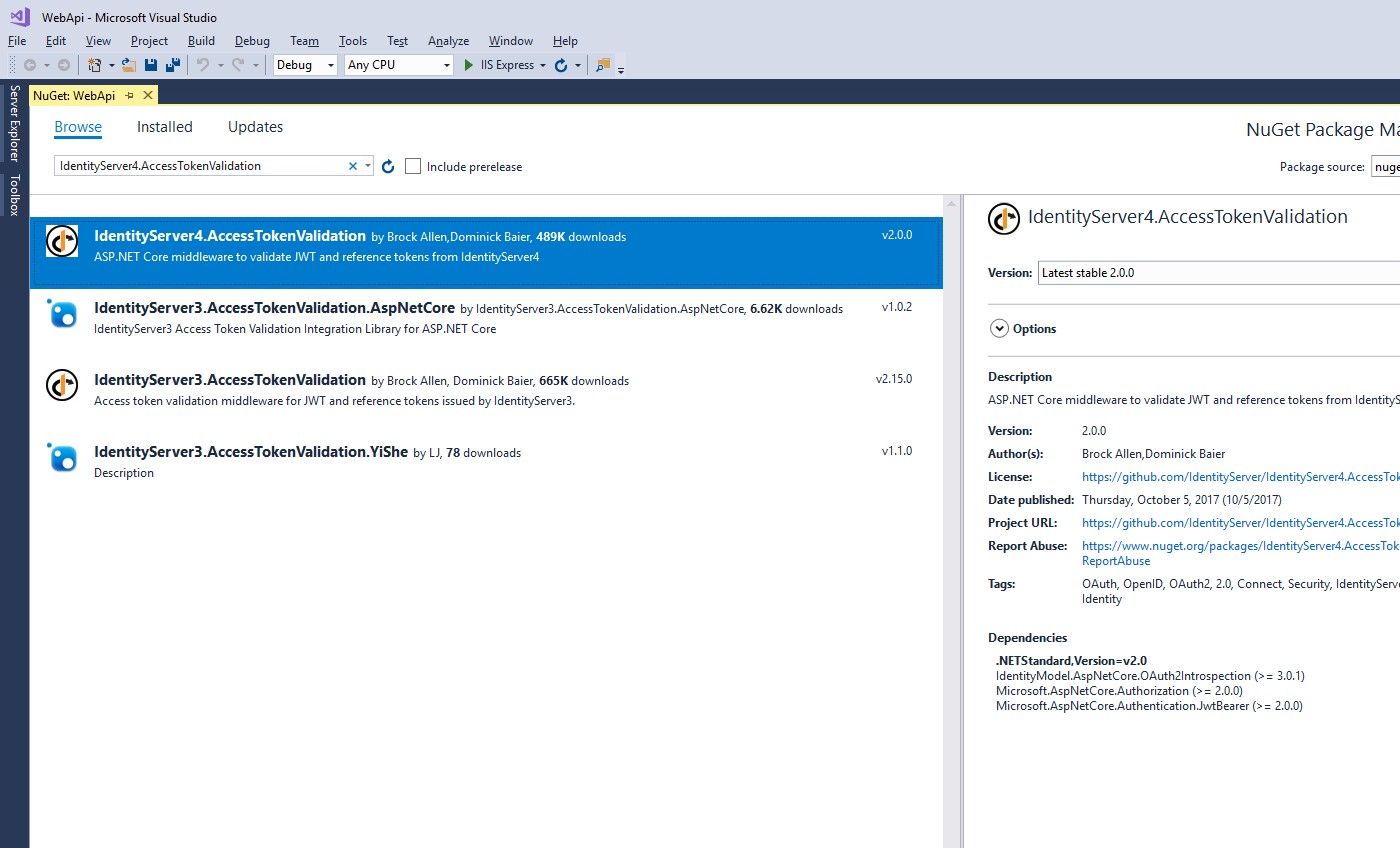
更新Startup.cs代码如下:
namespace API { public class Startup { public Startup(IConfiguration configuration) { Configuration = configuration; } public IConfiguration Configuration { get; } // This method gets called by the runtime. Use this method to add services to the container. public void ConfigureServices(IServiceCollection services) { services.AddMvcCore() .AddAuthorization()//添加身份验证服务 .AddJsonFormatters(); //AddAuthentication将身份验证服务添加到DI并配置"Bearer"为默认方案 services.AddAuthentication("Bearer") .AddIdentityServerAuthentication(options => { options.Authority = "http://localhost:5000";//identifyServer服务地址 options.RequireHttpsMetadata = false;//是否使用https options.ApiName = "api1";//进行身份验证的API资源的名称 }); } // This method gets called by the runtime. Use this method to configure the HTTP request pipeline. public void Configure(IApplicationBuilder app, IHostingEnvironment env) { if (env.IsDevelopment()) { app.UseDeveloperExceptionPage(); } //将身份验证中间件添加到管道中 app.UseAuthentication(); app.UseMvc(); } } }
AddAuthentication将认证服务添加到DI并配置"Bearer"为默认方案。AddIdentityServerAuthentication将IdentityServer访问令牌验证处理程序添加到DI以供验证服务使用。 UseAuthentication将认证中间件添加到请求管道中,以便每次调用主机时自动执行认证。
如果您使用浏览器导航到控制器(http://localhost:5001/identity),则应该获得401状态码。这意味着您的API需要一个凭证。
就是这样,API现在由IdentityServer保护。
WEB配置
最后一步是编写一个客户端请求访问令牌,然后使用此令牌访问该API。
IdentityServer中的令牌端点实现了OAuth 2.0协议,您可以使用原始HTTP访问它。然而,我们有一个名为IdentityModel的客户端库,它将协议交互封装在易于使用的API中。
官方源码参考地址:点击这里
将 NuGet包IdentityModel添加到您的应用程序。
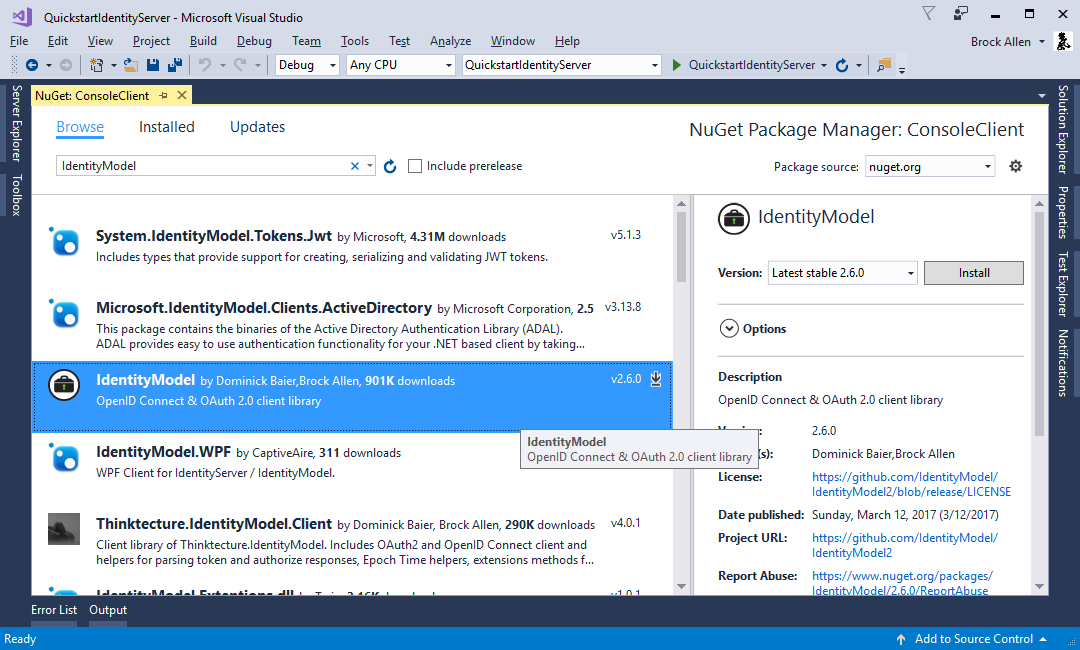
IdentityModel包含一个用于发现端点的客户端库。这样你只需要知道IdentityServer的访问地址 - 实际的端点地址可以从元数据中读取
// 从元数据中发现端口 var disco = await DiscoveryClient.GetAsync("http://localhost:5000"); if (disco.IsError) { Console.WriteLine(disco.Error); return; }
接着你可以使用 TokenClient 来请求令牌。为了创建一个该类型的实例,你需要传入令牌端点地址、客户端id和密码。
然后你可以使用 RequestClientCredentialsAsync 方法来为你的目标 API 请求一个令牌:
// 请求令牌 var tokenClient = new TokenClient(disco.TokenEndpoint, "client", "secret"); var tokenResponse = await tokenClient.RequestClientCredentialsAsync("api1"); if (tokenResponse.IsError) { Console.WriteLine(tokenResponse.Error); return; } Console.WriteLine(tokenResponse.Json);
最后调用API。
为了发送访问令牌到 API,你一般要使用 HTTP 授权 header。这可以通过 SetBearerToken 扩展方法来实现:
// 调用api var client = new HttpClient(); client.SetBearerToken(tokenResponse.AccessToken); var response = await client.GetAsync("http://localhost:5001/identity"); if (!response.IsSuccessStatusCode) { Console.WriteLine(response.StatusCode); } else { var content = await response.Content.ReadAsStringAsync(); Console.WriteLine(JArray.Parse(content)); }
依次启动项目QuickstartIdentityServer、API、WEB
最后查看输出结果

注意:默认情况下,访问令牌将包含关于作用域,生命周期(nbf和exp),客户端ID(client_id)和发行者名称(iss)的声明。