psutil - A cross-platform process and system utilities module for Python
1. 安装
pip 安装即可。
windows 下需要安装 vs2008,否则报错: Unable to find vcvarsall.bat
如果已经安装 vs2010 / vs2012 则需要设置环境变量,VS90COMNTOOLS 指向已有的 vs 变量。
vs2010 设置如下:
VS90COMNTOOLS = %VS100COMNTOOLS%
2. 获取特定进程对象
- 根据进程 ID 创建进程对象
- 获取所有进程对象,过滤出目标进程
# -*- coding: utf-8-*- import psutil def get_proc_by_id(pid): return psutil.Process(pid) def get_proc_by_name(pname): """ get process by name return the first process if there are more than one """ for proc in psutil.process_iter(): try: if proc.name().lower() == pname.lower(): return proc # return if found one except psutil.AccessDenied: pass except psutil.NoSuchProcess: pass return None if '__main__' == __name__: print get_proc_by_name("chrome.exe") print get_proc_by_id(4364)
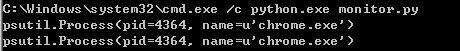
3. 获取进程信息
3.1 需要特别注意异常保护,尤其是 psutil.AccessDenied
不同的进程,权限等信息可能不同,遍历所有进程取信息时,需要对每一个进程单独进程异常保护。
3.2 获取所有进程
大多数 demo 代码中,都是使用 psutil.get_process_list ,但该方法在源码中已经标记为废弃。
新推荐的是 psutil.process_iter 迭代器。
根据下面的源码可知实现原理:获取所有进程 ID,然后根据 ID 创建进程对象。
_pmap = {} def process_iter(): """Return a generator yielding a Process class instance for all running processes on the local machine. Every new Process instance is only created once and then cached into an internal table which is updated every time this is used. Cached Process instances are checked for identity so that you're safe in case a PID has been reused by another process, in which case the cached instance is updated. The sorting order in which processes are yielded is based on their PIDs. """ def add(pid): proc = Process(pid) _pmap[proc.pid] = proc return proc def remove(pid): _pmap.pop(pid, None) a = set(get_pid_list()) b = set(_pmap.keys()) new_pids = a - b gone_pids = b - a for pid in gone_pids: remove(pid) for pid, proc in sorted(list(_pmap.items()) + list(dict.fromkeys(new_pids).items())): try: if proc is None: # new process yield add(pid) else: # use is_running() to check whether PID has been reused by # another process in which case yield a new Process instance if proc.is_running(): yield proc else: yield add(pid) except NoSuchProcess: remove(pid) except AccessDenied: # Process creation time can't be determined hence there's # no way to tell whether the pid of the cached process # has been reused. Just return the cached version. yield proc @_deprecated() def get_process_list(): """Return a list of Process class instances for all running processes on the local machine (deprecated). """ return list(process_iter())
3.3 进程的内存信息 -- VSS/RSS/PSS/USS
VSS 是剩余的可访问内存。
进程占用内存包括 2 部分,自身 + 共享库。不同的算法产生了 3 个不同的内存指标,分别是:RSS / PSS / USS。
一般来说内存占用大小有如下规律:VSS >= RSS >= PSS >= USS
Demo 代码如下
proc = psutil.Process(4364) total = psutil.virtual_memory().total rss, vss = proc.memory_info() percent = proc.memory_percent() print "rss: %s Byte, vss: %s Byte" % (rss, vss) print "total: %.2f(M)" % (float(total)/1024/1024/1024) print "percent: %.2f%%, calc: %.2f%%" % (percent, 100*float(rss)/total)
输出
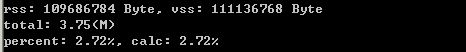
本机内存信息截图

详细说明:
- VSS(reported as VSZ from ps) is the total accessible address space of a process.
This size also includes memory that may not be resident in RAM like mallocs that have been allocated but not written to.
VSS is of very little use for determing real memory usage of a process. - RSS is the total memory actually held in RAM for a process.
RSS can be misleading, because it reports the total all of the shared libraries that the process uses,
even though a shared library is only loaded into memory once regardless of how many processes use it.
RSS is not an accurate representation of the memory usage for a single process. - PSS differs from RSS in that it reports the proportional size of its shared libraries,
i.e. if three processes all use a shared library that has 30 pages,
that library will only contribute 10 pages to the PSS that is reported for each of the three processes.
PSS is a very useful number because when the PSS for all processes in the system are summed together,
that is a good representation for the total memory usage in the system.
When a process is killed, the shared libraries that contributed to its PSS
will be proportionally distributed to the PSS totals for the remaining processes still using that library.
In this way PSS can be slightly misleading, because
when a process is killed, PSS does not accurately represent the memory returned to the overall system. - USS is the total private memory for a process,
i.e. that memory that is completely unique to that process.
USS is an extremely useful number because it indicates the true incremental cost of running a particular process.
When a process is killed, the USS is the total memory that is actually returned to the system.
USS is the best number to watch when initially suspicious ofmemory leaksin a process.