1 web.xml中加入
web.xml所在目录 /opt/solr-7.7.1/server/solr-webapp/webapp/WEB-INF
<listener>
<listener-class>
org.apache.solr.handler.dataimport.scheduler.ApplicationListener
</listener-class>
</listener>
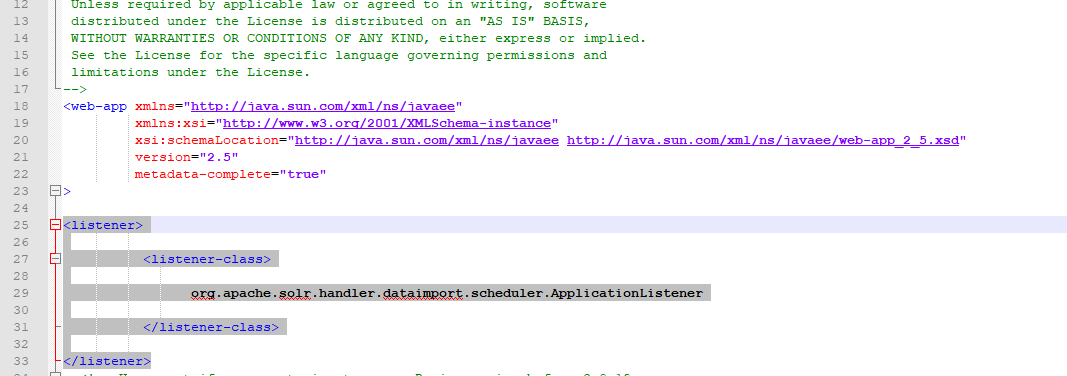
2 solr-7.7.1/server/solr/conf中新建dataimport.properties
conf文件夹需要自己新建
#Tue Jun 20 15:31:32 CST 2017
#################################################
# #
# dataimport scheduler properties #
# #
#################################################
# to sync or not to sync
# 1 - active; anything else - inactive
syncEnabled=1
# which cores to schedule
# in a multi-core environment you can decide which cores you want syncronized
# leave empty or comment it out if using single-core deployment
#syncCores=coreHr,coreEn,journal,
syncCores=core1,core2
# solr server name or IP address
# [defaults to localhost if empty]
server=localhost
# solr server port
# [defaults to 80 if empty]
port=8983
# application name/context
# [defaults to current ServletContextListener's context (app) name]
webapp=solr
# URL params [mandatory]
# remainder of URL
#params=/select?qt=/dataimport&command=delta-import&clean=false&commit=true
# 修改请求路径
params=/dataimport?command=delta-import&clean=false&commit=true
# schedule interval
# number of minutes between two runs
# [defaults to 30 if empty]
interval=10
3 引入dihs.jar包
/sagesolr/solr-7.2.1/server/solr-webapp/webapp/WEB-INF/lib